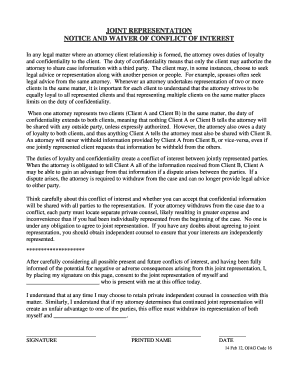
JOINT REPRESENTATION NOTICE and WAIVER of CONFLICT of INTEREST Jag Navy Form


Understanding the Joint Representation Notice and Waiver of Conflict of Interest
The Joint Representation Notice and Waiver of Conflict of Interest is a legal document that allows attorneys to represent multiple clients with potentially conflicting interests, provided that all parties are informed and consent to the arrangement. This waiver is crucial in ensuring transparency and protecting the rights of all involved. It outlines the nature of the conflict, the potential risks, and the implications of joint representation, ensuring that clients are fully aware of their rights and the attorney's obligations.
Steps to Complete the Joint Representation Notice and Waiver of Conflict of Interest
Completing the Joint Representation Notice and Waiver of Conflict of Interest involves several key steps:
- Gather Information: Collect all necessary details about the clients involved, including their names, contact information, and the nature of the representation.
- Draft the Document: Use a conflict of interest waiver template to draft the notice, clearly stating the nature of the conflict and obtaining consent from all parties.
- Review the Document: Ensure that all information is accurate and that the implications of the waiver are clearly explained to each client.
- Obtain Signatures: All parties must sign the document to indicate their understanding and consent to the joint representation.
- Store the Document Securely: Keep a copy of the signed waiver in a secure location for future reference and compliance.
Key Elements of the Joint Representation Notice and Waiver of Conflict of Interest
Several key elements must be included in the Joint Representation Notice and Waiver of Conflict of Interest to ensure its effectiveness:
- Identification of Clients: Clearly list the names of all clients involved in the joint representation.
- Description of the Conflict: Provide a detailed explanation of the potential conflicts of interest that may arise from the joint representation.
- Informed Consent: Include a statement confirming that all clients understand the nature of the conflict and consent to proceed with the joint representation.
- Legal Implications: Outline the potential risks and consequences of the joint representation, ensuring clients are fully informed.
- Signatures: Ensure that the document is signed by all clients, indicating their agreement to the terms outlined.
Legal Use of the Joint Representation Notice and Waiver of Conflict of Interest
The legal use of the Joint Representation Notice and Waiver of Conflict of Interest is governed by ethical guidelines and state laws. Attorneys must ensure compliance with these regulations to avoid potential malpractice claims. The waiver serves to protect both the attorney and the clients by documenting consent and understanding of the representation's risks. It is essential for maintaining trust and transparency in the attorney-client relationship.
Examples of Using the Joint Representation Notice and Waiver of Conflict of Interest
There are various scenarios where a Joint Representation Notice and Waiver of Conflict of Interest may be applicable:
- Business Partnerships: When multiple partners seek legal representation for a business transaction that may involve conflicting interests.
- Family Law Cases: In divorce or custody cases where both parties wish to share legal counsel.
- Real Estate Transactions: When buyers and sellers are represented by the same attorney in a property deal.
Quick guide on how to complete joint representation notice and waiver of conflict of interest jag navy
Effortlessly Prepare JOINT REPRESENTATION NOTICE AND WAIVER OF CONFLICT OF INTEREST Jag Navy on Any Device
Digital document management has become increasingly favored by businesses and individuals alike. It offers a perfect eco-friendly substitute for traditional printed and signed paperwork, allowing you to locate the correct form and securely save it online. airSlate SignNow equips you with all the tools necessary to create, modify, and electronically sign your documents quickly and without delays. Manage JOINT REPRESENTATION NOTICE AND WAIVER OF CONFLICT OF INTEREST Jag Navy on any device using airSlate SignNow's Android or iOS applications and enhance any document-driven process today.
How to Modify and eSign JOINT REPRESENTATION NOTICE AND WAIVER OF CONFLICT OF INTEREST Jag Navy with Ease
- Locate JOINT REPRESENTATION NOTICE AND WAIVER OF CONFLICT OF INTEREST Jag Navy and click on Get Form to proceed.
- Utilize the tools we provide to complete your form.
- Highlight important sections of your documents or conceal sensitive information with tools that airSlate SignNow offers specifically for that purpose.
- Generate your electronic signature using the Sign feature, which takes mere seconds and holds the same legal validity as a traditional hand-signed signature.
- Review the information and then click the Done button to finalize your changes.
- Select how you wish to send your form, via email, text message (SMS), invitation link, or download it to your computer.
Say goodbye to lost or misplaced documents, tedious form searching, or mistakes that require printing additional document copies. airSlate SignNow addresses all your document management needs in just a few clicks from any device of your choice. Modify and eSign JOINT REPRESENTATION NOTICE AND WAIVER OF CONFLICT OF INTEREST Jag Navy and facilitate excellent communication at every phase of your form preparation process with airSlate SignNow.
Create this form in 5 minutes or less
Create this form in 5 minutes!
How to create an eSignature for the joint representation notice and waiver of conflict of interest jag navy
How to create an electronic signature for a PDF online
How to create an electronic signature for a PDF in Google Chrome
How to create an e-signature for signing PDFs in Gmail
How to create an e-signature right from your smartphone
How to create an e-signature for a PDF on iOS
How to create an e-signature for a PDF on Android
People also ask
-
What is a conflict of interest waiver template?
A conflict of interest waiver template is a formal document used to disclose potential conflicts in professional relationships. It allows parties to acknowledge the conflict and provides a framework for resolution. Using a conflict of interest waiver template ensures transparency and protects both parties' interests.
-
How can I create a conflict of interest waiver template?
Creating a conflict of interest waiver template can be easily done with airSlate SignNow's user-friendly platform. You can start from scratch or customize existing templates to fit your specific needs. This process simplifies your document management while ensuring compliance and thoroughness.
-
What features does airSlate SignNow offer for managing conflict of interest waiver templates?
airSlate SignNow provides a range of features including eSignature capabilities, customizable templates, and document tracking. You can manage and edit your conflict of interest waiver templates seamlessly. Additionally, our platform offers integrations with other tools to streamline your workflow.
-
Is there a cost associated with using a conflict of interest waiver template on airSlate SignNow?
airSlate SignNow offers competitive pricing plans that cater to various business needs. Users can access a variety of features, including conflict of interest waiver templates, with a subscription plan. Our pricing structure ensures you receive value while utilizing the best eSignature solutions.
-
What are the benefits of using a conflict of interest waiver template?
Using a conflict of interest waiver template minimizes the risk of miscommunication and legal conflicts. It helps maintain ethical standards within your organization and increases transparency during business dealings. Overall, it can enhance your business reputation and trust among stakeholders.
-
Can I customize the conflict of interest waiver template?
Yes, airSlate SignNow allows you to fully customize your conflict of interest waiver template according to your specific requirements. You can modify text, add fields, and include your branding to ensure the document aligns with your organizational policies. This level of customization enhances user experience.
-
Does airSlate SignNow have integrations with other software for conflict of interest waiver templates?
Absolutely! airSlate SignNow integrates seamlessly with various software, making it easy to manage your conflict of interest waiver templates. Whether you use CRM systems, project management tools, or other applications, our integrations enhance your overall workflow and efficiency.
Get more for JOINT REPRESENTATION NOTICE AND WAIVER OF CONFLICT OF INTEREST Jag Navy
- Aoc cr 237 form
- Wozipo micro loan email form
- Theodore roosevelt permit form
- Indiana elementary withdrawal form
- Application for family and in home child day care certification dhs wisconsin form
- Statement of identity for children under 16 years of age f 10154 statement of identity for children under 16 years of age dhs form
- Fillable online wyoming department of health division form
- County of los angeles department of public health form
Find out other JOINT REPRESENTATION NOTICE AND WAIVER OF CONFLICT OF INTEREST Jag Navy
- How Can I Sign New York Finance & Tax Accounting Document
- How Can I Sign Ohio Finance & Tax Accounting Word
- Can I Sign Oklahoma Finance & Tax Accounting PPT
- How To Sign Ohio Government Form
- Help Me With Sign Washington Government Presentation
- How To Sign Maine Healthcare / Medical PPT
- How Do I Sign Nebraska Healthcare / Medical Word
- How Do I Sign Washington Healthcare / Medical Word
- How Can I Sign Indiana High Tech PDF
- How To Sign Oregon High Tech Document
- How Do I Sign California Insurance PDF
- Help Me With Sign Wyoming High Tech Presentation
- How Do I Sign Florida Insurance PPT
- How To Sign Indiana Insurance Document
- Can I Sign Illinois Lawers Form
- How To Sign Indiana Lawers Document
- How To Sign Michigan Lawers Document
- How To Sign New Jersey Lawers PPT
- How Do I Sign Arkansas Legal Document
- How Can I Sign Connecticut Legal Document