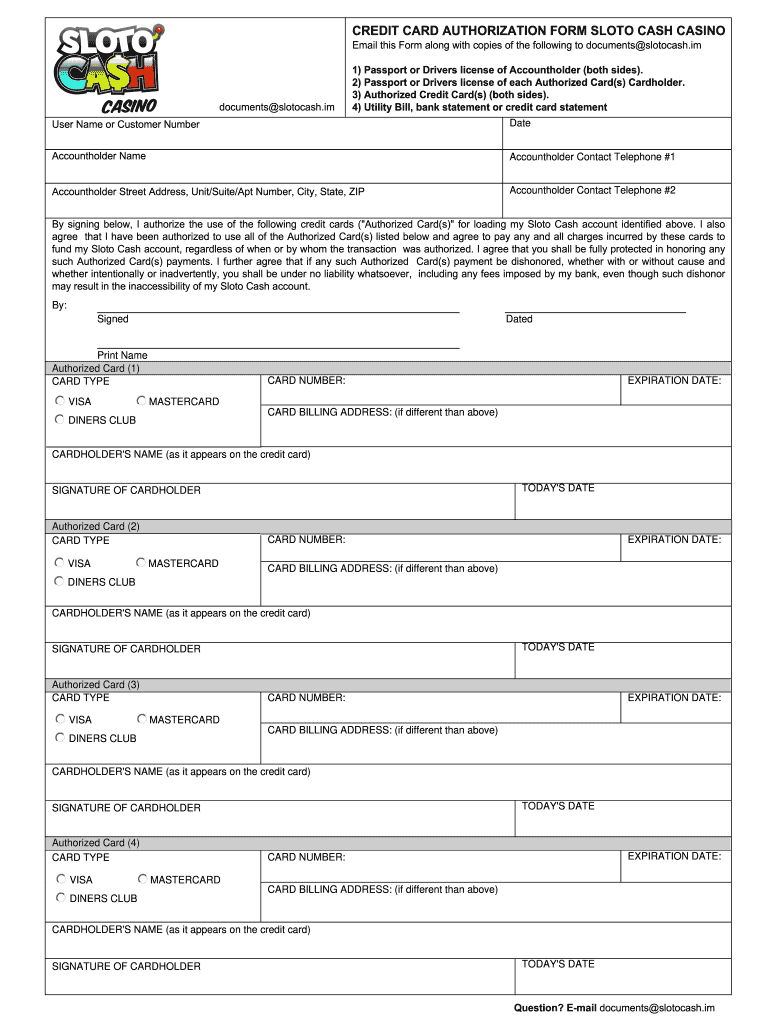
Credit Card Form Cash


What is the Credit Card Form Cash
The Credit Card Form Cash is a document used to authorize transactions made with a credit card. This form serves as a formal agreement between the cardholder and the merchant, allowing the merchant to charge the specified amount to the cardholder's credit card. It typically includes essential details such as the cardholder's name, credit card number, expiration date, and the amount to be charged. This form is crucial for ensuring that transactions are conducted securely and with the cardholder's consent.
How to use the Credit Card Form Cash
Using the Credit Card Form Cash involves a few straightforward steps. First, the cardholder must fill out the form with accurate information, including their name, credit card details, and the amount to be charged. After completing the form, the cardholder should review the information for accuracy. Once confirmed, the cardholder signs the form to authorize the transaction. The completed form can then be submitted to the merchant, either electronically or in paper format, depending on the merchant's preferences.
Key elements of the Credit Card Form Cash
Several key elements are essential for the Credit Card Form Cash to be valid and effective. These include:
- Cardholder's Name: The full name of the individual authorized to use the credit card.
- Credit Card Number: The unique number associated with the credit card.
- Expiration Date: The date when the credit card will no longer be valid.
- Amount to be Charged: The specific dollar amount that the merchant is authorized to charge.
- Cardholder's Signature: The signature of the cardholder, confirming their consent for the transaction.
Steps to complete the Credit Card Form Cash
Completing the Credit Card Form Cash involves several key steps:
- Obtain the Form: Access the Credit Card Form Cash from the merchant or download it from a reliable source.
- Fill in the Details: Provide all required information, including the cardholder's name, credit card number, expiration date, and the amount.
- Review the Information: Double-check all entries for accuracy to prevent errors.
- Sign the Form: The cardholder must sign the form to authorize the transaction.
- Submit the Form: Send the completed form to the merchant via the preferred method, whether electronically or by mail.
Legal use of the Credit Card Form Cash
The legal use of the Credit Card Form Cash is governed by various regulations that protect both consumers and merchants. It is essential that the form is filled out accurately and signed by the cardholder to ensure that the transaction is legally binding. Additionally, merchants must handle the information provided in the form securely and in compliance with relevant laws, such as the Payment Card Industry Data Security Standard (PCI DSS), to protect cardholder data from unauthorized access.
Examples of using the Credit Card Form Cash
There are several scenarios in which the Credit Card Form Cash may be utilized:
- Online Purchases: When making a purchase on an e-commerce website, customers may be required to fill out this form to authorize the transaction.
- Subscription Services: Many subscription-based services require the completion of this form to charge the cardholder's account on a recurring basis.
- Event Registrations: Attendees may need to authorize payment for events or conferences through this form.
Quick guide on how to complete authorization form casino
The optimal method to locate and sign Credit Card Form Cash
At the scale of a complete enterprise, ineffective workflows associated with document authorization can utilize a signNow amount of working time. Signing documents such as Credit Card Form Cash is an inherent aspect of operations in any sector, which is why the productivity of each agreement’s lifecycle has a considerable impact on the company’s overall productivity. With airSlate SignNow, signing your Credit Card Form Cash is as straightforward and rapid as possible. You will discover on this platform the latest version of nearly any form. Even better, you can sign it immediately without the necessity of installing external applications on your computer or printing any physical copies.
Steps to acquire and sign your Credit Card Form Cash
- Browse our collection by category or use the search bar to locate the document you require.
- Review the form preview by clicking Learn more to ensure it’s the correct one.
- Click Get form to begin editing right away.
- Fill out your form and include any essential information using the toolbar.
- Once completed, click the Sign tool to sign your Credit Card Form Cash.
- Select the signature option that is most suitable for you: Draw, Create initials, or upload an image of your handwritten signature.
- Click Done to finish editing and move on to document-sharing options as necessary.
With airSlate SignNow, you have everything you need to manage your documentation effectively. You can locate, complete, edit, and even dispatch your Credit Card Form Cash in a single tab with no complications. Enhance your workflows with a single, intelligent eSignature solution.
Create this form in 5 minutes or less
FAQs
-
What would have been the best way for Walter White to keep the 100 Million?
There’s a reason drug dealers store cash in storage units and paint buckets, because it’s not easy laundering money. What could Walter have done? Let’s go through his options one by one:Option 1: Although the The Bank Secrecy Act (1970) requires banks to report transactions above $10,000, Walter could have employed Smurfs (drug mules, but for cash) to make thousands of tiny deposits, which would draw less attention from authorities.Problem: Walter did not have a criminal organization to carry this out. What’s he going to do if a smurf runs off with his money, send Jesse after him with a bong?Option 2: Buy high-ticket items such as vintage comic books or supercars and sell them later.Problem: Similar to the Bank Secrecy Act, businesses have to file a Form 8300, “Report of Cash Payments Over $10,000 Received in a Trade or Business”. Even if those reports don’t alarm the IRS, the large transfers from other people who he would sell the goods would raise red flags, and he’s back to square one.Option 3: Get the money out of the country through casinos or smuggling diamonds.Problem: Even if Walter succeeds in laundering the money while overseas (gamble at a casino and cash out the chips in Macau, for example), he still needs to deposit the clean money at a foreign bank. Unfortunately for Walt, the Foreign Account Tax Compliance Act (2010) requires Americans living outside the U.S. to file yearly reports on their non-U.S. financial accounts to the Financial Crimes Enforcement Network (FINCEN). Banks outside the U.S. are required to fill out a “Know Your Customer” form when you open an account – someone like Walter would immediately raise concerns. This is why many banks in Europe won’t even let Americans open a bank account.Option 4: Invest in the stock market as the OP suggests.Problem: Same thing, any brokerage firm would be obligated to file a Suspicious activity report (SAR) if Walter were to make large deposits that is not commensurate with his income as a high school chemistry teacher.Option 5: Hire a “professional” to do the money laundering, there must be a smart guy who knows how to set up “offshore” bank accounts and stuff.Problem: Money Laundering Control Act (1986) makes money laundering a crime in itself instead of just an element of another crime, so even Saul Goodman would think twice about getting involved with money laundering. And as for finding an export, in 1996, Harvard-educated economist Franklin Jurado was sentenced to 7 1/2 years in prison for laundering $36m for a Colombian cartel.Conclusion: Money laundering was always an afterthought for Walter – he was too busy dealing with the day-to-day stuff of manufacturing and distributing drugs. Walter might have been able to launder that $100m if he had devoted more time and resources into the project, but ultimately, the results might not necessarily be better than burying the money in the desert. His goal was to provide for his family, and barrels of money in the desert does exactly that.—————Edit 1: A few comments have mentioned smuggling the cash (or converted to gold) out to to other countries. I think somehow the idea of the “open sea” implies lawlessness, but it doesn’t. The U.S. Custom and Border Protection has strict Reporting Requirements for pleasure boats, not to mention inspections. If that weren’t the case, people would be smuggling drugs willy-nilly across U.S. borders. However, I’m reminded of the 2001 Movie Heist, starring Gene Hackman as a con-artist. At the very end of the movie, spoiler alert, he took the elicit gold bars, melt them into yacht rails and painted over them, thus avoiding detection.Edit 2: Remi Alaiti pointed out that Saul Goodman did offer to help them launder the money through nail salons (as we know now he got the idea from his Jimmy McGill days), so I stand corrected. However, like the car wash, the nail salon would be too small potatoes to make a signNow dent laundering the $80m.Edit 3: As for Bitcoins, it’s less secure than burying money in the desert. See Jonathan Chen's answer to Should I invest in Bitcoin? for details.*I maintain that Walter original purpose for manufacturing was to provide for his family, thus the money would’ve had to stay in the country. In time, if his wife and son were on board, they could’ve opened more car washes, nail salons, and other cash-heavy businesses, say, Los Pollos Hermanos franchises, to slowly launder the money.
-
How can I fill out the authorization form in Wipro's synergy?
By authorisation form I assume that you mean LOA. Just download the pdf and sign it with stylus or get a printout,sign it and scan the copy.Now upload it!If I my assumption is wrong please provide little clear picture!Thank you!Allah maalik!
-
What does the authorization form in Wipro’s Synergy need to be filled out?
I don't exactly remember how the form was looking like in synergy portal. But I hope it is Authorizing Wipro to do background verification on all the details provided by candidate. It needs your name and signature with date.
-
Have you ever been jailed abroad? Why and what was it like?
And how! My ship was doing a refit in Marseilles and four of us engineers had a free day, so we thought it would be fun to hire a car and take a trip to Monaco and have a look round the famous Monte Carlo. We did the sights, visited the Casino but being poor seamen we didn’t gamble (in fact they wouldn’t let us in!). Then we decided to head off and drive the Monte Carlo rally course.We had just got out of town when we were suddenly surrounded by police cars. They stopped us and pulled us all out of the car at gunpoint, then they took us back to Monte Carlo and slammed us all in the cooler. Since none of us spoke French we had no idea what we were supposed to have done, but eventually the cops found an interpreter. At that point things went from bad to worse!It seemed that there had been an armed raid on the casino by four bandits who, of course, just had to look rather like us and were driving a car of the same make and colour as ours. We tried to explain that we had hired the car from Avis in Marseilles, but the cops said Avis did not have a car hire depot in Marseilles, and in any case the car hire document referred to a car with a different reg number and marque to the one we were driving, and the document listed the hire depot as being in Paris.I tried to explain that when I went to pick up the car, the one they offered was too small for four quite large males, so the depot had switched it for a different one but must have forgotten to change the reg details on the form. That went down like a lead balloon with the cops who asked how I had managed all of that at a hire depot that didn’t exist. As far as they were concerned all that they wanted to know was what had we done with the money we stole, and where had we dumped the guns? We sat in that cell that looked like something out of the Wild West in the movies, with heavy iron bars across the front and just a wooden bench to sit on, as through the interpreter we tried to proclaim our innocence while expecting that we were soon going to be on our way the Devil’s Island!At that point the cops started to fill out all sorts of forms, upon one of which they had to record our nationality. The cop doing the filling looked coldly at us and muttered “Anglais”, at which point the Welsh member of our group exploded “English? I’m not f**king English. I’m Welsh ye frog bastard!” Sadly our interpreter translated that perfectly, and suffice to say it didn’t particularly go down well with our captors! The other three of us had to sit on him and stress that one more word out of him would amount to a declaration of war between England and Wales.We were in that damned cell for hours, wondering how we were ever going to explain to the captain of our ship that four of his officers were in jail in Monaco, but at last the cops opened the cell and hauled us all out unceremoniously. They put the keys to the car in my hand, and told us to get out of Monaco and never come back. Apparently after our pleading they had finally contacted Avis in Paris, who told them that they had, actually, just opened the Marseilles depot a few days earlier, so it was still using the Paris head office address on all of its documents. They also confirmed that the car was theirs and it had been hired by one Anthony Manser, but because the depot was still in the shaking down phase the change of the car had not been properly listed on the hire document.Unfortunately the cops, being thorough, had requested the Marseilles port authority to contact our captain to confirm that we were really his officers. As a result we received a firm roasting and an order that we were not to leave the city limits of Marseilles for the duration of the ship’s stay. Getting arrested for armed robbery in Monaco was not, he said, conduct that he expected of his junior officers and that he had been tempted to deny that he had ever heard of us!I was told years later that he and our chief engineer discussed the matter over a Scotch or three and regularly told the story in various ship’s officers messes, recalling the chief’s remark “What do you expect of those four nut-cases? They could manage to get into trouble in the bloody Vatican!”I suppose though that he had a point as, being confined to Marseilles, two of us after a night on the town decided it would be fun to go to the Foreign Legion barracks by the port and offer ourselves to La Légion. We damned nearly got accepted too had our captain not intervened and confined us to the ship for two weeks.With the benefit of hindsight and long years I still feel that we were sadly misjudged though, and that being in Monaco after an armed robbery or finding ourselves inside the gates of the Foreign Legion barracks in the late evening was simply a case of having been in the wrong place at the wrong time.
-
How do I go about getting cash back that was seized in a raid? I have proof the cash was won the night before at the casino. Cops gave me the wrong form to fill out.
How do I go about getting cash back that was seized in a raid? I have proof the cash was won the night before at the casino. Cops gave me the wrong form to fill out.Go to the police station front desk and request the correct form, bring what you were given and explain the problem. Either they will have what you need or can direct you to where you might need to go, which might be the court house or some other tier of administration. It just depends on how the county administration and filing is set up.If they can not sort it out then you need an attorney, sooner rather than later.The longer you wait, the harder this will be to recover.
-
Do military members have to pay any fee for leave or fiancee forms?
NOOOOOOO. You are talking to a military romance scammer. I received an email from the US Army that directly answers your question that is pasted below please keep reading.I believe you are the victim of a military Romance Scam whereas the person you are talking to is a foreign national posing as an American Soldier claiming to be stationed overseas on a peacekeeping mission. That's the key to the scam they always claim to be on a peacekeeping mission.Part of their scam is saying that they have no access to their money that their mission is highly dangerous.If your boyfriend girlfriend/future husband/wife is asking you to do the following or has exhibited this behavior, it is a most likely a scam:Moves to private messaging site immediately after meeting you on Facebook or SnapChat or Instagram or some dating or social media site. Often times they delete the site you met them on right after they asked you to move to a more private messaging siteProfesses love to you very quickly & seems to quote poems and song lyrics along with using their own sort of broken language, as they profess their love and devotion quickly. They also showed concern for your health and love for your family.Promises marriage as soon as he/she gets to state for leave that they asked you to pay for.They Requests money (wire transfers) and Amazon, iTune ,Verizon, etc gift cards, for medicine, religious practices, and leaves to come home, internet access, complete job assignments, help sick friend, get him out of trouble, or anything that sounds fishy.The military does provide all the soldier needs including food medical Care and transportation for leave. Trust me, I lived it, you are probably being scammed. I am just trying to show you examples that you are most likely being connned.Below is an email response I received after I sent an inquiry to the US government when I discovered I was scammed. I received this wonderful response back with lots of useful links on how to find and report your scammer. And how to learn more about Romance Scams.Right now you can also copy the picture he gave you and do a google image search and you will hopefully see the pictures of the real person he is impersonating. this doesn't always work and take some digging. if you find the real person you can direct message them and alert them that their image is being used for scamming.Good Luck to you and I'm sorry this may be happening to you. please continue reading the government response I received below it's very informative. You have contacted an email that is monitored by the U.S. Army Criminal Investigation Command. Unfortunately, this is a common concern. We assure you there is never any reason to send money to anyone claiming to be a Soldier online. If you have only spoken with this person online, it is likely they are not a U.S. Soldier at all. If this is a suspected imposter social media profile, we urge you to report it to that platform as soon as possible. Please continue reading for more resources and answers to other frequently asked questions: How to report an imposter Facebook profile: Caution-https://www.facebook.com/help/16... < Caution-https://www.facebook.com/help/16... > Answers to frequently asked questions: - Soldiers and their loved ones are not charged money so that the Soldier can go on leave. - Soldiers are not charged money for secure communications or leave. - Soldiers do not need permission to get married. - Soldiers emails are in this format: john.doe.mil@mail.mil < Caution-mailto: john.doe.mil@mail.mil > anything ending in .us or .com is not an official email account. - Soldiers have medical insurance, which pays for their medical costs when treated at civilian health care facilities worldwide – family and friends do not need to pay their medical expenses. - Military aircraft are not used to transport Privately Owned Vehicles. - Army financial offices are not used to help Soldiers buy or sell items of any kind. - Soldiers deployed to Combat Zones do not need to solicit money from the public to feed or house themselves or their troops. - Deployed Soldiers do not find large unclaimed sums of money and need your help to get that money out of the country. Anyone who tells you one of the above-listed conditions/circumstances is true is likely posing as a Soldier and trying to steal money from you. We would urge you to immediately cease all contact with this individual. For more information on avoiding online scams and to report this crime, please see the following sites and articles: This article may help clarify some of the tricks social media scammers try to use to take advantage of people: Caution-https://www.army.mil/article/61432/< Caution-https://www.army.mil/article/61432/> CID advises vigilance against 'romance scams,' scammers impersonating Soldiers Caution-https://www.army.mil/article/180749 < Caution-https://www.army.mil/article/180749 > FBI Internet Crime Complaint Center: Caution-http://www.ic3.gov/default.aspx< Caution-http://www.ic3.gov/default.aspx> U.S. Army investigators warn public against romance scams: Caution-https://www.army.mil/article/130...< Caution-https://www.army.mil/article/130...> DOD warns troops, families to be cybercrime smart -Caution-http://www.army.mil/article/1450...< Caution-http://www.army.mil/article/1450...> Use caution with social networking Caution-https://www.army.mil/article/146...< Caution-https://www.army.mil/article/146...> Please see our frequently asked questions section under scams and legal issues. Caution-http://www.army.mil/faq/ < Caution-http://www.army.mil/faq/ > or visit Caution-http://www.cid.army.mil/ < Caution-http://www.cid.army.mil/ >. The challenge with most scams is determining if an individual is a legitimate member of the US Army. Based on the Privacy Act of 1974, we cannot provide this information. If concerned about a scam you may contact the Better Business Bureau (if it involves a solicitation for money), or local law enforcement. If you're involved in a Facebook or dating site scam, you are free to contact us direct; (571) 305-4056. If you have a social security number, you can find information about Soldiers online at Caution-https://www.dmdc.osd.mil/appj/sc... < Caution-https://www.dmdc.osd.mil/appj/sc... > . While this is a free search, it does not help you locate a retiree, but it can tell you if the Soldier is active duty or not. If more information is needed such as current duty station or location, you can contact the Commander Soldier's Records Data Center (SRDC) by phone or mail and they will help you locate individuals on active duty only, not retirees. There is a fee of $3.50 for businesses to use this service. The check or money order must be made out to the U.S. Treasury. It is not refundable. The address is: Commander Soldier's Records Data Center (SRDC) 8899 East 56th Street Indianapolis, IN 46249-5301 Phone: 1-866-771-6357 In addition, it is not possible to remove social networking site profiles without legitimate proof of identity theft or a scam. If you suspect fraud on this site, take a screenshot of any advances for money or impersonations and report the account on the social networking platform immediately. Please submit all information you have on this incident to Caution-www.ic3.gov < Caution-http://www.ic3.gov > (FBI website, Internet Criminal Complaint Center), immediately stop contact with the scammer (you are potentially providing them more information which can be used to scam you), and learn how to protect yourself against these scams at Caution-http://www.ftc.gov < Caution-http://www.ftc.gov > (Federal Trade Commission's website)
-
How can I fill out Google's intern host matching form to optimize my chances of receiving a match?
I was selected for a summer internship 2016.I tried to be very open while filling the preference form: I choose many products as my favorite products and I said I'm open about the team I want to join.I even was very open in the location and start date to get host matching interviews (I negotiated the start date in the interview until both me and my host were happy.) You could ask your recruiter to review your form (there are very cool and could help you a lot since they have a bigger experience).Do a search on the potential team.Before the interviews, try to find smart question that you are going to ask for the potential host (do a search on the team to find nice and deep questions to impress your host). Prepare well your resume.You are very likely not going to get algorithm/data structure questions like in the first round. It's going to be just some friendly chat if you are lucky. If your potential team is working on something like machine learning, expect that they are going to ask you questions about machine learning, courses related to machine learning you have and relevant experience (projects, internship). Of course you have to study that before the interview. Take as long time as you need if you feel rusty. It takes some time to get ready for the host matching (it's less than the technical interview) but it's worth it of course.
Create this form in 5 minutes!
How to create an eSignature for the authorization form casino
How to create an eSignature for your Authorization Form Casino in the online mode
How to make an eSignature for the Authorization Form Casino in Google Chrome
How to create an eSignature for putting it on the Authorization Form Casino in Gmail
How to make an eSignature for the Authorization Form Casino straight from your smartphone
How to make an eSignature for the Authorization Form Casino on iOS devices
How to generate an electronic signature for the Authorization Form Casino on Android OS
People also ask
-
What is the slotocash login process?
The slotocash login process is straightforward and user-friendly. Simply navigate to the slotocash website, click on the login button, and enter your credentials. If you encounter any issues, the site provides options for password recovery to help you regain access quickly.
-
Does airSlate SignNow integrate with slotocash login?
Yes, airSlate SignNow can seamlessly integrate with tools supporting the slotocash login. This integration enhances document signing workflows, enabling users to manage their eSigning process directly from their slotocash account, ultimately increasing productivity and efficiency.
-
What features does airSlate SignNow offer that enhance slotocash login experiences?
airSlate SignNow offers features such as customizable templates and automated workflows that enhance the slotocash login experience. These features allow users to streamline their document management process, ensuring that signing and sending documents is both quick and efficient.
-
Is there a cost associated with using slotocash login through airSlate SignNow?
Using airSlate SignNow with a slotocash login is cost-effective, with various pricing plans tailored to meet different business needs. Users can choose from flexible subscription models that fit their budget while enjoying comprehensive eSigning features and compliance benefits.
-
What are the benefits of using airSlate SignNow in conjunction with slotocash login?
Using airSlate SignNow alongside the slotocash login provides several benefits, including enhanced security for document transactions and improved user experience. By streamlining the signing process, businesses can save time and reduce operational costs while ensuring compliance with legal standards.
-
Can I track my documents after logging in with slotocash?
Absolutely! Once you perform the slotocash login, airSlate SignNow allows you to track your documents in real-time. You can monitor the status of each document sent for eSignature, ensuring that you are always informed about where your documents are in the signing process.
-
What support options are available for slotocash login users?
Users accessing airSlate SignNow through the slotocash login have various support options available, including a comprehensive knowledge base and customer support. Whether you have questions about troubleshooting or features, expert assistance is just a click away for a seamless experience.
Get more for Credit Card Form Cash
Find out other Credit Card Form Cash
- Electronic signature South Dakota Car Dealer Affidavit Of Heirship Free
- Electronic signature Texas Car Dealer Purchase Order Template Online
- Electronic signature Texas Car Dealer Purchase Order Template Fast
- Electronic signature Maryland Business Operations NDA Myself
- Electronic signature Washington Car Dealer Letter Of Intent Computer
- Electronic signature Virginia Car Dealer IOU Fast
- How To Electronic signature Virginia Car Dealer Medical History
- Electronic signature Virginia Car Dealer Separation Agreement Simple
- Electronic signature Wisconsin Car Dealer Contract Simple
- Electronic signature Wyoming Car Dealer Lease Agreement Template Computer
- How Do I Electronic signature Mississippi Business Operations Rental Application
- Electronic signature Missouri Business Operations Business Plan Template Easy
- Electronic signature Missouri Business Operations Stock Certificate Now
- Electronic signature Alabama Charity Promissory Note Template Computer
- Electronic signature Colorado Charity Promissory Note Template Simple
- Electronic signature Alabama Construction Quitclaim Deed Free
- Electronic signature Alaska Construction Lease Agreement Template Simple
- Electronic signature Construction Form Arizona Safe
- Electronic signature Kentucky Charity Living Will Safe
- Electronic signature Construction Form California Fast