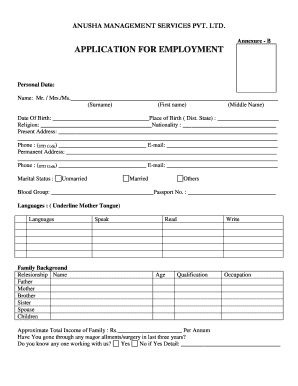
New Ration Card Application Form Malayalam


What is the New Ration Card Application Form Malayalam
The New Ration Card Application Form in Malayalam is a crucial document for residents seeking to obtain a ration card in Kerala. This form serves as an official request to the government for the issuance of a ration card, which is essential for accessing subsidized food and other essential commodities. The form is designed to capture the applicant's personal details, household information, and other relevant data required for processing the application. Understanding the purpose and importance of this form is vital for ensuring that residents can successfully navigate the application process.
Steps to complete the New Ration Card Application Form Malayalam
Completing the New Ration Card Application Form in Malayalam involves several important steps to ensure accuracy and compliance with government requirements. Follow these steps for a smooth application process:
- Gather necessary documents: Collect all required documents, such as proof of identity, address, and income details.
- Fill out the form: Carefully enter all personal information in the designated fields, ensuring that details are accurate and complete.
- Review the application: Double-check all entries for errors or omissions before submission.
- Submit the form: Choose your submission method, whether online, by mail, or in person, as per the guidelines provided by the local authorities.
Legal use of the New Ration Card Application Form Malayalam
The legal use of the New Ration Card Application Form in Malayalam is governed by specific regulations established by the government. This form must be filled out accurately to ensure that the application is processed without delays. Legally, the information provided must be truthful, as any discrepancies can lead to penalties or denial of the ration card. Understanding the legal implications of submitting this form is essential for applicants to avoid potential issues during the application process.
Key elements of the New Ration Card Application Form Malayalam
Several key elements must be included in the New Ration Card Application Form in Malayalam to ensure it meets all requirements. These elements typically include:
- Applicant's full name: The complete name of the individual applying for the ration card.
- Address: The residential address where the applicant resides.
- Family details: Information about family members, including their names and ages.
- Income details: Information regarding the applicant's income, which may affect eligibility for certain benefits.
How to use the New Ration Card Application Form Malayalam
Using the New Ration Card Application Form in Malayalam effectively involves understanding its purpose and following the correct procedures. Applicants should first familiarize themselves with the form's layout and required information. Once the form is completed, it should be submitted according to the guidelines provided by local authorities. This may involve online submission, mailing the form, or delivering it in person to the appropriate government office. Ensuring that all information is accurate and complete will facilitate a smoother processing experience.
Eligibility Criteria
To apply for the New Ration Card Application Form in Malayalam, applicants must meet specific eligibility criteria set by the government. Generally, these criteria include:
- Residency: Applicants must be residents of Kerala and provide proof of residence.
- Income limits: There may be income thresholds that determine eligibility for different types of ration cards.
- Family size: The size of the household may affect the type of ration card issued.
Quick guide on how to complete new ration card application form malayalam
Effortlessly Prepare New Ration Card Application Form Malayalam on Any Device
Managing documents online has gained signNow traction among businesses and individuals. It offers an ideal eco-friendly alternative to conventional printed and signed materials, as you can easily access the correct form and safely store it online. airSlate SignNow provides all the tools necessary to create, modify, and electronically sign your documents swiftly without unnecessary delays. Handle New Ration Card Application Form Malayalam on any device using airSlate SignNow apps for Android or iOS and streamline any document-related process today.
How to Modify and Electronically Sign New Ration Card Application Form Malayalam with Ease
- Find New Ration Card Application Form Malayalam and click Get Form to initiate the process.
- Utilize the tools we offer to fill out your document.
- Emphasize important sections of the documents or obscure sensitive information with tools that airSlate SignNow provides specifically for that purpose.
- Create your electronic signature using the Sign tool, which takes mere seconds and carries the same legal validity as a traditional handwritten signature.
- Review all the details and click on the Done button to save your modifications.
- Choose how you want to share your form, either via email, SMS, invite link, or download it to your computer.
Say goodbye to lost or misplaced documents, tedious form searching, or errors that necessitate creating new document copies. airSlate SignNow caters to your document management needs in just a few clicks from any device of your choosing. Edit and electronically sign New Ration Card Application Form Malayalam to ensure effective communication throughout the form preparation process with airSlate SignNow.
Create this form in 5 minutes or less
Create this form in 5 minutes!
How to create an eSignature for the new ration card application form malayalam
How to create an electronic signature for a PDF online
How to create an electronic signature for a PDF in Google Chrome
How to create an e-signature for signing PDFs in Gmail
How to create an e-signature right from your smartphone
How to create an e-signature for a PDF on iOS
How to create an e-signature for a PDF on Android
People also ask
-
What is the sammatha pathram format in malayalam?
The sammatha pathram format in malayalam is a legally recognized document used for agreements and contracts in Malayalam-speaking regions. This format ensures that all essential elements are included, making it easy for individuals and businesses to create binding agreements.
-
How can airSlate SignNow help with creating a sammatha pathram format in malayalam?
airSlate SignNow allows users to easily create and customize documents, including the sammatha pathram format in malayalam. The intuitive interface and templates enable you to draft agreements quickly, ensuring compliance with local requirements.
-
What are the pricing options for airSlate SignNow?
airSlate SignNow offers flexible pricing plans that cater to various business needs. You can start with a free trial to explore features related to the sammatha pathram format in malayalam before settling on a plan that suits your organization’s requirements.
-
Are eSignatures legally valid for the sammatha pathram format in malayalam?
Yes, eSignatures created using airSlate SignNow are legally valid and recognized in many jurisdictions, including those that use the sammatha pathram format in malayalam. This means you can confidently sign documents online, ensuring the same legal standing as traditional signatures.
-
Can I integrate airSlate SignNow with other applications?
Absolutely! airSlate SignNow integrates seamlessly with many popular applications and platforms. This facilitates the creation and management of documents like the sammatha pathram format in malayalam, streamlining your workflow across different tools.
-
What features does airSlate SignNow offer for document management?
airSlate SignNow provides various features for effective document management, such as customizable templates, secure cloud storage, and audit trails. These features ensure that documents like the sammatha pathram format in malayalam are easy to create, track, and manage securely.
-
Is airSlate SignNow suitable for small businesses?
Yes, airSlate SignNow is an excellent solution for small businesses looking to streamline their document processes. Its user-friendly interface and affordable pricing make it easy to adopt features like the sammatha pathram format in malayalam, enhancing operational efficiency.
Get more for New Ration Card Application Form Malayalam
- Subscription form template
- Jockeys management agreement racing queensland form
- Transfer request clovis municipal school district form
- Family financial statement form
- Blank health questionnaire form
- Simply complete the form below and return it with a 40 check to wspn p wspn wildapricot
- Pennsylvania e file signature authorization for pa s corporationpartnership information return pa 20spa 65 directory of
- Form 13 90 special event promoterorganizer business application
Find out other New Ration Card Application Form Malayalam
- eSign Missouri Work Order Computer
- eSign Hawaii Electrical Services Contract Safe
- eSign Texas Profit Sharing Agreement Template Safe
- eSign Iowa Amendment to an LLC Operating Agreement Myself
- eSign Kentucky Amendment to an LLC Operating Agreement Safe
- eSign Minnesota Affidavit of Identity Now
- eSign North Dakota Affidavit of Identity Free
- Help Me With eSign Illinois Affidavit of Service
- eSign North Dakota Affidavit of Identity Simple
- eSign Maryland Affidavit of Service Now
- How To eSign Hawaii Affidavit of Title
- How Do I eSign New Mexico Affidavit of Service
- How To eSign Texas Affidavit of Title
- How Do I eSign Texas Affidavit of Service
- eSign California Cease and Desist Letter Online
- eSign Colorado Cease and Desist Letter Free
- How Do I eSign Alabama Hold Harmless (Indemnity) Agreement
- eSign Connecticut Hold Harmless (Indemnity) Agreement Mobile
- eSign Hawaii Hold Harmless (Indemnity) Agreement Mobile
- Help Me With eSign Hawaii Hold Harmless (Indemnity) Agreement