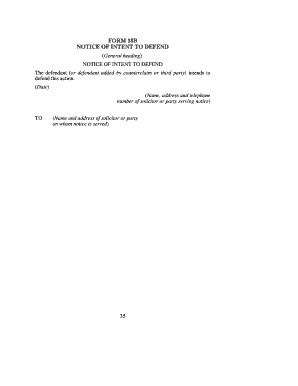
Form 18b 1998


What is the Form 18b
The Form 18b, also known as the notice of intent to defend, is a legal document used primarily in the United States. It serves as a formal notification to a court that a party intends to contest a legal action. This form is crucial in various legal proceedings, including civil cases, as it establishes the defendant's intention to respond to the claims made against them. Understanding the purpose and implications of this form is essential for anyone involved in legal disputes.
Steps to complete the Form 18b
Completing the Form 18b involves several key steps to ensure that it is filled out correctly and submitted in a timely manner. Here are the main steps:
- Gather necessary information: Collect all relevant details, including the case number, parties involved, and specific claims you intend to contest.
- Fill out the form: Provide accurate information in each section of the form. Ensure that all required fields are completed to avoid delays.
- Review for accuracy: Double-check all entries for correctness. Any errors could lead to complications in your case.
- Sign and date: Ensure that you sign and date the form, as this is necessary for it to be considered valid.
- Submit the form: File the completed Form 18b with the appropriate court, following the submission guidelines specific to your jurisdiction.
Legal use of the Form 18b
The legal use of the Form 18b is significant in the context of court proceedings. By submitting this form, a defendant formally asserts their right to defend against the claims made in a lawsuit. This document not only signifies intent but also helps establish timelines for subsequent legal actions. It is essential to understand that failing to file the Form 18b may result in a default judgment against the defendant, making it critical to adhere to all legal requirements associated with its submission.
How to obtain the Form 18b
The Form 18b can typically be obtained from the website of the court where the case is filed. Many courts provide downloadable versions of their forms, including the Form 18b, which can be filled out electronically or printed for manual completion. Additionally, legal aid organizations may offer assistance in obtaining and filling out this form, ensuring that individuals have access to the necessary resources for their legal needs.
Key elements of the Form 18b
Understanding the key elements of the Form 18b is essential for its proper completion. Important components include:
- Case Information: This includes the case number, court name, and names of the parties involved.
- Defendant’s Information: The name and address of the defendant must be clearly stated.
- Intent to Defend: A clear statement indicating the defendant's intention to contest the claims is required.
- Signature: The form must be signed by the defendant or their legal representative to be valid.
Form Submission Methods
The Form 18b can be submitted through various methods, depending on the court's requirements. Common submission methods include:
- Online Submission: Many courts allow electronic filing through their websites, which can expedite the process.
- Mail: The form can be mailed to the court's address, ensuring that it is sent with sufficient time to meet any deadlines.
- In-Person Submission: Defendants may also choose to deliver the form directly to the court clerk's office.
Quick guide on how to complete form 18b
Effortlessly Prepare Form 18b on Any Device
Digital document management has become increasingly favored by businesses and individuals alike. It offers an excellent eco-friendly alternative to traditional printed and signed documents, enabling you to access the correct form and securely store it online. airSlate SignNow equips you with all the necessary tools to create, modify, and electronically sign your documents quickly and without interruptions. Manage Form 18b on any platform using the airSlate SignNow Android or iOS applications and simplify your document-related processes today.
The Easiest Way to Adjust and Electronically Sign Form 18b with Ease
- Obtain Form 18b and click Get Form to begin.
- Utilize the tools we offer to complete your form.
- Mark important sections of your documents or obscure sensitive details with tools specifically provided by airSlate SignNow for that purpose.
- Create your electronic signature using the Sign tool, which takes mere seconds and holds the same legal validity as a conventional ink signature.
- Review the information and click the Done button to save your modifications.
- Decide how you wish to share your form, via email, text message (SMS), or invitation link, or download it to your computer.
Say goodbye to lost or mislaid files, laborious form searches, or errors that demand new document copies. airSlate SignNow caters to all your document management requirements in just a few clicks from your preferred device. Adjust and electronically sign Form 18b and guarantee excellent communication at every stage of your form preparation process with airSlate SignNow.
Create this form in 5 minutes or less
Find and fill out the correct form 18b
Create this form in 5 minutes!
How to create an eSignature for the form 18b
How to create an electronic signature for a PDF online
How to create an electronic signature for a PDF in Google Chrome
How to create an e-signature for signing PDFs in Gmail
How to create an e-signature right from your smartphone
How to create an e-signature for a PDF on iOS
How to create an e-signature for a PDF on Android
People also ask
-
What is form 18b and why do I need it?
Form 18b is an essential document often used for formal agreements in various industries. You need it to ensure that your agreements are legally binding and meet regulatory requirements. Utilizing airSlate SignNow to manage form 18b streamlines the signing process and ensures accuracy.
-
How does airSlate SignNow facilitate the signing of form 18b?
airSlate SignNow allows you to upload, send, and eSign form 18b quickly and securely. With its user-friendly interface, you can invite signers to complete the document from any device. This makes the signing process efficient and hassle-free.
-
Is there a cost associated with using airSlate SignNow for form 18b?
Yes, airSlate SignNow offers various pricing plans to cater to different business needs. Each plan includes features that support the signing and management of form 18b, making it a cost-effective solution for document workflows. You can select the best plan that suits your budget and requirements.
-
What features does airSlate SignNow offer for managing form 18b?
airSlate SignNow provides features such as templates, automated reminders, and real-time tracking of form 18b. These functionalities enhance the efficiency of document management and ensure that you never miss deadlines. This full suite of tools promotes a seamless signing experience.
-
Can I integrate airSlate SignNow with other software while using form 18b?
Absolutely! airSlate SignNow offers integration options with various applications, including CRM and project management tools. This integration allows you to manage form 18b alongside your existing workflows, improving your overall productivity and data management.
-
What are the security features of airSlate SignNow when using form 18b?
Security is paramount when handling form 18b, and airSlate SignNow employs advanced encryption and authentication protocols to protect your documents. With features like password protection and audit trails, you can be assured that your sensitive information remains secure throughout the signing process.
-
How does airSlate SignNow improve the efficiency of completing form 18b?
By using airSlate SignNow for form 18b, you signNowly reduce the time spent on manual processes. Automation features help eliminate paperwork, and eSigning enables faster turnaround times. This means you can focus on your core business activities while ensuring compliance.
Get more for Form 18b
Find out other Form 18b
- Can I eSign Nebraska Police Form
- Can I eSign Nebraska Courts PDF
- How Can I eSign North Carolina Courts Presentation
- How Can I eSign Washington Police Form
- Help Me With eSignature Tennessee Banking PDF
- How Can I eSignature Virginia Banking PPT
- How Can I eSignature Virginia Banking PPT
- Can I eSignature Washington Banking Word
- Can I eSignature Mississippi Business Operations Document
- How To eSignature Missouri Car Dealer Document
- How Can I eSignature Missouri Business Operations PPT
- How Can I eSignature Montana Car Dealer Document
- Help Me With eSignature Kentucky Charity Form
- How Do I eSignature Michigan Charity Presentation
- How Do I eSignature Pennsylvania Car Dealer Document
- How To eSignature Pennsylvania Charity Presentation
- Can I eSignature Utah Charity Document
- How Do I eSignature Utah Car Dealer Presentation
- Help Me With eSignature Wyoming Charity Presentation
- How To eSignature Wyoming Car Dealer PPT