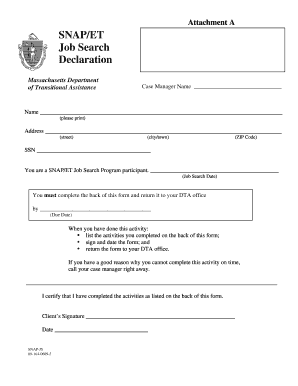
SNAPET Job Search Declaration Mass Legal Services Masslegalservices Form


What is the SNAPET Job Search Declaration?
The SNAPET Job Search Declaration is a form utilized by individuals seeking employment-related benefits in Massachusetts. It serves as a declaration of the job search efforts made by applicants for unemployment assistance. This document is essential for demonstrating compliance with state requirements and ensuring eligibility for benefits. By accurately completing this form, applicants can provide necessary information about their job search activities, which may include dates of applications, interviews, and other relevant details.
How to use the SNAPET Job Search Declaration
Using the SNAPET Job Search Declaration involves several steps to ensure proper completion and submission. Applicants should first download the form from the appropriate state resources. After obtaining the form, individuals need to fill it out with accurate information regarding their job search activities. It is important to keep records of all job applications and interviews, as these details must be included in the declaration. Once completed, the form can be submitted electronically or via mail, depending on the guidelines provided by the Massachusetts legal services.
Steps to complete the SNAPET Job Search Declaration
Completing the SNAPET Job Search Declaration requires careful attention to detail. Here are the steps to follow:
- Download the SNAPET Job Search Declaration form from the Massachusetts legal services website.
- Fill in your personal information, including your name, address, and contact details.
- Document your job search efforts, including dates, employers, and positions applied for.
- Review the completed form for accuracy and completeness.
- Submit the form according to the specified submission methods, either online or by mail.
Key elements of the SNAPET Job Search Declaration
The SNAPET Job Search Declaration includes several key elements that are crucial for its validity. These elements typically consist of:
- Personal Information: Name, address, and contact details of the applicant.
- Job Search Activities: A detailed account of job applications, interviews, and networking efforts.
- Certification: A statement affirming the truthfulness of the provided information.
- Signature: An electronic or handwritten signature to validate the document.
Legal use of the SNAPET Job Search Declaration
The legal use of the SNAPET Job Search Declaration is governed by Massachusetts state laws regarding unemployment benefits. This form must be completed accurately to maintain compliance with these laws. Falsifying information or failing to submit the declaration can result in penalties, including loss of benefits. The form serves as a legal document that may be reviewed by state officials to verify an applicant's eligibility for unemployment assistance.
Eligibility Criteria
To complete the SNAPET Job Search Declaration, applicants must meet specific eligibility criteria. Generally, individuals must be receiving unemployment benefits or actively seeking employment. They should also be able to demonstrate a genuine effort in their job search activities. This may include applying for jobs, attending interviews, and engaging in networking opportunities. Meeting these criteria is essential for the successful submission of the declaration.
Quick guide on how to complete snapet job search declaration mass legal services masslegalservices
Complete SNAPET Job Search Declaration Mass Legal Services Masslegalservices effortlessly on any device
Digital document management has gained popularity among companies and individuals. It serves as an ideal eco-friendly alternative to traditional printed and signed papers, allowing you to find the suitable form and securely store it online. airSlate SignNow equips you with all the tools necessary to create, modify, and eSign your documents swiftly without delays. Manage SNAPET Job Search Declaration Mass Legal Services Masslegalservices on any platform with the airSlate SignNow Android or iOS applications and simplify any document-related process today.
The easiest way to modify and eSign SNAPET Job Search Declaration Mass Legal Services Masslegalservices seamlessly
- Find SNAPET Job Search Declaration Mass Legal Services Masslegalservices and click on Get Form to begin.
- Utilize the tools we provide to finalize your document.
- Highlight pertinent sections of the documents or obscure sensitive information with tools specifically offered by airSlate SignNow for that purpose.
- Generate your eSignature using the Sign tool, which takes mere seconds and holds the same legal validity as a conventional wet ink signature.
- Review the information and click on the Done button to store your changes.
- Select your preferred method of sharing your form, whether by email, text message (SMS), or invite link, or download it to your computer.
Say goodbye to lost or mislaid files, tedious form searching, or mistakes that require printing new document copies. airSlate SignNow meets your document management needs in just a few clicks from any device of your choice. Modify and eSign SNAPET Job Search Declaration Mass Legal Services Masslegalservices and ensure effective communication at every stage of preparing your form with airSlate SignNow.
Create this form in 5 minutes or less
Create this form in 5 minutes!
How to create an eSignature for the snapet job search declaration mass legal services masslegalservices
How to create an electronic signature for a PDF online
How to create an electronic signature for a PDF in Google Chrome
How to create an e-signature for signing PDFs in Gmail
How to create an e-signature right from your smartphone
How to create an e-signature for a PDF on iOS
How to create an e-signature for a PDF on Android
People also ask
-
What is the SNAPET Job Search Declaration and how does it relate to Mass Legal Services?
The SNAPET Job Search Declaration is a form used to report job search efforts for those receiving benefits in Massachusetts. It is closely associated with Mass Legal Services as a key resource for understanding requirements related to job searches and accessing support services.
-
How can airSlate SignNow help with the SNAPET Job Search Declaration?
airSlate SignNow simplifies the process of completing and submitting the SNAPET Job Search Declaration by allowing users to fill out the form electronically and eSign it quickly. This streamlines the documentation process for individuals utilizing Mass Legal Services for assistance.
-
What are the pricing options for using airSlate SignNow for the SNAPET Job Search Declaration?
airSlate SignNow offers several pricing plans that provide a cost-effective solution for handling the SNAPET Job Search Declaration. Users can choose from monthly or annual subscriptions, with pricing tiers that suit individual or business needs.
-
What features does airSlate SignNow offer for managing documents like the SNAPET Job Search Declaration?
Key features of airSlate SignNow include electronic signatures, customizable templates, document management, and secure cloud storage. These tools enhance the ease of managing the SNAPET Job Search Declaration efficiently and securely, in line with guidance from Mass Legal Services.
-
How do I integrate airSlate SignNow with other applications when preparing my SNAPET Job Search Declaration?
airSlate SignNow seamlessly integrates with popular applications including Google Drive and Dropbox, allowing you to easily access and manage documents for the SNAPET Job Search Declaration. Additionally, integrations with CRM and workflow tools enhance productivity and efficiency.
-
What are the benefits of using airSlate SignNow for the SNAPET Job Search Declaration?
Using airSlate SignNow for the SNAPET Job Search Declaration provides numerous benefits, including increased efficiency, reduced paperwork, and enhanced security for sensitive information. This enables Colorado residents to submit required declarations to Mass Legal Services with confidence.
-
Is airSlate SignNow mobile-friendly for submitting the SNAPET Job Search Declaration?
Yes, airSlate SignNow is designed to be mobile-friendly, allowing users to fill out and eSign the SNAPET Job Search Declaration from their smartphones or tablets. This convenience ensures that applicants can complete their documentation anytime, anywhere.
Get more for SNAPET Job Search Declaration Mass Legal Services Masslegalservices
Find out other SNAPET Job Search Declaration Mass Legal Services Masslegalservices
- eSignature New Jersey Last Will and Testament Online
- eSignature Pennsylvania Last Will and Testament Now
- eSign Arkansas Software Development Agreement Template Easy
- eSign Michigan Operating Agreement Free
- Help Me With eSign Nevada Software Development Agreement Template
- eSign Arkansas IT Consulting Agreement Computer
- How To eSignature Connecticut Living Will
- eSign Alaska Web Hosting Agreement Computer
- eSign Alaska Web Hosting Agreement Now
- eSign Colorado Web Hosting Agreement Simple
- How Do I eSign Colorado Joint Venture Agreement Template
- How To eSign Louisiana Joint Venture Agreement Template
- eSign Hawaii Web Hosting Agreement Now
- eSign New Jersey Joint Venture Agreement Template Online
- eSign Missouri Web Hosting Agreement Now
- eSign New Jersey Web Hosting Agreement Now
- eSign Texas Deposit Receipt Template Online
- Help Me With eSign Nebraska Budget Proposal Template
- eSign New Mexico Budget Proposal Template Now
- eSign New York Budget Proposal Template Easy