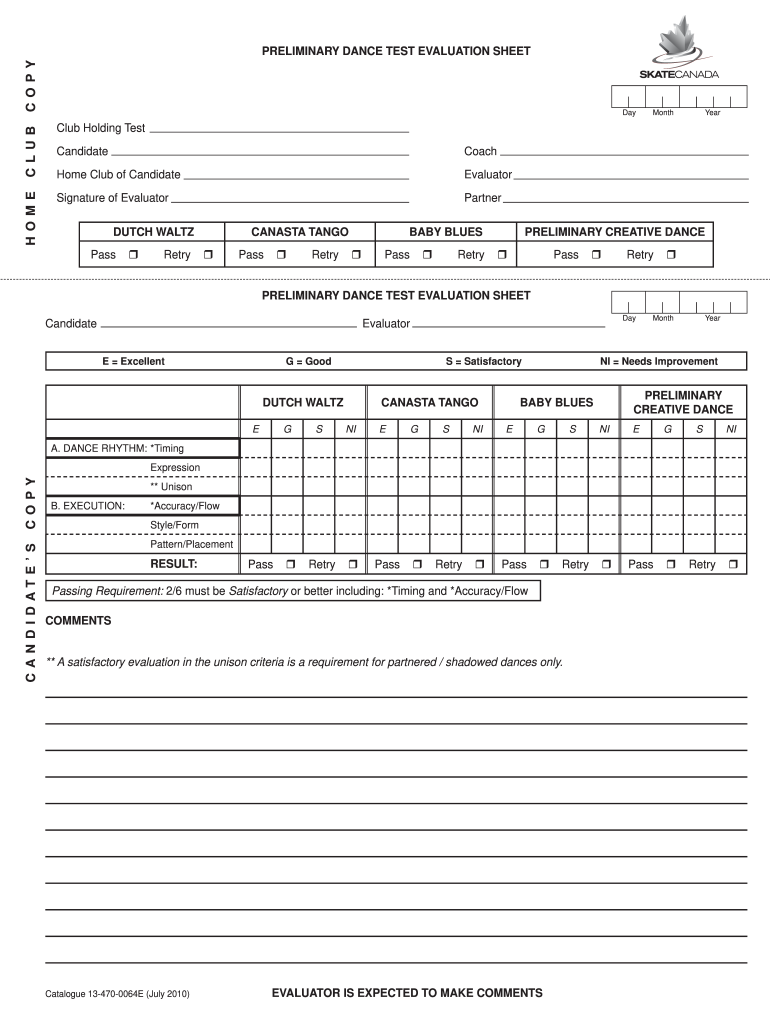
Skate Canada Test Sheets 2010-2026


What is the Skate Canada Test Sheets
The Skate Canada Test Sheets are official documents used by athletes participating in figure skating to record their performance during skill assessments. These sheets provide a structured format for judges to evaluate skaters based on specific criteria, including technical skills, artistry, and overall presentation. The JFS 01208 form PDF is a specific variant of these test sheets, ensuring that all necessary information is captured accurately for official records.
How to use the Skate Canada Test Sheets
Using the Skate Canada Test Sheets involves filling out the required information accurately and submitting them for assessment. Skaters must ensure that their personal details, including name, age, and level, are correctly entered. Additionally, judges will use these sheets to note scores and comments during the test. It is important for skaters to review the completed sheets to confirm that all information is legible and complete before submission.
Steps to complete the Skate Canada Test Sheets
Completing the Skate Canada Test Sheets requires careful attention to detail. Here are the essential steps:
- Begin by downloading the JFS 01208 form PDF from an official source.
- Fill in your personal information, including your name, date of birth, and the specific test being taken.
- Ensure that all required sections are completed, including performance scores and comments from judges.
- Review the sheet for any missing information or errors.
- Submit the completed sheet according to the guidelines provided by your skating club or association.
Legal use of the Skate Canada Test Sheets
The Skate Canada Test Sheets, including the JFS 01208 form PDF, are legally binding documents when filled out correctly. They serve as official records of a skater's performance and are necessary for advancing to higher levels within the sport. It is crucial to ensure that all information is accurate and that the form is submitted to the appropriate governing body to maintain its validity.
Key elements of the Skate Canada Test Sheets
Key elements of the Skate Canada Test Sheets include:
- Skater Information: Personal details such as name, age, and level.
- Test Details: Specific test being taken, including the date and location.
- Judges’ Scores: Sections for judges to provide scores and comments on performance.
- Signature: Required signatures from judges to validate the assessment.
Who Issues the Form
The Skate Canada Test Sheets, including the JFS 01208 form PDF, are issued by Skate Canada, the national governing body for figure skating in Canada. This organization oversees the development and regulation of the sport, ensuring that all forms and procedures comply with national standards. Skaters should obtain their test sheets directly from official Skate Canada sources to ensure authenticity.
Quick guide on how to complete 01_prel dance test sheetindd skate canada central ontario
A concise guide on how to create your Skate Canada Test Sheets
Finding the correct template can be difficult when you need to submit official foreign documents. Even if you possess the necessary form, it can be taxing to swiftly prepare it according to all stipulations if you utilize printed versions instead of managing everything digitally. airSlate SignNow is the web-based eSignature platform designed to assist you in overcoming these challenges. It allows you to obtain your Skate Canada Test Sheets and efficiently complete and sign it directly without needing to reprint documents each time you make an error.
Here are the procedures you need to follow to prepare your Skate Canada Test Sheets using airSlate SignNow:
- Click the Get Form button to immediately upload your document to our editor.
- Begin with the first available field, enter your information, and move on using the Next tool.
- Complete the empty fields utilizing the Cross and Check functions from the toolbar above.
- Choose the Highlight or Line options to emphasize the most important details.
- Click on Image and upload one if your Skate Canada Test Sheets requires it.
- Utilize the right-side panel to add more sections for you or others to complete if needed.
- Review your responses and confirm the template by clicking Date, Initials, and Sign.
- Create, type, upload your eSignature, or capture it with a camera or QR code.
- Conclude editing by clicking the Done button and choosing your file-sharing options.
Once your Skate Canada Test Sheets is finished, you can distribute it as you wish - send it to your recipients via email, SMS, fax, or even print it directly from the editor. You can also securely store all your completed documents in your account, sorted in folders according to your choices. Don’t spend time on manual form filling; give airSlate SignNow a try!
Create this form in 5 minutes or less
Create this form in 5 minutes!
How to create an eSignature for the 01_prel dance test sheetindd skate canada central ontario
How to create an electronic signature for the 01_prel Dance Test Sheetindd Skate Canada Central Ontario online
How to generate an eSignature for the 01_prel Dance Test Sheetindd Skate Canada Central Ontario in Chrome
How to generate an electronic signature for putting it on the 01_prel Dance Test Sheetindd Skate Canada Central Ontario in Gmail
How to generate an eSignature for the 01_prel Dance Test Sheetindd Skate Canada Central Ontario straight from your smartphone
How to make an eSignature for the 01_prel Dance Test Sheetindd Skate Canada Central Ontario on iOS
How to make an eSignature for the 01_prel Dance Test Sheetindd Skate Canada Central Ontario on Android devices
People also ask
-
What is the jfs 01208 form pdf?
The jfs 01208 form pdf is a document used for various purposes, including applications for assistance programs. It is essential for individuals needing to provide specific information to state agencies. With airSlate SignNow, you can easily manage and eSign the jfs 01208 form pdf efficiently.
-
How can I fill out the jfs 01208 form pdf electronically?
You can fill out the jfs 01208 form pdf electronically using airSlate SignNow's intuitive editing tools. Simply upload the PDF, and you will be able to add text, checkboxes, and other necessary fields. This process simplifies completing the form while ensuring it remains legally compliant.
-
Is there a cost associated with using airSlate SignNow for the jfs 01208 form pdf?
airSlate SignNow offers competitive pricing plans that cater to different business needs, including features for handling documents like the jfs 01208 form pdf. Pricing varies based on the number of users and features required. Easily check our website for the most relevant pricing information.
-
Can I integrate airSlate SignNow with other applications for the jfs 01208 form pdf?
Yes, airSlate SignNow supports integration with various applications, enhancing your ability to work with the jfs 01208 form pdf. You can connect with popular tools including Google Drive and Dropbox, making it easier to manage documents across platforms. This integration streamlines your workflow.
-
What are the key features of airSlate SignNow for managing the jfs 01208 form pdf?
Key features of airSlate SignNow include eSigning, document templates, and collaboration tools, optimized for working with documents like the jfs 01208 form pdf. These features enable users to sign quickly and maintain accurate records. Additionally, users can track document status in real-time.
-
What are the benefits of using airSlate SignNow for the jfs 01208 form pdf?
Using airSlate SignNow for the jfs 01208 form pdf allows for increased efficiency and reduced paper waste. It simplifies the signing process while ensuring compliance with legal standards. Furthermore, the platform enhances security, making it a safe choice for sensitive documents.
-
How secure is airSlate SignNow when handling the jfs 01208 form pdf?
airSlate SignNow employs advanced security measures, including encryption and secure storage, to protect documents like the jfs 01208 form pdf. You can trust that your information is safe as it meets industry standards. Our platform regularly updates its security protocols to maintain high protection levels.
Get more for Skate Canada Test Sheets
Find out other Skate Canada Test Sheets
- Electronic signature California Business partnership agreement Myself
- Electronic signature Wisconsin Business associate agreement Computer
- eSignature Colorado Deed of Indemnity Template Safe
- Electronic signature New Mexico Credit agreement Mobile
- Help Me With Electronic signature New Mexico Credit agreement
- How Do I eSignature Maryland Articles of Incorporation Template
- How Do I eSignature Nevada Articles of Incorporation Template
- How Do I eSignature New Mexico Articles of Incorporation Template
- How To Electronic signature Georgia Home lease agreement
- Can I Electronic signature South Carolina Home lease agreement
- Can I Electronic signature Wisconsin Home lease agreement
- How To Electronic signature Rhode Island Generic lease agreement
- How Can I eSignature Florida Car Lease Agreement Template
- How To eSignature Indiana Car Lease Agreement Template
- How Can I eSignature Wisconsin Car Lease Agreement Template
- Electronic signature Tennessee House rent agreement format Myself
- How To Electronic signature Florida House rental agreement
- eSignature Connecticut Retainer Agreement Template Myself
- How To Electronic signature Alaska House rental lease agreement
- eSignature Illinois Retainer Agreement Template Free