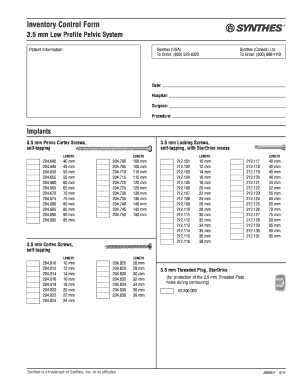
Low Profile Pelvic Inventory Form


What is the Low Profile Pelvic Inventory
The low profile pelvic inventory is a comprehensive documentation tool designed to manage and track the inventory of pelvic implants and related surgical materials. This inventory is essential for healthcare providers, ensuring that they have the necessary components available for surgical procedures. The synthes pelvic inventory specifically focuses on the low profile implants, which are designed to enhance patient outcomes by minimizing tissue disruption and providing optimal fit and functionality. This inventory helps in maintaining accurate records of available products, facilitating efficient surgical planning and execution.
How to Use the Low Profile Pelvic Inventory
Using the low profile pelvic inventory involves several key steps to ensure accurate tracking and management of implant materials. First, healthcare professionals should familiarize themselves with the specific items included in the inventory, such as synthes low profile pelvic implants and related accessories. Next, they should regularly update the inventory records to reflect any changes in stock levels, including new acquisitions or items used in surgical procedures. It is also important to implement a systematic approach to inventory checks, ensuring that all items are accounted for and in good condition before surgeries.
Steps to Complete the Low Profile Pelvic Inventory
Completing the low profile pelvic inventory requires a structured approach to ensure accuracy and compliance. Follow these steps:
- Gather necessary materials: Collect all relevant documentation and forms related to the synthes pelvic inventory.
- List all items: Create a comprehensive list of all pelvic implants and accessories, including quantities and serial numbers.
- Verify stock levels: Conduct a physical count of the items on hand to ensure they match the documented inventory.
- Update records: Input any changes in stock levels into the inventory management system, ensuring all entries are accurate.
- Review compliance: Ensure that the inventory meets all legal and regulatory requirements for medical devices.
Legal Use of the Low Profile Pelvic Inventory
The legal use of the low profile pelvic inventory is governed by various regulations that ensure the safety and efficacy of medical devices. In the United States, compliance with the Food and Drug Administration (FDA) regulations is essential. This includes maintaining accurate records of all implants used in surgeries and ensuring that all products meet safety standards. Additionally, healthcare providers must adhere to documentation requirements that may vary by state, ensuring that all inventory practices align with local laws and regulations.
Key Elements of the Low Profile Pelvic Inventory
Several key elements are crucial for the effective management of the low profile pelvic inventory. These include:
- Item identification: Each implant should have a unique identifier, such as a serial number, to facilitate tracking.
- Stock levels: Regular monitoring of stock levels helps prevent shortages and ensures timely replenishment of inventory.
- Expiration dates: Tracking expiration dates is vital for ensuring that only safe and effective products are used in surgeries.
- Supplier information: Maintaining contact details for suppliers aids in quick reordering and addressing any issues that may arise.
Examples of Using the Low Profile Pelvic Inventory
Practical examples of using the low profile pelvic inventory can illustrate its importance in surgical settings. For instance, a hospital may implement a digital inventory management system that allows surgical teams to access real-time data on available implants. This system can help ensure that the correct implants are prepared for specific surgeries, reducing delays and improving patient outcomes. Additionally, tracking usage patterns can inform purchasing decisions, helping to optimize inventory levels based on historical data.
Quick guide on how to complete low profile pelvic inventory
Effortlessly Prepare Low Profile Pelvic Inventory on Any Device
Digital document management has gained popularity among companies and individuals. It serves as an ideal eco-friendly alternative to traditional printed and signed documents, allowing you to locate the appropriate form and securely store it online. airSlate SignNow equips you with all the tools necessary to create, modify, and eSign your documents swiftly without delays. Manage Low Profile Pelvic Inventory on any platform using the airSlate SignNow apps for Android or iOS and enhance any document-centric process today.
The Easiest Way to Modify and eSign Low Profile Pelvic Inventory with Ease
- Locate Low Profile Pelvic Inventory and click Get Form to begin.
- Utilize the tools we provide to complete your form.
- Emphasize important sections of your documents or redact sensitive details with the tools that airSlate SignNow offers specifically for that purpose.
- Create your signature using the Sign tool, which takes just seconds and holds the same legal validity as a conventional wet ink signature.
- Review all the details and click on the Done button to save your changes.
- Select your preferred method for delivering your form, whether by email, SMS, invitation link, or download it to your computer.
Eliminate concerns about lost or misplaced files, tedious form searches, or mistakes that necessitate printing additional document copies. airSlate SignNow meets your document management needs in just a few clicks from any device of your choice. Modify and eSign Low Profile Pelvic Inventory and ensure excellent communication throughout all stages of the form preparation process with airSlate SignNow.
Create this form in 5 minutes or less
Create this form in 5 minutes!
How to create an eSignature for the low profile pelvic inventory
How to create an electronic signature for a PDF online
How to create an electronic signature for a PDF in Google Chrome
How to create an e-signature for signing PDFs in Gmail
How to create an e-signature right from your smartphone
How to create an e-signature for a PDF on iOS
How to create an e-signature for a PDF on Android
People also ask
-
What is the Synthes Pelvic Inventory and how does it work?
The Synthes Pelvic Inventory is a comprehensive collection of surgical instruments designed for pelvic surgeries. It allows healthcare professionals to efficiently perform complex procedures with precision and ease. This inventory enhances surgical workflows, ensuring that the right tools are available when needed.
-
What are the key features of the Synthes Pelvic Inventory?
The Synthes Pelvic Inventory includes a wide range of specialized instruments tailored for pelvic operations. Key features include ergonomic designs for ease of use, durability to withstand repeated sterilization, and a modular approach that allows customization based on surgical needs. This tailored setup aids in improved surgical outcomes.
-
How can the Synthes Pelvic Inventory benefit surgeons and patients?
Using the Synthes Pelvic Inventory, surgeons can perform procedures with enhanced efficiency and accuracy, leading to shorter operation times and reduced recovery for patients. The inventory's design minimizes complications and supports better surgical techniques. Patients benefit from a lower risk of errors and improved surgical experiences.
-
What is the pricing structure for the Synthes Pelvic Inventory?
The pricing for the Synthes Pelvic Inventory varies based on the specific components and instruments selected for your needs. Generally, the cost reflects the quality and durability of the instruments, which are designed for long-term use. Businesses can contact sales representatives to receive detailed pricing information tailored to their requirements.
-
Are there any integrations available for the Synthes Pelvic Inventory?
The Synthes Pelvic Inventory can integrate with various healthcare management systems, allowing for streamlined operations and data management. This integration ensures that surgical teams can access inventory details, track usage, and manage orders efficiently. Such capabilities enhance overall operational workflows.
-
How is the Synthes Pelvic Inventory maintained and sterilized?
Maintaining the Synthes Pelvic Inventory involves regular inspection, cleaning, and sterilization protocols as per standard surgical practices. It is crucial to follow manufacturer guidelines for sterilization to ensure the longevity and safety of the instruments. Effective maintenance practices help to avoid complications during surgeries.
-
Can the Synthes Pelvic Inventory be customized for specific surgical needs?
Yes, the Synthes Pelvic Inventory can be customized based on the unique requirements of surgical teams and procedures. This flexibility allows users to select specific items that align with their surgical approach, ensuring they have exactly what they need on hand. Customization enhances the ability to handle diverse surgical challenges.
Get more for Low Profile Pelvic Inventory
- Gsa form 527 fillable
- Pdr form
- Printable parking pass template word form
- Tasks of the 18 national taiwan chemistry olympiad taiwan form
- Calif it22 form
- Forms accepted in fair office amp online hosting
- View public works permit application city of schertz form
- James b plummer iii memorial scholarship fund form
Find out other Low Profile Pelvic Inventory
- Help Me With Sign Massachusetts Life Sciences Presentation
- How To Sign Georgia Non-Profit Presentation
- Can I Sign Nevada Life Sciences PPT
- Help Me With Sign New Hampshire Non-Profit Presentation
- How To Sign Alaska Orthodontists Presentation
- Can I Sign South Dakota Non-Profit Word
- Can I Sign South Dakota Non-Profit Form
- How To Sign Delaware Orthodontists PPT
- How Can I Sign Massachusetts Plumbing Document
- How To Sign New Hampshire Plumbing PPT
- Can I Sign New Mexico Plumbing PDF
- How To Sign New Mexico Plumbing Document
- How To Sign New Mexico Plumbing Form
- Can I Sign New Mexico Plumbing Presentation
- How To Sign Wyoming Plumbing Form
- Help Me With Sign Idaho Real Estate PDF
- Help Me With Sign Idaho Real Estate PDF
- Can I Sign Idaho Real Estate PDF
- How To Sign Idaho Real Estate PDF
- How Do I Sign Hawaii Sports Presentation