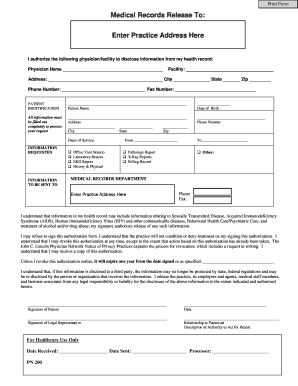
John C Lincoln Medical Records Form


What is the John C Lincoln Medical Records
The John C Lincoln medical records refer to the comprehensive documentation of a patient's medical history, treatments, and care received at John C Lincoln Health Network facilities. These records include details such as diagnoses, medications, treatment plans, and test results. They are essential for ensuring continuity of care and for providing healthcare professionals with the necessary information to make informed decisions regarding a patient's health.
How to obtain the John C Lincoln Medical Records
To obtain your John C Lincoln medical records, you typically need to submit a formal request. This can often be done through the health network's patient portal or by contacting the medical records department directly. You may be required to provide personal identification, such as a driver's license or social security number, and fill out a specific request form. It is important to check for any applicable fees and the expected processing time for your request.
Steps to complete the John C Lincoln Medical Records
Completing the John C Lincoln medical records request involves several key steps:
- Gather necessary personal information, including your full name, date of birth, and contact details.
- Visit the John C Lincoln Health Network website or contact the medical records department to access the request form.
- Fill out the form accurately, specifying the records you wish to obtain.
- Submit the completed form along with any required identification and payment, if applicable.
- Wait for confirmation of your request and the estimated time for processing.
Legal use of the John C Lincoln Medical Records
The legal use of John C Lincoln medical records is governed by various regulations, including the Health Insurance Portability and Accountability Act (HIPAA). This law ensures the privacy and security of patient information. Only authorized individuals, such as healthcare providers and patients themselves, can access these records. Any unauthorized access or disclosure of medical records can result in legal consequences.
Key elements of the John C Lincoln Medical Records
Key elements of the John C Lincoln medical records include:
- Patient Identification: Basic information such as name, date of birth, and contact information.
- Medical History: A detailed account of past illnesses, surgeries, and treatments.
- Current Medications: A list of medications prescribed, including dosages and administration routes.
- Test Results: Documentation of laboratory and imaging tests performed.
- Treatment Plans: Recommendations and plans for ongoing care and management of health conditions.
Digital vs. Paper Version
John C Lincoln medical records can be maintained in both digital and paper formats. The digital version offers advantages such as easier access, enhanced security, and reduced storage needs. Electronic records can be shared quickly among healthcare providers, improving coordination of care. In contrast, paper records may be more familiar to some patients but can be cumbersome to manage and store. The choice between digital and paper often depends on personal preference and the specific healthcare setting.
Quick guide on how to complete john c lincoln medical records
Accomplish John C Lincoln Medical Records effortlessly on any device
Digital document management has gained popularity among businesses and individuals. It serves as an ideal eco-friendly alternative to traditional printed and signed papers, allowing you to find the right form and securely save it online. airSlate SignNow provides you with all the necessary tools to create, modify, and eSign your documents swiftly without delays. Manage John C Lincoln Medical Records on any device using airSlate SignNow's Android or iOS applications and simplify any document-related task today.
How to modify and eSign John C Lincoln Medical Records with ease
- Obtain John C Lincoln Medical Records and click on Get Form to initiate the process.
- Utilize the tools available to complete your document.
- Emphasize essential parts of your documents or conceal sensitive information with the tools that airSlate SignNow offers specifically for that purpose.
- Generate your signature using the Sign tool, which takes mere seconds and holds the same legal validity as a conventional wet ink signature.
- Review all the information and click on the Done button to secure your modifications.
- Select your preferred method of sharing your form, whether via email, SMS, invitation link, or download it to your computer.
Eliminate the worry of lost or misplaced documents, tedious form searching, or mistakes that necessitate reprinting new document copies. airSlate SignNow addresses your document management needs in just a few clicks from any device you choose. Modify and eSign John C Lincoln Medical Records to guarantee effective communication at every stage of your form preparation journey with airSlate SignNow.
Create this form in 5 minutes or less
Create this form in 5 minutes!
How to create an eSignature for the john c lincoln medical records
How to create an electronic signature for a PDF online
How to create an electronic signature for a PDF in Google Chrome
How to create an e-signature for signing PDFs in Gmail
How to create an e-signature right from your smartphone
How to create an e-signature for a PDF on iOS
How to create an e-signature for a PDF on Android
People also ask
-
What are john c lincoln medical records?
John C Lincoln medical records refer to the comprehensive documentation of a patient's medical history and care at John C Lincoln Healthcare. These records include information about diagnoses, treatments, medications, and healthcare provider notes. Understanding your medical records is crucial for informed health decisions and continuity of care.
-
How can I access my john c lincoln medical records?
You can typically access your john c lincoln medical records through the patient portal provided by the healthcare facility. This secure online platform allows you to view, request, and manage your medical records conveniently. If you have any issues, contact the John C Lincoln health administration for assistance.
-
What features does airSlate SignNow offer for managing john c lincoln medical records?
airSlate SignNow provides robust features to efficiently manage john c lincoln medical records, including e-signatures, secure document sharing, and cloud storage. These tools ensure that sensitive medical information is transmitted and stored safely, while also streamlining the signing process for healthcare forms.
-
Is airSlate SignNow cost-effective for handling john c lincoln medical records?
Yes, airSlate SignNow is a cost-effective solution for handling john c lincoln medical records. Its pricing plans are flexible and designed to fit different business needs, enabling healthcare providers to save on administrative costs while ensuring compliance and efficiency.
-
Can airSlate SignNow integrate with other systems for managing john c lincoln medical records?
Absolutely! airSlate SignNow integrates seamlessly with various healthcare systems and electronic health record (EHR) platforms, which facilitates the management of john c lincoln medical records. This integration improves workflow efficiency and ensures all documentation is up-to-date and accessible.
-
What are the benefits of using airSlate SignNow for john c lincoln medical records?
Using airSlate SignNow for john c lincoln medical records offers several benefits, including improved accuracy, enhanced security, and faster turnaround times for document processing. By adopting this digital solution, healthcare providers can enhance patient satisfaction and overall operational efficiency.
-
How secure is airSlate SignNow for managing john c lincoln medical records?
airSlate SignNow prioritizes the security of john c lincoln medical records with advanced encryption and compliance with industry standards. By ensuring that all data is protected, healthcare providers can trust that sensitive patient information remains confidential and secure from unauthorized access.
Get more for John C Lincoln Medical Records
- Warning sign for pesticide treated area california apps cdpr ca form
- Sased pre observation conference planning form
- Homestead declaration spouses as declared owners form
- The three musketeers macmillan readers pdf form
- Second career ontario direct deposit form
- Lvn scope of practice california form
- Adpaas form
- Alabama vehicle bill of sale template form
Find out other John C Lincoln Medical Records
- How To eSignature Wisconsin Car Dealer Quitclaim Deed
- eSignature California Construction Contract Secure
- eSignature Tennessee Business Operations Moving Checklist Easy
- eSignature Georgia Construction Residential Lease Agreement Easy
- eSignature Kentucky Construction Letter Of Intent Free
- eSignature Kentucky Construction Cease And Desist Letter Easy
- eSignature Business Operations Document Washington Now
- How To eSignature Maine Construction Confidentiality Agreement
- eSignature Maine Construction Quitclaim Deed Secure
- eSignature Louisiana Construction Affidavit Of Heirship Simple
- eSignature Minnesota Construction Last Will And Testament Online
- eSignature Minnesota Construction Last Will And Testament Easy
- How Do I eSignature Montana Construction Claim
- eSignature Construction PPT New Jersey Later
- How Do I eSignature North Carolina Construction LLC Operating Agreement
- eSignature Arkansas Doctors LLC Operating Agreement Later
- eSignature Tennessee Construction Contract Safe
- eSignature West Virginia Construction Lease Agreement Myself
- How To eSignature Alabama Education POA
- How To eSignature California Education Separation Agreement