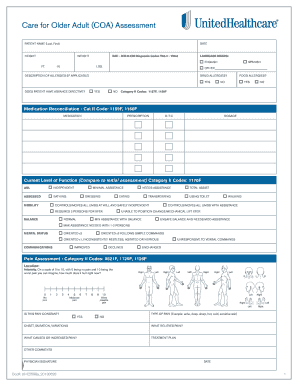
Care for Older Adult COA Assessment Form


What is the Care For Older Adult COA Assessment Form
The Care For Older Adult COA Assessment Form is a crucial document designed to evaluate the needs and preferences of older adults in various care settings. This form plays a significant role in determining the appropriate level of care required, ensuring that the unique needs of each individual are met. It typically includes sections for personal information, health history, daily living activities, and social support systems, providing a comprehensive overview of the older adult's situation.
How to Use the Care For Older Adult COA Assessment Form
Using the Care For Older Adult COA Assessment Form involves several steps to ensure accurate and thorough completion. First, gather all necessary personal and medical information about the older adult. Next, fill out the form systematically, ensuring that all sections are completed with accurate details. It is essential to review the information for completeness and correctness before submission. Once completed, the form can be submitted electronically or printed for physical submission, depending on the requirements of the receiving organization.
Steps to Complete the Care For Older Adult COA Assessment Form
Completing the Care For Older Adult COA Assessment Form involves a series of methodical steps:
- Gather necessary documents, including medical records and personal identification.
- Begin filling out the form by providing basic personal information, such as name, age, and contact details.
- Detail the health history, including any chronic conditions, medications, and allergies.
- Assess daily living activities, noting any assistance required for tasks such as bathing, dressing, and meal preparation.
- Include information about social support, such as family involvement and community resources.
- Review the completed form for accuracy and completeness before submission.
Legal Use of the Care For Older Adult COA Assessment Form
The legal use of the Care For Older Adult COA Assessment Form is governed by various regulations that ensure its validity and compliance. When completed correctly, this form can serve as a legally binding document, particularly in contexts involving healthcare decisions and care planning. It is essential to ensure that the form is signed by the appropriate parties and that all information provided is accurate to avoid potential legal issues. Compliance with federal and state laws regarding privacy and data protection is also crucial when handling sensitive information contained within the form.
Key Elements of the Care For Older Adult COA Assessment Form
The Care For Older Adult COA Assessment Form consists of several key elements that are vital for a comprehensive assessment:
- Personal Information: Basic details about the older adult, including demographics and contact information.
- Health History: A summary of medical conditions, medications, and any relevant treatments.
- Functional Assessment: Evaluation of the individual's ability to perform daily living activities.
- Social Support: Information about family, friends, and community resources available to the individual.
- Goals and Preferences: Insights into the older adult's wishes regarding their care and support.
How to Obtain the Care For Older Adult COA Assessment Form
The Care For Older Adult COA Assessment Form can typically be obtained through various channels. Many healthcare providers, including hospitals and community organizations, offer the form directly to clients. Additionally, it may be available on official websites related to elder care services. For those seeking a digital version, electronic formats can often be downloaded and filled out online, ensuring convenience and accessibility for users.
Quick guide on how to complete care for older adult coa assessment form
Effortlessly Prepare Care For Older Adult COA Assessment Form on Any Device
Managing documents online has gained traction among businesses and individuals alike. It serves as an ideal eco-friendly alternative to traditional printed and signed paperwork, allowing you to locate the appropriate form and securely store it online. airSlate SignNow equips you with all the tools necessary to create, modify, and electronically sign your documents swiftly without delays. Handle Care For Older Adult COA Assessment Form across any platform using airSlate SignNow’s Android or iOS applications and enhance your document-centric processes today.
The Easiest Way to Modify and eSign Care For Older Adult COA Assessment Form
- Locate Care For Older Adult COA Assessment Form and click on Get Form to commence.
- Utilize the tools we offer to complete your form.
- Emphasize key portions of your documents or obscure sensitive information with the tools specifically provided by airSlate SignNow.
- Generate your electronic signature with the Sign feature, which takes mere seconds and bears the same legal validity as a conventional handwritten signature.
- Review the details and click on the Done button to save your changes.
- Choose your preferred method to send your form, whether by email, text (SMS), sharable link, or download it to your computer.
Say goodbye to lost or mislaid documents, time-consuming form searches, or mistakes that necessitate reprinting new document copies. airSlate SignNow meets your document management needs with just a few clicks from any device of your preference. Edit and eSign Care For Older Adult COA Assessment Form while ensuring excellent communication throughout every phase of your form preparation process with airSlate SignNow.
Create this form in 5 minutes or less
Create this form in 5 minutes!
How to create an eSignature for the care for older adult coa assessment form
How to create an electronic signature for a PDF online
How to create an electronic signature for a PDF in Google Chrome
How to create an e-signature for signing PDFs in Gmail
How to create an e-signature right from your smartphone
How to create an e-signature for a PDF on iOS
How to create an e-signature for a PDF on Android
People also ask
-
What is the care of older adults assessment form?
The care of older adults assessment form is a comprehensive tool designed to gather essential information about an older adult's health and care needs. By utilizing this form, caregivers and healthcare professionals can better understand and monitor the well-being of older adults, ensuring they receive appropriate support.
-
How can airSlate SignNow help with the care of older adults assessment form?
AirSlate SignNow simplifies the process of creating, sending, and eSigning the care of older adults assessment form. With our platform, you can easily customize the form, manage responses, and ensure that all documentation is securely stored and accessible at any time.
-
Is there a cost associated with using airSlate SignNow for the care of older adults assessment form?
Yes, airSlate SignNow offers various pricing plans to suit your organization's needs. Our pricing is competitive and includes features specifically tailored for managing the care of older adults assessment forms, ensuring you get great value for your investment.
-
Can I integrate airSlate SignNow with other software for managing older adults assessments?
Absolutely! AirSlate SignNow offers seamless integrations with a variety of popular software applications. This allows you to connect your care of older adults assessment form process with existing systems, enhancing efficiency and streamlining workflows.
-
What features does airSlate SignNow offer for the care of older adults assessment form?
AirSlate SignNow includes a range of features designed to simplify the care of older adults assessment form process. Key features include customizable templates, secure eSigning, real-time tracking, and automated reminders, which all help ensure timely completion and compliance.
-
How does using the care of older adults assessment form benefit organizations?
Utilizing the care of older adults assessment form can signNowly benefit organizations by improving data collection and management. This not only enhances care quality but also streamlines communication among caregivers, families, and healthcare providers.
-
Is training available for using airSlate SignNow with the care of older adults assessment form?
Yes, airSlate SignNow offers comprehensive training resources for users. Whether you are a novice or an experienced user, our tutorials and customer support can help guide you through the effective use of the care of older adults assessment form.
Get more for Care For Older Adult COA Assessment Form
Find out other Care For Older Adult COA Assessment Form
- eSignature Michigan Courts Affidavit Of Heirship Simple
- eSignature Courts Word Mississippi Later
- eSignature Tennessee Sports Last Will And Testament Mobile
- How Can I eSignature Nevada Courts Medical History
- eSignature Nebraska Courts Lease Agreement Online
- eSignature Nebraska Courts LLC Operating Agreement Easy
- Can I eSignature New Mexico Courts Business Letter Template
- eSignature New Mexico Courts Lease Agreement Template Mobile
- eSignature Courts Word Oregon Secure
- Electronic signature Indiana Banking Contract Safe
- Electronic signature Banking Document Iowa Online
- Can I eSignature West Virginia Sports Warranty Deed
- eSignature Utah Courts Contract Safe
- Electronic signature Maine Banking Permission Slip Fast
- eSignature Wyoming Sports LLC Operating Agreement Later
- Electronic signature Banking Word Massachusetts Free
- eSignature Wyoming Courts Quitclaim Deed Later
- Electronic signature Michigan Banking Lease Agreement Computer
- Electronic signature Michigan Banking Affidavit Of Heirship Fast
- Electronic signature Arizona Business Operations Job Offer Free