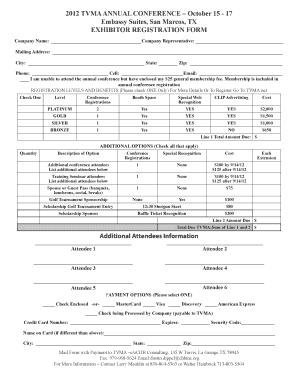
Cms 1500 Template for Word Form


What is the CMS 1500 Template for Word
The CMS 1500 template for Word is a standardized form used primarily in the healthcare industry for billing purposes. It is designed to facilitate the submission of claims to insurance companies for reimbursement of medical services provided to patients. This form includes essential information such as patient demographics, provider details, and specific services rendered. The template adheres to the guidelines set forth by the Centers for Medicare & Medicaid Services (CMS), ensuring that it meets the necessary requirements for processing claims efficiently.
How to Use the CMS 1500 Template for Word
Utilizing the CMS 1500 template for Word involves several straightforward steps. First, download the template and open it in Microsoft Word. Fill in the required fields with accurate information, including patient details, insurance information, and the services provided. Ensure that all codes, such as CPT and ICD-10 codes, are correctly entered to avoid claim denials. After completing the form, review it for accuracy, save it, and then print or electronically submit it to the appropriate insurance provider.
Steps to Complete the CMS 1500 Template for Word
Completing the CMS 1500 template for Word requires attention to detail. Follow these steps:
- Open the downloaded template in Microsoft Word.
- Enter the patient's name, address, and insurance information in the designated fields.
- Input the provider's details, including the National Provider Identifier (NPI).
- List the services provided, including dates of service and corresponding codes.
- Double-check all entries for accuracy and completeness.
- Save the document in a secure format, such as PDF, if required.
Legal Use of the CMS 1500 Template for Word
The CMS 1500 template for Word is legally recognized for submitting claims to insurance providers, provided it is filled out correctly and complies with applicable regulations. It is essential to ensure that the information is accurate and that the form adheres to the guidelines established by CMS. Misrepresentation or errors in the form can lead to claim denials or legal repercussions, making it crucial for healthcare providers to use the template responsibly.
Key Elements of the CMS 1500 Template for Word
Several key elements are crucial for the CMS 1500 template for Word to be valid and effective. These include:
- Patient Information: Full name, address, and date of birth.
- Insurance Details: Policy number, group number, and insurance company name.
- Provider Information: Name, address, and NPI of the healthcare provider.
- Service Codes: Accurate CPT and ICD-10 codes that describe the services rendered.
- Signature: A signature from the provider or authorized representative is often required.
How to Obtain the CMS 1500 Template for Word
The CMS 1500 template for Word can be obtained through various sources. Many healthcare organizations provide access to the template on their websites. Additionally, it can be downloaded from official CMS resources or healthcare billing software that includes the template as part of their offerings. Ensure that the version obtained is up-to-date and complies with the latest CMS guidelines for accuracy in billing.
Quick guide on how to complete cms 1500 template for word 15124797
Effortlessly Prepare Cms 1500 Template For Word on Any Device
Managing documents online has gained traction among businesses and individuals alike. It presents an ideal eco-friendly substitute for traditional printed and signed paperwork, allowing you to obtain the necessary form and securely store it online. airSlate SignNow equips you with all the necessary tools to swiftly create, edit, and electronically sign your documents without delays. Manage Cms 1500 Template For Word on any platform using airSlate SignNow’s Android or iOS applications and enhance any document-related process today.
How to Modify and Electronically Sign Cms 1500 Template For Word with Ease
- Obtain Cms 1500 Template For Word and then click Get Form to begin.
- Utilize the provided tools to complete your document.
- Highlight pertinent sections of the documents or obscure sensitive information using tools that airSlate SignNow specifically provides for this task.
- Create your electronic signature with the Sign tool, which takes seconds and holds the same legal validity as a conventional wet ink signature.
- Verify the information and then click the Done button to save your edits.
- Choose your preferred method to send your form via email, SMS, invitation link, or download it to your computer.
Say goodbye to lost or misplaced documents, tedious form searching, or errors that necessitate printing new copies. airSlate SignNow addresses your document management needs in just a few clicks from your device of choice. Modify and electronically sign Cms 1500 Template For Word while ensuring effective communication throughout your form preparation process with airSlate SignNow.
Create this form in 5 minutes or less
Create this form in 5 minutes!
How to create an eSignature for the cms 1500 template for word 15124797
How to create an electronic signature for a PDF online
How to create an electronic signature for a PDF in Google Chrome
How to create an e-signature for signing PDFs in Gmail
How to create an e-signature right from your smartphone
How to create an e-signature for a PDF on iOS
How to create an e-signature for a PDF on Android
People also ask
-
What is a CMS 1500 template for Word?
A CMS 1500 template for Word is a customizable document designed to facilitate the completion and filing of medical billing claims. Utilizing this template helps ensure compliance with insurance company standards, making the claims process smoother and more efficient. It serves as a vital tool for healthcare providers who wish to streamline their billing operations.
-
How can I obtain a CMS 1500 template for Word?
You can easily download a CMS 1500 template for Word from the airSlate SignNow website. We offer a variety of pre-designed templates tailored for different needs, making it simple to find one that fits your requirements. Once downloaded, you can customize it to match your specific circumstances.
-
What are the key features of the CMS 1500 template for Word?
The CMS 1500 template for Word comes with essential features like pre-filled sections for patient and insurance information, customizable fields, and easy formatting options. This ensures that your forms are not only user-friendly but also compliant with all required regulations. Additionally, you can integrate electronic signatures to expedite the submission process.
-
Is the CMS 1500 template for Word suitable for all types of medical practices?
Yes, the CMS 1500 template for Word is designed to cater to various medical practices, including clinics, hospitals, and private practitioners. It allows for customizations to accommodate unique billing needs. This versatility makes it a popular choice among healthcare providers of all sizes.
-
What are the advantages of using the CMS 1500 template for Word?
Using the CMS 1500 template for Word simplifies the billing process by providing a structured format that minimizes errors. It saves time and reduces the hassle associated with manual entry, ensuring faster claim approval from insurance companies. Additionally, it promotes better organization of financial documents.
-
Can I integrate the CMS 1500 template for Word with other software?
Yes, the CMS 1500 template for Word can be easily integrated with many healthcare management systems and billing software. This compatibility allows for seamless data transfer and enhances your overall efficiency. By integrating these systems, you can signNowly streamline your billing and claims processing.
-
How does airSlate SignNow enhance the use of the CMS 1500 template for Word?
airSlate SignNow enhances the CMS 1500 template for Word by providing a platform for easy document sharing and electronic signing. This feature ensures that your claims can be submitted quickly and securely, reducing the backlog of paperwork. Our solution also tracks document status, improving overall workflow and accountability.
Get more for Cms 1500 Template For Word
- Form 2017 2019
- Form 2018 101755176
- Form 109 2018 2019
- Form 109 2017
- 2018 form 1067b nonresident return payment transfer request 2018 form 1067b nonresident return payment transfer request
- Form 540nr 2018 2019
- 2017 california 540nr nonresident or part year resident booklet forms ampamp instructions 2017 california 540nr nonresident or
- State tax return form california 2018 2019
Find out other Cms 1500 Template For Word
- How Can I Sign Mississippi Real Estate Affidavit Of Heirship
- How To Sign Missouri Real Estate Warranty Deed
- Sign Nebraska Real Estate Letter Of Intent Online
- Sign Nebraska Real Estate Limited Power Of Attorney Mobile
- How Do I Sign New Mexico Sports Limited Power Of Attorney
- Sign Ohio Sports LLC Operating Agreement Easy
- Sign New Jersey Real Estate Limited Power Of Attorney Computer
- Sign New Mexico Real Estate Contract Safe
- How To Sign South Carolina Sports Lease Termination Letter
- How Can I Sign New York Real Estate Memorandum Of Understanding
- Sign Texas Sports Promissory Note Template Online
- Sign Oregon Orthodontists Last Will And Testament Free
- Sign Washington Sports Last Will And Testament Free
- How Can I Sign Ohio Real Estate LLC Operating Agreement
- Sign Ohio Real Estate Quitclaim Deed Later
- How Do I Sign Wisconsin Sports Forbearance Agreement
- How To Sign Oregon Real Estate Resignation Letter
- Can I Sign Oregon Real Estate Forbearance Agreement
- Sign Pennsylvania Real Estate Quitclaim Deed Computer
- How Do I Sign Pennsylvania Real Estate Quitclaim Deed