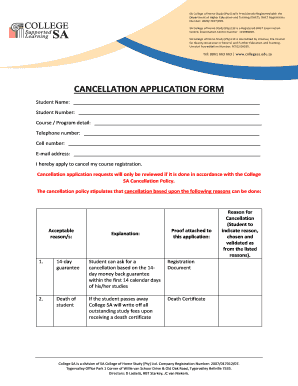
Cancellation Application Form College SA


What is the Cancellation Application Form College SA
The Cancellation Application Form College SA is a formal document that students use to request the cancellation of their enrollment at College SA. This form serves as an official record of the student's intention to withdraw from their studies. By submitting this form, students communicate their decision to the institution, ensuring that all administrative processes related to their cancellation are properly followed. Understanding the purpose and requirements of this form is crucial for students who wish to navigate their academic journey effectively.
How to use the Cancellation Application Form College SA
Using the Cancellation Application Form College SA involves several straightforward steps. First, students should ensure they have the correct version of the form, which can typically be found on the college's official website or through student services. Once obtained, students need to fill out the form accurately, providing necessary personal information such as their student ID, contact details, and reasons for cancellation. After completing the form, it should be submitted according to the college's specified submission methods, which may include online submission, mailing, or delivering it in person.
Steps to complete the Cancellation Application Form College SA
Completing the Cancellation Application Form College SA requires careful attention to detail. Here are the essential steps:
- Obtain the form: Access the form from the college's official website or student portal.
- Fill in personal details: Include your full name, student ID, and contact information.
- State your reason for cancellation: Clearly articulate your reasons, as this may be required by the college.
- Review the form: Double-check for any errors or missing information.
- Submit the form: Follow the college's guidelines for submission, ensuring it is sent to the correct department.
Key elements of the Cancellation Application Form College SA
The Cancellation Application Form College SA includes several key elements that are essential for processing the request. These elements typically consist of:
- Student Information: Personal details such as name, student ID, and contact information.
- Reason for Cancellation: A section where students can explain their reasons for withdrawing.
- Signature: A space for the student to sign and date the form, confirming the request.
- Submission Instructions: Clear guidelines on how and where to submit the form.
Legal use of the Cancellation Application Form College SA
The legal use of the Cancellation Application Form College SA is significant in ensuring that the withdrawal process is recognized by the institution. By submitting this form, students create a formal record of their intent to cancel their enrollment, which can protect their rights and interests. It is important for students to understand that this form must be completed in compliance with the college's policies and any relevant laws regarding student enrollment and cancellation.
Form Submission Methods
Students can submit the Cancellation Application Form College SA through various methods, depending on the college's policies. Common submission methods include:
- Online Submission: Many colleges offer a digital platform where students can submit forms electronically.
- Mail: Students may choose to print the form and send it via postal service to the designated department.
- In-Person: Submitting the form directly at the college's administrative office is also an option.
Quick guide on how to complete cancellation application form college sa
Effortlessly prepare Cancellation Application Form College SA on any device
Managing documents online has become increasingly popular among companies and individuals. It offers an ideal eco-friendly alternative to conventional printed and signed paperwork, allowing you to access the correct form and securely save it online. airSlate SignNow provides all the resources you need to create, modify, and electronically sign your documents swiftly without complications. Handle Cancellation Application Form College SA on any device using airSlate SignNow's Android or iOS applications and streamline any document-related process today.
How to modify and eSign Cancellation Application Form College SA effortlessly
- Locate Cancellation Application Form College SA and click Get Form to initiate the process.
- Utilize the tools we provide to fill out your form.
- Emphasize signNow sections of your documents or hide sensitive data with the tools specifically designed for that purpose by airSlate SignNow.
- Create your eSignature using the Sign feature, which takes just seconds and carries the same legal validity as a traditional handwritten signature.
- Review all details and click the Done button to save your modifications.
- Choose your preferred method to deliver your form, whether via email, SMS, invitation link, or downloading it to your computer.
Eliminate issues of lost or misfiled documents, tedious form searching, or errors that require creating new document copies. airSlate SignNow addresses all your document management needs in just a few clicks from your chosen device. Amend and eSign Cancellation Application Form College SA while ensuring excellent communication at any stage of the form preparation process with airSlate SignNow.
Create this form in 5 minutes or less
Create this form in 5 minutes!
How to create an eSignature for the cancellation application form college sa
How to create an electronic signature for a PDF online
How to create an electronic signature for a PDF in Google Chrome
How to create an e-signature for signing PDFs in Gmail
How to create an e-signature right from your smartphone
How to create an e-signature for a PDF on iOS
How to create an e-signature for a PDF on Android
People also ask
-
What is the Cancellation Application Form College SA, and how do I access it?
The Cancellation Application Form College SA is a document that students can use to formally request the cancellation of their registration. To access this form, you can visit the College SA website or contact their administration office for further assistance.
-
How much does it cost to submit the Cancellation Application Form College SA?
Submitting the Cancellation Application Form College SA is typically free of charge. However, be sure to check with College SA for any potential fees related to your specific circumstances or outstanding balances.
-
What information do I need to fill out the Cancellation Application Form College SA?
To complete the Cancellation Application Form College SA, you will need to provide personal details such as your student ID, contact information, and the reason for your cancellation. Ensuring accurate information will help expedite the process.
-
How long does it take to process the Cancellation Application Form College SA?
The processing time for the Cancellation Application Form College SA can vary, but it generally takes a few business days for the administration to review and respond. You will receive a confirmation once your cancellation is processed.
-
Are there any consequences of submitting the Cancellation Application Form College SA?
Yes, submitting the Cancellation Application Form College SA may have implications for your academic record, financial aid, and tuition fees. It is advisable to consult College SA's policies or speak with an advisor before proceeding with your cancellation.
-
Can I resubmit the Cancellation Application Form College SA if I change my mind?
If you change your mind after submitting the Cancellation Application Form College SA, you may be able to re-enroll. Contact College SA's administration to understand the re-enrollment process and any deadlines involved.
-
Does College SA offer support for completing the Cancellation Application Form?
Yes, College SA provides support services to help students complete the Cancellation Application Form College SA. You can signNow out to their customer service or educational advisors for assistance and guidance.
Get more for Cancellation Application Form College SA
Find out other Cancellation Application Form College SA
- Sign Arkansas Construction Executive Summary Template Secure
- How To Sign Arkansas Construction Work Order
- Sign Colorado Construction Rental Lease Agreement Mobile
- Sign Maine Construction Business Letter Template Secure
- Can I Sign Louisiana Construction Letter Of Intent
- How Can I Sign Maryland Construction Business Plan Template
- Can I Sign Maryland Construction Quitclaim Deed
- Sign Minnesota Construction Business Plan Template Mobile
- Sign Construction PPT Mississippi Myself
- Sign North Carolina Construction Affidavit Of Heirship Later
- Sign Oregon Construction Emergency Contact Form Easy
- Sign Rhode Island Construction Business Plan Template Myself
- Sign Vermont Construction Rental Lease Agreement Safe
- Sign Utah Construction Cease And Desist Letter Computer
- Help Me With Sign Utah Construction Cease And Desist Letter
- Sign Wisconsin Construction Purchase Order Template Simple
- Sign Arkansas Doctors LLC Operating Agreement Free
- Sign California Doctors Lease Termination Letter Online
- Sign Iowa Doctors LLC Operating Agreement Online
- Sign Illinois Doctors Affidavit Of Heirship Secure