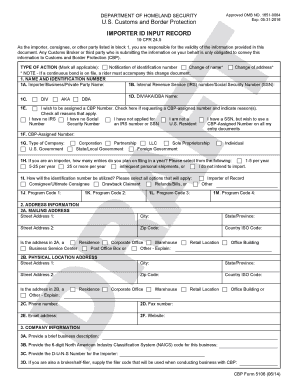
19 Cfr 24 5 Form


What is the 19 CFR 24 5?
The 19 CFR 24 5 refers to a section of the Code of Federal Regulations that outlines specific requirements and procedures related to customs and border protection in the United States. This regulation is crucial for individuals and businesses involved in importing goods into the country. It provides guidelines on how to properly declare goods, ensuring compliance with U.S. customs laws.
How to use the 19 CFR 24 5
Using the 19 CFR 24 5 involves understanding the specific requirements for filing customs documentation. This includes the completion of the CBP Form 5106, which is essential for establishing a customs account. Users must ensure that all necessary information is accurately filled out to avoid delays or penalties. Familiarizing oneself with the guidelines set forth in this regulation can facilitate smoother transactions and compliance with U.S. customs requirements.
Steps to complete the 19 CFR 24 5
Completing the 19 CFR 24 5 requires several key steps:
- Gather all necessary information, including business details and contact information.
- Access the CBP Form 5106, ensuring it is the most current version.
- Carefully fill out the form, providing accurate and complete information.
- Review the completed form for any errors or omissions.
- Submit the form electronically or via mail as per the guidelines.
Legal use of the 19 CFR 24 5
The legal use of the 19 CFR 24 5 is vital for compliance with U.S. customs regulations. Properly completing and submitting the CBP Form 5106 is not just a procedural requirement; it is a legal obligation that helps ensure that all imports are properly documented and accounted for. Non-compliance can result in penalties, including fines and delays in processing shipments.
Key elements of the 19 CFR 24 5
Several key elements are essential when dealing with the 19 CFR 24 5:
- Accurate identification of the importer or business entity.
- Detailed description of the goods being imported.
- Compliance with all applicable laws and regulations.
- Proper documentation to support the customs declaration.
Examples of using the 19 CFR 24 5
Examples of utilizing the 19 CFR 24 5 include:
- A business importing electronics must complete the CBP Form 5106 to establish its customs account.
- An individual bringing personal goods into the U.S. needs to declare these items using the guidelines provided in this regulation.
Form Submission Methods
The CBP Form 5106 can be submitted through various methods, including:
- Online submission via the CBP's electronic systems.
- Mailing the completed form to the appropriate customs office.
- In-person submission at designated customs locations.
Quick guide on how to complete 19 cfr 24 5
Effortlessly Prepare 19 Cfr 24 5 on Any Device
Managing documents online has become increasingly favored by both organizations and individuals. It offers an ideal eco-friendly substitute for traditional printed and signed documents, allowing you to obtain the correct form and securely keep it online. airSlate SignNow equips you with all the tools necessary to create, modify, and eSign your documents quickly without delays. Manage 19 Cfr 24 5 on any device with the airSlate SignNow apps for Android or iOS and enhance any document-related process today.
The Easiest Way to Modify and eSign 19 Cfr 24 5 Without Effort
- Find 19 Cfr 24 5 and click Get Form to begin.
- Utilize the tools we offer to complete your document.
- Highlight crucial sections of your documents or redact sensitive information using the tools that airSlate SignNow provides expressly for this purpose.
- Create your eSignature with the Sign tool, which takes mere seconds and carries the same legal authority as a standard wet ink signature.
- Review the information, then click the Done button to save your changes.
- Choose your preferred method for sending your form, whether by email, SMS, or invite link, or download it to your computer.
Eliminate worries about lost or misplaced documents, tedious form searches, or errors that necessitate printing new document copies. airSlate SignNow meets all your document management needs with just a few clicks from any device of your choice. Modify and eSign 19 Cfr 24 5 while ensuring outstanding communication at every stage of the form preparation process with airSlate SignNow.
Create this form in 5 minutes or less
Create this form in 5 minutes!
How to create an eSignature for the 19 cfr 24 5
How to create an electronic signature for a PDF online
How to create an electronic signature for a PDF in Google Chrome
How to create an e-signature for signing PDFs in Gmail
How to create an e-signature right from your smartphone
How to create an e-signature for a PDF on iOS
How to create an e-signature for a PDF on Android
People also ask
-
What is 19 CFR and why is it important for businesses?
19 CFR refers to the Code of Federal Regulations Title 19, which governs customs duties and trade regulations. Understanding 19 CFR is crucial for businesses engaged in international trade to ensure compliance and avoid penalties. Utilizing services like airSlate SignNow can help streamline documentation processes related to 19 CFR.
-
How can airSlate SignNow help with compliance to 19 CFR?
airSlate SignNow provides an easy-to-use platform for eSigning and managing important documents associated with 19 CFR compliance. By digitizing paperwork, businesses can ensure timely submissions and reduce errors related to customs documentation. This efficiency ultimately supports compliance and smooth international operations.
-
What features does airSlate SignNow offer for document management under 19 CFR?
Key features of airSlate SignNow include electronic signatures, document templates, and audit trails, which are essential for handling documents under 19 CFR. These tools empower businesses to manage their documentation efficiently, ensuring all necessary approvals are captured quickly and securely.
-
What are the pricing options for using airSlate SignNow?
airSlate SignNow offers competitive pricing plans tailored to meet various business needs, including features relevant to 19 CFR compliance. The cost-effective solution ensures that businesses can manage their document signing without incurring substantial expenses, making it accessible for companies of all sizes.
-
Can airSlate SignNow integrate with other software for 19 CFR documentation?
Yes, airSlate SignNow seamlessly integrates with various software applications that businesses may already be using for 19 CFR documentation. This integration helps in maintaining a cohesive workflow, allowing for easy access to important documents and information related to customs and trade regulations.
-
What benefits does airSlate SignNow provide in terms of time-saving related to 19 CFR?
With airSlate SignNow, businesses can save signNow amounts of time by automating the signing process for documents related to 19 CFR. The quick turnaround for approvals allows companies to respond faster to regulatory requirements, enhancing overall operational efficiency.
-
Is airSlate SignNow secure for handling sensitive documents related to 19 CFR?
Absolutely, airSlate SignNow prioritizes security and compliance, ensuring that documents related to 19 CFR are handled with the utmost care. Features such as encryption, secure cloud storage, and user authentication protect sensitive information, allowing businesses to sign and send documents confidently.
Get more for 19 Cfr 24 5
Find out other 19 Cfr 24 5
- eSign Police Document Michigan Secure
- eSign Iowa Courts Emergency Contact Form Online
- eSign Kentucky Courts Quitclaim Deed Easy
- How To eSign Maryland Courts Medical History
- eSign Michigan Courts Lease Agreement Template Online
- eSign Minnesota Courts Cease And Desist Letter Free
- Can I eSign Montana Courts NDA
- eSign Montana Courts LLC Operating Agreement Mobile
- eSign Oklahoma Sports Rental Application Simple
- eSign Oklahoma Sports Rental Application Easy
- eSign Missouri Courts Lease Agreement Template Mobile
- Help Me With eSign Nevada Police Living Will
- eSign New York Courts Business Plan Template Later
- Can I eSign North Carolina Courts Limited Power Of Attorney
- eSign North Dakota Courts Quitclaim Deed Safe
- How To eSign Rhode Island Sports Quitclaim Deed
- Help Me With eSign Oregon Courts LLC Operating Agreement
- eSign North Dakota Police Rental Lease Agreement Now
- eSign Tennessee Courts Living Will Simple
- eSign Utah Courts Last Will And Testament Free