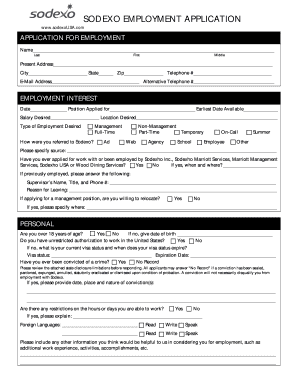
SODEXO EMPLOYMENT APPLICATION Form


What is the Sodexo employment application?
The Sodexo employment application is a formal document used by individuals seeking employment with Sodexo, a global leader in food services and facilities management. This application collects essential information about the applicant's background, skills, and experience. It serves as a preliminary step in the hiring process, allowing the company to assess candidates for various roles within its organization. Completing this application accurately is crucial for potential employees, as it directly influences their chances of being considered for a position.
Steps to complete the Sodexo employment application
Completing the Sodexo employment application involves several key steps to ensure accuracy and completeness. Start by gathering necessary personal information, including your contact details, work history, and educational background. Next, carefully read the instructions provided with the application to understand what is required. Fill out each section of the application, ensuring that all information is accurate and up to date. Pay attention to any specific questions related to your skills and experiences that may pertain to the position you are applying for. Finally, review the application for any errors before submitting it electronically or in person.
Legal use of the Sodexo employment application
The legal use of the Sodexo employment application is significant, as it must comply with various employment laws and regulations. This includes ensuring that the application does not contain discriminatory questions and adheres to privacy laws regarding the handling of personal information. When submitted electronically, the application must also comply with eSignature regulations, ensuring that the applicant's consent is valid and legally binding. Utilizing a secure platform for submitting the application can help maintain compliance and protect sensitive information.
Required documents for the Sodexo employment application
When completing the Sodexo employment application, certain documents may be required to support your application. Commonly requested documents include a current resume, references, and proof of education or certifications relevant to the position. Depending on the role, additional documents such as a background check form may also be necessary. It is advisable to have these documents prepared and available for submission along with the application to streamline the hiring process.
Form submission methods for the Sodexo employment application
The Sodexo employment application can be submitted through various methods, depending on the preferences of the applicant and the company's requirements. Common submission methods include online applications via the official Sodexo careers website, mailing a printed application, or delivering it in person to a local office. Each method has its advantages, with online submissions often being the quickest and most efficient way to apply. Ensure that you follow the specific instructions provided for the submission method you choose to avoid any delays in processing your application.
Key elements of the Sodexo employment application
The Sodexo employment application includes several key elements that are essential for the hiring process. These elements typically consist of personal information, employment history, education details, and references. Additionally, applicants may be asked to provide information about their skills and qualifications relevant to the position. Some applications may also include questions about availability and willingness to relocate, which can help the hiring team assess candidate fit for specific roles within the company.
Eligibility criteria for the Sodexo employment application
Eligibility criteria for the Sodexo employment application may vary based on the specific position being applied for. Generally, candidates must meet minimum age requirements and possess the necessary qualifications or experience related to the job. Some positions may require specific certifications or educational degrees. Additionally, applicants should be legally authorized to work in the United States. It is important to review the job description carefully to understand the eligibility requirements for each role before applying.
Quick guide on how to complete sodexo employment application
Complete SODEXO EMPLOYMENT APPLICATION effortlessly on any device
Online document management has gained popularity among businesses and individuals alike. It serves as an ideal eco-friendly alternative to traditional printed and signed documents, as you can easily access the correct form and securely save it online. airSlate SignNow equips you with all the necessary tools to create, modify, and eSign your documents swiftly without any delays. Manage SODEXO EMPLOYMENT APPLICATION on any platform using airSlate SignNow's Android or iOS applications and streamline any document-related process today.
The easiest way to modify and eSign SODEXO EMPLOYMENT APPLICATION without effort
- Locate SODEXO EMPLOYMENT APPLICATION and click Get Form to begin.
- Utilize the tools we provide to complete your document.
- Emphasize important sections of your documents or obscure sensitive details using tools specifically designed for that purpose by airSlate SignNow.
- Generate your signature with the Sign tool, which takes just seconds and carries the same legal validity as a classic wet ink signature.
- Review all the details and press the Done button to save your changes.
- Choose how you wish to share your form, via email, text message (SMS), invite link, or download it to your computer.
Eliminate the hassle of lost or mislaid files, tedious form searches, or errors that necessitate printing new copies of documents. airSlate SignNow meets your document management needs in just a few clicks from your chosen device. Modify and eSign SODEXO EMPLOYMENT APPLICATION to ensure excellent communication throughout the form preparation process with airSlate SignNow.
Create this form in 5 minutes or less
Create this form in 5 minutes!
How to create an eSignature for the sodexo employment application
How to create an electronic signature for a PDF online
How to create an electronic signature for a PDF in Google Chrome
How to create an e-signature for signing PDFs in Gmail
How to create an e-signature right from your smartphone
How to create an e-signature for a PDF on iOS
How to create an e-signature for a PDF on Android
People also ask
-
What is the Sodexo application form?
The Sodexo application form is a digital document used for applying to Sodexo services, allowing users to submit their requests efficiently. With airSlate SignNow, you can easily fill out and eSign the Sodexo application form, streamlining the application process for everyone involved.
-
How do I fill out the Sodexo application form using airSlate SignNow?
To fill out the Sodexo application form using airSlate SignNow, simply upload the document to the platform, add the necessary fields for signatures, and complete the required information. Once done, users can eSign and send the completed form directly to Sodexo for processing.
-
Is there a cost associated with using the airSlate SignNow for the Sodexo application form?
Yes, airSlate SignNow offers various pricing plans, including a free trial, which allows users to test its features for the Sodexo application form without any initial investment. For businesses, there are cost-effective plans that grant access to a range of functionalities designed to optimize your document signing process.
-
What features does airSlate SignNow provide for the Sodexo application form?
airSlate SignNow includes features like customizable templates, automatic reminders, and secure eSigning for the Sodexo application form. These features ensure that your application is completed efficiently and that everyone involved stays updated throughout the process.
-
Can I integrate airSlate SignNow with other applications for the Sodexo application form?
Yes, airSlate SignNow offers integrations with various applications, enhancing the overall experience when handling the Sodexo application form. You can seamlessly connect with CRM tools, storage solutions, or other platforms, making document management much more efficient.
-
What are the benefits of using airSlate SignNow for the Sodexo application form?
Using airSlate SignNow for the Sodexo application form offers numerous benefits, including time savings, increased efficiency, and improved accuracy. eSigning eliminates the need for physical paperwork and allows real-time collaboration, ultimately resulting in a smoother application process.
-
Is my data secure when I use airSlate SignNow for the Sodexo application form?
Absolutely! airSlate SignNow prioritizes user data security through advanced encryption and compliance with industry standards. When you utilize the platform for the Sodexo application form, you can trust that your sensitive information is protected at all times.
Get more for SODEXO EMPLOYMENT APPLICATION
Find out other SODEXO EMPLOYMENT APPLICATION
- How To eSign Maryland Insurance PPT
- Can I eSign Arkansas Life Sciences PDF
- How Can I eSign Arkansas Life Sciences PDF
- Can I eSign Connecticut Legal Form
- How Do I eSign Connecticut Legal Form
- How Do I eSign Hawaii Life Sciences Word
- Can I eSign Hawaii Life Sciences Word
- How Do I eSign Hawaii Life Sciences Document
- How Do I eSign North Carolina Insurance Document
- How Can I eSign Hawaii Legal Word
- Help Me With eSign Hawaii Legal Document
- How To eSign Hawaii Legal Form
- Help Me With eSign Hawaii Legal Form
- Can I eSign Hawaii Legal Document
- How To eSign Hawaii Legal Document
- Help Me With eSign Hawaii Legal Document
- How To eSign Illinois Legal Form
- How Do I eSign Nebraska Life Sciences Word
- How Can I eSign Nebraska Life Sciences Word
- Help Me With eSign North Carolina Life Sciences PDF