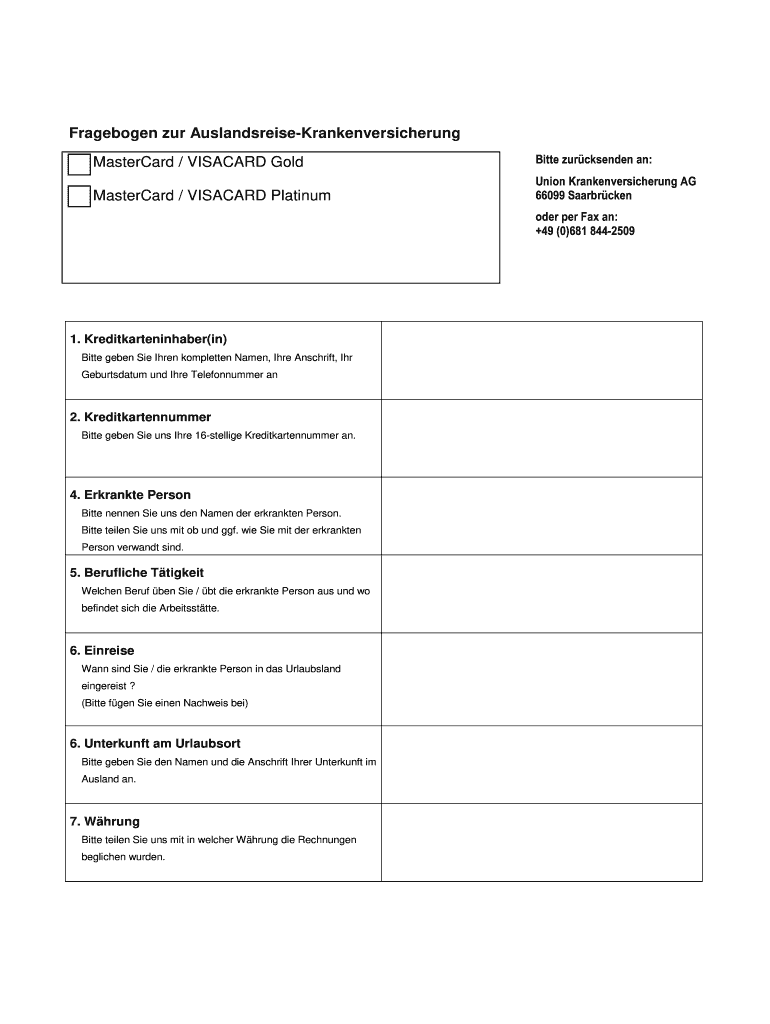
Fragebogen Zur Auslandsreise Krankenversicherung Sparkasse Oberhessen Form


What is the Fragebogen zur Auslandsreise Krankenversicherung Sparkasse Oberhessen?
The Fragebogen zur Auslandsreise Krankenversicherung Sparkasse Oberhessen is a specialized form designed for individuals seeking health insurance coverage while traveling abroad. This document serves as a comprehensive questionnaire that collects essential information regarding the traveler’s health status, travel plans, and insurance needs. It ensures that the insurance provider can offer tailored coverage that meets the specific requirements of the traveler, thus safeguarding their health and financial well-being during their trip.
How to Obtain the Fragebogen zur Auslandsreise Krankenversicherung Sparkasse Oberhessen
To obtain the Fragebogen zur Auslandsreise Krankenversicherung Sparkasse Oberhessen, individuals can visit the official Sparkasse Oberhessen website or contact their local branch directly. The form is typically available in both digital and printable formats, allowing users to choose the method that best suits their needs. Additionally, some insurance agents may provide the form during consultations, ensuring that travelers have access to the necessary documentation when planning their trips.
Steps to Complete the Fragebogen zur Auslandsreise Krankenversicherung Sparkasse Oberhessen
Completing the Fragebogen zur Auslandsreise Krankenversicherung Sparkasse Oberhessen involves several straightforward steps:
- Begin by gathering all relevant personal information, including your full name, contact details, and travel itinerary.
- Provide details about your current health status, including any pre-existing conditions or ongoing treatments.
- Indicate the countries you plan to visit and the duration of your stay in each location.
- Review the information for accuracy and completeness before submission.
Once completed, the form can be submitted electronically or printed and delivered to the insurance provider.
Legal Use of the Fragebogen zur Auslandsreise Krankenversicherung Sparkasse Oberhessen
The Fragebogen zur Auslandsreise Krankenversicherung Sparkasse Oberhessen is legally recognized as a binding document when filled out accurately and submitted to the insurance provider. It is crucial for travelers to ensure that the information provided is truthful and complete, as any discrepancies may lead to complications in claims processing or coverage validation. The form adheres to relevant legal standards and is designed to protect both the insurer and the insured during international travel.
Key Elements of the Fragebogen zur Auslandsreise Krankenversicherung Sparkasse Oberhessen
Several key elements are essential to the Fragebogen zur Auslandsreise Krankenversicherung Sparkasse Oberhessen:
- Personal Information: Full name, date of birth, and contact information.
- Health Status: Details about any existing medical conditions and current medications.
- Travel Plans: Destinations, duration of travel, and purpose of the trip.
- Insurance Needs: Specific coverage requirements and preferences.
These elements help the insurance provider assess risk and tailor coverage to meet the traveler's needs effectively.
Quick guide on how to complete fragebogen zur auslandsreise krankenversicherung sparkasse oberhessen
The optimal method to locate and authorize Fragebogen Zur Auslandsreise Krankenversicherung Sparkasse oberhessen
Across the scope of your entire enterprise, ineffective methods concerning paper approvals can consume a signNow amount of working time. Signing documents such as Fragebogen Zur Auslandsreise Krankenversicherung Sparkasse oberhessen is an inherent part of operations in any sector, which is why the productivity of every agreement’s lifecycle signNowly impacts the organization’s overall effectiveness. With airSlate SignNow, signing your Fragebogen Zur Auslandsreise Krankenversicherung Sparkasse oberhessen is as straightforward and fast as possible. You will discover on this platform the latest version of nearly any form. Even better, you can authorize it immediately without the requirement of installing external applications on your computer or printing anything as hard copies.
Steps to obtain and authorize your Fragebogen Zur Auslandsreise Krankenversicherung Sparkasse oberhessen
- Explore our collection by category or use the search bar to locate the document you require.
- Check the form preview by clicking on Learn more to confirm it is the correct one.
- Hit Get form to start editing right away.
- Fill out your form and insert any necessary details using the toolbar.
- Once completed, click the Sign tool to authorize your Fragebogen Zur Auslandsreise Krankenversicherung Sparkasse oberhessen.
- Select the signature method that is most suitable for you: Draw, Create initials, or add a picture of your handwritten signature.
- Press Done to finalize editing and move on to document-sharing options as required.
With airSlate SignNow, you possess everything necessary to manage your paperwork efficiently. You can find, complete, modify, and even send your Fragebogen Zur Auslandsreise Krankenversicherung Sparkasse oberhessen in one tab without any difficulties. Enhance your operations by utilizing a single, intelligent eSignature solution.
Create this form in 5 minutes or less
Create this form in 5 minutes!
How to create an eSignature for the fragebogen zur auslandsreise krankenversicherung sparkasse oberhessen
How to generate an eSignature for your Fragebogen Zur Auslandsreise Krankenversicherung Sparkasse Oberhessen in the online mode
How to generate an electronic signature for the Fragebogen Zur Auslandsreise Krankenversicherung Sparkasse Oberhessen in Google Chrome
How to make an electronic signature for signing the Fragebogen Zur Auslandsreise Krankenversicherung Sparkasse Oberhessen in Gmail
How to make an electronic signature for the Fragebogen Zur Auslandsreise Krankenversicherung Sparkasse Oberhessen from your smartphone
How to create an electronic signature for the Fragebogen Zur Auslandsreise Krankenversicherung Sparkasse Oberhessen on iOS devices
How to generate an eSignature for the Fragebogen Zur Auslandsreise Krankenversicherung Sparkasse Oberhessen on Android OS
People also ask
-
What is the airSlate SignNow 'fragebogen oberhessen template'?
The airSlate SignNow 'fragebogen oberhessen template' is a customizable document template designed to streamline the process of collecting information in Oberhessen. By using this template, you can ensure consistency and reduce errors in your data collection.
-
How can I get the 'fragebogen oberhessen template'?
To get the 'fragebogen oberhessen template', you can simply sign up for an airSlate SignNow account. Once you are logged in, navigate to our template library to easily find and customize the 'fragebogen oberhessen template' for your needs.
-
Is the 'fragebogen oberhessen template' free to use?
While airSlate SignNow offers various pricing plans, the 'fragebogen oberhessen template' is included in our subscription options. By purchasing a plan, you gain full access to all templates, including the 'fragebogen oberhessen template', along with many other features.
-
What are the key features of the 'fragebogen oberhessen template'?
The 'fragebogen oberhessen template' features customizable fields, automated workflows, and eSigning capabilities. These functionalities make it easy for you to collect data efficiently and ensure documents are signed securely and promptly.
-
Can I integrate the 'fragebogen oberhessen template' with other applications?
Yes, the airSlate SignNow platform allows for seamless integration with various applications such as Google Drive, Dropbox, and CRM systems. This means you can easily use the 'fragebogen oberhessen template' in conjunction with other tools you already use.
-
What are the benefits of using the 'fragebogen oberhessen template'?
Using the 'fragebogen oberhessen template' enhances productivity by simplifying the document creation process and minimizing paperwork. Additionally, it fosters better accuracy and compliance, ensuring that your forms meet regional standards while being user-friendly.
-
How does airSlate SignNow ensure the security of the 'fragebogen oberhessen template'?
AirSlate SignNow prioritizes document security by using advanced encryption and authentication techniques. When you use the 'fragebogen oberhessen template', you can be confident that your data is protected and accessible only to authorized users.
Get more for Fragebogen Zur Auslandsreise Krankenversicherung Sparkasse oberhessen
Find out other Fragebogen Zur Auslandsreise Krankenversicherung Sparkasse oberhessen
- eSign Alaska High Tech Lease Template Myself
- eSign Colorado High Tech Claim Computer
- eSign Idaho Healthcare / Medical Residential Lease Agreement Simple
- eSign Idaho Healthcare / Medical Arbitration Agreement Later
- How To eSign Colorado High Tech Forbearance Agreement
- eSign Illinois Healthcare / Medical Resignation Letter Mobile
- eSign Illinois Healthcare / Medical Job Offer Easy
- eSign Hawaii High Tech Claim Later
- How To eSign Hawaii High Tech Confidentiality Agreement
- How Do I eSign Hawaii High Tech Business Letter Template
- Can I eSign Hawaii High Tech Memorandum Of Understanding
- Help Me With eSign Kentucky Government Job Offer
- eSign Kentucky Healthcare / Medical Living Will Secure
- eSign Maine Government LLC Operating Agreement Fast
- eSign Kentucky Healthcare / Medical Last Will And Testament Free
- eSign Maine Healthcare / Medical LLC Operating Agreement Now
- eSign Louisiana High Tech LLC Operating Agreement Safe
- eSign Massachusetts Government Quitclaim Deed Fast
- How Do I eSign Massachusetts Government Arbitration Agreement
- eSign Maryland High Tech Claim Fast