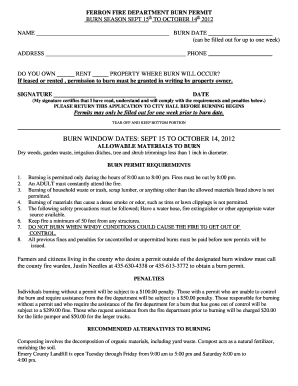
Ferron City Burn Permit Form


What is the Ferron City Burn Permit
The Ferron City Burn Permit is a legal document required for conducting open burning activities within Ferron City. This permit ensures that burning is performed safely and in compliance with local regulations. It typically outlines the types of materials that can be burned, the designated burning periods, and any safety precautions that must be taken. Obtaining this permit is crucial for residents and businesses looking to manage waste through burning while adhering to environmental standards.
How to obtain the Ferron City Burn Permit
To obtain a Ferron City Burn Permit, individuals must follow a specific application process. This usually involves filling out a form that provides details about the intended burning activity, including the location, type of materials to be burned, and the proposed date and time. Applicants may need to submit the form to the local fire department or city office for review. It is essential to check for any additional requirements, such as fees or safety inspections, that may apply before the permit is issued.
Steps to complete the Ferron City Burn Permit
Completing the Ferron City Burn Permit involves several key steps:
- Gather necessary information, including your name, address, and details about the burn.
- Access the official Ferron City Burn Permit form, which can often be found on the city’s website or at local government offices.
- Fill out the form accurately, ensuring all required fields are completed.
- Review the completed form for any errors or missing information.
- Submit the form according to the instructions provided, whether online, by mail, or in person.
Legal use of the Ferron City Burn Permit
The legal use of the Ferron City Burn Permit is governed by local regulations designed to protect public health and the environment. It is important to adhere to the guidelines specified in the permit, such as the types of materials allowed for burning and the designated burning times. Violating the terms of the permit can result in penalties, including fines or revocation of future permits. Understanding and following these legal requirements ensures that burning activities are conducted safely and responsibly.
Key elements of the Ferron City Burn Permit
Several key elements are typically included in the Ferron City Burn Permit:
- Applicant Information: Name, address, and contact details of the individual or organization requesting the permit.
- Burn Details: Description of the burning activity, including materials to be burned and the location of the burn.
- Compliance Statements: Acknowledgment of understanding and compliance with local burning regulations.
- Signature: The applicant's signature, confirming the accuracy of the information provided.
Penalties for Non-Compliance
Failure to comply with the regulations associated with the Ferron City Burn Permit can lead to significant penalties. These may include fines, legal action, or the denial of future permit applications. It is crucial for permit holders to understand the consequences of non-compliance and to ensure that all burning activities are conducted in accordance with the terms outlined in the permit. Maintaining compliance not only protects the individual but also the community and environment.
Quick guide on how to complete ferron city burn permit
Prepare Ferron City Burn Permit effortlessly on any device
Web-based document administration has become increasingly favored by businesses and individuals. It serves as an ideal eco-friendly alternative to traditional printed and signed paperwork, as you can access the appropriate form and securely store it online. airSlate SignNow equips you with all the tools necessary to create, alter, and electronically sign your documents quickly without delays. Manage Ferron City Burn Permit on any device with airSlate SignNow's Android or iOS applications and enhance any document-centric workflow today.
How to modify and eSign Ferron City Burn Permit with ease
- Find Ferron City Burn Permit and click Get Form to begin.
- Utilize the tools we provide to fill out your document.
- Emphasize important sections of your documents or obscure sensitive information using tools that airSlate SignNow supplies specifically for that task.
- Create your signature with the Sign tool, which takes mere seconds and holds the same legal validity as a conventional wet ink signature.
- Review the details and click on the Done button to save your modifications.
- Select how you wish to send your form, via email, SMS, or invitation link, or download it to your computer.
Eliminate concerns about lost or misplaced files, tedious form searches, or errors that necessitate printing new document copies. airSlate SignNow meets your document management needs in just a few clicks from any device you prefer. Edit and eSign Ferron City Burn Permit and ensure superb communication at every step of the document preparation process with airSlate SignNow.
Create this form in 5 minutes or less
Create this form in 5 minutes!
How to create an eSignature for the ferron city burn permit
How to create an electronic signature for a PDF online
How to create an electronic signature for a PDF in Google Chrome
How to create an e-signature for signing PDFs in Gmail
How to create an e-signature right from your smartphone
How to create an e-signature for a PDF on iOS
How to create an e-signature for a PDF on Android
People also ask
-
What is a Ferron City burn permit?
A Ferron City burn permit is a legal authorization that allows residents to conduct open burning within Ferron City limits. It ensures that burning activities comply with local regulations and safety standards to protect public health and the environment.
-
How can I obtain a Ferron City burn permit?
To obtain a Ferron City burn permit, applicants must fill out a request form through the designated city website or office. This process typically involves providing specific details about the intended burn and agreeing to comply with set stipulations to ensure safe burning practices.
-
What are the fees associated with a Ferron City burn permit?
The fees for a Ferron City burn permit vary based on the type of burn and local policies. It is advisable to check the Ferron City official website for the most current fee structure, as they aim to keep permits affordable for residents while covering administrative costs.
-
What are the benefits of having a Ferron City burn permit?
Having a Ferron City burn permit ensures that lawn and yard waste can be disposed of legally and responsibly. It also helps residents stay informed about safe burning practices, reducing the risk of fire hazards and maintaining air quality standards.
-
Are there restrictions on burning with a Ferron City burn permit?
Yes, there are specific restrictions associated with a Ferron City burn permit. These may include limitations on the materials that can be burned, time frames for burning, and requirements for fire safety equipment to ensure compliance with local regulations.
-
How does a Ferron City burn permit ensure environmental safety?
A Ferron City burn permit ensures environmental safety by regulating what can be burned and when. This reduces the risk of uncontrolled fires, air pollution, and negative impacts on local wildlife, thus promoting a healthier community.
-
Can I renew my Ferron City burn permit online?
Yes, residents can typically renew their Ferron City burn permit online through the city's official website. This convenient process often allows for quick access to necessary documentation and simplified compliance with local laws.
Get more for Ferron City Burn Permit
- Claim for disability insurance benefits claim statement of employee capslo form
- General release of all claims california employment cela form
- Seiu 1000 cancel membership form
- California work permit form
- Lacera retirement form
- La valencia hotel in la jolla form
- De 4p form
- Hotel job application form pdf
Find out other Ferron City Burn Permit
- How To eSignature Massachusetts Government Form
- How Can I eSignature Oregon Government PDF
- How Can I eSignature Oklahoma Government Document
- How To eSignature Texas Government Document
- Can I eSignature Vermont Government Form
- How Do I eSignature West Virginia Government PPT
- How Do I eSignature Maryland Healthcare / Medical PDF
- Help Me With eSignature New Mexico Healthcare / Medical Form
- How Do I eSignature New York Healthcare / Medical Presentation
- How To eSignature Oklahoma Finance & Tax Accounting PPT
- Help Me With eSignature Connecticut High Tech Presentation
- How To eSignature Georgia High Tech Document
- How Can I eSignature Rhode Island Finance & Tax Accounting Word
- How Can I eSignature Colorado Insurance Presentation
- Help Me With eSignature Georgia Insurance Form
- How Do I eSignature Kansas Insurance Word
- How Do I eSignature Washington Insurance Form
- How Do I eSignature Alaska Life Sciences Presentation
- Help Me With eSignature Iowa Life Sciences Presentation
- How Can I eSignature Michigan Life Sciences Word