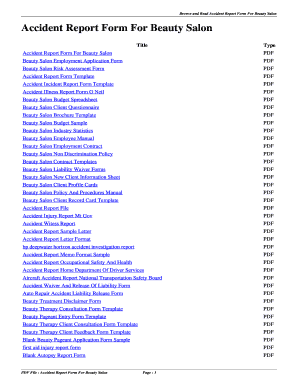
Accident Report Form for Beauty Salon Accident Report Form for Beauty Salon Vhte


What is the accident report form?
The accident report form is a crucial document used to record details surrounding an incident that occurs in a beauty salon. This form captures essential information such as the date, time, and location of the accident, as well as the names of individuals involved and any witnesses. It serves as an official record that can be used for insurance claims, legal proceedings, or internal reviews. Having a standardized form helps ensure that all relevant details are documented consistently, which is vital for any follow-up actions or investigations.
How to use the accident report form
Using the accident report form involves several straightforward steps. First, gather all necessary information about the incident, including the names and contact details of those involved. Next, fill out the form accurately, ensuring that all sections are completed. This includes describing the incident, noting any injuries, and identifying witnesses. Once filled out, the form should be signed by the person completing it and any witnesses, if applicable. Keeping a copy for your records is also advisable, as it may be needed for future reference.
Steps to complete the accident report form
Completing the accident report form requires attention to detail. Follow these steps:
- Begin by entering the date and time of the accident.
- Provide the location where the incident occurred.
- List the names and contact information of all individuals involved.
- Describe the nature of the accident, including any injuries sustained.
- Document any witnesses and their contact details.
- Sign and date the form to validate the information provided.
Ensure that the form is clear and legible, as this will aid in any subsequent investigations or claims.
Key elements of the accident report form
Several key elements must be included in the accident report form to ensure its effectiveness and legal standing. These elements typically include:
- Date and time of the accident
- Location of the incident
- Names and contact information of those involved
- Description of the accident and any injuries
- Witness information
- Signatures of the involved parties
Including these elements helps create a comprehensive record that can be referenced later for legal or insurance purposes.
Legal use of the accident report form
The accident report form is legally significant, as it serves as an official record of the incident. To be considered valid, the form must be completed accurately and truthfully. In the event of a dispute or legal claim, this document can be crucial in establishing the facts surrounding the accident. It is important to ensure that the form complies with local laws and regulations governing incident reporting in beauty salons. Retaining a copy of the completed form is advisable for both the salon and the individuals involved.
Quick guide on how to complete accident report form for beauty salon accident report form for beauty salon vhte
Finish Accident Report Form For Beauty Salon Accident Report Form For Beauty Salon Vhte seamlessly on any device
Managing documents online has become increasingly favored by businesses and individuals alike. It serves as an ideal environmentally friendly alternative to traditional printed and signed documents, as you can easily find the necessary form and securely keep it online. airSlate SignNow equips you with all the resources required to create, adjust, and electronically sign your documents promptly without delays. Manage Accident Report Form For Beauty Salon Accident Report Form For Beauty Salon Vhte on any device using the airSlate SignNow apps for Android or iOS and enhance any document-focused process today.
The simplest way to adjust and electronically sign Accident Report Form For Beauty Salon Accident Report Form For Beauty Salon Vhte effortlessly
- Find Accident Report Form For Beauty Salon Accident Report Form For Beauty Salon Vhte and click Get Form to begin.
- Use the tools provided to fill out your document.
- Emphasize important portions of your documents or hide sensitive information using tools that airSlate SignNow specifically offers for that purpose.
- Create your electronic signature with the Sign tool, which takes seconds and holds the same legal validity as a conventional wet ink signature.
- Review the information and click on the Done button to save your modifications.
- Choose how you wish to send your form, whether by email, text message (SMS), invite link, or download it to your computer.
Forget about lost or misplaced documents, laborious form searches, or errors that require printing new copies. airSlate SignNow fulfills all your document management needs in just a few clicks from the device of your choice. Adjust and electronically sign Accident Report Form For Beauty Salon Accident Report Form For Beauty Salon Vhte and ensure excellent communication at any step of your form preparation process with airSlate SignNow.
Create this form in 5 minutes or less
Create this form in 5 minutes!
How to create an eSignature for the accident report form for beauty salon accident report form for beauty salon vhte
How to create an electronic signature for a PDF online
How to create an electronic signature for a PDF in Google Chrome
How to create an e-signature for signing PDFs in Gmail
How to create an e-signature right from your smartphone
How to create an e-signature for a PDF on iOS
How to create an e-signature for a PDF on Android
People also ask
-
What is an accident report form with answer and how can it benefit my business?
An accident report form with answer is a structured document designed to capture details of incidents in a clear and concise manner. It helps businesses streamline their reporting process, ensuring accurate and efficient documentation of accidents. By using airSlate SignNow, you can create and sign these forms electronically, saving time and reducing paperwork.
-
How do I create an accident report form with answer using airSlate SignNow?
Creating an accident report form with answer in airSlate SignNow is simple and intuitive. You can start with a customizable template, add necessary fields, and include signature blocks for easy eSigning. Once set up, you can share the form with your team, allowing for quick incident reporting.
-
Is there a cost associated with using airSlate SignNow for an accident report form with answer?
Yes, there are affordable pricing plans for using airSlate SignNow, which cater to different business needs. Each plan includes access to features such as document creation, electronic signatures, and integrations. Investing in this solution can help eliminate manual paperwork and expedite your accident reporting process.
-
Can I integrate the accident report form with answer into my existing systems?
Absolutely! airSlate SignNow offers seamless integrations with various platforms like Google Drive, Dropbox, and more. This means you can easily incorporate your accident report form with answer into your current workflow, simplifying the reporting process and enhancing efficiency.
-
What features does airSlate SignNow offer for an accident report form with answer?
AirSlate SignNow provides features such as customizable templates, real-time collaboration, and robust tracking capabilities for your accident report form with answer. You can also automate notifications and reminders, ensuring that all necessary parties receive the report promptly. These features enhance accuracy and accountability in the reporting process.
-
How secure is the accident report form with answer when using airSlate SignNow?
Security is a top priority at airSlate SignNow. Your accident report form with answer is protected with industry-standard encryption and compliance with regulations such as GDPR and HIPAA. This ensures that sensitive information remains confidential and secure throughout the entire document management process.
-
Can I track the status of my accident report form with answer after sending it?
Yes, airSlate SignNow provides tracking capabilities that allow you to monitor the status of your accident report form with answer in real-time. You will receive notifications regarding when the form is opened, viewed, and signed. This feature helps you keep tabs on your reporting process and ensure timely completion.
Get more for Accident Report Form For Beauty Salon Accident Report Form For Beauty Salon Vhte
- Address templates printable form
- Completed and submitted form
- Spanish language evaluation form ifsa butler university ifsa butler
- Transcript request colorado mesa university coloradomesa 100337171 form
- Enrollment verification university of colorado colorado springs uccs form
- Alabama application form
- Syllabus edci 63006162 spring 2012 the university of texas at utb form
- The rumpke scholarship pickaway ross career form
Find out other Accident Report Form For Beauty Salon Accident Report Form For Beauty Salon Vhte
- How Can I Sign Utah House rent agreement format
- Sign Alabama House rental lease agreement Online
- Sign Arkansas House rental lease agreement Free
- Sign Alaska Land lease agreement Computer
- How Do I Sign Texas Land lease agreement
- Sign Vermont Land lease agreement Free
- Sign Texas House rental lease Now
- How Can I Sign Arizona Lease agreement contract
- Help Me With Sign New Hampshire lease agreement
- How To Sign Kentucky Lease agreement form
- Can I Sign Michigan Lease agreement sample
- How Do I Sign Oregon Lease agreement sample
- How Can I Sign Oregon Lease agreement sample
- Can I Sign Oregon Lease agreement sample
- How To Sign West Virginia Lease agreement contract
- How Do I Sign Colorado Lease agreement template
- Sign Iowa Lease agreement template Free
- Sign Missouri Lease agreement template Later
- Sign West Virginia Lease agreement template Computer
- Sign Nevada Lease template Myself