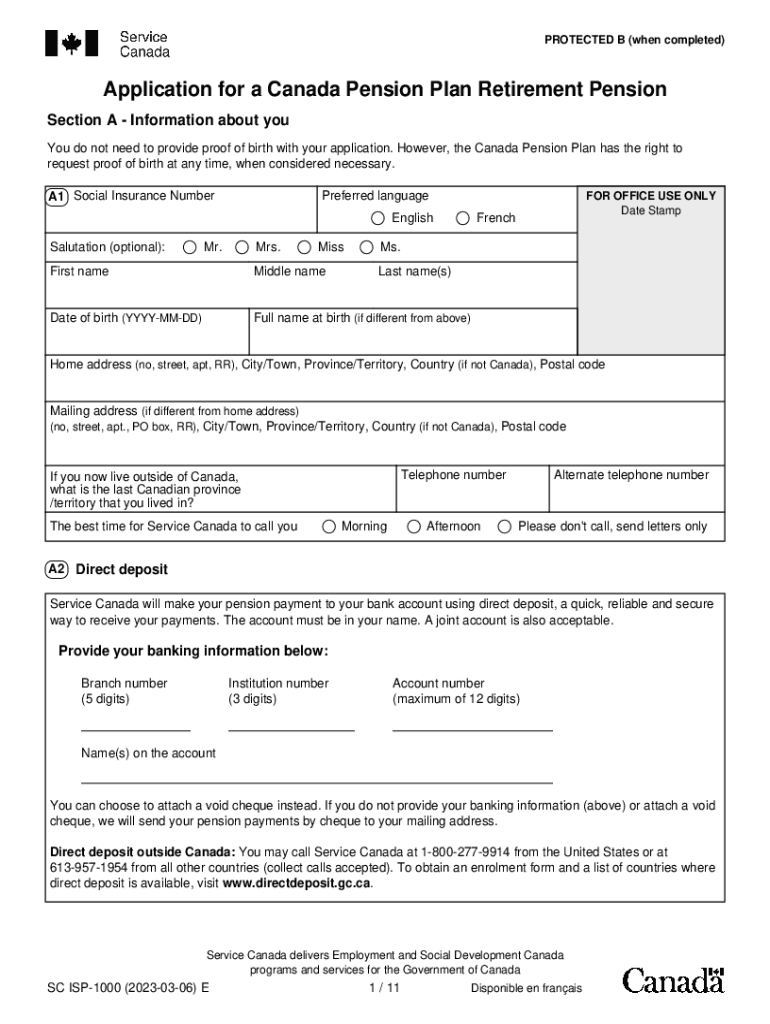
CPP Fact Sheet #3 2023


What is the CPP Fact Sheet #3
The CPP Fact Sheet #3 provides essential information regarding the Canada Pension Plan (CPP) benefits, including eligibility criteria, application processes, and the types of benefits available. It serves as a guide for individuals seeking to understand their rights and responsibilities under the CPP. This fact sheet outlines the various benefits, such as retirement, disability, and survivor benefits, ensuring that applicants are well-informed before proceeding with their applications.
Steps to complete the CPP Fact Sheet #3
Completing the CPP Fact Sheet #3 involves several key steps to ensure accuracy and compliance. First, gather all necessary personal information, including your Social Security number, employment history, and any relevant medical documentation if applying for disability benefits. Next, carefully read through the fact sheet to understand the specific requirements for the benefits you are applying for. Fill out the application form accurately, double-checking for any errors or omissions. Finally, submit your application through the designated channels, whether online, by mail, or in person, as specified in the fact sheet.
Eligibility Criteria
Eligibility for benefits under the CPP is determined by various factors, including age, contribution history, and specific circumstances surrounding your application. Generally, individuals must have made contributions to the CPP for a minimum number of years to qualify for retirement benefits. For disability benefits, applicants must provide medical evidence demonstrating their inability to work due to a severe and prolonged condition. Understanding these criteria is crucial for ensuring a successful application process.
Required Documents
When applying for benefits through the CPP, specific documents are required to support your application. These typically include proof of identity, such as a birth certificate or passport, and documentation of your contribution history, which can be obtained from your employer or the CPP. If applying for disability benefits, medical records and assessments from healthcare providers are also necessary. Ensuring that you have all required documents ready can expedite the application process significantly.
Form Submission Methods
The CPP Fact Sheet #3 outlines various methods for submitting your application form. Applicants can choose to submit their forms online through the official government portal, which is often the quickest option. Alternatively, forms can be mailed to the appropriate office or submitted in person at designated government service centers. Each method has its own processing times and requirements, so it is important to select the one that best fits your needs.
Legal use of the CPP Fact Sheet #3
The CPP Fact Sheet #3 is a legally recognized document that provides guidance on the rights and responsibilities of individuals applying for Canada Pension Plan benefits. It is essential for applicants to understand that the information contained within the fact sheet is based on current laws and regulations governing the CPP. Utilizing this document correctly ensures that applicants are informed of their legal standing and the processes involved in securing their benefits.
Quick guide on how to complete cpp fact sheet 3
Effortlessly set up CPP Fact Sheet #3 on any device
Digital document management has become increasingly favored by businesses and individuals alike. It offers an excellent eco-friendly alternative to traditional printed and signed documents, allowing you to find the right form and securely store it online. airSlate SignNow provides you with all the resources necessary to create, modify, and eSign your documents quickly and efficiently. Manage CPP Fact Sheet #3 across any platform with the airSlate SignNow Android or iOS applications and enhance any document-related process today.
The simplest way to modify and eSign CPP Fact Sheet #3 effortlessly
- Obtain CPP Fact Sheet #3 and click Get Form to initiate.
- Leverage the tools we provide to fill out your form.
- Emphasize pertinent sections of the documents or obscure sensitive details using features that airSlate SignNow has specifically designed for that purpose.
- Create your signature with the Sign tool, which takes just moments and holds the same legal validity as a conventional wet ink signature.
- Review the information and click the Done button to save your changes.
- Select your preferred method to send your form, whether by email, text message (SMS), invitation link, or download it to your computer.
Say goodbye to lost or misplaced files, tedious form searches, or errors that necessitate printing new document copies. airSlate SignNow takes care of all your document management requirements in just a few clicks from a device of your choosing. Modify and eSign CPP Fact Sheet #3 to ensure seamless communication at every step of the form creation process with airSlate SignNow.
Create this form in 5 minutes or less
Find and fill out the correct cpp fact sheet 3
Create this form in 5 minutes!
How to create an eSignature for the cpp fact sheet 3
How to create an electronic signature for a PDF online
How to create an electronic signature for a PDF in Google Chrome
How to create an e-signature for signing PDFs in Gmail
How to create an e-signature right from your smartphone
How to create an e-signature for a PDF on iOS
How to create an e-signature for a PDF on Android
People also ask
-
What is isp1000 and how does it relate to airSlate SignNow?
The isp1000 is a powerful feature offered by airSlate SignNow that enables users to streamline their document signing processes. With isp1000, businesses can easily send, sign, and manage electronic documents securely. This ensures a hassle-free experience, making it an ideal solution for those needing efficient document handling.
-
How much does airSlate SignNow with isp1000 cost?
Pricing for airSlate SignNow with isp1000 is competitive and tailored to fit various business needs. Users can choose plans based on their volume and required features, allowing for flexibility in budgeting. For precise pricing details and promotions, it's advisable to visit the airSlate SignNow website.
-
What are the key features of airSlate SignNow's isp1000?
airSlate SignNow's isp1000 offers features such as customizable templates, advanced security protocols, and real-time tracking of document status. Additionally, users benefit from an intuitive user interface that simplifies the electronic signing process. With isp1000, businesses can confidently manage their signing needs without any hassle.
-
What benefits does using isp1000 provide for businesses?
Using isp1000 signNowly boosts efficiency by reducing the time spent on document signing and management. It enables teams to focus on their core activities rather than administrative tasks. Besides, the cost-saving aspect of the isp1000 makes it an attractive solution for companies looking to optimize their operations.
-
Can isp1000 integrate with other software applications?
Yes, isp1000 is designed to integrate seamlessly with a variety of applications, enhancing the user experience. This means you can link airSlate SignNow with your preferred CRM, document management systems, and other essential tools. These integrations allow users to streamline workflows further and enhance productivity.
-
Is training required to use the isp1000 features effectively?
No formal training is required to use isp1000, as airSlate SignNow is built with user-friendliness in mind. The platform provides helpful tutorials and support to help users quickly familiarize themselves with the features. Users can start utilizing isp1000 right away, making it an accessible solution for everyone.
-
How secure is the isp1000 feature in airSlate SignNow?
The isp1000 feature is designed with robust security measures to ensure that all documents and sensitive information remain protected. airSlate SignNow follows industry-standard security protocols, including encryption and secure data storage. Customers can rest assured that their information is safe while using isp1000.
Get more for CPP Fact Sheet #3
- Tyler sis hazelwood form
- State form 47090 application for absentee ballot by mail only laportecounty
- State of maine department of health and human services division of licensing and regulatory services workforce development form
- Echows form
- Sail sampark form
- Bulk stock management form
- Required minimum distribution rmd form
- Notarial agreement template form
Find out other CPP Fact Sheet #3
- Sign Colorado Courts LLC Operating Agreement Mobile
- Sign Connecticut Courts Living Will Computer
- How Do I Sign Connecticut Courts Quitclaim Deed
- eSign Colorado Banking Rental Application Online
- Can I eSign Colorado Banking Medical History
- eSign Connecticut Banking Quitclaim Deed Free
- eSign Connecticut Banking Business Associate Agreement Secure
- Sign Georgia Courts Moving Checklist Simple
- Sign Georgia Courts IOU Mobile
- How Can I Sign Georgia Courts Lease Termination Letter
- eSign Hawaii Banking Agreement Simple
- eSign Hawaii Banking Rental Application Computer
- eSign Hawaii Banking Agreement Easy
- eSign Hawaii Banking LLC Operating Agreement Fast
- eSign Hawaii Banking Permission Slip Online
- eSign Minnesota Banking LLC Operating Agreement Online
- How Do I eSign Mississippi Banking Living Will
- eSign New Jersey Banking Claim Mobile
- eSign New York Banking Promissory Note Template Now
- eSign Ohio Banking LLC Operating Agreement Now