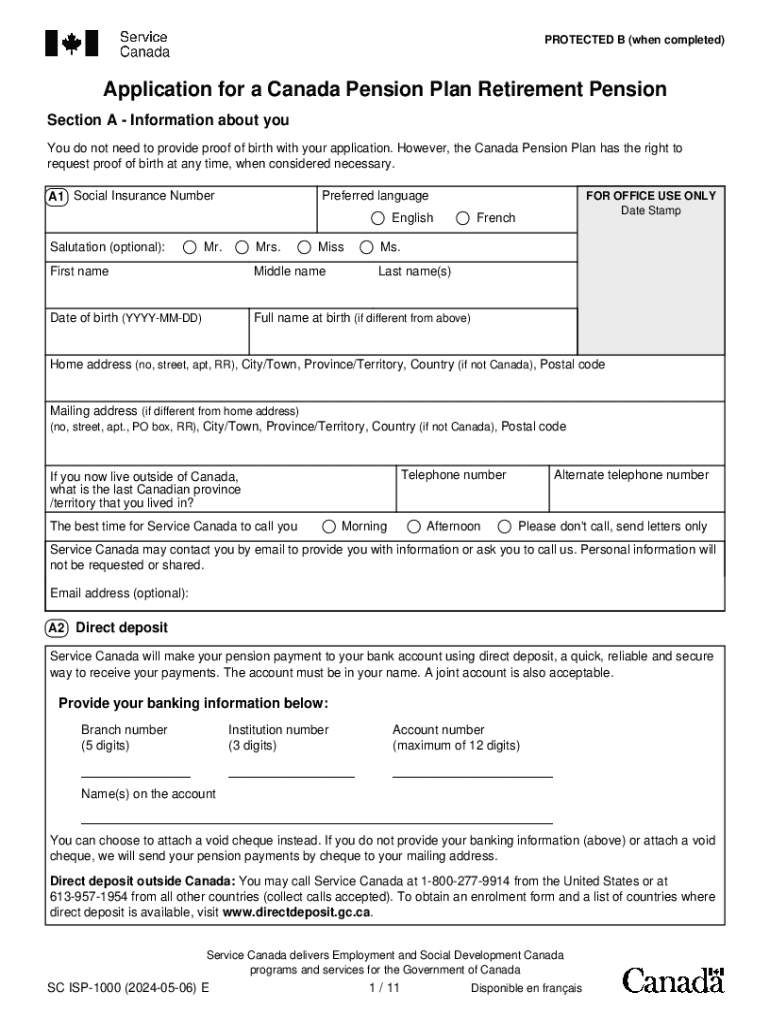
Information and Instructions Application for a Can 2024-2026


What is the CPP application form?
The CPP application form is a crucial document for individuals seeking to apply for the Canada Pension Plan (CPP) retirement pension. This form allows eligible applicants to request their pension benefits, which provide financial support during retirement. It is essential to complete the application accurately to ensure a smooth processing experience.
Eligibility criteria for the CPP application
To qualify for the Canada Pension Plan, applicants must meet specific eligibility criteria. Generally, individuals must have made at least one valid contribution to the CPP during their working years. The amount of pension received depends on the contributions made and the age at which the applicant chooses to start receiving benefits. It's important to review these criteria carefully before submitting the application.
Required documents for the CPP application
When completing the CPP application form, applicants must provide several supporting documents. These typically include:
- Proof of identity, such as a birth certificate or passport.
- Social Insurance Number (SIN).
- Details of employment history, including contributions to the CPP.
- Any additional documents that may support the application, such as marriage certificates if applying for survivor benefits.
Steps to complete the CPP application form
Filling out the CPP application form involves several key steps:
- Gather all required documents and information.
- Complete the application form accurately, ensuring all sections are filled out.
- Review the form for any errors or omissions.
- Submit the application either online, by mail, or in person at a Service Canada office.
Form submission methods for the CPP application
Applicants have multiple options for submitting their CPP application form. These methods include:
- Online: Applicants can complete and submit the form through the Service Canada website.
- By mail: The completed form can be printed and sent to the designated Service Canada address.
- In-person: Applicants may also visit a Service Canada office to submit their application directly.
Application process and approval time
Once the CPP application form is submitted, it undergoes a review process by Service Canada. The approval time can vary based on several factors, including the volume of applications being processed. Typically, applicants can expect to receive a decision within several weeks to a few months. Keeping track of the application status is advisable to ensure timely updates.
Quick guide on how to complete information and instructionsapplication for a can
Complete Information And Instructions Application For A Can effortlessly on any gadget
Digital document management has gained traction with both enterprises and individuals. It offers an ideal eco-friendly substitute for traditional printed and signed documents, as you can obtain the necessary form and safely store it online. airSlate SignNow equips you with all the tools required to create, modify, and eSign your documents promptly without delays. Manage Information And Instructions Application For A Can on any gadget with airSlate SignNow Android or iOS applications and simplify any document-related procedure today.
The simplest way to modify and eSign Information And Instructions Application For A Can with ease
- Find Information And Instructions Application For A Can and click Get Form to begin.
- Make use of the tools we offer to fill out your form.
- Select pertinent sections of your documents or obscure sensitive information with tools that airSlate SignNow provides specifically for that purpose.
- Create your signature using the Sign tool, which takes seconds and carries the same legal validity as a conventional handwritten signature.
- Verify the information and click the Done button to save your modifications.
- Decide how you want to send your form, via email, SMS, or invitation link, or download it to your computer.
Say goodbye to lost or misplaced documents, tedious form searching, or errors that require printing additional document copies. airSlate SignNow fulfills your document management needs in just a few clicks from any device you choose. Modify and eSign Information And Instructions Application For A Can and ensure excellent communication at every stage of your document preparation process with airSlate SignNow.
Create this form in 5 minutes or less
Find and fill out the correct information and instructionsapplication for a can
Create this form in 5 minutes!
How to create an eSignature for the information and instructionsapplication for a can
How to create an electronic signature for a PDF online
How to create an electronic signature for a PDF in Google Chrome
How to create an e-signature for signing PDFs in Gmail
How to create an e-signature right from your smartphone
How to create an e-signature for a PDF on iOS
How to create an e-signature for a PDF on Android
People also ask
-
What is the cpp application form and how does it work?
The cpp application form is a digital document that allows users to apply for the Canada Pension Plan benefits. With airSlate SignNow, you can easily fill out, sign, and send this form electronically, streamlining the application process and ensuring that your submission is secure and efficient.
-
How much does it cost to use the cpp application form with airSlate SignNow?
airSlate SignNow offers various pricing plans that cater to different business needs. You can access the cpp application form and other features at a competitive price, ensuring that you get a cost-effective solution for your document signing and management needs.
-
What features does airSlate SignNow offer for the cpp application form?
airSlate SignNow provides a range of features for the cpp application form, including customizable templates, electronic signatures, and secure document storage. These features enhance the user experience, making it easier to manage your applications efficiently.
-
Can I integrate the cpp application form with other software?
Yes, airSlate SignNow allows seamless integration with various software applications, enabling you to connect the cpp application form with your existing tools. This integration helps streamline your workflow and enhances productivity by reducing manual data entry.
-
What are the benefits of using airSlate SignNow for the cpp application form?
Using airSlate SignNow for the cpp application form offers numerous benefits, including faster processing times, reduced paperwork, and enhanced security. By digitizing the application process, you can save time and ensure that your documents are handled efficiently.
-
Is the cpp application form secure when using airSlate SignNow?
Absolutely! airSlate SignNow prioritizes security, ensuring that your cpp application form and other documents are protected with advanced encryption and secure storage. You can trust that your sensitive information is safe while using our platform.
-
How can I track the status of my cpp application form?
With airSlate SignNow, you can easily track the status of your cpp application form through our user-friendly dashboard. This feature allows you to monitor when your document is viewed, signed, and completed, providing you with peace of mind throughout the process.
Get more for Information And Instructions Application For A Can
- 6251 form 2014
- Small estate affidavit affidavit for collection of personal property small estate affidavit affidavit for collection of form
- Bcal 3305 2015 2019 form
- Dd 2760 form
- G 325 a form
- Civ 243 declaration of default re stipulated agreement and sdcourt ca form
- Cpp 1 installment payment plan request illinois department of tax illinois form
- De 1080cz form
Find out other Information And Instructions Application For A Can
- How Do I Electronic signature Nevada Real Estate Quitclaim Deed
- How Can I Electronic signature New Jersey Real Estate Stock Certificate
- Electronic signature Colorado Sports RFP Safe
- Can I Electronic signature Connecticut Sports LLC Operating Agreement
- How Can I Electronic signature New York Real Estate Warranty Deed
- How To Electronic signature Idaho Police Last Will And Testament
- How Do I Electronic signature North Dakota Real Estate Quitclaim Deed
- Can I Electronic signature Ohio Real Estate Agreement
- Electronic signature Ohio Real Estate Quitclaim Deed Later
- How To Electronic signature Oklahoma Real Estate Business Plan Template
- How Can I Electronic signature Georgia Sports Medical History
- Electronic signature Oregon Real Estate Quitclaim Deed Free
- Electronic signature Kansas Police Arbitration Agreement Now
- Electronic signature Hawaii Sports LLC Operating Agreement Free
- Electronic signature Pennsylvania Real Estate Quitclaim Deed Fast
- Electronic signature Michigan Police Business Associate Agreement Simple
- Electronic signature Mississippi Police Living Will Safe
- Can I Electronic signature South Carolina Real Estate Work Order
- How To Electronic signature Indiana Sports RFP
- How Can I Electronic signature Indiana Sports RFP