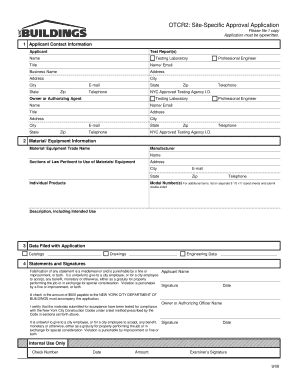
OTCR2 Site Specific Approval Application Nyc Form


What is the OTCR2 Site Specific Approval Application NYC
The OTCR2 Site Specific Approval Application NYC is a crucial document used in New York City for obtaining specific approvals related to construction and land use. This application is typically required for projects that deviate from standard zoning regulations or require special permits. It serves as a formal request to the relevant city agencies, detailing the nature of the project and the specific approvals sought. Understanding this application is essential for developers, contractors, and property owners looking to navigate the complex regulatory landscape of New York City.
How to Use the OTCR2 Site Specific Approval Application NYC
Using the OTCR2 Site Specific Approval Application NYC involves several key steps. First, applicants must gather all necessary information about the proposed project, including site plans, project descriptions, and any relevant supporting documents. Once this information is compiled, the application can be filled out accurately, ensuring all required fields are completed. After submission, applicants should monitor the status of their application and be prepared to respond to any requests for additional information from city officials.
Steps to Complete the OTCR2 Site Specific Approval Application NYC
Completing the OTCR2 Site Specific Approval Application NYC requires careful attention to detail. The following steps outline the process:
- Gather project information, including site plans and descriptions.
- Complete the application form, ensuring all sections are filled out accurately.
- Attach all required supporting documents, such as environmental assessments or engineering reports.
- Submit the application to the appropriate city agency, either online or in person.
- Follow up on the application status and respond promptly to any inquiries from city officials.
Key Elements of the OTCR2 Site Specific Approval Application NYC
Several key elements must be included in the OTCR2 Site Specific Approval Application NYC to ensure its validity. These elements typically include:
- A detailed description of the proposed project and its purpose.
- Site plans that illustrate the project's layout and design.
- Information regarding any zoning variances or special permits being requested.
- Supporting documentation that may include environmental impact assessments or engineering evaluations.
Legal Use of the OTCR2 Site Specific Approval Application NYC
The legal use of the OTCR2 Site Specific Approval Application NYC is governed by various city regulations and zoning laws. It is essential for applicants to ensure that their submissions comply with all relevant legal requirements. This includes adhering to deadlines, providing accurate information, and obtaining necessary signatures. Failure to comply with these legal standards can result in delays or denials of the application.
Application Process & Approval Time
The application process for the OTCR2 Site Specific Approval Application NYC can vary based on the complexity of the project and the specific approvals sought. Generally, the process involves the following stages:
- Submission of the application and supporting documents.
- Review by city agencies, which may take several weeks to months.
- Potential public hearings or community board reviews, depending on the project's scope.
- Final decision and notification to the applicant.
Approval times can vary widely, so it is advisable for applicants to plan accordingly and remain engaged throughout the process.
Quick guide on how to complete otcr2 site specific approval application nyc
Complete OTCR2 Site Specific Approval Application Nyc seamlessly on any device
Online document management has become increasingly favored by businesses and individuals. It presents a perfect eco-friendly substitute for conventional printed and signed documents, as you can access the correct form and securely store it online. airSlate SignNow provides all the tools necessary to create, modify, and eSign your documents quickly without interruptions. Manage OTCR2 Site Specific Approval Application Nyc on any platform using airSlate SignNow's Android or iOS applications and elevate any document-centric process today.
The easiest way to modify and eSign OTCR2 Site Specific Approval Application Nyc without hassle
- Obtain OTCR2 Site Specific Approval Application Nyc and click on Get Form to begin.
- Make use of the tools we provide to complete your form.
- Emphasize pertinent sections of the documents or redact sensitive information with the tools that airSlate SignNow offers specifically for that purpose.
- Create your signature using the Sign tool, which takes seconds and carries the same legal validity as a traditional wet ink signature.
- Review all the details and click on the Done button to save your modifications.
- Choose how you wish to send your form, via email, SMS, or invitation link, or download it to your computer.
Say goodbye to lost or misplaced documents, cumbersome form navigation, or mistakes that necessitate printing new document copies. airSlate SignNow addresses all your document management needs in just a few clicks from any device you prefer. Edit and eSign OTCR2 Site Specific Approval Application Nyc and ensure excellent communication at every stage of the form preparation process with airSlate SignNow.
Create this form in 5 minutes or less
Create this form in 5 minutes!
How to create an eSignature for the otcr2 site specific approval application nyc
How to create an electronic signature for a PDF online
How to create an electronic signature for a PDF in Google Chrome
How to create an e-signature for signing PDFs in Gmail
How to create an e-signature right from your smartphone
How to create an e-signature for a PDF on iOS
How to create an e-signature for a PDF on Android
People also ask
-
What is the OTCR2 Site Specific Approval Application NYC?
The OTCR2 Site Specific Approval Application NYC is a specialized application used for requesting site-specific approvals in New York City. It streamlines the approval process by facilitating the submission of essential documents electronically. With airSlate SignNow, you can manage this application efficiently, ensuring timely approvals.
-
How does airSlate SignNow help with the OTCR2 Site Specific Approval Application NYC?
airSlate SignNow empowers users to send, receive, and eSign documents related to the OTCR2 Site Specific Approval Application NYC easily. The platform provides intuitive features that simplify document management and enhance communication with city officials. This means fast-tracked approvals and reduced administrative burden for your business.
-
What are the pricing options for using airSlate SignNow for OTCR2 Site Specific Approval Application NYC?
airSlate SignNow offers various pricing plans tailored to meet the needs of businesses utilizing the OTCR2 Site Specific Approval Application NYC. Plans range from basic to premium, accommodating different document signing volumes and features. Choosing the right plan can help optimize your workflow while staying within budget.
-
Can I integrate airSlate SignNow with other tools for the OTCR2 Site Specific Approval Application NYC?
Yes, airSlate SignNow supports integrations with various productivity and project management tools that can enhance the OTCR2 Site Specific Approval Application NYC process. These integrations allow seamless workflow automation, helping your team collaborate more efficiently. Check our integration options to find the best fit for your business needs.
-
What are the benefits of using airSlate SignNow for OTCR2 Site Specific Approval Application NYC?
Using airSlate SignNow for the OTCR2 Site Specific Approval Application NYC offers numerous benefits, including faster processing times and improved document security. The user-friendly interface allows for quick eSigning and sharing of documents, ensuring compliance with city regulations. Additionally, you can track the status of your applications in real-time, enhancing transparency.
-
Is airSlate SignNow secure for handling OTCR2 Site Specific Approval Application NYC documents?
Absolutely! airSlate SignNow prioritizes security, implementing top-notch encryption and compliance mechanisms for handling sensitive documents like the OTCR2 Site Specific Approval Application NYC. You can rest assured that your data is protected while utilizing our platform for all your document eSigning needs.
-
How user-friendly is airSlate SignNow for submitting OTCR2 Site Specific Approval Application NYC?
airSlate SignNow is designed with ease of use in mind, making it simple for anyone to submit the OTCR2 Site Specific Approval Application NYC. Even users without technical expertise can navigate the platform effortlessly to prepare required documents for submission. Our support resources are also available to guide users through the process.
Get more for OTCR2 Site Specific Approval Application Nyc
- Chapter 11 powers of congress section 1 the scope of bb tds form
- Friend in deed springfield il form
- Sports physical form
- Kcmo employee liquor form
- Schedule p personal data city of kansas city missouri kcmo form
- Missouri partnership affidavit form
- Route form
- Certification of lease between lesseelessor form
Find out other OTCR2 Site Specific Approval Application Nyc
- Can I eSignature Oregon Orthodontists LLC Operating Agreement
- How To eSignature Rhode Island Orthodontists LLC Operating Agreement
- Can I eSignature West Virginia Lawers Cease And Desist Letter
- eSignature Alabama Plumbing Confidentiality Agreement Later
- How Can I eSignature Wyoming Lawers Quitclaim Deed
- eSignature California Plumbing Profit And Loss Statement Easy
- How To eSignature California Plumbing Business Letter Template
- eSignature Kansas Plumbing Lease Agreement Template Myself
- eSignature Louisiana Plumbing Rental Application Secure
- eSignature Maine Plumbing Business Plan Template Simple
- Can I eSignature Massachusetts Plumbing Business Plan Template
- eSignature Mississippi Plumbing Emergency Contact Form Later
- eSignature Plumbing Form Nebraska Free
- How Do I eSignature Alaska Real Estate Last Will And Testament
- Can I eSignature Alaska Real Estate Rental Lease Agreement
- eSignature New Jersey Plumbing Business Plan Template Fast
- Can I eSignature California Real Estate Contract
- eSignature Oklahoma Plumbing Rental Application Secure
- How Can I eSignature Connecticut Real Estate Quitclaim Deed
- eSignature Pennsylvania Plumbing Business Plan Template Safe