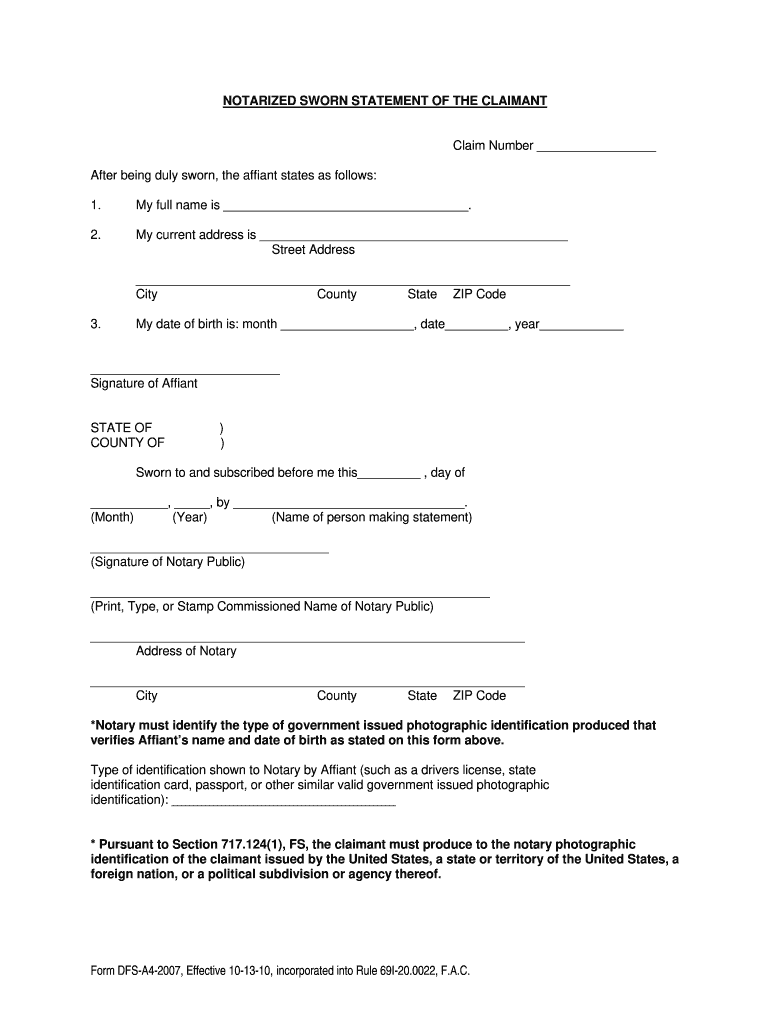
NOTARIZED SWORN STATEMENT of the CLAIMANT Form


What is the notarized sworn statement of the claimant
The notarized sworn statement of the claimant is a formal document used to affirm the truthfulness of a claim made by an individual. This statement is typically required in legal or insurance contexts, where the claimant must provide a sworn declaration regarding the facts of their case. The notarization process adds an extra layer of authenticity, as a notary public verifies the identity of the signer and witnesses the signing of the document. This ensures that the statement is legally binding and can be used as evidence in court if necessary.
Steps to complete the notarized sworn statement of the claimant
Completing the notarized sworn statement of the claimant involves several important steps to ensure its validity:
- Gather necessary information: Collect all relevant details needed for the statement, including personal identification and specifics of the claim.
- Fill out the form: Carefully complete the statement, ensuring all information is accurate and complete. This may include dates, descriptions of events, and any supporting evidence.
- Review the document: Double-check the filled-out form for any errors or omissions before proceeding to notarization.
- Find a notary public: Locate a licensed notary public who can witness your signature and verify your identity.
- Sign in the presence of the notary: Sign the document in front of the notary, who will then complete their part of the notarization process.
- Keep a copy: After notarization, retain a copy of the signed statement for your records.
Legal use of the notarized sworn statement of the claimant
The notarized sworn statement of the claimant serves various legal purposes. It is often used in situations such as filing insurance claims, legal disputes, or court proceedings. The notarization ensures that the statement is credible and can be presented as evidence. Courts and other legal entities rely on such statements to ascertain the truthfulness of claims made by individuals. It is essential that the statement is completed accurately and in accordance with relevant laws to maintain its legal standing.
Key elements of the notarized sworn statement of the claimant
Several key elements must be included in the notarized sworn statement of the claimant to ensure its effectiveness:
- Claimant's information: Full name, address, and contact details of the claimant.
- Details of the claim: A clear and concise description of the claim being made, including relevant dates and events.
- Affirmation statement: A declaration that the information provided is true and accurate to the best of the claimant's knowledge.
- Signature: The claimant's signature, which must be witnessed by a notary public.
- Notary details: The notary's signature, seal, and date of notarization.
How to obtain the notarized sworn statement of the claimant
Obtaining the notarized sworn statement of the claimant can be done through several avenues:
- Download a template: Many legal websites provide templates that can be downloaded and filled out.
- Consult a legal professional: Seeking advice from an attorney can ensure that the statement meets all legal requirements.
- Visit a notary public: Some notaries may have forms available for use, or they can guide you in creating a valid statement.
Form submission methods
Once the notarized sworn statement of the claimant is completed and notarized, it can be submitted through various methods depending on the requirements of the receiving entity:
- Online submission: Some organizations may allow electronic submission of notarized documents.
- Mail: Physical copies can be mailed to the relevant office or agency.
- In-person delivery: Delivering the document in person may be required for certain legal proceedings or claims.
Quick guide on how to complete notarized sworn statement of the claimant
Manage NOTARIZED SWORN STATEMENT OF THE CLAIMANT effortlessly on any device
Digital document management has gained traction among businesses and individuals. It serves as an ideal eco-friendly alternative to traditional printed and signed documents, allowing you to locate the necessary form and securely store it online. airSlate SignNow equips you with all the tools necessary to create, edit, and eSign your documents swiftly without delays. Handle NOTARIZED SWORN STATEMENT OF THE CLAIMANT on any device through airSlate SignNow's Android or iOS applications and streamline any document-related process today.
How to modify and eSign NOTARIZED SWORN STATEMENT OF THE CLAIMANT with ease
- Locate NOTARIZED SWORN STATEMENT OF THE CLAIMANT and click Get Form to begin.
- Utilize the tools provided to complete your form.
- Emphasize pertinent sections of the documents or redact sensitive information with the tools specifically offered by airSlate SignNow for that purpose.
- Create your signature using the Sign tool, which takes mere seconds and carries the same legal significance as a conventional wet ink signature.
- Review the information and click the Done button to save your changes.
- Choose how you wish to deliver your form, via email, text message (SMS), or invite link, or download it to your computer.
Eliminate concerns about lost or misplaced files, tedious form searches, or errors that necessitate reprinting document copies. airSlate SignNow fulfills your document management needs in just a few clicks from any device you prefer. Modify and eSign NOTARIZED SWORN STATEMENT OF THE CLAIMANT and guarantee exceptional communication at every stage of your form preparation process with airSlate SignNow.
Create this form in 5 minutes or less
Create this form in 5 minutes!
How to create an eSignature for the notarized sworn statement of the claimant
How to create an electronic signature for a PDF online
How to create an electronic signature for a PDF in Google Chrome
How to create an e-signature for signing PDFs in Gmail
How to create an e-signature right from your smartphone
How to create an e-signature for a PDF on iOS
How to create an e-signature for a PDF on Android
People also ask
-
What is a signNowD SWORN STATEMENT OF THE CLAIMANT?
A signNowD SWORN STATEMENT OF THE CLAIMANT is a legally binding document where the claimant provides sworn testimony regarding their claim. This document is usually signNowd to verify the identity of the signer and the authenticity of the provided information. Using airSlate SignNow makes it easy to create, send, and sign this type of document securely online.
-
How can airSlate SignNow help with the signNowD SWORN STATEMENT OF THE CLAIMANT?
airSlate SignNow offers a streamlined platform for creating, sending, and signing the signNowD SWORN STATEMENT OF THE CLAIMANT. With user-friendly templates, you can customize your document efficiently, ensuring all necessary details are included. The eSigning feature allows for quick and legally-binding signatures from all parties involved.
-
Is there a cost associated with creating a signNowD SWORN STATEMENT OF THE CLAIMANT using airSlate SignNow?
While airSlate SignNow does offer various pricing tiers, the cost associated with creating a signNowD SWORN STATEMENT OF THE CLAIMANT depends on the plan you choose. Pricing tiers include different features, such as document templates, eSigning, and cloud storage. Visit our pricing page for detailed information tailored to your business needs.
-
Can I integrate airSlate SignNow with other applications for managing signNowD SWORN STATEMENT OF THE CLAIMANT?
Yes, airSlate SignNow seamlessly integrates with a variety of applications, enhancing your workflow for handling the signNowD SWORN STATEMENT OF THE CLAIMANT. Whether you use CRMs, project management tools, or cloud storage, our integrations ensure a smooth transition between software. This flexibility allows you to manage documents efficiently across platforms.
-
What are the benefits of using airSlate SignNow for a signNowD SWORN STATEMENT OF THE CLAIMANT?
Using airSlate SignNow for a signNowD SWORN STATEMENT OF THE CLAIMANT provides numerous benefits, including time savings, cost-effectiveness, and increased security. The platform allows for quick document turnaround, reducing delays in the claims process. Additionally, it ensures that your signed documents are securely stored and easily retrievable at all times.
-
How secure is the signNowD SWORN STATEMENT OF THE CLAIMANT with airSlate SignNow?
Security is a top priority at airSlate SignNow, especially for sensitive documents like the signNowD SWORN STATEMENT OF THE CLAIMANT. Our platform employs advanced encryption protocols to protect your data during transmission and storage. You can be confident that your documents are secure while being processed and signed electronically.
-
Can multiple parties sign the signNowD SWORN STATEMENT OF THE CLAIMANT using airSlate SignNow?
Absolutely! airSlate SignNow allows multiple parties to sign the signNowD SWORN STATEMENT OF THE CLAIMANT from their devices. The platform facilitates easy collaboration, ensuring all necessary signers complete their part efficiently. You can track the signing process in real-time, which enhances transparency and accountability.
Get more for NOTARIZED SWORN STATEMENT OF THE CLAIMANT
Find out other NOTARIZED SWORN STATEMENT OF THE CLAIMANT
- How To Sign Alaska Insurance Promissory Note Template
- Sign Arizona Insurance Moving Checklist Secure
- Sign New Mexico High Tech Limited Power Of Attorney Simple
- Sign Oregon High Tech POA Free
- Sign South Carolina High Tech Moving Checklist Now
- Sign South Carolina High Tech Limited Power Of Attorney Free
- Sign West Virginia High Tech Quitclaim Deed Myself
- Sign Delaware Insurance Claim Online
- Sign Delaware Insurance Contract Later
- Sign Hawaii Insurance NDA Safe
- Sign Georgia Insurance POA Later
- How Can I Sign Alabama Lawers Lease Agreement
- How Can I Sign California Lawers Lease Agreement
- Sign Colorado Lawers Operating Agreement Later
- Sign Connecticut Lawers Limited Power Of Attorney Online
- Sign Hawaii Lawers Cease And Desist Letter Easy
- Sign Kansas Insurance Rental Lease Agreement Mobile
- Sign Kansas Insurance Rental Lease Agreement Free
- Sign Kansas Insurance Rental Lease Agreement Fast
- Sign Kansas Insurance Rental Lease Agreement Safe