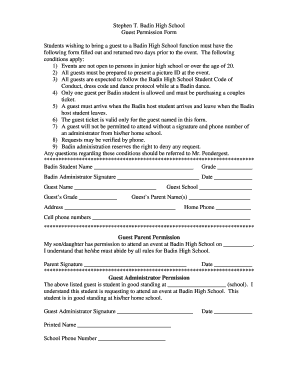
Prom Guest Form Stephen T Badin High School


What is the Prom Guest Form Stephen T Badin High School
The Prom Guest Form Stephen T Badin High School is a specific document designed for students who wish to invite guests from outside the school to the prom event. This form ensures that all guests meet the school's eligibility criteria and comply with safety regulations. It typically requires information such as the guest's name, age, and a signature from a parent or guardian, ensuring accountability and safety for all attendees. The form is essential for maintaining a secure and enjoyable environment during the prom festivities.
How to use the Prom Guest Form Stephen T Badin High School
Using the Prom Guest Form Stephen T Badin High School involves several straightforward steps. First, students must obtain the form, which is usually available through the school's administration office or website. After filling in the required details about the guest, the student must ensure that both they and their guest sign the form. Once completed, the form should be submitted to the school by the specified deadline. This process helps the school manage guest attendance effectively and ensures that all participants are accounted for.
Steps to complete the Prom Guest Form Stephen T Badin High School
Completing the Prom Guest Form Stephen T Badin High School requires careful attention to detail. Here are the steps to follow:
- Obtain the form from the school's administration or online portal.
- Fill in your personal information, including your name, grade, and contact details.
- Provide your guest's information, including their name, age, and school affiliation.
- Ensure that a parent or guardian signs the form, if required.
- Submit the completed form to the designated school official by the deadline.
Legal use of the Prom Guest Form Stephen T Badin High School
The legal use of the Prom Guest Form Stephen T Badin High School is crucial for ensuring compliance with school policies and state regulations. The form serves as a binding agreement that outlines the responsibilities of both the student and their guest. It is important that all information provided is accurate, as any discrepancies could lead to issues during the event. Additionally, the form may include clauses that protect the school from liability, reinforcing the importance of its proper completion and submission.
Key elements of the Prom Guest Form Stephen T Badin High School
The Prom Guest Form Stephen T Badin High School includes several key elements that are essential for its validity. These elements typically encompass:
- Student's name and grade level.
- Guest's name, age, and school details.
- Signatures from both the student and their guest.
- Emergency contact information.
- Parental or guardian approval, if necessary.
Eligibility Criteria
Eligibility criteria for the Prom Guest Form Stephen T Badin High School typically include age restrictions and school affiliation. Guests may need to be under a certain age, often not exceeding twenty years old, and must not be currently enrolled in a school that has disciplinary issues or a history of behavioral problems. Additionally, the school may require that guests be approved by their own parents or guardians, ensuring that all attendees are suitable for the event.
Quick guide on how to complete prom guest form stephen t badin high school
Effortlessly Prepare Prom Guest Form Stephen T Badin High School on Any Device
Digital document management has gained signNow traction among businesses and individuals. It serves as an ideal environmentally-friendly alternative to conventional printed and signed paperwork, allowing you to access the correct form and securely store it online. airSlate SignNow equips you with all the tools necessary to create, modify, and electronically sign your documents quickly and efficiently. Manage Prom Guest Form Stephen T Badin High School on any device using airSlate SignNow's Android or iOS applications, and simplify any document-related process today.
How to Modify and Electronically Sign Prom Guest Form Stephen T Badin High School with Ease
- Find Prom Guest Form Stephen T Badin High School and then select Get Form to begin.
- Make use of the tools we provide to complete your document.
- Emphasize key sections of the documents or conceal sensitive details using tools specifically offered by airSlate SignNow for this task.
- Generate your signature with the Sign feature, which takes mere seconds and holds the same legal validity as a conventional wet ink signature.
- Review all the details and then click on the Done button to save your modifications.
- Decide how you wish to share your form: via email, SMS, or an invitation link, or download it to your computer.
Eliminate concerns about lost or misplaced files, tedious form navigation, or mistakes that necessitate printing new document copies. airSlate SignNow caters to your document management requirements in just a few clicks from any device you prefer. Alter and electronically sign Prom Guest Form Stephen T Badin High School to ensure excellent communication at every step of the form completion process with airSlate SignNow.
Create this form in 5 minutes or less
Create this form in 5 minutes!
How to create an eSignature for the prom guest form stephen t badin high school
How to create an electronic signature for a PDF online
How to create an electronic signature for a PDF in Google Chrome
How to create an e-signature for signing PDFs in Gmail
How to create an e-signature right from your smartphone
How to create an e-signature for a PDF on iOS
How to create an e-signature for a PDF on Android
People also ask
-
What is the Prom Guest Form for Stephen T Badin High School?
The Prom Guest Form for Stephen T Badin High School is a document that allows students to invite guests from outside the school to the prom. This form requires necessary information about the guest to ensure safety and compliance with school policies. Utilizing airSlate SignNow makes it easy to complete and submit this form quickly and securely.
-
How can airSlate SignNow help with the Prom Guest Form for Stephen T Badin High School?
airSlate SignNow provides a user-friendly platform for filling out and signing the Prom Guest Form for Stephen T Badin High School. The digitization of this form streamlines the process, allowing students to easily send and eSign the document from anywhere. This enhances efficiency and ensures all submissions are organized and secure.
-
Is there a fee associated with using the Prom Guest Form for Stephen T Badin High School on airSlate SignNow?
Using airSlate SignNow to complete the Prom Guest Form for Stephen T Badin High School is cost-effective, and the pricing plans are competitive. Many institutions find that the ease of use and time-saving features justify the investment. Check the airSlate SignNow pricing page for specific details on available plans.
-
What features does airSlate SignNow offer for managing the Prom Guest Form for Stephen T Badin High School?
airSlate SignNow offers various features designed to simplify the management of the Prom Guest Form for Stephen T Badin High School. These include templates for quick access, digital signatures, and the ability to track submission statuses. Such features enhance the overall experience for both students and school administration.
-
How do I ensure my Prom Guest Form for Stephen T Badin High School is submitted correctly?
To ensure your Prom Guest Form for Stephen T Badin High School is submitted correctly, double-check all filled-out information before signing. airSlate SignNow provides confirmation notifications upon successful submission, giving you peace of mind. Additionally, save or print a copy for your records.
-
Can I integrate airSlate SignNow with other applications for the Prom Guest Form for Stephen T Badin High School?
Yes, airSlate SignNow supports integrations with various third-party applications, enabling enhanced functionality for the Prom Guest Form for Stephen T Badin High School. You can connect it with tools like Google Drive, Dropbox, and other productivity apps for seamless document management. Check the integrations page on airSlate SignNow for a full list.
-
What are the benefits of using airSlate SignNow for the Prom Guest Form for Stephen T Badin High School?
Using airSlate SignNow for the Prom Guest Form for Stephen T Badin High School offers numerous benefits, including time-saving automation, improved organization, and enhanced compliance. The platform ensures that all forms are securely stored and easily accessible. This ultimately leads to a smoother experience for students and school staff alike.
Get more for Prom Guest Form Stephen T Badin High School
Find out other Prom Guest Form Stephen T Badin High School
- How Can I eSign Maine Construction Quitclaim Deed
- eSign Colorado Education Promissory Note Template Easy
- eSign North Dakota Doctors Affidavit Of Heirship Now
- eSign Oklahoma Doctors Arbitration Agreement Online
- eSign Oklahoma Doctors Forbearance Agreement Online
- eSign Oregon Doctors LLC Operating Agreement Mobile
- eSign Hawaii Education Claim Myself
- eSign Hawaii Education Claim Simple
- eSign Hawaii Education Contract Simple
- eSign Hawaii Education NDA Later
- How To eSign Hawaii Education NDA
- How Do I eSign Hawaii Education NDA
- eSign Hawaii Education Arbitration Agreement Fast
- eSign Minnesota Construction Purchase Order Template Safe
- Can I eSign South Dakota Doctors Contract
- eSign Mississippi Construction Rental Application Mobile
- How To eSign Missouri Construction Contract
- eSign Missouri Construction Rental Lease Agreement Easy
- How To eSign Washington Doctors Confidentiality Agreement
- Help Me With eSign Kansas Education LLC Operating Agreement