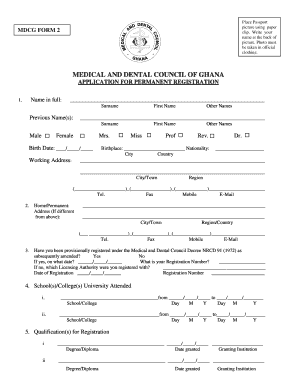
Mdc Online Form


What is the Mdc Online
The Mdc Online is a digital platform designed for users to manage and complete various forms and applications related to the Medical and Dental Council (MDC) in Ghana. This online system streamlines the process of registration, renewal, and other essential services for healthcare professionals. By utilizing the Mdc Online, users can efficiently handle their documentation without the need for physical visits, making the process more accessible and convenient.
How to use the Mdc Online
Using the Mdc Online involves a few straightforward steps. First, users must create an account by providing necessary personal information and verifying their identity. Once registered, users can log in to access a dashboard where they can fill out forms, upload required documents, and track their application status. The platform is designed to be user-friendly, ensuring that even those with limited technical skills can navigate it effectively.
Steps to complete the Mdc Online
Completing the Mdc Online requires several key steps:
- Account Registration: Sign up by providing your personal details and creating a secure password.
- Form Selection: Choose the specific form you need to complete, such as registration or renewal.
- Document Upload: Gather and upload any required documents, ensuring they meet the specified formats.
- Review and Submit: Carefully review all entered information and submitted documents before finalizing your application.
- Confirmation: After submission, you will receive a confirmation email with details about your application status.
Legal use of the Mdc Online
The Mdc Online is legally recognized as a valid method for submitting applications and forms related to healthcare professionals. Compliance with relevant regulations ensures that all submissions are treated as official documents. Users must adhere to the guidelines set forth by the Medical and Dental Council to maintain the legitimacy of their applications. This includes providing accurate information and ensuring all required documents are submitted in compliance with legal standards.
Required Documents
To successfully complete forms on the Mdc Online, users must prepare several essential documents. Commonly required documents include:
- Proof of identity, such as a national ID or passport.
- Academic qualifications and transcripts.
- Professional licenses or certifications.
- Proof of residency or work authorization, if applicable.
Ensuring that all documents are current and correctly formatted will facilitate a smoother application process.
Eligibility Criteria
Eligibility to use the Mdc Online is typically based on specific criteria set by the Medical and Dental Council. Applicants must be healthcare professionals seeking registration or renewal of their licenses. Additional requirements may include proof of educational qualifications, completion of any necessary examinations, and compliance with professional standards. It is essential for applicants to review the eligibility guidelines to ensure they meet all necessary conditions before proceeding with their applications.
Quick guide on how to complete mdc online
Effortlessly Prepare Mdc Online on Any Device
Web-based document management has become increasingly favored by companies and individuals alike. It offers a superb eco-friendly alternative to conventional printed and signed paperwork, allowing you to obtain the appropriate form and securely store it online. airSlate SignNow provides all the necessary tools for you to create, edit, and electronically sign your documents swiftly and without obstacles. Manage Mdc Online on any device using the airSlate SignNow applications for Android or iOS and enhance any document-related process today.
How to Modify and eSign Mdc Online with Ease
- Locate Mdc Online and click Get Form to begin.
- Utilize the tools available to fill out your form.
- Emphasize pertinent portions of the documents or redact sensitive details with tools that airSlate SignNow provides specifically for that purpose.
- Generate your eSignature with the Sign tool, which takes mere seconds and holds exactly the same legal validity as a standard wet ink signature.
- Review the information and click the Done button to save your changes.
- Select your preferred method to share your form, via email, text message (SMS), invitation link, or download it to your computer.
Say goodbye to lost or misplaced files, time-consuming form searches, or mistakes that necessitate printing new document copies. airSlate SignNow meets all your document management requirements in just a few clicks from any device you choose. Modify and eSign Mdc Online and guarantee excellent communication at any phase of the form preparation process with airSlate SignNow.
Create this form in 5 minutes or less
Create this form in 5 minutes!
How to create an eSignature for the mdc online
How to create an electronic signature for a PDF online
How to create an electronic signature for a PDF in Google Chrome
How to create an e-signature for signing PDFs in Gmail
How to create an e-signature right from your smartphone
How to create an e-signature for a PDF on iOS
How to create an e-signature for a PDF on Android
People also ask
-
What is mdconline mdc ghana org?
Mdconline mdc ghana org is an online platform that enables users to manage and electronically sign documents efficiently. It streamlines the signing process, making it quicker and more reliable for businesses and individuals in Ghana and beyond. With airSlate SignNow integrated with mdconline mdc ghana org, you can elevate your document management system.
-
How does pricing work for mdconline mdc ghana org?
Pricing for mdconline mdc ghana org is designed to be flexible and affordable for various users. You can choose from different plans that accommodate your specific needs, whether you're an individual, a small business, or a large enterprise. Check the mdconline mdc ghana org website for detailed pricing options and promotions.
-
What features does mdconline mdc ghana org offer?
Mdconline mdc ghana org provides multiple features such as document eSigning, real-time tracking, and template creation. These tools help simplify the document workflow and enhance collaboration among team members or clients. Leveraging airSlate SignNow functionality within mdconline mdc ghana org amplifies your capability to manage documents effectively.
-
What are the benefits of using mdconline mdc ghana org?
Using mdconline mdc ghana org can lead to increased efficiency, reduced turnaround time for document signing, and improved security. Businesses can quickly send and receive signed documents, enhancing workflow without compromising data integrity. This all makes mdconline mdc ghana org an ideal solution for businesses looking to modernize their document handling.
-
Is mdconline mdc ghana org compliant with legal standards?
Yes, mdconline mdc ghana org ensures compliance with various electronic signature laws, including the Electronic Communications Act in Ghana and international standards. This means that documents signed through the platform are legally binding and recognized in court. Users can trust that their Transactions using airSlate SignNow via mdconline mdc ghana org adhere to all necessary legal frameworks.
-
Can mdconline mdc ghana org integrate with other software?
Absolutely! Mdconline mdc ghana org can seamlessly integrate with various business applications including CRM, HR tools, and cloud storage services. This allows for a smoother workflow as you harness the power of airSlate SignNow to extend your existing applications. Ensure that all your essential tools work in sync for maximum productivity.
-
How can I get started with mdconline mdc ghana org?
Getting started with mdconline mdc ghana org is easy! Simply visit their website to create an account and choose a plan that suits your needs. Once you sign up, you can immediately start using airSlate SignNow features to manage your documents effectively and securely.
Get more for Mdc Online
Find out other Mdc Online
- Sign New Jersey Real Estate Limited Power Of Attorney Computer
- Sign New Mexico Real Estate Contract Safe
- How To Sign South Carolina Sports Lease Termination Letter
- How Can I Sign New York Real Estate Memorandum Of Understanding
- Sign Texas Sports Promissory Note Template Online
- Sign Oregon Orthodontists Last Will And Testament Free
- Sign Washington Sports Last Will And Testament Free
- How Can I Sign Ohio Real Estate LLC Operating Agreement
- Sign Ohio Real Estate Quitclaim Deed Later
- How Do I Sign Wisconsin Sports Forbearance Agreement
- How To Sign Oregon Real Estate Resignation Letter
- Can I Sign Oregon Real Estate Forbearance Agreement
- Sign Pennsylvania Real Estate Quitclaim Deed Computer
- How Do I Sign Pennsylvania Real Estate Quitclaim Deed
- How Can I Sign South Dakota Orthodontists Agreement
- Sign Police PPT Alaska Online
- How To Sign Rhode Island Real Estate LLC Operating Agreement
- How Do I Sign Arizona Police Resignation Letter
- Sign Texas Orthodontists Business Plan Template Later
- How Do I Sign Tennessee Real Estate Warranty Deed