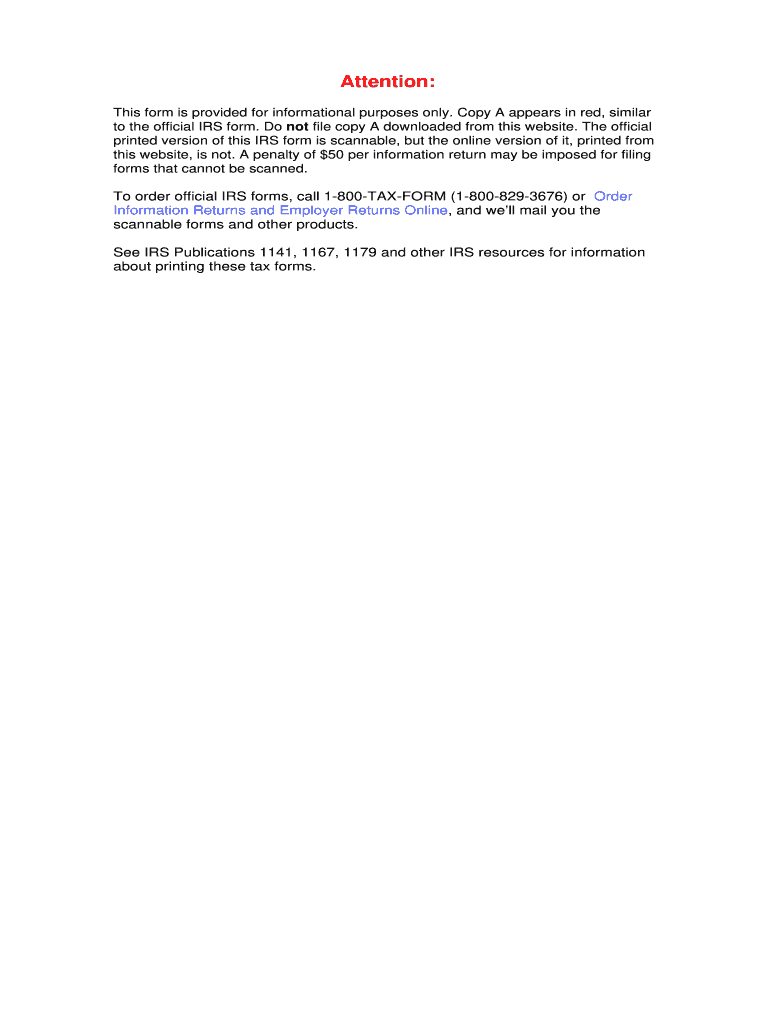
1099 a Form 2010


What is the 1099 A Form
The 1099 A Form, officially known as the Acquisition or Abandonment of Secured Property, is a tax form used in the United States. It is primarily utilized by lenders to report the acquisition or abandonment of property that is secured by a loan. This form provides essential information to the Internal Revenue Service (IRS) and helps taxpayers accurately report their financial activities related to secured property. The 1099 A Form is particularly relevant for individuals who have lost property through foreclosure or have abandoned property that was previously financed.
How to use the 1099 A Form
Using the 1099 A Form involves understanding the information it contains and how it impacts your tax situation. Taxpayers who receive this form must use it to report any acquisition or abandonment of secured property on their tax returns. It's important to review the details provided on the form, including the date of acquisition or abandonment, the fair market value of the property, and any outstanding loan balance. This information is crucial for accurately calculating any potential gains or losses associated with the property.
Steps to complete the 1099 A Form
Completing the 1099 A Form requires careful attention to detail. Here are the steps to follow:
- Gather necessary information, including details about the property, loan balance, and fair market value.
- Fill out the form with accurate data, ensuring that all fields are completed correctly.
- Review the completed form for any errors or omissions.
- Submit the form to the IRS and provide a copy to the borrower, if applicable.
Ensuring accuracy is vital, as mistakes can lead to complications with tax filings.
Legal use of the 1099 A Form
The 1099 A Form serves a legal purpose in reporting specific financial transactions to the IRS. Lenders are required to issue this form when they acquire or abandon secured property, ensuring compliance with federal tax regulations. Failure to provide this form can result in penalties for the lender, and it may affect the borrower's tax obligations. Understanding the legal implications of the 1099 A Form is essential for both lenders and borrowers to avoid potential issues with the IRS.
Filing Deadlines / Important Dates
Filing deadlines for the 1099 A Form are crucial to ensure compliance with IRS regulations. Generally, lenders must provide the 1099 A Form to borrowers by January 31 of the year following the tax year in which the property was acquired or abandoned. Additionally, the form must be filed with the IRS by the end of February if filing by paper, or by March 31 if filing electronically. Adhering to these deadlines is important to avoid penalties and ensure accurate reporting.
Who Issues the Form
The 1099 A Form is typically issued by lenders, including banks and financial institutions, when they acquire or abandon secured property. These entities are responsible for accurately reporting the details of the transaction to the IRS. It is essential for lenders to maintain accurate records and issue the form in a timely manner to comply with tax regulations and provide borrowers with the necessary information for their tax filings.
Quick guide on how to complete 2010 1099 a form
Prepare 1099 A Form seamlessly on any device
Digital document management has gained popularity among organizations and individuals alike. It serves as an excellent eco-friendly alternative to traditional printed and signed documents, enabling you to locate the correct form and securely store it online. airSlate SignNow provides you with all the tools necessary to create, edit, and eSign your documents promptly without delays. Manage 1099 A Form on any platform using airSlate SignNow's Android or iOS applications and enhance any document-related task today.
The easiest way to modify and eSign 1099 A Form effortlessly
- Find 1099 A Form and select Get Form to begin.
- Use the tools we offer to fill out your form.
- Highlight important areas of the documents or obscure sensitive information with the tools that airSlate SignNow provides specifically for this purpose.
- Create your eSignature using the Sign feature, which takes mere seconds and holds the same legal validity as a conventional wet ink signature.
- Review the information and click on the Done button to save your changes.
- Select your preferred method to send your form, via email, SMS, or invite link, or download it to your computer.
Say goodbye to lost or misplaced documents, tedious form searches, or errors that require printing new copies. airSlate SignNow addresses your document management needs in just a few clicks from any device you choose. Modify and eSign 1099 A Form and ensure excellent communication at any stage of your form preparation process with airSlate SignNow.
Create this form in 5 minutes or less
Find and fill out the correct 2010 1099 a form
Create this form in 5 minutes!
How to create an eSignature for the 2010 1099 a form
How to generate an electronic signature for a PDF document in the online mode
How to generate an electronic signature for a PDF document in Chrome
The way to generate an eSignature for putting it on PDFs in Gmail
The best way to generate an electronic signature right from your mobile device
How to make an eSignature for a PDF document on iOS devices
The best way to generate an electronic signature for a PDF on Android devices
People also ask
-
What is a 1099 A Form and why is it important?
The 1099 A Form is a tax document used to report the acquisition or abandonment of secured property. It is essential for both lenders and borrowers to accurately reflect the status of the property, which plays a crucial role in tax reporting. Understanding how to complete a 1099 A Form can help ensure compliance with the IRS and avoid penalties.
-
How can airSlate SignNow help with filling out a 1099 A Form?
airSlate SignNow provides a user-friendly platform that allows you to easily fill out and eSign your 1099 A Form. With customizable templates and an intuitive interface, you can ensure that all necessary information is captured accurately. This convenience streamlines the process, making it less time-consuming and more efficient.
-
Is there a cost associated with using airSlate SignNow for the 1099 A Form?
Yes, airSlate SignNow offers various pricing plans to fit your business needs, including options for individuals and teams. These plans grant access to features such as eSigning, document management, and collaboration tools specifically geared towards forms like the 1099 A Form. Take advantage of our free trial to explore the platform before committing.
-
What features does airSlate SignNow offer for handling the 1099 A Form?
airSlate SignNow includes features such as cloud storage, electronic signatures, and automated workflows to handle your 1099 A Form efficiently. You can also request signatures from multiple parties, track document status, and ensure compliance through secure and legally binding eSignatures. These features simplify document management and enhance collaboration.
-
Can I integrate airSlate SignNow with other software for my 1099 A Form?
Absolutely! airSlate SignNow integrates seamlessly with various applications, allowing you to import data directly into your 1099 A Form and export signed documents to your preferred software. Whether you use CRM systems or accounting software, our integrations help streamline your workflow and reduce manual data entry.
-
How does using airSlate SignNow for the 1099 A Form save time?
Using airSlate SignNow for your 1099 A Form can signNowly reduce the time spent on document preparation and signing. The platform automates repetitive tasks and minimizes paperwork, allowing you to complete your forms quickly and efficiently. This means you can focus more on your business and less on administrative tasks.
-
Is airSlate SignNow secure for managing the 1099 A Form?
Yes, airSlate SignNow prioritizes security and compliance when handling your 1099 A Form. Our platform uses advanced encryption and adheres to industry standards to keep your documents safe. Additionally, our secure environment ensures that all signatures and transactions are legally binding, providing peace of mind for your business.
Get more for 1099 A Form
- Court authorization form
- Credit payment authorization form
- Delaware note form
- Delaware rate form
- Delaware installments fixed rate promissory note secured by commercial real estate delaware form
- Notice of option for recording delaware form
- Life documents planning package including will power of attorney and living will delaware form
- General durable power of attorney for property and finances or financial effective upon disability delaware form
Find out other 1099 A Form
- Can I Electronic signature Nevada Government Stock Certificate
- Can I Electronic signature Massachusetts Education Quitclaim Deed
- Can I Electronic signature New Jersey Government LLC Operating Agreement
- Electronic signature New Jersey Government Promissory Note Template Online
- Electronic signature Michigan Education LLC Operating Agreement Myself
- How To Electronic signature Massachusetts Finance & Tax Accounting Quitclaim Deed
- Electronic signature Michigan Finance & Tax Accounting RFP Now
- Electronic signature Oklahoma Government RFP Later
- Electronic signature Nebraska Finance & Tax Accounting Business Plan Template Online
- Electronic signature Utah Government Resignation Letter Online
- Electronic signature Nebraska Finance & Tax Accounting Promissory Note Template Online
- Electronic signature Utah Government Quitclaim Deed Online
- Electronic signature Utah Government POA Online
- How To Electronic signature New Jersey Education Permission Slip
- Can I Electronic signature New York Education Medical History
- Electronic signature Oklahoma Finance & Tax Accounting Quitclaim Deed Later
- How To Electronic signature Oklahoma Finance & Tax Accounting Operating Agreement
- Electronic signature Arizona Healthcare / Medical NDA Mobile
- How To Electronic signature Arizona Healthcare / Medical Warranty Deed
- Electronic signature Oregon Finance & Tax Accounting Lease Agreement Online