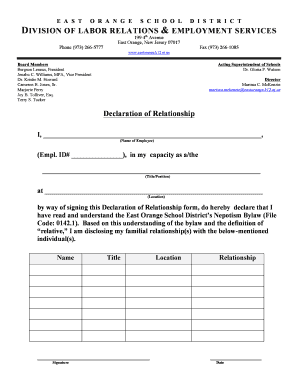
Relationship Declaration Form


What is the relationship declaration form?
The relationship declaration form is a legal document used to formally declare the nature of a relationship between individuals, often in contexts such as employment or legal matters. This form serves to clarify relationships that may influence workplace dynamics or legal obligations. It is essential for organizations to maintain transparency and compliance with relevant laws, particularly when it involves personal relationships that could affect professional environments.
How to use the relationship declaration form
Using the relationship declaration form involves several straightforward steps. First, individuals must identify the type of relationship they are declaring, such as familial or romantic. Next, they should complete the form by providing accurate details about both parties involved, including names, addresses, and the nature of the relationship. Once filled out, the form typically requires signatures from both parties to validate the declaration. It is important to ensure that the information provided is truthful and complete to avoid any potential legal issues.
Steps to complete the relationship declaration form
Completing the relationship declaration form can be done effectively by following these steps:
- Gather necessary information about both parties, including full names and contact details.
- Clearly state the nature of the relationship, providing context as needed.
- Review any specific instructions or requirements outlined by the organization requesting the form.
- Sign and date the form, ensuring both parties have agreed to the declaration.
- Submit the completed form through the designated method, whether online, by mail, or in person.
Legal use of the relationship declaration form
The legal use of the relationship declaration form is paramount in ensuring compliance with workplace regulations and legal standards. This form can be used to disclose relationships that may create conflicts of interest, particularly in employment settings. By formally declaring a relationship, organizations can take appropriate measures to manage any potential biases or ethical concerns that may arise. It is essential to understand that the validity of the form relies on accurate and honest disclosures, as any misrepresentation could lead to legal repercussions.
Key elements of the relationship declaration form
Several key elements are critical to the relationship declaration form. These include:
- Identification of Parties: Full names and contact information of both individuals involved.
- Nature of Relationship: A clear description of the relationship, such as familial, romantic, or otherwise.
- Signatures: Both parties must sign the form to validate the declaration.
- Date: The date of completion to establish the timeline of the declaration.
Examples of using the relationship declaration form
There are various scenarios in which the relationship declaration form may be utilized. For instance, in a workplace setting, an employee may need to declare a romantic relationship with a colleague to ensure transparency and avoid conflicts of interest. Additionally, family members may use this form to establish their relationship for legal purposes, such as inheritance claims or benefits eligibility. Each example underscores the importance of clarity and honesty in relationships that could impact legal or professional situations.
Quick guide on how to complete relationship declaration form
Complete Relationship Declaration Form effortlessly on any device
Online document administration has become widely accepted among businesses and individuals. It offers an excellent environmentally-friendly substitute for conventional printed and signed papers, as you can obtain the correct form and securely save it online. airSlate SignNow provides all the resources needed to create, alter, and eSign your documents swiftly without any hold-ups. Manage Relationship Declaration Form on any device with airSlate SignNow Android or iOS applications and enhance any document-focused operation today.
The easiest method to alter and eSign Relationship Declaration Form with minimal effort
- Find Relationship Declaration Form and click Get Form to begin.
- Use the tools we offer to complete your form.
- Select pertinent sections of the documents or redact sensitive information with tools specifically provided by airSlate SignNow for that purpose.
- Create your signature using the Sign feature, which takes moments and carries the same legal validity as a conventional wet ink signature.
- Verify the details and click the Done button to save your changes.
- Choose how you wish to share your form, via email, SMS, or invite link, or download it to your computer.
Say goodbye to lost or misplaced documents, tedious form searching, or mistakes that require printing new document copies. airSlate SignNow fulfills all your needs in document management in just a few clicks from a device of your choice. Alter and eSign Relationship Declaration Form and ensure exceptional communication at any step of your form preparation process with airSlate SignNow.
Create this form in 5 minutes or less
Create this form in 5 minutes!
How to create an eSignature for the relationship declaration form
How to create an electronic signature for a PDF online
How to create an electronic signature for a PDF in Google Chrome
How to create an e-signature for signing PDFs in Gmail
How to create an e-signature right from your smartphone
How to create an e-signature for a PDF on iOS
How to create an e-signature for a PDF on Android
People also ask
-
What is a relationship declaration form?
A relationship declaration form is a legal document used to officially recognize and declare a relationship between two individuals. This form can be essential for various legal, financial, or personal reasons, enabling couples to ensure their rights and responsibilities are clear.
-
How can I create a relationship declaration form using airSlate SignNow?
Creating a relationship declaration form with airSlate SignNow is simple and efficient. You can easily access our user-friendly platform, customize your document, and utilize our eSignature feature to have it signed securely and promptly.
-
Is there a cost associated with using airSlate SignNow for my relationship declaration form?
Yes, airSlate SignNow offers various pricing plans to suit different business needs. We provide competitive pricing options that are designed to be cost-effective while delivering robust features for managing your relationship declaration form and other documents.
-
What features does airSlate SignNow offer for relationship declaration forms?
airSlate SignNow provides numerous features for relationship declaration forms, including customizable templates, automated workflows, and secure eSigning capabilities. These features streamline the process, improve efficiency, and enhance document security.
-
Can I integrate airSlate SignNow with other applications for my relationship declaration form needs?
Absolutely! airSlate SignNow offers seamless integrations with various applications, allowing you to connect with tools like Google Drive, Dropbox, and more. This makes managing your relationship declaration form and related documents even easier.
-
How does airSlate SignNow ensure the security of my relationship declaration form?
Security is a top priority at airSlate SignNow. We utilize bank-grade encryption and robust security measures to protect your relationship declaration form and other sensitive documents, ensuring that your information remains confidential and secure.
-
Can I track changes made to my relationship declaration form in airSlate SignNow?
Yes, airSlate SignNow allows you to track all changes made to your relationship declaration form. With our document versioning and audit trail features, you can stay updated on all modifications, ensuring transparency and accountability.
Get more for Relationship Declaration Form
- Dtf dtf income return get form
- Get 397759605 form
- For assistance see formit2105i instructions for formit2105
- Form ct 132014unrelated business income tax returnct13 tax ny
- Ct 3 fillable form
- Writable form record of employment new york state
- New york state publication 910 naics code 2018 2019 form
- Ny form et 130 fill in form
Find out other Relationship Declaration Form
- How Can I eSignature Maine Charity Quitclaim Deed
- How Do I eSignature Michigan Charity LLC Operating Agreement
- eSignature North Carolina Car Dealer NDA Now
- eSignature Missouri Charity Living Will Mobile
- eSignature New Jersey Business Operations Memorandum Of Understanding Computer
- eSignature North Dakota Car Dealer Lease Agreement Safe
- eSignature Oklahoma Car Dealer Warranty Deed Easy
- eSignature Oregon Car Dealer Rental Lease Agreement Safe
- eSignature South Carolina Charity Confidentiality Agreement Easy
- Can I eSignature Tennessee Car Dealer Limited Power Of Attorney
- eSignature Utah Car Dealer Cease And Desist Letter Secure
- eSignature Virginia Car Dealer Cease And Desist Letter Online
- eSignature Virginia Car Dealer Lease Termination Letter Easy
- eSignature Alabama Construction NDA Easy
- How To eSignature Wisconsin Car Dealer Quitclaim Deed
- eSignature California Construction Contract Secure
- eSignature Tennessee Business Operations Moving Checklist Easy
- eSignature Georgia Construction Residential Lease Agreement Easy
- eSignature Kentucky Construction Letter Of Intent Free
- eSignature Kentucky Construction Cease And Desist Letter Easy