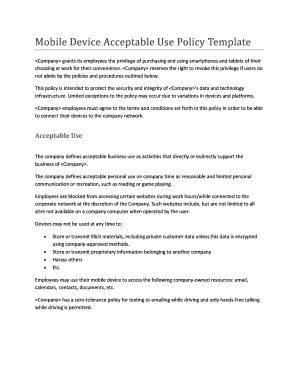
Mobile Device Acceptable Use Policy Template Form


What is the mobile device acceptable use policy template
The mobile device acceptable use policy template serves as a formal document outlining the guidelines and expectations for employees regarding the use of mobile devices within a company. This template is crucial for ensuring that employees understand their responsibilities when using company-issued or personal devices for work-related tasks. It typically covers aspects such as acceptable usage, security measures, and consequences for policy violations. By implementing this policy, organizations can protect sensitive information and maintain compliance with legal standards.
Key elements of the mobile device acceptable use policy template
A comprehensive mobile device acceptable use policy template should include several key elements to ensure clarity and effectiveness. These elements often consist of:
- Purpose: A clear statement explaining the rationale behind the policy.
- Scope: Definitions of what devices are covered under the policy, including company-owned and personal devices.
- Acceptable use: Guidelines on how devices should be used, including restrictions on personal use during work hours.
- Security requirements: Specifications on password protection, encryption, and software updates to safeguard company data.
- Reporting procedures: Instructions for reporting lost or stolen devices and any security breaches.
- Consequences: Clear consequences for violations of the policy, which may include disciplinary action.
How to use the mobile device acceptable use policy template
Utilizing the mobile device acceptable use policy template involves several straightforward steps. First, customize the template to reflect your organization’s specific needs and culture. This may include adjusting language, adding company-specific examples, or incorporating state-specific regulations. Next, distribute the finalized policy to all employees, ensuring they have access to it for reference. Consider conducting training sessions to explain the policy and its importance. Finally, regularly review and update the policy to keep it relevant as technology and workplace practices evolve.
Steps to complete the mobile device acceptable use policy template
Completing the mobile device acceptable use policy template requires a systematic approach. Follow these steps:
- Gather input: Consult with IT, legal, and HR departments to gather insights on necessary policy components.
- Draft the policy: Use the template to create a draft, ensuring all key elements are included.
- Review: Have the draft reviewed by stakeholders to ensure it meets organizational and legal standards.
- Finalize: Make any necessary revisions based on feedback and prepare the final version for distribution.
- Implement: Share the policy with employees and provide training on its contents and implications.
Legal use of the mobile device acceptable use policy template
To ensure the legal validity of the mobile device acceptable use policy template, it is essential to comply with applicable laws and regulations. This includes adhering to privacy laws, such as the Health Insurance Portability and Accountability Act (HIPAA) for healthcare organizations, and ensuring compliance with the California Consumer Privacy Act (CCPA) if applicable. The policy must also align with any industry-specific regulations that may dictate how data is handled and protected. Regular legal reviews can help maintain compliance and adapt to any changes in legislation.
Examples of using the mobile device acceptable use policy template
Examples of effective use of the mobile device acceptable use policy template can illustrate its application in various organizational contexts. For instance:
- A tech company may include specific guidelines on using personal devices for remote work, emphasizing the need for secure connections and data encryption.
- A healthcare provider might focus on HIPAA compliance, outlining strict protocols for handling patient information on mobile devices.
- An educational institution could address the use of mobile devices by students and staff, detailing acceptable behavior and security measures.
Quick guide on how to complete mobile device acceptable use policy template
Effortlessly Prepare Mobile Device Acceptable Use Policy Template on Any Device
The management of documents online has become increasingly prevalent among businesses and individuals alike. It offers a superb environmentally-friendly substitute for conventional printed and signed documents, allowing you to obtain the necessary form and securely store it in the cloud. airSlate SignNow equips you with all the resources needed to create, edit, and electronically sign your documents swiftly and without complications. Manage Mobile Device Acceptable Use Policy Template across any platform using airSlate SignNow's Android or iOS applications and simplify any document-related processes today.
How to Edit and Electronically Sign Mobile Device Acceptable Use Policy Template with Ease
- Locate Mobile Device Acceptable Use Policy Template and click on Get Form to begin.
- Take advantage of the tools we offer to fill out your form.
- Emphasize important sections of the documents or conceal sensitive information with the tools that airSlate SignNow specifically provides for this purpose.
- Create your eSignature using the Sign tool, which only takes a few seconds and carries the same legal validity as a traditional handwritten signature.
- Review the details and click on the Done button to save your updates.
- Choose your preferred method of delivering your form—via email, text message (SMS), invite link, or download it to your computer.
Say goodbye to lost or misplaced documents, tedious form searching, or errors that require the printing of new copies. airSlate SignNow takes care of your document management needs in just a few clicks from any device of your selection. Edit and electronically sign Mobile Device Acceptable Use Policy Template to ensure excellent communication at every stage of your form preparation journey with airSlate SignNow.
Create this form in 5 minutes or less
Create this form in 5 minutes!
How to create an eSignature for the mobile device acceptable use policy template
How to create an electronic signature for a PDF online
How to create an electronic signature for a PDF in Google Chrome
How to create an e-signature for signing PDFs in Gmail
How to create an e-signature right from your smartphone
How to create an e-signature for a PDF on iOS
How to create an e-signature for a PDF on Android
People also ask
-
What is a mobile device policy template?
A mobile device policy template is a structured document that outlines the rules and guidelines for using mobile devices within an organization. This template helps ensure compliance and security while providing clarity on acceptable usage, privacy, and data protection standards. Utilizing a mobile device policy template can signNowly enhance your organization's overall security posture.
-
Why should I use a mobile device policy template?
Using a mobile device policy template helps streamline the documentation process and ensures that all necessary elements are covered. It reduces the risk of data bsignNowes by clearly defining acceptable uses and responsibilities. By implementing this template, you can foster a secure mobile environment within your workplace.
-
Is the mobile device policy template customizable?
Yes, the mobile device policy template is highly customizable to fit the specific needs of your organization. You can modify sections relevant to your operational requirements, compliance regulations, and industry standards. This flexibility allows you to create a policy that accurately reflects your company's culture and security needs.
-
Can I integrate a mobile device policy template with airSlate SignNow?
Absolutely! airSlate SignNow lets you seamlessly integrate your mobile device policy template with your electronic signing and document management processes. This integration helps maintain compliance across all signed documents and ensures that your mobile device policies are upheld throughout your operations.
-
What are the key features of a mobile device policy template?
Key features of a mobile device policy template include sections on device eligibility, security measures, employee responsibilities, and consequences for policy violations. Additionally, the template may address data protection strategies and procedures for reporting lost or stolen devices. These features are essential for maintaining an organized and secure mobile environment.
-
How does a mobile device policy template benefit my organization?
A mobile device policy template benefits your organization by establishing clear guidelines that promote security and minimize risks associated with mobile device use. It enhances employee accountability while ensuring that your business complies with legal and regulatory requirements. Additionally, well-drafted policies foster trust and confidence among your clients and stakeholders.
-
What pricing options are available for mobile device policy templates?
Pricing for mobile device policy templates can vary based on the complexity and features included. Many providers, including airSlate SignNow, offer competitive pricing for their templates as part of a broader document management solution. It's worth comparing different options to find the best fit for your budget and requirements.
Get more for Mobile Device Acceptable Use Policy Template
Find out other Mobile Device Acceptable Use Policy Template
- Electronic signature Legal Document Idaho Online
- How Can I Electronic signature Idaho Legal Rental Lease Agreement
- How Do I Electronic signature Alabama Non-Profit Profit And Loss Statement
- Electronic signature Alabama Non-Profit Lease Termination Letter Easy
- How Can I Electronic signature Arizona Life Sciences Resignation Letter
- Electronic signature Legal PDF Illinois Online
- How Can I Electronic signature Colorado Non-Profit Promissory Note Template
- Electronic signature Indiana Legal Contract Fast
- Electronic signature Indiana Legal Rental Application Online
- Electronic signature Delaware Non-Profit Stock Certificate Free
- Electronic signature Iowa Legal LLC Operating Agreement Fast
- Electronic signature Legal PDF Kansas Online
- Electronic signature Legal Document Kansas Online
- Can I Electronic signature Kansas Legal Warranty Deed
- Can I Electronic signature Kansas Legal Last Will And Testament
- Electronic signature Kentucky Non-Profit Stock Certificate Online
- Electronic signature Legal PDF Louisiana Online
- Electronic signature Maine Legal Agreement Online
- Electronic signature Maine Legal Quitclaim Deed Online
- Electronic signature Missouri Non-Profit Affidavit Of Heirship Online