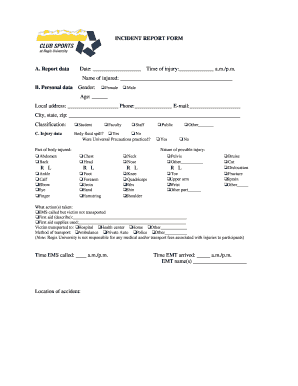
Generic Incident Report Form


What is the Generic Incident Report
The generic incident report is a structured document used to formally record details of an incident that occurs in various settings, such as workplaces, schools, or public spaces. This report serves as an official account that outlines the circumstances surrounding the incident, including the time, location, individuals involved, and a description of the events. It is crucial for documenting incidents for legal, insurance, and operational purposes, ensuring that all relevant information is captured accurately.
How to use the Generic Incident Report
Utilizing the generic incident report involves several straightforward steps. First, identify the specific incident that needs to be documented. Gather all pertinent information, including names, dates, and a detailed description of what transpired. Next, fill out the report form, ensuring that all sections are completed thoroughly. Once the report is filled out, it should be reviewed for accuracy and clarity. Finally, submit the report to the appropriate authority or department for record-keeping and further action.
Steps to complete the Generic Incident Report
Completing the generic incident report requires attention to detail. Follow these steps for effective documentation:
- Gather necessary information: Collect names, dates, and any witness statements.
- Describe the incident: Provide a clear and concise account of what happened, including the sequence of events.
- Include relevant details: Note the location, time, and any other factors that may have contributed to the incident.
- Review the report: Ensure all information is accurate and complete before submission.
- Submit the report: Deliver the completed report to the designated authority for processing.
Legal use of the Generic Incident Report
The legal use of the generic incident report is significant, as it can serve as evidence in legal proceedings or insurance claims. To ensure that the report is legally binding, it must be completed accurately and submitted in a timely manner. Compliance with relevant regulations and guidelines is essential. Additionally, utilizing a trusted electronic signature solution can enhance the report's validity, providing a secure method for signing and storing documents.
Key elements of the Generic Incident Report
Several key elements are essential for a comprehensive generic incident report. These include:
- Date and time: The exact date and time when the incident occurred.
- Location: The specific place where the incident took place.
- Individuals involved: Names and roles of all parties involved in the incident.
- Description of the incident: A detailed narrative outlining what happened.
- Witnesses: Information about any witnesses who can corroborate the account.
Examples of using the Generic Incident Report
The generic incident report can be applied in various scenarios. For instance, in a workplace setting, it may be used to document accidents or safety violations. In schools, it can record incidents of bullying or fights among students. Additionally, public venues may use the report to capture details of disturbances or accidents that occur on their premises. Each example highlights the importance of accurate documentation for accountability and future prevention measures.
Quick guide on how to complete generic incident report
Complete Generic Incident Report effortlessly on any device
Online document management has become increasingly popular among businesses and individuals. It offers an ideal eco-friendly substitute for traditional printed and signed documents, allowing you to access the necessary form and securely store it online. airSlate SignNow equips you with all the features required to create, edit, and electronically sign your documents quickly and without any delays. Manage Generic Incident Report on any device using the airSlate SignNow Android or iOS applications and enhance any document-driven process today.
The easiest way to edit and eSign Generic Incident Report without effort
- Obtain Generic Incident Report and click on Get Form to commence.
- Utilize the tools we provide to complete your document.
- Highlight pertinent sections of the documents or obscure sensitive information with the tools specifically offered by airSlate SignNow.
- Craft your eSignature using the Sign tool, which takes mere seconds and carries the same legal significance as a conventional wet ink signature.
- Review all the details and click on the Done button to save your modifications.
- Choose how you want to send your form, via email, text message (SMS), or invitation link, or download it to your PC.
Eliminate concerns about lost or mislaid files, tedious document searches, or errors that necessitate printing new copies. airSlate SignNow addresses your document management needs in just a few clicks from any device you prefer. Edit and eSign Generic Incident Report and ensure outstanding communication at every step of the document preparation journey with airSlate SignNow.
Create this form in 5 minutes or less
Create this form in 5 minutes!
How to create an eSignature for the generic incident report
How to create an electronic signature for a PDF online
How to create an electronic signature for a PDF in Google Chrome
How to create an e-signature for signing PDFs in Gmail
How to create an e-signature right from your smartphone
How to create an e-signature for a PDF on iOS
How to create an e-signature for a PDF on Android
People also ask
-
What is a generic incident report and how can airSlate SignNow help?
A generic incident report is a standardized document used to record details of an incident, ensuring consistent reporting. With airSlate SignNow, businesses can easily create, send, and eSign these reports, streamlining the documentation process and improving overall efficiency.
-
How can I create a generic incident report using airSlate SignNow?
Creating a generic incident report with airSlate SignNow is straightforward. Users can utilize customizable templates to generate reports that fit their specific needs, allowing for quick completion and accurate data capture.
-
Is there a cost associated with using airSlate SignNow for a generic incident report?
Yes, airSlate SignNow offers a variety of pricing plans to accommodate different budget levels. Each plan provides access to features that enhance the creation and management of generic incident reports without breaking the bank.
-
What features does airSlate SignNow offer for handling generic incident reports?
airSlate SignNow includes features like template creation, electronic signatures, and real-time tracking for generic incident reports. These tools help users manage incidents efficiently and ensure compliance with necessary documentation standards.
-
Can I customize my generic incident report with airSlate SignNow?
Absolutely! airSlate SignNow allows users to fully customize their generic incident reports to include relevant fields and branding. This flexibility ensures that your reports meet organizational standards while providing essential information.
-
What benefits can I expect when using airSlate SignNow for generic incident reports?
Using airSlate SignNow for generic incident reports enhances efficiency and accuracy. It reduces the time spent on documentation, minimizes errors, and ensures that all necessary data is captured and securely stored.
-
Does airSlate SignNow integrate with other tools for managing generic incident reports?
Yes, airSlate SignNow seamlessly integrates with various applications and software, enhancing its functionality for managing generic incident reports. This allows users to sync data, automate workflows, and enhance their incident reporting processes.
Get more for Generic Incident Report
Find out other Generic Incident Report
- eSignature South Dakota Police Limited Power Of Attorney Online
- How To eSignature West Virginia Police POA
- eSignature Rhode Island Real Estate Letter Of Intent Free
- eSignature Rhode Island Real Estate Business Letter Template Later
- eSignature South Dakota Real Estate Lease Termination Letter Simple
- eSignature Tennessee Real Estate Cease And Desist Letter Myself
- How To eSignature New Mexico Sports Executive Summary Template
- Can I eSignature Utah Real Estate Operating Agreement
- eSignature Vermont Real Estate Warranty Deed Online
- eSignature Vermont Real Estate Operating Agreement Online
- eSignature Utah Real Estate Emergency Contact Form Safe
- eSignature Washington Real Estate Lease Agreement Form Mobile
- How Can I eSignature New York Sports Executive Summary Template
- eSignature Arkansas Courts LLC Operating Agreement Now
- How Do I eSignature Arizona Courts Moving Checklist
- eSignature Wyoming Real Estate Quitclaim Deed Myself
- eSignature Wyoming Real Estate Lease Agreement Template Online
- How Can I eSignature Delaware Courts Stock Certificate
- How Can I eSignature Georgia Courts Quitclaim Deed
- Help Me With eSignature Florida Courts Affidavit Of Heirship