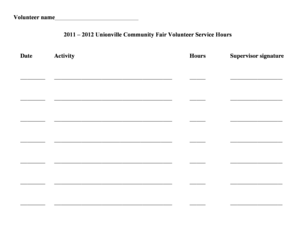
Community Service Worksheet Form


What is the Community Service Worksheet
The community service worksheet is a document designed to track and report the completion of community service hours. It is often required by courts, schools, or organizations to ensure that individuals fulfill their community service obligations. This worksheet typically includes sections for personal information, the nature of the community service performed, the dates of service, and the total hours completed. The form serves as a formal record that can be submitted to the relevant authority for verification.
How to Use the Community Service Worksheet
Using the community service worksheet involves several straightforward steps. First, gather all necessary information, such as your name, contact details, and the organization where the service was performed. Next, fill in the details of the community service, including the type of work, dates, and hours worked. It is important to be accurate and thorough in documenting your service. Once completed, the worksheet may need to be signed by a supervisor or representative from the organization to validate the hours worked.
Steps to Complete the Community Service Worksheet
Completing the community service worksheet effectively requires attention to detail. Follow these steps:
- Start with your personal information, including your full name and contact details.
- Identify the organization where you completed your community service.
- Document the type of community service performed, ensuring it aligns with the requirements set forth by the requesting entity.
- Record the dates and total hours worked, ensuring accuracy for each entry.
- Include any additional notes or comments that may be relevant.
- Obtain a signature from a supervisor or authorized representative to confirm the completion of service.
Legal Use of the Community Service Worksheet
The community service worksheet must meet certain legal standards to be considered valid. When filled out correctly, it acts as a legal document that can be used in court or submitted to educational institutions. To ensure its legal standing, it is essential to follow all instructions provided by the organization requiring the form. This includes obtaining necessary signatures and ensuring that the information is complete and accurate. Additionally, using a secure platform for digital signatures can enhance the legitimacy of the document.
Key Elements of the Community Service Worksheet
Several key elements are essential for a comprehensive community service worksheet. These include:
- Personal Information: Full name, contact details, and identification numbers if applicable.
- Organization Details: Name and address of the organization where the service was performed.
- Service Description: A clear description of the tasks completed during the community service.
- Dates and Hours: Specific dates and total hours worked, documented accurately.
- Signatures: Required signatures from both the individual completing the service and a representative from the organization.
Examples of Using the Community Service Worksheet
The community service worksheet can be utilized in various scenarios, such as:
- Individuals fulfilling court-mandated community service hours.
- Students completing service hours for graduation requirements.
- Volunteers tracking their contributions for non-profit organizations.
- Participants in community service programs seeking to document their involvement for future opportunities.
Quick guide on how to complete community services worksheets pdf
Effortlessly Prepare community services worksheets pdf on Any Device
Digital document management has become increasingly favored by businesses and individuals alike. It serves as an excellent environmentally friendly substitute for traditional printed and signed documents, allowing you to access the necessary forms and securely store them online. airSlate SignNow provides you with all the tools required to create, edit, and electronically sign your documents quickly without any hold-ups. Handle community service worksheets on any device using airSlate SignNow's Android or iOS applications and simplify any document-related process today.
The easiest way to edit and electronically sign neighborhood watch worksheets without hassle
- Obtain community service worksheet and then click Get Form to begin.
- Make use of the tools we offer to complete your form.
- Emphasize important sections of the documents or redact sensitive information using tools that airSlate SignNow specifically provides for that purpose.
- Generate your electronic signature with the Sign feature, which takes moments and holds the same legal validity as a conventional handwritten signature.
- Review all the details and then select the Done button to save your changes.
- Choose your preferred method to send your form, whether by email, SMS, or invitation link, or download it to your computer.
Say goodbye to lost or misplaced documents, tedious form searching, or errors that necessitate printing new document copies. airSlate SignNow fulfills all your document management needs in just a few clicks from any device you prefer. Modify and electronically sign community service printable worksheets and ensure excellent communication at any step of the form preparation process with airSlate SignNow.
Create this form in 5 minutes or less
Related searches to community service printable worksheets
Create this form in 5 minutes!
How to create an eSignature for the community services worksheets pdf
How to create an electronic signature for a PDF online
How to create an electronic signature for a PDF in Google Chrome
How to create an e-signature for signing PDFs in Gmail
How to create an e-signature right from your smartphone
How to create an e-signature for a PDF on iOS
How to create an e-signature for a PDF on Android
People also ask neighborhood watch worksheets
-
What are neighborhood watch worksheets?
Neighborhood watch worksheets are structured documents designed to assist communities in organizing and managing their neighborhood watch programs. These worksheets typically include sections for reporting incidents, tracking volunteer activities, and planning meetings. Utilizing these worksheets can enhance communication and engagement among community members.
-
How can I create neighborhood watch worksheets using airSlate SignNow?
Creating neighborhood watch worksheets with airSlate SignNow is simple and straightforward. You can customize templates or start from scratch, incorporating necessary fields for signatures, dates, and other pertinent information. Our user-friendly platform allows you to create, share, and manage these worksheets efficiently.
-
Are neighborhood watch worksheets available for free?
While airSlate SignNow offers some free templates, premium features may require a subscription. You can access a variety of neighborhood watch worksheets through our plans, which are cost-effective and tailored for small to large organizations. This allows you to choose a plan that suits your community's needs.
-
What features do neighborhood watch worksheets include?
Neighborhood watch worksheets on airSlate SignNow include essential features such as editable fields for inputting data, electronic signature capabilities, and sharing options with community members. Additionally, you can track changes and manage document versions, ensuring your worksheets are always up-to-date.
-
What are the benefits of using neighborhood watch worksheets?
Using neighborhood watch worksheets helps organize activities, track incidents, and strengthen community engagement. They streamline communication among members and assist in documenting important information. Overall, these worksheets can enhance the efficiency and effectiveness of your neighborhood watch program.
-
Can neighborhood watch worksheets be integrated with other tools?
Yes, airSlate SignNow allows you to integrate neighborhood watch worksheets with various third-party applications and tools. This capability enhances the functionality of your worksheets, enabling you to connect with project management, communication, and email marketing platforms. Simplifying your workflow has never been easier.
-
How secure are the neighborhood watch worksheets created with airSlate SignNow?
Security is a top priority at airSlate SignNow. Our neighborhood watch worksheets are protected with advanced encryption protocols to ensure your data remains confidential. We also offer features such as password protection and audit trails, providing peace of mind for your community-related documents.
Get more for community service worksheet
Find out other community service printable worksheets
- Electronic signature New Hampshire Car Dealer NDA Now
- Help Me With Electronic signature New Hampshire Car Dealer Warranty Deed
- Electronic signature New Hampshire Car Dealer IOU Simple
- Electronic signature Indiana Business Operations Limited Power Of Attorney Online
- Electronic signature Iowa Business Operations Resignation Letter Online
- Electronic signature North Carolina Car Dealer Purchase Order Template Safe
- Electronic signature Kentucky Business Operations Quitclaim Deed Mobile
- Electronic signature Pennsylvania Car Dealer POA Later
- Electronic signature Louisiana Business Operations Last Will And Testament Myself
- Electronic signature South Dakota Car Dealer Quitclaim Deed Myself
- Help Me With Electronic signature South Dakota Car Dealer Quitclaim Deed
- Electronic signature South Dakota Car Dealer Affidavit Of Heirship Free
- Electronic signature Texas Car Dealer Purchase Order Template Online
- Electronic signature Texas Car Dealer Purchase Order Template Fast
- Electronic signature Maryland Business Operations NDA Myself
- Electronic signature Washington Car Dealer Letter Of Intent Computer
- Electronic signature Virginia Car Dealer IOU Fast
- How To Electronic signature Virginia Car Dealer Medical History
- Electronic signature Virginia Car Dealer Separation Agreement Simple
- Electronic signature Wisconsin Car Dealer Contract Simple