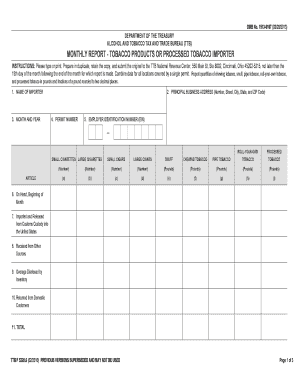
Ttb F 52206 Form


What is the TTB F 52206 Form
The TTB F 52206 form, also known as the Treasury TTB 52206 form, is a document required by the Alcohol and Tobacco Tax and Trade Bureau (TTB) for individuals or businesses involved in the importation of tobacco products into the United States. This form is essential for compliance with federal regulations governing the importation process, ensuring that all necessary tax obligations are met. It serves as a formal declaration of intent to import tobacco and provides the TTB with crucial information regarding the quantity and type of tobacco products being imported.
How to Use the TTB F 52206 Form
Using the TTB F 52206 form involves several steps to ensure proper completion and submission. First, gather all necessary information, including details about the importer, the tobacco products, and the intended port of entry. Next, fill out the form accurately, ensuring that all sections are completed as required. Once the form is filled out, it can be submitted electronically or via mail, depending on the specific requirements set forth by the TTB. It is important to retain a copy of the submitted form for your records, as it may be needed for future reference or compliance checks.
Steps to Complete the TTB F 52206 Form
Completing the TTB F 52206 form requires attention to detail. Follow these steps for accurate submission:
- Begin by entering your business name and address in the designated fields.
- Provide the importer’s identification number, which is typically the Employer Identification Number (EIN).
- Detail the type and quantity of tobacco products being imported, including any relevant product codes.
- Indicate the port of entry for the tobacco products.
- Sign and date the form to certify the accuracy of the information provided.
Legal Use of the TTB F 52206 Form
The TTB F 52206 form is legally binding and must be used in accordance with federal regulations. It is crucial for importers to understand that any inaccuracies or omissions on the form may lead to penalties or delays in the importation process. The form ensures compliance with the Internal Revenue Code and other applicable laws governing the importation of tobacco products. By using this form correctly, businesses can avoid legal issues and ensure that their operations remain compliant with federal regulations.
Form Submission Methods
The TTB F 52206 form can be submitted through various methods. Importers have the option to file the form electronically via the TTB's online portal, which is often the preferred method due to its speed and efficiency. Alternatively, the form can be printed and mailed to the appropriate TTB office. In-person submissions may also be possible, depending on the specific circumstances and TTB guidelines. It is essential to choose the submission method that best suits your needs while ensuring compliance with TTB requirements.
Required Documents
When submitting the TTB F 52206 form, certain documents may be required to support the application. These can include:
- Proof of identity for the importer, such as a government-issued ID.
- Documentation related to the tobacco products being imported, including invoices or purchase orders.
- Any relevant permits or licenses required for the importation of tobacco products.
Having these documents ready can facilitate a smoother application process and help ensure compliance with TTB regulations.
Quick guide on how to complete ttb f 52206 form 5847350
Effortlessly Prepare Ttb F 52206 Form on Any Device
Managing documents online has become increasingly popular among businesses and individuals. It offers an ideal eco-friendly replacement for traditional printed and signed documents, allowing you to access the necessary forms and securely store them online. airSlate SignNow provides all the tools you need to swiftly create, modify, and eSign your documents without delays. Manage Ttb F 52206 Form on any device using airSlate SignNow's Android or iOS applications and enhance any document-related process today.
Steps to Modify and eSign Ttb F 52206 Form with Ease
- Obtain Ttb F 52206 Form and click Get Form to begin.
- Utilize the tools available to complete your form.
- Highlight key sections of your documents or obscure sensitive information with tools that airSlate SignNow provides specifically for this purpose.
- Create your signature using the Sign tool, which takes moments and carries the same legal validity as a standard wet ink signature.
- Review the details and click the Done button to save your modifications.
- Select your preferred method to deliver your form, whether by email, SMS, invitation link, or download it to your computer.
Say goodbye to lost or misplaced documents, tedious form searching, or mistakes that require printing new copies. airSlate SignNow addresses all your document management needs in just a few clicks from any device you choose. Edit and eSign Ttb F 52206 Form to guarantee excellent communication at every stage of your form preparation with airSlate SignNow.
Create this form in 5 minutes or less
Create this form in 5 minutes!
How to create an eSignature for the ttb f 52206 form 5847350
How to create an electronic signature for a PDF online
How to create an electronic signature for a PDF in Google Chrome
How to create an e-signature for signing PDFs in Gmail
How to create an e-signature right from your smartphone
How to create an e-signature for a PDF on iOS
How to create an e-signature for a PDF on Android
People also ask
-
What is the treasury ttb 52206 form?
The treasury ttb 52206 form is a documentation requirement for businesses that need to report certain financial information to ensure compliance with federal regulations. It is essential for accurate bookkeeping and can help streamline your financial processes.
-
How can airSlate SignNow assist with the treasury ttb 52206 form?
airSlate SignNow provides a user-friendly platform for businesses to fill out and eSign the treasury ttb 52206 form efficiently. Our solution simplifies the document management process, ensuring that your forms are completed quickly and accurately.
-
Is there a cost associated with using airSlate SignNow for the treasury ttb 52206 form?
Yes, airSlate SignNow offers various pricing plans that cater to different business needs, including plans specifically designed for handling forms like the treasury ttb 52206 form. With competitive pricing, you can find a package that fits your budget and requirements.
-
What features does airSlate SignNow offer for managing the treasury ttb 52206 form?
airSlate SignNow provides features such as customizable templates, secure eSigning, and cloud storage that streamline the completion and management of the treasury ttb 52206 form. These tools simplify the process, reduce errors, and enhance collaboration among team members.
-
Can I integrate airSlate SignNow with other software for handling the treasury ttb 52206 form?
Absolutely! airSlate SignNow offers seamless integrations with various business software, allowing you to connect and manage the treasury ttb 52206 form alongside other applications. This integration helps centralize your document workflows and improves overall efficiency.
-
What are the benefits of using airSlate SignNow for the treasury ttb 52206 form?
Using airSlate SignNow for the treasury ttb 52206 form brings several advantages, including time savings, enhanced security for sensitive information, and reduced paperwork. Our platform ensures a streamlined process, allowing your business to focus more on core operations.
-
How does airSlate SignNow ensure the security of the treasury ttb 52206 form?
airSlate SignNow employs advanced security measures, including encryption and secure cloud storage, to protect the treasury ttb 52206 form and other sensitive documents. We prioritize your data safety, ensuring that your information remains confidential and secure during the process.
Get more for Ttb F 52206 Form
- Form lll affidavit us 7 2 of the private security agency
- Northern california laborers jatc apprenticeship norcalaborers form
- Spelling menu form
- Jammer referee wftda referee performance evaluation
- Full plans application 30334864 form
- Netflix svod license agreement for animated pictures wikileaks form
- Paediatric respiratory assessment woscor scot nhs form
- Follow up soap note form american academy of osteopathy
Find out other Ttb F 52206 Form
- How To eSign Maryland Insurance PPT
- Can I eSign Arkansas Life Sciences PDF
- How Can I eSign Arkansas Life Sciences PDF
- Can I eSign Connecticut Legal Form
- How Do I eSign Connecticut Legal Form
- How Do I eSign Hawaii Life Sciences Word
- Can I eSign Hawaii Life Sciences Word
- How Do I eSign Hawaii Life Sciences Document
- How Do I eSign North Carolina Insurance Document
- How Can I eSign Hawaii Legal Word
- Help Me With eSign Hawaii Legal Document
- How To eSign Hawaii Legal Form
- Help Me With eSign Hawaii Legal Form
- Can I eSign Hawaii Legal Document
- How To eSign Hawaii Legal Document
- Help Me With eSign Hawaii Legal Document
- How To eSign Illinois Legal Form
- How Do I eSign Nebraska Life Sciences Word
- How Can I eSign Nebraska Life Sciences Word
- Help Me With eSign North Carolina Life Sciences PDF