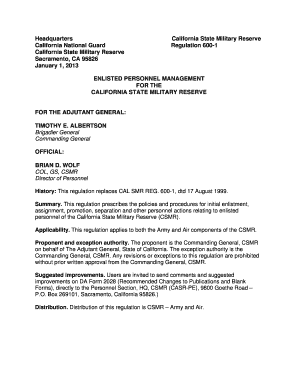
California State Guard Requirements Form


What are the California State Guard Requirements?
The California State Guard (CSG) is a military reserve force that operates under the authority of the California Military Department. Individuals interested in joining must meet specific requirements, which include:
- Being a U.S. citizen or a legal resident.
- Being at least eighteen years old.
- Passing a background check and drug screening.
- Meeting physical fitness standards.
- Committing to training and service obligations.
These criteria ensure that candidates are prepared for the responsibilities that come with serving in the CSG.
Steps to Complete the California State Guard Requirements
Completing the California State Guard requirements involves several steps:
- Review eligibility criteria to ensure you qualify.
- Gather necessary documents, including identification and proof of residency.
- Submit an application form to the appropriate military recruitment office.
- Attend an interview and complete any required assessments.
- Undergo a background check and drug screening.
- Complete physical fitness evaluations.
- Receive training and orientation upon acceptance.
Following these steps will help streamline the process of joining the California State Guard.
Legal Use of the California State Guard Requirements
The legal framework governing the California State Guard is outlined in the California Military and Veterans Code. This includes adherence to state-specific regulations and compliance with federal laws. The California State Military Reserve (CSMR) Regulation 600-1 provides detailed guidelines on the administration and operation of the CSG. Understanding these regulations is crucial for ensuring that all activities and documentation related to the California State Guard are legally valid.
Key Elements of the California State Guard Requirements
Essential elements of the California State Guard requirements include:
- Commitment to serve in a volunteer capacity.
- Adherence to military discipline and standards.
- Completion of mandatory training programs.
- Understanding of the roles and responsibilities within the CSG.
These elements are designed to prepare individuals for effective service and ensure that they can fulfill their duties responsibly.
Eligibility Criteria
Eligibility for joining the California State Guard is determined by several factors:
- Age: Candidates must be at least eighteen years old.
- Citizenship: U.S. citizenship or legal residency is required.
- Health: Candidates must pass a physical examination.
- Background: A clean criminal record is essential.
Meeting these criteria is vital for those wishing to serve in the California State Guard.
Application Process & Approval Time
The application process for the California State Guard involves several stages, typically taking several weeks to complete. After submitting an application, candidates will undergo an interview and assessments. Following the completion of these steps, background checks and medical evaluations will be conducted. Approval time may vary based on the volume of applications and the thoroughness of the screening process. Candidates should remain patient and prepared for potential follow-up inquiries during this period.
Quick guide on how to complete california state guard requirements
Complete California State Guard Requirements effortlessly on any device
Digital document management has become favored by enterprises and individuals alike. It offers an ideal eco-conscious substitute for traditional printed and signed documents, allowing you to obtain the correct format and securely store it online. airSlate SignNow provides you with all the tools necessary to create, modify, and electronically sign your documents rapidly without any hold-ups. Manage California State Guard Requirements on any platform using airSlate SignNow's Android or iOS applications and streamline any document-related task today.
The easiest way to edit and electronically sign California State Guard Requirements with ease
- Find California State Guard Requirements and then select Get Form to begin.
- Utilize the tools we provide to finish your form.
- Emphasize important sections of the documents or redact sensitive information with the tools that airSlate SignNow offers specifically for that purpose.
- Create your eSignature using the Sign tool, which takes just seconds and holds the same legal validity as a conventional wet ink signature.
- Verify the details and click on the Done button to save your changes.
- Choose your preferred method to send your form, whether by email, text message (SMS), invite link, or download it to your computer.
Say goodbye to lost or misplaced files, cumbersome form searching, or mistakes that necessitate printing new document copies. airSlate SignNow accommodates all your needs in document management in just a few clicks from any device you choose. Edit and electronically sign California State Guard Requirements and ensure effective communication at every stage of the form preparation process with airSlate SignNow.
Create this form in 5 minutes or less
Create this form in 5 minutes!
How to create an eSignature for the california state guard requirements
How to create an electronic signature for a PDF online
How to create an electronic signature for a PDF in Google Chrome
How to create an e-signature for signing PDFs in Gmail
How to create an e-signature right from your smartphone
How to create an e-signature for a PDF on iOS
How to create an e-signature for a PDF on Android
People also ask
-
What are the basic california state guard requirements for joining?
The california state guard requirements for joining include being at least 18 years old, a U.S. citizen or legal resident, and meeting physical fitness and background check standards. Potential members must also demonstrate a commitment to serving their community and adhere to any additional rules set by local units.
-
What benefits do members receive under california state guard requirements?
Members who meet the california state guard requirements gain access to training, emergency response support, and valuable leadership experiences. They also receive opportunities for community service and participate in disaster response operations, enhancing their skills and making a difference in their community.
-
Are there any fees associated with the california state guard requirements?
There are generally no direct fees for joining the California State Guard, as it is a volunteer organization. However, members may need to cover personal expenses for uniforms and training materials as outlined by the california state guard requirements.
-
What training is required to meet california state guard requirements?
To fulfill california state guard requirements, members undergo various training programs that focus on emergency preparedness, leadership development, and operational procedures. Training is designed to ensure that recruits are ready for a range of scenarios, from disaster response to community service.
-
Can I join the California State Guard if I have a criminal record?
Meeting the california state guard requirements with a criminal record can be challenging. Each case is evaluated individually, and factors like the nature of the offense, time elapsed since the conviction, and evidence of rehabilitation play signNow roles in the decision-making process.
-
How does the California State Guard differ from other military branches in terms of requirements?
The california state guard requirements differ from those of other military branches primarily in terms of commitment and status. Unlike active-duty branches, the State Guard is a volunteer organization focused on state-level emergencies and community service, resulting in different training and operational expectations.
-
What roles can I pursue within the California State Guard, and what are the requirements?
Within the California State Guard, members can pursue various roles, including administrative, logistics, and medical support positions. Each role has specific california state guard requirements that may include additional training or qualifications, which are designed to enhance operational efficacy.
Get more for California State Guard Requirements
- Illinois form il 4562 special depreciation 2020
- 2020 occupational tax reconciliation form whitley county
- Form it 216 claim for child and dependent care credit tax
- Ez 1building materialsexemption certificaion illinois form
- Form ct 241 claim for clean heating fuel credit tax year 2020
- Ty 2020 505nr tax year 2020 505nr individual taxpayer form
- Fillable ptax 766 form application and affidavit for irc
- Get the free kentucky annual surcharge report 2011 form
Find out other California State Guard Requirements
- How Do I Sign Wisconsin Legal Form
- Help Me With Sign Massachusetts Life Sciences Presentation
- How To Sign Georgia Non-Profit Presentation
- Can I Sign Nevada Life Sciences PPT
- Help Me With Sign New Hampshire Non-Profit Presentation
- How To Sign Alaska Orthodontists Presentation
- Can I Sign South Dakota Non-Profit Word
- Can I Sign South Dakota Non-Profit Form
- How To Sign Delaware Orthodontists PPT
- How Can I Sign Massachusetts Plumbing Document
- How To Sign New Hampshire Plumbing PPT
- Can I Sign New Mexico Plumbing PDF
- How To Sign New Mexico Plumbing Document
- How To Sign New Mexico Plumbing Form
- Can I Sign New Mexico Plumbing Presentation
- How To Sign Wyoming Plumbing Form
- Help Me With Sign Idaho Real Estate PDF
- Help Me With Sign Idaho Real Estate PDF
- Can I Sign Idaho Real Estate PDF
- How To Sign Idaho Real Estate PDF