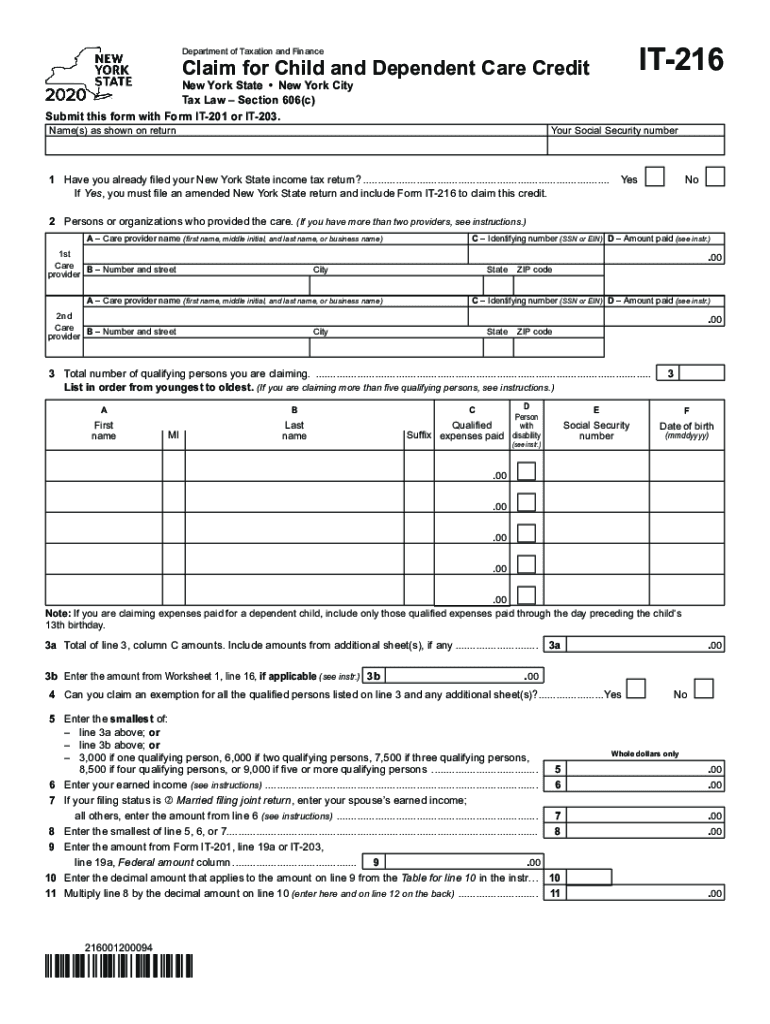
Printable New York it 215 2020-2026 Form


What is the Form IT 216 Claim For Child And Dependent Care Credit Tax
The Form IT 216 is a tax document used by New York State taxpayers to claim the Child and Dependent Care Credit. This credit is designed to assist individuals and families who incur expenses for the care of children or dependents while they work or look for work. The form allows eligible taxpayers to receive a percentage of their qualifying care expenses as a credit against their state income tax. The credit can significantly reduce the tax burden for families, making it an important financial resource for those with dependent care costs.
How to use the Form IT 216 Claim For Child And Dependent Care Credit Tax
Using the Form IT 216 involves several steps to ensure accurate completion and submission. First, gather all necessary information regarding your qualifying care expenses, including the names and taxpayer identification numbers of the care providers. Next, fill out the form by providing details such as your income, the amount spent on care, and any other required information. After completing the form, review it for accuracy before submitting it along with your New York State tax return. It is essential to keep copies of all documents for your records.
Steps to complete the Form IT 216 Claim For Child And Dependent Care Credit Tax
Completing the Form IT 216 involves a systematic approach:
- Gather documentation of your dependent care expenses, including receipts and provider information.
- Fill in your personal information, including your name, address, and Social Security number.
- Report your total qualifying expenses for the care of dependents.
- Calculate the credit amount based on your expenses and applicable percentage.
- Double-check all entries for accuracy and completeness.
- Submit the form with your New York State tax return by the designated deadline.
Eligibility Criteria
To qualify for the Child and Dependent Care Credit using Form IT 216, certain criteria must be met. The taxpayer must have earned income, and the care must be provided for a qualifying child under the age of thirteen or for a dependent who is physically or mentally incapable of self-care. Additionally, the care must be necessary for the taxpayer to work or actively look for work. Taxpayers must also meet income limits that determine the percentage of expenses eligible for the credit.
Required Documents
When completing the Form IT 216, it is important to have specific documents ready. These include:
- Receipts or statements from care providers detailing the amount paid for care services.
- The provider's name, address, and taxpayer identification number.
- Your Social Security number and that of your spouse, if applicable.
- Any other documentation that supports your claim for the credit.
Form Submission Methods (Online / Mail / In-Person)
The Form IT 216 can be submitted through various methods. Taxpayers can file their forms online as part of their New York State tax return using approved e-filing software. Alternatively, the completed form can be mailed to the appropriate New York State tax office. In-person submissions are also an option at designated tax offices, allowing for direct assistance if needed. It is important to choose the method that best suits your needs and ensures timely processing.
Quick guide on how to complete new york state form it 216
Successfully complete new york state form it 216 effortlessly on any device
Digital document management has gained signNow traction with organizations and individuals alike. It serves as an ideal environmentally conscious alternative to traditional printed and signed documents, allowing you to locate the right form and securely save it online. airSlate SignNow provides you with all the tools necessary to create, edit, and electronically sign your documents swiftly without delays. Manage printable new york form it 215 on any device using airSlate SignNow's Android or iOS applications and enhance any document-driven task today.
How to edit and electronically sign it 216 enhanced with ease
- Obtain it 216 calculator and click on Get Form to begin.
- Use the tools we offer to fill out your form.
- Emphasize pertinent sections of the documents or redact sensitive information with the tools that airSlate SignNow specifically provides for that purpose.
- Generate your electronic signature with the Sign tool, which takes mere seconds and carries the same legal validity as a conventional ink signature.
- Review all the details and click on the Done button to secure your modifications.
- Select how you wish to send your form, whether by email, text message (SMS), invitation link, or download it to your computer.
Say goodbye to lost or misplaced documents, tedious form searches, or mistakes that necessitate printing new document copies. airSlate SignNow satisfies all your document management needs within a few clicks from any device of your preference. Edit and electronically sign new york it 216 to guarantee outstanding communication throughout your document preparation journey with airSlate SignNow.
Create this form in 5 minutes or less
Find and fill out the correct 2019 216 pdf
Related searches to ny form it 216 line 5 instructions
Create this form in 5 minutes!
How to create an eSignature for the 216 care
The way to generate an eSignature for a PDF in the online mode
The way to generate an eSignature for a PDF in Chrome
How to create an eSignature for putting it on PDFs in Gmail
How to generate an eSignature right from your smart phone
The way to create an eSignature for a PDF on iOS devices
How to generate an eSignature for a PDF on Android OS
People also ask printable 2016 it 216
-
What is the printable New York Form IT-215?
The printable New York Form IT-215 is a tax form that allows residents to claim the Empire State Child Credit, a beneficial tax credit aimed at supporting families with eligible children. It's essential for NY residents to complete this form correctly to maximize their tax benefits.
-
How can I obtain the printable New York Form IT-215?
You can easily download the printable New York Form IT-215 from the New York State Department of Taxation and Finance website. Additionally, airSlate SignNow provides a seamless way to fill out and eSign the form, ensuring you complete your tax paperwork quickly and efficiently.
-
Is the printable New York Form IT-215 easy to fill out?
Yes, the printable New York Form IT-215 is designed to be user-friendly, with clear instructions that guide you through the process. Using airSlate SignNow simplifies filling out the form, enabling you to input your information and eSign it effortlessly.
-
What are the benefits of using airSlate SignNow for Form IT-215?
Using airSlate SignNow allows you to efficiently fill out and eSign the printable New York Form IT-215 from anywhere. The platform is secure, offers document tracking, and integrates with various applications, making your tax filing process smoother and more manageable.
-
Are there any costs associated with using airSlate SignNow for printable New York Form IT-215?
airSlate SignNow offers flexible pricing plans to cater to different users, including businesses and individuals. Many users find that the time saved and efficiency gained in handling the printable New York Form IT-215 outweigh the nominal fees associated with the service.
-
Can I store my completed printable New York Form IT-215 in airSlate SignNow?
Absolutely! airSlate SignNow provides secure cloud storage for all your documents, including the printable New York Form IT-215. This feature allows you to access your completed forms anytime and ensures that your important information is safely stored.
-
Does airSlate SignNow integrate with other applications for form management?
Yes, airSlate SignNow offers various integrations with popular applications, enhancing your form management process. You can easily connect with tools like Google Drive, Dropbox, and CRM systems to streamline your workflow when working with documents like the printable New York Form IT-215.
Get more for ny 216
- Nevada identity form
- Identity theft by known imposter package nevada form
- Organizing your personal assets package nevada form
- Essential documents for the organized traveler package nevada form
- Essential documents for the organized traveler package with personal organizer nevada form
- Postnuptial agreements package nevada form
- Letters of recommendation package nevada form
- Nevada construction or mechanics lien package individual nevada form
Find out other ny child
- eSignature Indiana Charity Residential Lease Agreement Simple
- How Can I eSignature Maine Charity Quitclaim Deed
- How Do I eSignature Michigan Charity LLC Operating Agreement
- eSignature North Carolina Car Dealer NDA Now
- eSignature Missouri Charity Living Will Mobile
- eSignature New Jersey Business Operations Memorandum Of Understanding Computer
- eSignature North Dakota Car Dealer Lease Agreement Safe
- eSignature Oklahoma Car Dealer Warranty Deed Easy
- eSignature Oregon Car Dealer Rental Lease Agreement Safe
- eSignature South Carolina Charity Confidentiality Agreement Easy
- Can I eSignature Tennessee Car Dealer Limited Power Of Attorney
- eSignature Utah Car Dealer Cease And Desist Letter Secure
- eSignature Virginia Car Dealer Cease And Desist Letter Online
- eSignature Virginia Car Dealer Lease Termination Letter Easy
- eSignature Alabama Construction NDA Easy
- How To eSignature Wisconsin Car Dealer Quitclaim Deed
- eSignature California Construction Contract Secure
- eSignature Tennessee Business Operations Moving Checklist Easy
- eSignature Georgia Construction Residential Lease Agreement Easy
- eSignature Kentucky Construction Letter Of Intent Free