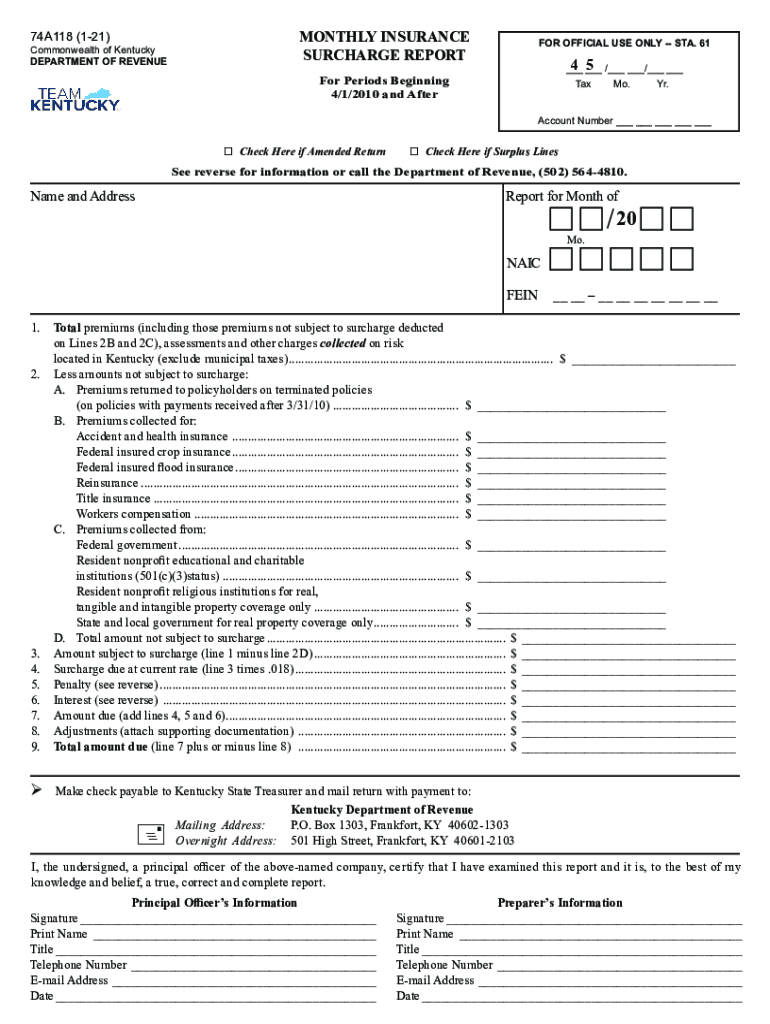
Get the Kentucky Annual Surcharge Report Form 2021


Understanding the Kentucky Annual Surcharge Report Form
The Kentucky Annual Surcharge Report Form is essential for businesses operating within the state. This form is primarily used to report the surcharge amounts due based on the business's insurance premiums. It ensures compliance with Kentucky's regulations regarding insurance surcharges, which are designed to fund various state programs. Understanding the purpose and requirements of this form is crucial for maintaining legal and financial integrity.
Steps to Complete the Kentucky Annual Surcharge Report Form
Completing the Kentucky Annual Surcharge Report Form involves several key steps:
- Gather necessary information, including your business's insurance policy details and premium amounts.
- Access the form, ensuring you have the most recent version available.
- Fill in the required fields accurately, paying attention to any specific instructions provided.
- Review the completed form for accuracy and completeness before submission.
Legal Use of the Kentucky Annual Surcharge Report Form
The Kentucky Annual Surcharge Report Form is legally binding when filled out correctly and submitted on time. Compliance with state regulations is essential to avoid penalties. The form must be signed by an authorized representative of the business, which validates the information provided. Understanding the legal implications of this form helps businesses maintain compliance and avoid potential legal issues.
Filing Deadlines and Important Dates
Timely submission of the Kentucky Annual Surcharge Report Form is critical. The filing deadline typically aligns with the end of the fiscal year, and businesses should be aware of any changes to these dates. Late submissions may incur penalties, making it essential to stay informed about the current deadlines to ensure compliance.
Form Submission Methods
The Kentucky Annual Surcharge Report Form can be submitted through various methods, including:
- Online submission via the Kentucky Department of Insurance website.
- Mailing a printed copy of the completed form to the appropriate state office.
- In-person submission at designated state offices, if applicable.
Key Elements of the Kentucky Annual Surcharge Report Form
Understanding the key elements of the Kentucky Annual Surcharge Report Form is vital for accurate completion. Important sections typically include:
- Business identification information, such as name, address, and tax identification number.
- Details of insurance policies, including the types and amounts of coverage.
- Calculation of the surcharge based on reported premiums.
- Certification section requiring a signature from an authorized representative.
Examples of Using the Kentucky Annual Surcharge Report Form
Businesses may encounter various scenarios when utilizing the Kentucky Annual Surcharge Report Form. For instance:
- A small business owner reporting their annual insurance premiums for the first time.
- A corporation updating their surcharge report due to changes in insurance coverage.
- A non-profit organization ensuring compliance with state regulations to maintain their tax-exempt status.
Quick guide on how to complete get the free kentucky annual surcharge report 2011 form
Complete Get The Kentucky Annual Surcharge Report Form effortlessly on any device
Digital document management has become increasingly favored by businesses and individuals alike. It serves as an excellent eco-friendly alternative to traditional printed and signed papers, enabling you to obtain the necessary form and securely store it online. airSlate SignNow equips you with all the features required to create, modify, and electronically sign your documents promptly without any hold-ups. Manage Get The Kentucky Annual Surcharge Report Form on any platform with airSlate SignNow’s Android or iOS applications and streamline any document-centered task today.
The easiest way to modify and eSign Get The Kentucky Annual Surcharge Report Form without hassle
- Locate Get The Kentucky Annual Surcharge Report Form and click Get Form to commence.
- Utilize the tools available to complete your document.
- Emphasize signNow sections of your documents or obscure confidential information with tools specifically offered by airSlate SignNow for that purpose.
- Create your signature using the Sign tool, which takes mere moments and carries the same legal validity as a conventional handwritten signature.
- Verify all details and click the Done button to save your modifications.
- Choose how you would prefer to share your form, whether by email, SMS, or invitation link, or download it to your computer.
Eliminate concerns about lost or missing files, tedious form searching, or mistakes that necessitate printing new copies of documents. airSlate SignNow addresses all your document management needs in just a few clicks from any chosen device. Alter and eSign Get The Kentucky Annual Surcharge Report Form while ensuring outstanding communication at every stage of the form preparation process with airSlate SignNow.
Create this form in 5 minutes or less
Find and fill out the correct get the free kentucky annual surcharge report 2011 form
Create this form in 5 minutes!
How to create an eSignature for the get the free kentucky annual surcharge report 2011 form
The way to generate an eSignature for your PDF online
The way to generate an eSignature for your PDF in Google Chrome
How to generate an electronic signature for signing PDFs in Gmail
How to generate an eSignature straight from your smartphone
The way to create an electronic signature for a PDF on iOS
How to generate an eSignature for a PDF document on Android
People also ask
-
What is the kentucky surcharge and how does it affect my eSigning process?
The kentucky surcharge refers to additional fees that may apply to electronic signatures in Kentucky. It's essential to understand this surcharge as it can impact your overall costs when using eSignature services. By leveraging airSlate SignNow, you can efficiently manage these fees and maintain compliance with state regulations.
-
How does airSlate SignNow ensure compliance with kentucky surcharge regulations?
airSlate SignNow is designed to help businesses comply with all local eSignature laws, including those related to the kentucky surcharge. Our platform keeps you informed about applicable fees and provides transparency throughout the signing process, ensuring that your documents are legally binding and compliant.
-
Are there any additional costs associated with kentucky surcharge when using airSlate SignNow?
When using airSlate SignNow, the primary costs come from your chosen subscription plan. While the kentucky surcharge may apply depending on the document type and signing requirements, our pricing structure is transparent, allowing you to see any potential fees upfront.
-
What features does airSlate SignNow offer for managing kentucky surcharge documents?
airSlate SignNow includes various features that facilitate easy management of documents subject to the kentucky surcharge. Our platform offers customizable workflows, document tracking, and comprehensive reporting tools, allowing you to efficiently handle all aspects of the eSigning process.
-
Can I integrate airSlate SignNow with other applications while considering kentucky surcharge?
Yes, airSlate SignNow seamlessly integrates with numerous applications, which helps streamline your workflow while managing the kentucky surcharge. Whether you’re using CRM systems or document management software, our platform ensures that eSigning remains efficient and compliant with state fees.
-
What are the benefits of using airSlate SignNow in relation to kentucky surcharge?
Using airSlate SignNow provides numerous benefits, including cost-effectiveness and ease of use, especially when dealing with the kentucky surcharge. Our platform simplifies the eSigning process, making it accessible and compliant for businesses in Kentucky, thus saving you time and resources.
-
Is training available for using airSlate SignNow to handle kentucky surcharge?
Yes, airSlate SignNow offers training resources and customer support to help you understand how to manage the kentucky surcharge effectively. Our comprehensive guides and customer service representatives are available to assist you in navigating any challenges associated with eSigning in Kentucky.
Get more for Get The Kentucky Annual Surcharge Report Form
- Photoshop tools worksheet form
- Binary covalent compounds worksheet form
- Means of capital expenditures authorization cea form
- Str1v form
- Owner tenant permission form robeson county co robeson nc
- Logisticare forms
- Consent letter for oci application 100393901 form
- Company ownership contract template form
Find out other Get The Kentucky Annual Surcharge Report Form
- Can I eSignature Oregon Orthodontists LLC Operating Agreement
- How To eSignature Rhode Island Orthodontists LLC Operating Agreement
- Can I eSignature West Virginia Lawers Cease And Desist Letter
- eSignature Alabama Plumbing Confidentiality Agreement Later
- How Can I eSignature Wyoming Lawers Quitclaim Deed
- eSignature California Plumbing Profit And Loss Statement Easy
- How To eSignature California Plumbing Business Letter Template
- eSignature Kansas Plumbing Lease Agreement Template Myself
- eSignature Louisiana Plumbing Rental Application Secure
- eSignature Maine Plumbing Business Plan Template Simple
- Can I eSignature Massachusetts Plumbing Business Plan Template
- eSignature Mississippi Plumbing Emergency Contact Form Later
- eSignature Plumbing Form Nebraska Free
- How Do I eSignature Alaska Real Estate Last Will And Testament
- Can I eSignature Alaska Real Estate Rental Lease Agreement
- eSignature New Jersey Plumbing Business Plan Template Fast
- Can I eSignature California Real Estate Contract
- eSignature Oklahoma Plumbing Rental Application Secure
- How Can I eSignature Connecticut Real Estate Quitclaim Deed
- eSignature Pennsylvania Plumbing Business Plan Template Safe