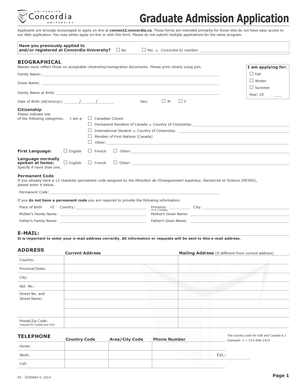
Graduate Admission Application Form PDF Concordia University


What is the Graduate Admission Application Form PDF Concordia University
The Graduate Admission Application Form PDF from Concordia University is a crucial document for prospective graduate students. It serves as the official application for admission into various graduate programs offered by the university. This form collects essential information about the applicant, including personal details, academic history, and program preferences. Completing this form accurately is vital for ensuring that the admissions committee has all the necessary information to evaluate the applicant's qualifications.
How to use the Graduate Admission Application Form PDF Concordia University
Using the Graduate Admission Application Form PDF involves several straightforward steps. First, download the form from the official Concordia University website. Once downloaded, open the PDF file using a compatible PDF reader. Fill in the required fields, ensuring that all information is accurate and complete. After completing the form, you can either print it out for a physical signature or use an electronic signature solution to sign it digitally. This method ensures that the form is submitted in a legally binding manner.
Steps to complete the Graduate Admission Application Form PDF Concordia University
Completing the Graduate Admission Application Form PDF requires careful attention to detail. Follow these steps for a smooth application process:
- Download the form from the university's official website.
- Open the PDF and review all sections before filling them out.
- Provide accurate personal information, including your name, contact details, and social security number.
- List your academic history, including degrees earned and institutions attended.
- Select the graduate program you wish to apply for and provide any additional required information.
- Review the completed form for any errors or omissions.
- Sign the form either electronically or by hand.
- Submit the form as instructed, either online or via mail.
Legal use of the Graduate Admission Application Form PDF Concordia University
The legal use of the Graduate Admission Application Form PDF is essential for ensuring that your application is valid and recognized by the university. When submitting this form, it is crucial to comply with relevant eSignature laws, such as the ESIGN Act and UETA, which govern the legality of electronic signatures. By using a trusted electronic signature solution, you can ensure that your completed form is legally binding and meets all necessary requirements for submission.
Key elements of the Graduate Admission Application Form PDF Concordia University
Several key elements are included in the Graduate Admission Application Form PDF that applicants should be aware of:
- Personal Information: This section requires your full name, address, and contact details.
- Academic Background: Applicants must provide information about previous education, including degrees and institutions.
- Program Selection: Indicate the specific graduate program you are applying for.
- Supporting Documents: Information on required documents, such as transcripts and letters of recommendation, may be included.
- Signature: A signature is required to validate the application, either electronically or physically.
Application Process & Approval Time
The application process for the Graduate Admission Application Form PDF at Concordia University typically involves several stages. After submitting your completed form, the admissions committee will review your application. The approval time may vary depending on the program and the volume of applications received. Generally, applicants can expect to receive a decision within a few weeks to a couple of months. It is advisable to check the specific program's timeline for more accurate information.
Quick guide on how to complete graduate admission application form pdf concordia university
Complete Graduate Admission Application Form PDF Concordia University effortlessly on any device
Online document management has become increasingly popular among organizations and individuals. It serves as an ideal eco-conscious alternative to conventional printed and signed documents, allowing you to obtain the necessary form and securely store it online. airSlate SignNow equips you with all the tools required to create, modify, and electronically sign your documents swiftly without delays. Manage Graduate Admission Application Form PDF Concordia University on any device using airSlate SignNow's Android or iOS applications and simplify any document-centric process today.
The easiest method to modify and eSign Graduate Admission Application Form PDF Concordia University seamlessly
- Locate Graduate Admission Application Form PDF Concordia University and click Get Form to begin.
- Utilize the tools we provide to finalize your document.
- Emphasize crucial sections of the documents or obscure sensitive information with tools that airSlate SignNow specifically offers for that purpose.
- Create your signature using the Sign feature, which takes mere seconds and holds the same legal validity as a conventional ink signature.
- Review all details and click the Done button to save your modifications.
- Choose how you want to send your form, via email, text message (SMS), or invitation link, or download it to your computer.
Forget about lost or misplaced documents, tiring form searches, or errors that require printing new document copies. airSlate SignNow meets your document management needs with just a few clicks from a device of your choice. Alter and eSign Graduate Admission Application Form PDF Concordia University and ensure effective communication at every step of the form preparation process with airSlate SignNow.
Create this form in 5 minutes or less
Create this form in 5 minutes!
How to create an eSignature for the graduate admission application form pdf concordia university
How to create an electronic signature for a PDF online
How to create an electronic signature for a PDF in Google Chrome
How to create an e-signature for signing PDFs in Gmail
How to create an e-signature right from your smartphone
How to create an e-signature for a PDF on iOS
How to create an e-signature for a PDF on Android
People also ask
-
What is the Graduate Admission Application Form PDF Concordia University?
The Graduate Admission Application Form PDF Concordia University is an official document required for prospective students seeking admission to graduate programs at Concordia University. This form collects essential information such as personal details, academic history, and program interests, facilitating the application process.
-
How can I access the Graduate Admission Application Form PDF Concordia University?
You can easily access the Graduate Admission Application Form PDF Concordia University by visiting the official Concordia University website or through their admissions portal. The form is available for download, allowing you to fill it out and submit it electronically or by mail.
-
Is there a fee associated with the Graduate Admission Application Form PDF Concordia University?
Yes, there is typically an application fee that accompanies the submission of the Graduate Admission Application Form PDF Concordia University. This fee varies by program, so it's best to check the specific program's page for accurate details.
-
What are the benefits of using the airSlate SignNow platform for the Graduate Admission Application Form PDF Concordia University?
Using airSlate SignNow for the Graduate Admission Application Form PDF Concordia University enhances the application process by providing a user-friendly interface for eSigning and document management. This streamlines the application submission, saving time and ensuring your documents are securely delivered.
-
Can I edit the Graduate Admission Application Form PDF Concordia University after downloading it?
Once you have downloaded the Graduate Admission Application Form PDF Concordia University, you can fill it out using a PDF editor before submission. However, be mindful of any specific instructions provided by the university regarding alterations or additional formatting.
-
Does airSlate SignNow integrate with other tools for managing the Graduate Admission Application Form PDF Concordia University?
Yes, airSlate SignNow offers integrations with various platforms, such as Google Drive and Dropbox, which can help streamline your document storage and sharing processes. These integrations allow for seamless access and management of the Graduate Admission Application Form PDF Concordia University.
-
What features can I expect from airSlate SignNow for handling the Graduate Admission Application Form PDF Concordia University?
airSlate SignNow provides features such as eSigning, document templates, and automated workflows that simplify the handling of the Graduate Admission Application Form PDF Concordia University. These features ensure a secure and efficient way to manage your application documents.
Get more for Graduate Admission Application Form PDF Concordia University
- Dps licensing form
- Lesson 3 skills practice equations in y mx form answer key
- Ptax 245 form
- Community needs assessment example form
- Energieovernamedocumentversie 0620131 doc form
- Fauquier county business license form
- New jersey notice of unpaid balance and right to file lien mechanic liens individual form
- Phillips exeter recommendation letter form
Find out other Graduate Admission Application Form PDF Concordia University
- How To Integrate Sign in Banking
- How To Use Sign in Banking
- Help Me With Use Sign in Banking
- Can I Use Sign in Banking
- How Do I Install Sign in Banking
- How To Add Sign in Banking
- How Do I Add Sign in Banking
- How Can I Add Sign in Banking
- Can I Add Sign in Banking
- Help Me With Set Up Sign in Government
- How To Integrate eSign in Banking
- How To Use eSign in Banking
- How To Install eSign in Banking
- How To Add eSign in Banking
- How To Set Up eSign in Banking
- How To Save eSign in Banking
- How To Implement eSign in Banking
- How To Set Up eSign in Construction
- How To Integrate eSign in Doctors
- How To Use eSign in Doctors