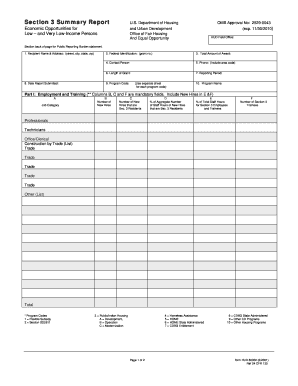
Form HUD 60002, Section 3 Summary Report Hud


What is the Form HUD 60002, Section 3 Summary Report Hud
The Form HUD 60002, Section 3 Summary Report, is a crucial document used by recipients of federal funding to report on the employment and contracting opportunities provided to low-income individuals and businesses. This form is part of the Section 3 program, which aims to ensure that the economic opportunities generated by HUD-funded projects benefit the residents of the communities in which the projects are located. The form captures data related to the number of jobs created, the types of contracts awarded, and the demographics of the individuals who benefited from these opportunities.
How to use the Form HUD 60002, Section 3 Summary Report Hud
Using the Form HUD 60002 involves several key steps. First, recipients must gather relevant data regarding employment and contracting activities associated with their HUD-funded projects. This includes tracking the number of individuals hired, the types of contracts awarded, and the demographics of those served. Once the data is collected, it should be accurately reported on the form. The completed form must then be submitted to the appropriate HUD office, ensuring compliance with reporting deadlines and requirements. Utilizing electronic tools can streamline this process, making it easier to fill out and submit the form digitally.
Steps to complete the Form HUD 60002, Section 3 Summary Report Hud
Completing the Form HUD 60002 involves a systematic approach:
- Gather Data: Collect information on employment and contracting activities related to your HUD-funded project.
- Fill Out the Form: Enter the collected data into the appropriate sections of the form, ensuring accuracy and completeness.
- Review: Double-check the information for any errors or omissions before finalizing the form.
- Submit: Send the completed form to the designated HUD office, adhering to submission guidelines and deadlines.
Key elements of the Form HUD 60002, Section 3 Summary Report Hud
The Form HUD 60002 includes several key elements that are essential for compliance and reporting:
- Project Information: Details about the HUD-funded project, including the project name and funding source.
- Employment Data: Information on the number of individuals hired, including their demographics.
- Contracting Data: Details on contracts awarded, including the types of services provided and the businesses involved.
- Certification: A section for the responsible official to certify the accuracy of the reported information.
Legal use of the Form HUD 60002, Section 3 Summary Report Hud
The legal use of the Form HUD 60002 is governed by federal regulations that require recipients of HUD funding to report on the economic opportunities created through their projects. This form must be completed accurately and submitted on time to ensure compliance with Section 3 requirements. Failure to properly report can result in penalties, including loss of funding or other legal repercussions. It is important for recipients to understand their obligations under the law and to use the form as a tool for accountability and transparency.
Form Submission Methods (Online / Mail / In-Person)
The Form HUD 60002 can be submitted through various methods, depending on the guidelines provided by the specific HUD office. Common submission methods include:
- Online Submission: Many HUD offices allow for electronic submission of the form through their designated online portals.
- Mail: Recipients can also send the completed form via postal mail to the appropriate HUD office.
- In-Person: In some cases, submitting the form in person may be an option, allowing for direct communication with HUD representatives.
Quick guide on how to complete form hud 60002 section 3 summary report hud
Finalize [SKS] effortlessly across all devices
Digital document management has become increasingly favored by organizations and individuals alike. It serves as an excellent environmentally friendly alternative to conventional printed and signed papers, allowing you to access the correct form and securely store it online. airSlate SignNow equips you with all the tools required to generate, modify, and electronically sign your documents swiftly without delays. Manage [SKS] on any platform using airSlate SignNow's Android or iOS applications and enhance your document-related processes today.
The easiest way to modify and electronically sign [SKS] seamlessly
- Obtain [SKS] and click Get Form to begin.
- Utilize the tools we provide to fill out your form.
- Emphasize pertinent sections of your documents or redact sensitive information using tools that airSlate SignNow offers specifically for that task.
- Create your electronic signature using the Sign tool, which takes just seconds and holds the same legal validity as a conventional handwritten signature.
- Review all the details, and then click on the Done button to save your changes.
- Select your preferred method for sharing your form, whether by email, SMS, invitation link, or download it to your computer.
Eliminate concerns related to lost or mislaid documents, monotonous form searches, or mistakes that necessitate printing new copies. airSlate SignNow addresses your document management needs within a few clicks from any device of your choosing. Modify and electronically sign [SKS] and ensure exceptional communication throughout your form preparation workflow with airSlate SignNow.
Create this form in 5 minutes or less
Related searches to Form HUD 60002, Section 3 Summary Report Hud
Create this form in 5 minutes!
How to create an eSignature for the form hud 60002 section 3 summary report hud
How to create an electronic signature for a PDF online
How to create an electronic signature for a PDF in Google Chrome
How to create an e-signature for signing PDFs in Gmail
How to create an e-signature right from your smartphone
How to create an e-signature for a PDF on iOS
How to create an e-signature for a PDF on Android
People also ask
-
What is Form HUD 60002, Section 3 Summary Report Hud?
Form HUD 60002, Section 3 Summary Report Hud is a document required by the U.S. Department of Housing and Urban Development. It helps companies report employment and contracting opportunities for low-income individuals. Using airSlate SignNow, you can easily create, complete, and eSign this report.
-
How does airSlate SignNow help with Form HUD 60002, Section 3 Summary Report Hud?
airSlate SignNow streamlines the process of filling out the Form HUD 60002, Section 3 Summary Report Hud by providing templates and eSigning features. You can quickly input data and securely sign the document, thus ensuring compliance with HUD regulations. This saves time and reduces the possibility of errors.
-
What are the pricing options for airSlate SignNow?
airSlate SignNow offers several pricing plans to accommodate different business needs, starting from a free trial to premium subscriptions. Each plan includes features that enhance the eSigning and document management experience. By using airSlate SignNow for Form HUD 60002, Section 3 Summary Report Hud, you can maximize efficiency without breaking the bank.
-
Can I integrate airSlate SignNow with other software?
Yes, airSlate SignNow provides integration options with various third-party applications, such as CRM tools and document storage solutions. This feature allows you to seamlessly import and export documents, including Form HUD 60002, Section 3 Summary Report Hud. Integration enhances workflow and boosts productivity.
-
What features does airSlate SignNow offer for electronic signatures?
airSlate SignNow offers a range of features for electronic signatures, including multi-signature support, customized signing workflows, and secure encryption. These features ensure that signing the Form HUD 60002, Section 3 Summary Report Hud is both safe and compliant. You can track the status of your documents and receive notifications upon completion.
-
Is airSlate SignNow suitable for small businesses completing Form HUD 60002?
Absolutely! airSlate SignNow is designed to be user-friendly and cost-effective, making it an excellent choice for small businesses. With its simplified processes, you can complete Form HUD 60002, Section 3 Summary Report Hud without a steep learning curve, allowing you to focus on your core business.
-
How does airSlate SignNow ensure the security of Form HUD 60002?
airSlate SignNow prioritizes security with robust encryption and compliance with industry standards to protect sensitive information. When you complete the Form HUD 60002, Section 3 Summary Report Hud through our platform, you can rest assured that your data is safeguarded. Regular audits and security updates further bolster the safety of your documents.
Get more for Form HUD 60002, Section 3 Summary Report Hud
Find out other Form HUD 60002, Section 3 Summary Report Hud
- Can I Sign Alabama Banking PPT
- Electronic signature Washington Sports POA Simple
- How To Electronic signature West Virginia Sports Arbitration Agreement
- Electronic signature Wisconsin Sports Residential Lease Agreement Myself
- Help Me With Sign Arizona Banking Document
- How Do I Sign Arizona Banking Form
- How Can I Sign Arizona Banking Form
- How Can I Sign Arizona Banking Form
- Can I Sign Colorado Banking PPT
- How Do I Sign Idaho Banking Presentation
- Can I Sign Indiana Banking Document
- How Can I Sign Indiana Banking PPT
- How To Sign Maine Banking PPT
- Help Me With Sign Massachusetts Banking Presentation
- Can I Sign Michigan Banking PDF
- Can I Sign Michigan Banking PDF
- Help Me With Sign Minnesota Banking Word
- How To Sign Missouri Banking Form
- Help Me With Sign New Jersey Banking PDF
- How Can I Sign New Jersey Banking Document