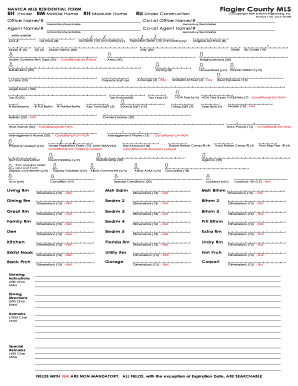
NAVICA MLS RESIDENTIAL FORM Flagler County MLS RH RM RH RU


Understanding the NAVICA MLS Residential Form in Flagler County
The NAVICA MLS Residential Form is a crucial document used in real estate transactions within Flagler County. It facilitates the exchange of information between buyers, sellers, and real estate professionals. This form is designed to capture essential details about the property, including its features, pricing, and conditions of sale. Understanding its components is vital for all parties involved to ensure a smooth transaction process.
Steps to Complete the NAVICA MLS Residential Form
Completing the NAVICA MLS Residential Form involves several key steps:
- Gather necessary information: Collect all relevant details about the property, including address, square footage, and any included amenities.
- Fill out the form: Accurately input the gathered information into the designated fields of the form.
- Review for accuracy: Double-check all entries to ensure correctness, as errors can lead to complications in the transaction.
- Sign and date: Ensure that all required parties sign and date the form to validate it legally.
Legal Use of the NAVICA MLS Residential Form
The NAVICA MLS Residential Form must comply with various legal standards to be considered valid. It should adhere to the regulations set forth by the National Association of Realtors and local real estate laws. Proper execution of this form ensures that the transaction is legally binding, protecting the rights of all parties involved. It is essential to understand these legal requirements to avoid potential disputes or issues during the sales process.
Key Elements of the NAVICA MLS Residential Form
Several key elements are vital to the NAVICA MLS Residential Form:
- Property details: Includes the address, type of property, and specific features.
- Pricing information: Lists the asking price and any terms related to financing.
- Disclosure statements: Outlines any known issues with the property that must be disclosed to potential buyers.
- Signatures: Requires signatures from all parties involved, confirming their agreement to the terms outlined in the form.
How to Use the NAVICA MLS Residential Form
Using the NAVICA MLS Residential Form effectively involves understanding its purpose and the information it requires. This form is typically utilized by real estate agents to list properties on the MLS (Multiple Listing Service) and to communicate essential details to prospective buyers. Agents should ensure that the form is filled out completely and accurately, as it serves as a foundational document for the listing process.
State-Specific Rules for the NAVICA MLS Residential Form
Each state may have specific rules governing the use of the NAVICA MLS Residential Form. In Florida, for instance, real estate transactions must comply with state laws regarding disclosures and fair housing practices. It is important for agents and parties involved in the transaction to be aware of these regulations to ensure compliance and avoid legal issues. Consulting with a local real estate attorney or expert can provide additional guidance on state-specific requirements.
Quick guide on how to complete navica mls residential form flagler county mls rh rm rh ru
Effortlessly Prepare NAVICA MLS RESIDENTIAL FORM Flagler County MLS RH RM RH RU on Any Device
Digital document management has gained traction among businesses and individuals alike. It offers an excellent environmentally friendly substitute for traditional printed and signed documents, as you can easily locate the required form and securely store it online. airSlate SignNow provides you with all the necessary tools to create, modify, and electronically sign your documents quickly without any hassles. Manage NAVICA MLS RESIDENTIAL FORM Flagler County MLS RH RM RH RU on any system using the airSlate SignNow Android or iOS applications and enhance any document-centric process today.
How to Edit and Electronically Sign NAVICA MLS RESIDENTIAL FORM Flagler County MLS RH RM RH RU with Ease
- Find NAVICA MLS RESIDENTIAL FORM Flagler County MLS RH RM RH RU and click on Get Form to begin.
- Use the tools we offer to complete your document.
- Highlight important sections of your documents or obscure sensitive details with the tools that airSlate SignNow specifically provides for that purpose.
- Create your electronic signature using the Sign feature, which takes just seconds and carries the same legal validity as a conventional handwritten signature.
- Review all the information and click on the Done button to save your changes.
- Select how you would like to send your form, whether by email, text message (SMS), invitation link, or download it to your computer.
Say goodbye to lost or misplaced documents, cumbersome form searches, or errors that necessitate printing new copies. airSlate SignNow fulfills all your document management needs with just a few clicks from your preferred device. Modify and electronically sign NAVICA MLS RESIDENTIAL FORM Flagler County MLS RH RM RH RU to ensure effective communication throughout any phase of your form preparation process with airSlate SignNow.
Create this form in 5 minutes or less
Create this form in 5 minutes!
How to create an eSignature for the navica mls residential form flagler county mls rh rm rh ru
How to create an electronic signature for a PDF online
How to create an electronic signature for a PDF in Google Chrome
How to create an e-signature for signing PDFs in Gmail
How to create an e-signature right from your smartphone
How to create an e-signature for a PDF on iOS
How to create an e-signature for a PDF on Android
People also ask
-
What is the navica login process?
The navica login process is simple and user-friendly. Users can access their accounts by visiting the navica platform and entering their registered email and password. If you encounter issues, there is a password recovery option available for assistance.
-
What features are available after logging into navica?
After a successful navica login, users can access various features such as document eSigning, real-time status tracking, and comprehensive templates for quick document preparation. These tools streamline the signing process, making it efficient and convenient for businesses.
-
Is there a cost associated with the navica login?
While the navica login itself is free, usage may depend on the pricing plan chosen by your organization. airSlate SignNow offers multiple plans tailored to different business needs, so it’s advisable to review the pricing options to find the best fit for your requirements.
-
Can I integrate other applications with my navica login?
Yes, airSlate SignNow supports various integrations that can enhance your workflow after navica login. Popular integrations include CRM systems, cloud storage services, and productivity tools, allowing businesses to streamline processes across platforms.
-
What benefits does the navica login provide for businesses?
The navica login provides numerous benefits, including improved efficiency in document management, enhanced collaboration among teams, and secure document signing. This ultimately saves time and reduces administrative costs for businesses.
-
How do I reset my password for navica login?
If you’ve forgotten your password for navica login, you can easily reset it by clicking the 'Forgot Password' link on the login page. Follow the instructions in the email sent to you to create a new password and regain access to your account.
-
Is support available if I experience issues with navica login?
Yes, if you run into any issues with your navica login, customer support is available to help. You can signNow out through their support channels for assistance with login problems or any other questions regarding airSlate SignNow services.
Get more for NAVICA MLS RESIDENTIAL FORM Flagler County MLS RH RM RH RU
Find out other NAVICA MLS RESIDENTIAL FORM Flagler County MLS RH RM RH RU
- Electronic signature South Carolina Sports Separation Agreement Easy
- Electronic signature Virginia Courts Business Plan Template Fast
- How To Electronic signature Utah Courts Operating Agreement
- Electronic signature West Virginia Courts Quitclaim Deed Computer
- Electronic signature West Virginia Courts Quitclaim Deed Free
- Electronic signature Virginia Courts Limited Power Of Attorney Computer
- Can I Sign Alabama Banking PPT
- Electronic signature Washington Sports POA Simple
- How To Electronic signature West Virginia Sports Arbitration Agreement
- Electronic signature Wisconsin Sports Residential Lease Agreement Myself
- Help Me With Sign Arizona Banking Document
- How Do I Sign Arizona Banking Form
- How Can I Sign Arizona Banking Form
- How Can I Sign Arizona Banking Form
- Can I Sign Colorado Banking PPT
- How Do I Sign Idaho Banking Presentation
- Can I Sign Indiana Banking Document
- How Can I Sign Indiana Banking PPT
- How To Sign Maine Banking PPT
- Help Me With Sign Massachusetts Banking Presentation