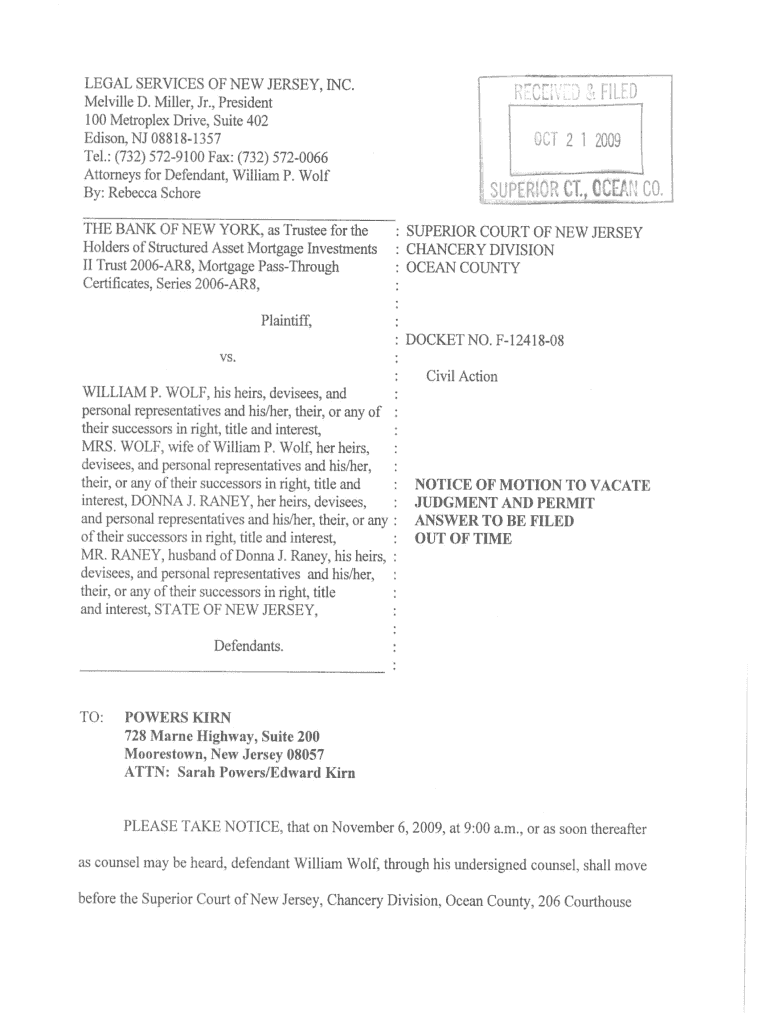
How to File an Answer to a Foreclosure Complaint New Jersey Lsnj Form


What is the How To File An Answer To A Foreclosure Complaint New Jersey Lsnj
The form titled "How To File An Answer To A Foreclosure Complaint New Jersey Lsnj" is a legal document that allows homeowners in New Jersey to respond to a foreclosure complaint filed against them. This form is crucial for individuals facing foreclosure, as it provides an opportunity to present defenses or counterclaims against the lender's allegations. By filing this answer, homeowners can contest the foreclosure process and potentially negotiate alternatives with their lender.
Steps to complete the How To File An Answer To A Foreclosure Complaint New Jersey Lsnj
Completing the "How To File An Answer To A Foreclosure Complaint New Jersey Lsnj" involves several key steps:
- Review the foreclosure complaint thoroughly to understand the claims made by the lender.
- Gather any supporting documentation that may substantiate your defenses or counterclaims.
- Fill out the answer form accurately, ensuring all required information is included.
- File the completed answer with the court by the deadline specified in the complaint.
- Serve a copy of the filed answer to the lender or their attorney.
Following these steps carefully can help ensure that your response is valid and recognized by the court.
Key elements of the How To File An Answer To A Foreclosure Complaint New Jersey Lsnj
When preparing the answer to a foreclosure complaint, certain key elements must be included to ensure its effectiveness:
- Caption: This includes the court name, case number, and parties involved.
- Admissions and Denials: Clearly state whether you admit or deny each allegation made in the complaint.
- Defenses: Outline any legal defenses you wish to assert against the foreclosure.
- Counterclaims: If applicable, include any counterclaims against the lender.
- Signature: Ensure the document is signed and dated by you or your attorney.
Including these elements helps to create a comprehensive and legally sound response.
Legal use of the How To File An Answer To A Foreclosure Complaint New Jersey Lsnj
The legal use of the "How To File An Answer To A Foreclosure Complaint New Jersey Lsnj" form is to formally contest the foreclosure proceedings initiated by a lender. By filing this answer, you are exercising your right to defend against the claims made in the complaint. This document serves as your official response and must adhere to New Jersey court rules to be valid. It is essential to file this answer within the timeframe specified in the complaint to avoid default judgment.
Filing Deadlines / Important Dates
Filing deadlines for the "How To File An Answer To A Foreclosure Complaint New Jersey Lsnj" are critical to the process. Typically, you must file your answer within thirty-five days of receiving the foreclosure complaint. Missing this deadline can result in a default judgment against you, allowing the lender to proceed with the foreclosure without your input. It is important to track all important dates related to your case to ensure compliance with court requirements.
Form Submission Methods (Online / Mail / In-Person)
The "How To File An Answer To A Foreclosure Complaint New Jersey Lsnj" can be submitted through various methods:
- Online: Many courts offer electronic filing options through their websites, allowing you to submit your answer digitally.
- Mail: You can send your completed form via postal mail to the court where the complaint was filed.
- In-Person: Alternatively, you may deliver the form directly to the court clerk's office.
Choosing the appropriate submission method can depend on your preferences and the specific requirements of the court.
Quick guide on how to complete how to file an answer to a foreclosure complaint new jersey lsnj
Easily prepare How To File An Answer To A Foreclosure Complaint New Jersey Lsnj on any device
Managing documents online has become popular among businesses and individuals. It offers an ideal environmentally friendly alternative to traditional printed and signed paperwork, as you can easily find the correct form and store it securely online. airSlate SignNow gives you all the tools necessary to create, modify, and eSign your documents swiftly without delays. Work with How To File An Answer To A Foreclosure Complaint New Jersey Lsnj on any platform using airSlate SignNow's Android or iOS applications and streamline any document-related process today.
How to edit and eSign How To File An Answer To A Foreclosure Complaint New Jersey Lsnj effortlessly
- Locate How To File An Answer To A Foreclosure Complaint New Jersey Lsnj and click on Get Form to begin.
- Use the tools we provide to complete your form.
- Emphasize pertinent sections of the documents or redact sensitive information with tools specifically offered by airSlate SignNow for this purpose.
- Create your signature using the Sign feature, which takes mere seconds and carries the same legal significance as a traditional handwritten signature.
- Review the details and click on the Done button to save your modifications.
- Select how you would like to send your form, whether by email, text message (SMS), or invitation link, or download it to your computer.
Eliminate the worry of lost or misplaced documents, tedious form searches, or mistakes that necessitate printing new copies. airSlate SignNow meets your document management needs in just a few clicks from any device you prefer. Modify and eSign How To File An Answer To A Foreclosure Complaint New Jersey Lsnj and ensure effective communication at every stage of your form preparation process with airSlate SignNow.
Create this form in 5 minutes or less
FAQs
-
I’m being sued and I’m representing myself in court. How do I fill out the form called “answer to complaint”?
You can represent yourself. Each form is different per state or county but generally an answer is simply a written document which presents a synopsis of your story to the court. The answer is not your defense, just written notice to the court that you intend to contest the suit. The blank forms are available at the court clerk’s office and are pretty much self explanatoryThere will be a space calling for the signature of an attorney. You should sign your name on the space and write the words “Pro se” after your signature. This lets the court know you are acting as your own attorney.
-
How do I fill out the SS-4 form for a new Delaware C-Corp to get an EIN?
You indicate this is a Delaware C Corp so check corporation and you will file Form 1120.Check that you are starting a new corporation.Date business started is the date you actually started the business. Typically you would look on the paperwork from Delaware and put the date of incorporation.December is the standard closing month for most corporations. Unless you have a signNow business reason to pick a different month use Dec.If you plan to pay yourself wages put one. If you don't know put zero.Unless you are fairly sure you will owe payroll taxes the first year check that you will not have payroll or check that your liability will be less than $1,000. Anything else and the IRS will expect you to file quarterly payroll tax returns.Indicate the type of SaaS services you will offer.
-
How can I create an auto-fill JavaScript file to fill out a Google form which has dynamic IDs that change every session?
Is it possible to assign IDs on the radio buttons as soon as the page loads ?
-
How do I store form values to a JSON file after filling the HTML form and submitting it using Node.js?
//on submit you can do like this
Create this form in 5 minutes!
How to create an eSignature for the how to file an answer to a foreclosure complaint new jersey lsnj
How to generate an electronic signature for the How To File An Answer To A Foreclosure Complaint New Jersey Lsnj online
How to create an eSignature for your How To File An Answer To A Foreclosure Complaint New Jersey Lsnj in Chrome
How to generate an eSignature for putting it on the How To File An Answer To A Foreclosure Complaint New Jersey Lsnj in Gmail
How to make an eSignature for the How To File An Answer To A Foreclosure Complaint New Jersey Lsnj right from your mobile device
How to make an eSignature for the How To File An Answer To A Foreclosure Complaint New Jersey Lsnj on iOS devices
How to generate an electronic signature for the How To File An Answer To A Foreclosure Complaint New Jersey Lsnj on Android
People also ask
-
What is the process for How To File An Answer To A Foreclosure Complaint New Jersey Lsnj?
To file an answer to a foreclosure complaint in New Jersey, you need to respond to the court by submitting legal documents that address the claims made against you. This process begins by reviewing the complaint and crafting a comprehensive answer that is guided by New Jersey's rules of court. Familiarizing yourself with resources like LSNJ can provide you with vital insights on how to navigate this process effectively.
-
What documents are required to file an answer to a foreclosure complaint?
When filing an answer to a foreclosure complaint in New Jersey, you'll typically need to submit your answer form and any accompanying documents that may provide your defense or counterclaim. It's essential to outline any relevant points you wish to dispute as it can signNowly impact your case. Referencing LSNJ resources can provide specific guidance on necessary documentation.
-
How does airSlate SignNow help in filing legal documents related to foreclosure?
airSlate SignNow simplifies the process of filing documents such as your answer to a foreclosure complaint in New Jersey. With its intuitive platform, users can easily eSign and send documents directly to the court or relevant parties. This ensures you stay organized and can focus on your case, knowing your documents are handled efficiently.
-
Are there any costs associated with filing an answer to a foreclosure complaint?
Yes, there are filing fees associated with submitting an answer to a foreclosure complaint in New Jersey. The exact amount may vary, and it's important to check with the court for the most current fee schedule. Utilizing platforms like airSlate SignNow can also be a cost-effective solution for managing document preparation and filing.
-
What are the benefits of using airSlate SignNow for my foreclosure documents?
Using airSlate SignNow offers numerous benefits for managing your foreclosure documents, such as eSigning, template libraries, and secure storage. These features simplify the process and ensure you're compliant with legal requirements when filing your answer to a foreclosure complaint in New Jersey. Moreover, it saves time and reduces the risk of errors.
-
Can I integrate airSlate SignNow with other software for managing my foreclosure case?
Yes, airSlate SignNow offers seamless integrations with various legal and business management software. This capability allows you to streamline your workflow and efficiently manage all your documents related to how to file an answer to a foreclosure complaint in New Jersey, enhancing productivity and case management.
-
Is legal assistance needed when filing an answer to a foreclosure complaint?
While it's possible to file an answer to a foreclosure complaint on your own, seeking legal assistance can be beneficial. Attorneys experienced in foreclosure can provide guidance and increase your chances of a favorable outcome. Resources from LSNJ can help you identify when professional help is necessary.
Get more for How To File An Answer To A Foreclosure Complaint New Jersey Lsnj
- Gadsden high school calendar form
- Humatrope smn form
- Mlcc statement of money lender form
- Teacher interview evaluation form
- Restraining orders to prevent elder or dependent adult form
- Affiliate partnership agreement template form
- Agency partnership agreement template form
- Aircraft partnership agreement template form
Find out other How To File An Answer To A Foreclosure Complaint New Jersey Lsnj
- Help Me With Electronic signature West Virginia Education Business Letter Template
- Electronic signature West Virginia Education Cease And Desist Letter Easy
- Electronic signature Missouri Insurance Stock Certificate Free
- Electronic signature Idaho High Tech Profit And Loss Statement Computer
- How Do I Electronic signature Nevada Insurance Executive Summary Template
- Electronic signature Wisconsin Education POA Free
- Electronic signature Wyoming Education Moving Checklist Secure
- Electronic signature North Carolina Insurance Profit And Loss Statement Secure
- Help Me With Electronic signature Oklahoma Insurance Contract
- Electronic signature Pennsylvania Insurance Letter Of Intent Later
- Electronic signature Pennsylvania Insurance Quitclaim Deed Now
- Electronic signature Maine High Tech Living Will Later
- Electronic signature Maine High Tech Quitclaim Deed Online
- Can I Electronic signature Maryland High Tech RFP
- Electronic signature Vermont Insurance Arbitration Agreement Safe
- Electronic signature Massachusetts High Tech Quitclaim Deed Fast
- Electronic signature Vermont Insurance Limited Power Of Attorney Easy
- Electronic signature Washington Insurance Last Will And Testament Later
- Electronic signature Washington Insurance Last Will And Testament Secure
- Electronic signature Wyoming Insurance LLC Operating Agreement Computer