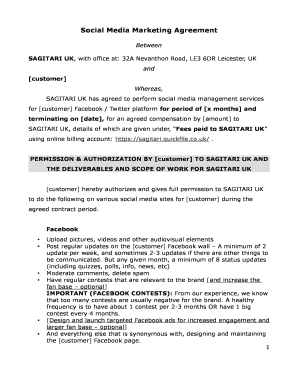
Social Media Marketing Agreement Form


What is the social media marketing agreement?
The social media marketing agreement is a legally binding document that outlines the terms and conditions between a business and a social media marketer or agency. This agreement typically includes details about the scope of services, payment terms, duration of the contract, and the responsibilities of each party. It serves to protect both the business and the marketer by clearly defining expectations and deliverables.
Key elements of the social media marketing agreement
Several key elements should be included in a social media marketing agreement to ensure clarity and legal compliance:
- Scope of Work: A detailed description of the services to be provided, such as content creation, posting schedules, and engagement strategies.
- Payment Terms: Information regarding fees, payment schedules, and any additional costs that may arise during the contract period.
- Duration: The length of the agreement, including start and end dates, as well as provisions for renewal or termination.
- Confidentiality: Clauses that protect sensitive information shared between the parties.
- Intellectual Property Rights: Clarification on who owns the content created during the agreement.
- Dispute Resolution: Procedures for addressing disagreements that may arise during the contract.
How to use the social media marketing agreement
Using the social media marketing agreement involves several steps to ensure that both parties understand and agree to the terms. First, both parties should review the document thoroughly to confirm that all details are accurate and complete. Next, any necessary revisions should be made to reflect the specific needs of the business and the marketer. Once both parties are satisfied, the agreement can be signed electronically, ensuring compliance with legal standards for eSignatures.
Steps to complete the social media marketing agreement
Completing a social media marketing agreement involves the following steps:
- Identify the parties involved in the agreement.
- Clearly outline the scope of work and services to be provided.
- Specify payment terms, including amounts and due dates.
- Determine the duration of the agreement and any renewal options.
- Include confidentiality and intellectual property clauses.
- Review the document for accuracy and completeness.
- Sign the agreement electronically using a secure platform.
Legal use of the social media marketing agreement
For the social media marketing agreement to be legally binding, it must comply with specific regulations regarding eSignatures and contract law. The agreement should meet the requirements set forth by the ESIGN Act and UETA, which govern the legality of electronic signatures in the United States. Additionally, both parties must have the capacity to enter into a contract, meaning they should be of legal age and mentally competent.
How to obtain the social media marketing agreement
The social media marketing agreement can be obtained through various means. Businesses may choose to draft their own agreement using templates available online or consult with a legal professional to create a customized document. Additionally, many marketing agencies provide their own agreements, which can be reviewed and modified as needed to fit the specific arrangement. It is essential to ensure that any agreement used complies with relevant laws and adequately protects the interests of both parties.
Quick guide on how to complete social media marketing agreement
Prepare Social Media Marketing Agreement effortlessly on any device
Web-based document management has gained traction among businesses and individuals. It serves as an ideal eco-friendly substitute for standard printed and signed documents, allowing you to locate the right form and securely store it online. airSlate SignNow equips you with all the tools necessary to create, edit, and eSign your documents swiftly without delays. Handle Social Media Marketing Agreement on any device using the airSlate SignNow Android or iOS applications and streamline any document-related procedure today.
How to modify and eSign Social Media Marketing Agreement with ease
- Obtain Social Media Marketing Agreement and then click Get Form to begin.
- Utilize the tools at your disposal to fill out your form.
- Emphasize pertinent sections of your documents or redact sensitive information using tools specifically offered by airSlate SignNow for that purpose.
- Create your signature with the Sign tool, which takes a few seconds and carries the same legal validity as a traditional handwritten signature.
- Review all the details and then click the Done button to save your changes.
- Select your preferred method of sharing your form, whether by email, SMS, invite link, or download it to your computer.
Say goodbye to lost or mislaid documents, tedious form searches, or mistakes that require printing new document copies. airSlate SignNow meets your document management needs in just a few clicks from any device you choose. Modify and eSign Social Media Marketing Agreement and ensure excellent communication at any stage of your form preparation process with airSlate SignNow.
Create this form in 5 minutes or less
Create this form in 5 minutes!
How to create an eSignature for the social media marketing agreement
How to create an electronic signature for a PDF online
How to create an electronic signature for a PDF in Google Chrome
How to create an e-signature for signing PDFs in Gmail
How to create an e-signature right from your smartphone
How to create an e-signature for a PDF on iOS
How to create an e-signature for a PDF on Android
People also ask
-
What is a standard services agreement?
A standard services agreement is a legal document that outlines the terms and conditions under which services will be provided. This agreement includes details such as payment terms, scope of work, and confidentiality clauses to protect both parties. Utilizing airSlate SignNow, you can easily create and manage these agreements digitally.
-
How does airSlate SignNow facilitate the signing of standard services agreements?
airSlate SignNow offers a user-friendly interface that allows you to send, receive, and eSign standard services agreements quickly and securely. With its integrated tools, you can track the signing process in real time, making it easier to manage documents and deadlines. This efficiency helps streamline your business operations.
-
What are the benefits of using a standard services agreement?
Using a standard services agreement provides clarity and legal protection for both parties involved in a service arrangement. It minimizes misunderstandings regarding service expectations and responsibilities. By leveraging airSlate SignNow, businesses can quickly produce and distribute these agreements without the hassle of printing and scanning.
-
Is there a cost associated with creating standard services agreements in airSlate SignNow?
airSlate SignNow offers various pricing plans, including options that provide access to features necessary for creating standard services agreements. Depending on your business needs, you can choose a plan that fits your budget while still ensuring you have the tools to manage agreements effectively. It’s a cost-effective solution for all sizes of businesses.
-
Can I customize my standard services agreement with airSlate SignNow?
Absolutely! airSlate SignNow allows users to customize their standard services agreements to reflect their unique business needs. You can easily edit templates, add fields, and incorporate branding elements to personalize your agreements, ensuring they accurately represent your business.
-
Which integrations does airSlate SignNow support for managing standard services agreements?
airSlate SignNow supports a variety of integrations with popular applications like Google Drive, Salesforce, and Dropbox that enhance the management of standard services agreements. These integrations allow for seamless document retrieval and storage, streamlining your workflow and improving overall efficiency.
-
How secure is the signing process for standard services agreements with airSlate SignNow?
The signing process for standard services agreements in airSlate SignNow is highly secure, featuring encryption and compliance with industry standards. This ensures that your documents are protected during the signing process, providing peace of mind as you conduct business. Trust is paramount, and airSlate SignNow prioritizes the security of your agreements.
Get more for Social Media Marketing Agreement
- Haysville usd 261 employee performance review pc specialist
- Private security guard employee application 09 29 form
- Fibroscan order form the queens medical center queensmedicalcenter
- Illinois application marriage license form
- Employment application broyalb broofingb company inc form
- Www springlakevillage org wp content uploadsemployment opportunity spring lake public works department form
- Medical certificate for termination of guardianship and mass gov mass form
- Fillable online liberalarts vt department coursenametopic form
Find out other Social Media Marketing Agreement
- Sign Idaho Rental application Free
- Sign South Carolina Rental lease application Online
- Sign Arizona Standard rental application Now
- Sign Indiana Real estate document Free
- How To Sign Wisconsin Real estate document
- Sign Montana Real estate investment proposal template Later
- How Do I Sign Washington Real estate investment proposal template
- Can I Sign Washington Real estate investment proposal template
- Sign Wisconsin Real estate investment proposal template Simple
- Can I Sign Kentucky Performance Contract
- How Do I Sign Florida Investment Contract
- Sign Colorado General Power of Attorney Template Simple
- How Do I Sign Florida General Power of Attorney Template
- Sign South Dakota Sponsorship Proposal Template Safe
- Sign West Virginia Sponsorship Proposal Template Free
- Sign Tennessee Investment Contract Safe
- Sign Maryland Consulting Agreement Template Fast
- Sign California Distributor Agreement Template Myself
- How Do I Sign Louisiana Startup Business Plan Template
- Can I Sign Nevada Startup Business Plan Template