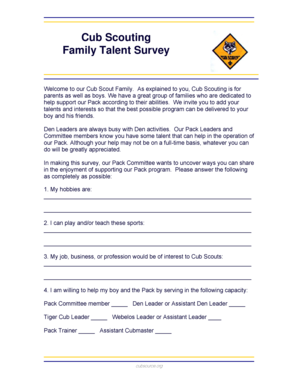
Family Talent Survey Form


What is the Family Talent Survey
The Family Talent Survey is a structured tool designed to assess the skills, interests, and potential contributions of family members within a family unit or organization. This survey aims to identify individual strengths and talents that can be leveraged for family projects, activities, or even business ventures. By gathering this information, families can better understand their collective capabilities and foster collaboration among members.
How to use the Family Talent Survey
Using the Family Talent Survey involves several straightforward steps. First, gather all family members who will participate in the survey. Next, distribute the survey either in printed form or electronically, ensuring that each member understands the purpose and importance of their input. After collecting the completed surveys, analyze the responses to identify common skills and talents. This analysis can guide family discussions on how to utilize these strengths effectively in future endeavors.
Steps to complete the Family Talent Survey
Completing the Family Talent Survey can be broken down into a few essential steps:
- Gather necessary materials, such as the survey form and writing tools.
- Encourage honest and thoughtful responses from each family member.
- Ensure that all participants understand the questions and provide clear instructions.
- Collect the completed surveys and compile the results for review.
- Discuss the findings as a family to explore how to best utilize the identified talents.
Legal use of the Family Talent Survey
The Family Talent Survey can be legally utilized as a tool for personal development and family planning. It is important to ensure that all participants provide informed consent, especially if the survey is being used in a formal context, such as for educational or organizational purposes. Maintaining confidentiality and respecting the privacy of each family member's responses is crucial to uphold ethical standards.
Key elements of the Family Talent Survey
Several key elements define the Family Talent Survey, making it effective in gathering valuable insights:
- Skill Assessment: Questions that gauge various skills, such as artistic, technical, or interpersonal abilities.
- Interest Identification: Sections that explore personal interests and hobbies to align talents with passions.
- Contribution Potential: Queries that assess how each member can contribute to family goals or projects.
- Feedback Mechanism: An area for participants to provide feedback on the survey experience, enhancing future iterations.
Examples of using the Family Talent Survey
Families can utilize the Family Talent Survey in various ways, including:
- Planning family events or vacations by identifying members' interests and skills.
- Creating a family business or project that leverages the unique talents of each member.
- Enhancing family communication and bonding through shared activities based on identified talents.
Quick guide on how to complete family talent survey
Effortlessly Prepare family talent survey on Any Device
Digital document management has gained traction among businesses and individuals. It offers an ideal eco-friendly substitute to traditional printed and signed documents, allowing you to locate the right form and securely save it online. airSlate SignNow equips you with all the resources you need to create, edit, and electronically sign your documents promptly without delays. Handle family talent survey on any device with airSlate SignNow's Android or iOS applications and streamline any document-related task today.
The Easiest Way to Edit and Electronically Sign family talent survey
- Search for family talent survey and click Get Form to commence.
- Utilize the tools we provide to complete your form.
- Select pertinent sections of the documents or obscure sensitive details with tools specifically designed for that purpose by airSlate SignNow.
- Create your signature using the Sign feature, which takes mere seconds and has the same legal validity as a conventional wet ink signature.
- Verify the details and click on the Done button to save your changes.
- Decide how you wish to share your form, via email, SMS, or invitation link, or download it to your computer.
Say goodbye to lost or misplaced files, tedious form searches, or mistakes that demand reprinting new document copies. airSlate SignNow fulfills your document management needs in just a few clicks from any device you prefer. Edit and electronically sign family talent survey and maintain effective communication at every stage of your form preparation process with airSlate SignNow.
Create this form in 5 minutes or less
Related searches to family talent survey
Create this form in 5 minutes!
How to create an eSignature for the family talent survey
How to create an electronic signature for a PDF online
How to create an electronic signature for a PDF in Google Chrome
How to create an e-signature for signing PDFs in Gmail
How to create an e-signature right from your smartphone
How to create an e-signature for a PDF on iOS
How to create an e-signature for a PDF on Android
People also ask family talent survey
-
What is a family talent survey and how can airSlate SignNow help?
A family talent survey is a tool designed to assess the skills and potentials of family members for various purposes. With airSlate SignNow, you can easily create, share, and eSign family talent surveys, making the process streamlined and efficient.
-
How much does it cost to use airSlate SignNow for family talent surveys?
The pricing for airSlate SignNow varies based on the plan you choose, offering flexibility for different needs. You can explore various subscription options to find the most cost-effective solution for conducting family talent surveys while benefiting from all the necessary features.
-
What features does airSlate SignNow offer for family talent surveys?
airSlate SignNow provides an array of features for family talent surveys, including customizable templates, electronic signatures, and real-time tracking for document status. These features ensure that you can efficiently gather and analyze responses while maintaining a smooth workflow.
-
Can I integrate airSlate SignNow with other tools for family talent surveys?
Yes, airSlate SignNow offers seamless integrations with various applications such as Google Drive, Dropbox, and CRM systems. This capability allows you to manage your family talent surveys more effectively by connecting your existing tools with the SignNow platform.
-
What benefits does using airSlate SignNow for family talent surveys provide?
Utilizing airSlate SignNow for family talent surveys offers numerous benefits like enhanced security, time savings, and improved document management. The platform's user-friendly interface makes it easy to engage family participants and collect valuable insights quickly.
-
Is airSlate SignNow user-friendly for conducting family talent surveys?
Absolutely! airSlate SignNow is designed with user experience in mind, providing intuitive navigation for users of all tech levels. You’ll find it easy to set up and distribute family talent surveys regardless of your familiarity with digital tools.
-
How secure is my data when using airSlate SignNow for family talent surveys?
Security is a top priority for airSlate SignNow, which employs industry-standard encryption and compliance measures to protect your data. When utilizing the platform for family talent surveys, you can rest assured that sensitive information is kept safe.
Get more for family talent survey
- Gcc zerbe medical form
- Mac 1105 college algebra final exam review gulf coast gulfcoast form
- Gst 159 form
- Gst523 form
- Dish machine temperature monitoring form extension iastate
- Flexible farm lease agreements iowa state university extension extension iastate form
- Fca customer claim form
- Westpac manawatu business awards application pack form
Find out other family talent survey
- eSignature Massachusetts Redemption Agreement Simple
- eSignature North Carolina Redemption Agreement Mobile
- eSignature Utah Equipment Rental Agreement Template Now
- Help Me With eSignature Texas Construction Contract Template
- eSignature Illinois Architectural Proposal Template Simple
- Can I eSignature Indiana Home Improvement Contract
- How Do I eSignature Maryland Home Improvement Contract
- eSignature Missouri Business Insurance Quotation Form Mobile
- eSignature Iowa Car Insurance Quotation Form Online
- eSignature Missouri Car Insurance Quotation Form Online
- eSignature New Jersey Car Insurance Quotation Form Now
- eSignature Hawaii Life-Insurance Quote Form Easy
- How To eSignature Delaware Certeficate of Insurance Request
- eSignature New York Fundraising Registration Form Simple
- How To Integrate Sign in Banking
- How To Use Sign in Banking
- Help Me With Use Sign in Banking
- Can I Use Sign in Banking
- How Do I Install Sign in Banking
- How To Add Sign in Banking