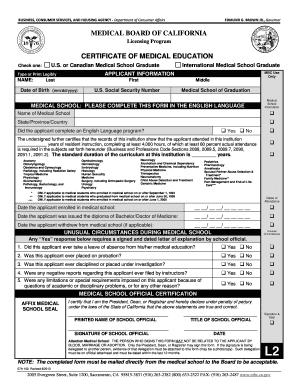
Certificate of Medical Education, Form L2 the Medical Board of Mbc Ca


What is the Certificate Of Medical Education, Form L2 The Medical Board Of Mbc Ca
The Certificate Of Medical Education, Form L2, is a crucial document issued by the Medical Board of California (MBC). This form verifies the completion of medical education and training, which is a requirement for medical licensure in the state. It serves as proof that the applicant has met the educational standards necessary to practice medicine in California. The form is typically required for individuals who are applying for a medical license or seeking to further their medical education in the state.
How to obtain the Certificate Of Medical Education, Form L2 The Medical Board Of Mbc Ca
To obtain the Certificate Of Medical Education, Form L2, applicants must first ensure they have completed their medical education from an accredited institution. The process begins by contacting the medical school or institution where the education was completed to request the necessary documentation. Once the documentation is gathered, applicants can submit it to the Medical Board of California along with any required fees. It is important to check the MBC website for specific instructions and any additional requirements that may apply.
Steps to complete the Certificate Of Medical Education, Form L2 The Medical Board Of Mbc Ca
Completing the Certificate Of Medical Education, Form L2 involves several key steps:
- Gather all necessary documents, including transcripts and proof of residency.
- Fill out the form accurately, ensuring all personal and educational details are correct.
- Review the form for completeness and accuracy before submission.
- Submit the completed form along with any required fees to the Medical Board of California.
It is advisable to keep a copy of the submitted form and any correspondence for future reference.
Legal use of the Certificate Of Medical Education, Form L2 The Medical Board Of Mbc Ca
The Certificate Of Medical Education, Form L2, is legally recognized as a valid document for verifying medical education in California. Its legal use is primarily for the purpose of obtaining a medical license. For the document to be considered valid, it must be completed accurately and submitted in accordance with the guidelines set forth by the Medical Board of California. Compliance with all legal requirements ensures that the form can be used effectively in the licensing process.
Key elements of the Certificate Of Medical Education, Form L2 The Medical Board Of Mbc Ca
Key elements of the Certificate Of Medical Education, Form L2 include:
- Applicant's full name and contact information.
- Details of medical education, including the name of the institution and dates attended.
- Verification of completed coursework and clinical training.
- Signature of the authorized official from the educational institution.
These elements are essential for the form to be processed and accepted by the Medical Board of California.
Examples of using the Certificate Of Medical Education, Form L2 The Medical Board Of Mbc Ca
The Certificate Of Medical Education, Form L2, is commonly used in various scenarios, such as:
- Applying for a medical license in California.
- Transferring medical licenses from other states.
- Seeking residency positions in medical training programs.
In each case, the form serves as a critical component of the application process, ensuring that the applicant meets the necessary educational requirements.
Quick guide on how to complete certificate of medical education form l2 the medical board of mbc ca
Complete Certificate Of Medical Education, Form L2 The Medical Board Of Mbc Ca effortlessly on any device
Web-based document management has become increasingly favored by organizations and individuals. It offers an excellent eco-friendly substitute for conventional printed and signed documents, allowing you to obtain the correct form and securely store it online. airSlate SignNow equips you with all the necessary tools to create, edit, and eSign your documents swiftly without delays. Manage Certificate Of Medical Education, Form L2 The Medical Board Of Mbc Ca on any device with airSlate SignNow Android or iOS applications and simplify any document-related task today.
How to edit and eSign Certificate Of Medical Education, Form L2 The Medical Board Of Mbc Ca effortlessly
- Find Certificate Of Medical Education, Form L2 The Medical Board Of Mbc Ca and click on Get Form to begin.
- Utilize the tools we offer to complete your document.
- Emphasize pertinent sections of the documents or obscure sensitive information with tools that airSlate SignNow provides specifically for that purpose.
- Generate your signature using the Sign tool, which takes mere seconds and carries the same legal validity as a traditional wet ink signature.
- Review all the information and click on the Done button to save your edits.
- Select your preferred method to share your form, whether by email, text message (SMS), invitation link, or download it to your computer.
Eliminate concerns about lost or misplaced documents, tedious form searching, or errors that necessitate printing new document copies. airSlate SignNow fulfills all your needs in document management in just a few clicks from any device you prefer. Edit and eSign Certificate Of Medical Education, Form L2 The Medical Board Of Mbc Ca and guarantee outstanding communication at every stage of your form preparation process with airSlate SignNow.
Create this form in 5 minutes or less
Create this form in 5 minutes!
How to create an eSignature for the certificate of medical education form l2 the medical board of mbc ca
How to create an electronic signature for a PDF online
How to create an electronic signature for a PDF in Google Chrome
How to create an e-signature for signing PDFs in Gmail
How to create an e-signature right from your smartphone
How to create an e-signature for a PDF on iOS
How to create an e-signature for a PDF on Android
People also ask
-
What is the Certificate Of Medical Education, Form L2 The Medical Board Of Mbc Ca?
The Certificate Of Medical Education, Form L2 The Medical Board Of Mbc Ca is a crucial document needed by medical professionals to verify their educational qualifications. This form is essential for licensing and certification processes to practice medicine in California. By submitting this form accurately, it helps expedite your application with the Medical Board, ensuring a smoother process.
-
How can airSlate SignNow assist with the completion of Certificate Of Medical Education, Form L2 The Medical Board Of Mbc Ca?
airSlate SignNow simplifies the process by allowing you to fill out and eSign the Certificate Of Medical Education, Form L2 The Medical Board Of Mbc Ca digitally. This add-on saves you time by eliminating the need for printing, signing, and scanning documents. Our platform ensures your form is securely stored and easy to access whenever needed.
-
What are the pricing options for using airSlate SignNow to handle Certificate Of Medical Education, Form L2 The Medical Board Of Mbc Ca?
airSlate SignNow offers flexible pricing plans that cater to individual users and enterprises for processing the Certificate Of Medical Education, Form L2 The Medical Board Of Mbc Ca. Pricing varies based on features and the number of users. We recommend checking our website for the latest deals and plans tailored to fit your needs.
-
Is eSigning the Certificate Of Medical Education, Form L2 The Medical Board Of Mbc Ca legally binding?
Yes, eSigning the Certificate Of Medical Education, Form L2 The Medical Board Of Mbc Ca through airSlate SignNow is legally binding and compliant with regulations. Our platform uses advanced encryption and security protocols to ensure the integrity of your digital signatures. This enables you to sign with confidence, knowing that your documents are legitimate.
-
Can I track the status of my Certificate Of Medical Education, Form L2 The Medical Board Of Mbc Ca using airSlate SignNow?
Absolutely, airSlate SignNow provides robust tracking features for your Certificate Of Medical Education, Form L2 The Medical Board Of Mbc Ca. You can monitor when the document is opened, viewed, and signed by all parties involved. This feature helps keep you organized and informed throughout the process.
-
What integrations does airSlate SignNow offer for managing the Certificate Of Medical Education, Form L2 The Medical Board Of Mbc Ca?
airSlate SignNow seamlessly integrates with various productivity tools and cloud storage services, making it easy to manage the Certificate Of Medical Education, Form L2 The Medical Board Of Mbc Ca. Integrations with platforms like Google Drive, Dropbox, and Salesforce streamline your workflow. This means you can access and manage your documents efficiently across different applications.
-
What security measures are in place when handling the Certificate Of Medical Education, Form L2 The Medical Board Of Mbc Ca on airSlate SignNow?
Security is our top priority at airSlate SignNow. We utilize advanced encryption, secure access controls, and regular audits to protect your data when handling the Certificate Of Medical Education, Form L2 The Medical Board Of Mbc Ca. These measures ensure that your sensitive information remains confidential and secure at all times.
Get more for Certificate Of Medical Education, Form L2 The Medical Board Of Mbc Ca
Find out other Certificate Of Medical Education, Form L2 The Medical Board Of Mbc Ca
- eSignature South Carolina Charity Confidentiality Agreement Easy
- Can I eSignature Tennessee Car Dealer Limited Power Of Attorney
- eSignature Utah Car Dealer Cease And Desist Letter Secure
- eSignature Virginia Car Dealer Cease And Desist Letter Online
- eSignature Virginia Car Dealer Lease Termination Letter Easy
- eSignature Alabama Construction NDA Easy
- How To eSignature Wisconsin Car Dealer Quitclaim Deed
- eSignature California Construction Contract Secure
- eSignature Tennessee Business Operations Moving Checklist Easy
- eSignature Georgia Construction Residential Lease Agreement Easy
- eSignature Kentucky Construction Letter Of Intent Free
- eSignature Kentucky Construction Cease And Desist Letter Easy
- eSignature Business Operations Document Washington Now
- How To eSignature Maine Construction Confidentiality Agreement
- eSignature Maine Construction Quitclaim Deed Secure
- eSignature Louisiana Construction Affidavit Of Heirship Simple
- eSignature Minnesota Construction Last Will And Testament Online
- eSignature Minnesota Construction Last Will And Testament Easy
- How Do I eSignature Montana Construction Claim
- eSignature Construction PPT New Jersey Later