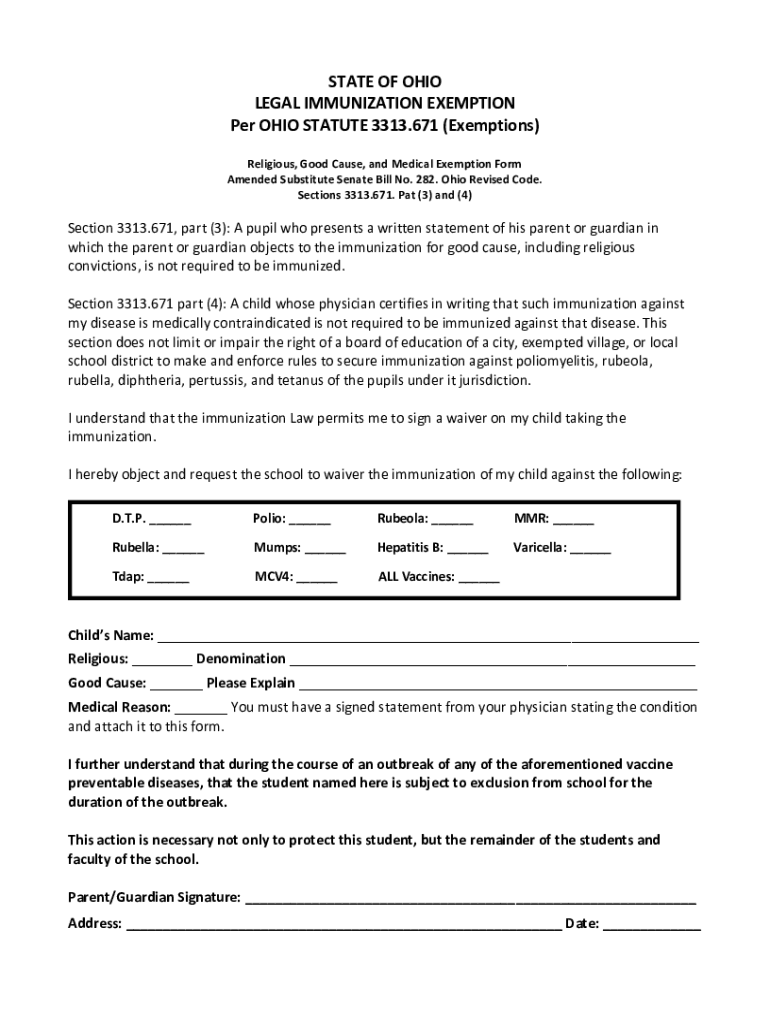
State of Ohio Legal Immunization Exemption Per Ohio 2019-2026


What is the Ohio Immunization Exemption?
The Ohio immunization exemption form allows individuals to opt out of certain vaccination requirements mandated by state law. This exemption can be based on medical, religious, or philosophical grounds. It is essential for parents or guardians seeking to enroll their children in school or daycare without meeting the standard immunization requirements. Understanding the specific criteria and legal implications of this exemption is crucial for compliance with Ohio law.
How to Obtain the Ohio Immunization Exemption Form
To obtain the Ohio immunization exemption form, individuals can typically access it through the Ohio Department of Health's website or their local health department. The form may also be available at schools or healthcare providers. It is important to ensure that the correct version of the form is used, as regulations may change over time. After obtaining the form, it must be completed accurately to reflect the specific grounds for the exemption.
Steps to Complete the Ohio Immunization Exemption Form
Completing the Ohio immunization exemption form involves several key steps:
- Download or request the form from a reliable source.
- Fill in personal information, including the child's name, date of birth, and school details.
- Select the reason for the exemption, whether it be medical, religious, or philosophical.
- Provide any required supporting documentation, such as a letter from a healthcare provider for medical exemptions.
- Sign and date the form to validate the request.
After completing the form, it should be submitted to the appropriate school or institution as per their guidelines.
Legal Use of the Ohio Immunization Exemption Form
The Ohio immunization exemption form is legally binding when properly completed and submitted. It is essential for individuals to understand that misuse of the form, such as providing false information, may lead to legal repercussions. Schools and health authorities are required to accept valid exemption forms, but they may also have the right to verify the information provided. Ensuring compliance with the legal requirements surrounding this form can help protect individuals' rights while adhering to state regulations.
Key Elements of the Ohio Immunization Exemption Form
Several key elements must be included in the Ohio immunization exemption form for it to be valid:
- Personal Information: Full name, date of birth, and contact details of the individual requesting the exemption.
- Reason for Exemption: A clear indication of whether the exemption is for medical, religious, or philosophical reasons.
- Signature: The form must be signed by the individual or a legal guardian.
- Date: The date of signing is crucial for establishing the validity period of the exemption.
Including all these elements ensures that the form meets the necessary legal standards and is accepted by educational institutions.
Form Submission Methods
The Ohio immunization exemption form can typically be submitted through various methods, depending on the institution's policies:
- Online Submission: Some schools may offer an online portal for submitting exemption forms.
- Mail: The completed form can be mailed to the school or health department, ensuring it is sent well before any deadlines.
- In-Person: Individuals may also choose to deliver the form in person, allowing for immediate confirmation of receipt.
It is advisable to check with the specific institution for their preferred submission method and any additional requirements.
Quick guide on how to complete state of ohio legal immunization exemption per ohio
Complete State Of Ohio Legal Immunization Exemption Per Ohio effortlessly on any device
Digital document management has gained popularity among businesses and individuals. It offers an ideal environmentally friendly substitute for conventional printed and signed documents, allowing you to obtain the necessary form and securely save it online. airSlate SignNow equips you with all the tools required to create, edit, and electronically sign your documents swiftly without delays. Manage State Of Ohio Legal Immunization Exemption Per Ohio on any device using the airSlate SignNow Android or iOS applications and enhance any document-centric operation today.
How to modify and electronically sign State Of Ohio Legal Immunization Exemption Per Ohio easily
- Obtain State Of Ohio Legal Immunization Exemption Per Ohio and then click Get Form to begin.
- Make use of the tools provided to fill out your form.
- Emphasize important sections of your documents or obscure sensitive details with tools specifically offered by airSlate SignNow for that purpose.
- Generate your eSignature using the Sign tool, which takes mere seconds and holds the same legal validity as a traditional wet ink signature.
- Review the information and click on the Done button to save your changes.
- Choose how you wish to send your form, via email, SMS, or invitation link, or download it to your computer.
Eliminate concerns regarding lost or misplaced files, tedious form searches, or mistakes that necessitate printing new document copies. airSlate SignNow fulfills all your document management needs in just a few clicks from your preferred device. Modify and electronically sign State Of Ohio Legal Immunization Exemption Per Ohio and ensure outstanding communication at every stage of your form preparation process with airSlate SignNow.
Create this form in 5 minutes or less
Find and fill out the correct state of ohio legal immunization exemption per ohio
Create this form in 5 minutes!
How to create an eSignature for the state of ohio legal immunization exemption per ohio
How to create an electronic signature for a PDF online
How to create an electronic signature for a PDF in Google Chrome
How to create an e-signature for signing PDFs in Gmail
How to create an e-signature right from your smartphone
How to create an e-signature for a PDF on iOS
How to create an e-signature for a PDF on Android
People also ask
-
What is the Ohio immunization exemption form?
The Ohio immunization exemption form is a document that allows parents or guardians to exempt their children from immunization requirements based on medical, religious, or philosophical reasons. This form is crucial for ensuring compliance with Ohio's school enrollment guidelines while respecting individual beliefs.
-
How do I obtain the Ohio immunization exemption form?
You can obtain the Ohio immunization exemption form from the Ohio Department of Health's website or your local school district. Once you have the form, you can fill it out and submit it to your child’s school to ensure they are exempt from vaccinations.
-
Is there a fee associated with the Ohio immunization exemption form?
There is no fee to obtain the Ohio immunization exemption form itself; however, you may encounter some administrative fees if you require assistance or additional documentation from your school or local health department. It's always best to check with the specific institution for any potential costs.
-
How can airSlate SignNow help with the Ohio immunization exemption form?
AirSlate SignNow simplifies the process of filling out and signing the Ohio immunization exemption form. Our platform allows you to easily eSign documents, ensuring that your submission is both efficient and legally binding, saving you time and hassle.
-
What features does airSlate SignNow offer for document management?
AirSlate SignNow offers a range of features for document management, including templates for various forms like the Ohio immunization exemption form, eSignature capabilities, tracking, and cloud storage. These features make it easy to manage important documents securely and efficiently.
-
Can I integrate airSlate SignNow with other applications for the Ohio immunization exemption form?
Yes, airSlate SignNow offers integrations with several popular applications like Google Drive, Dropbox, and CRM systems, making it easy to manage your Ohio immunization exemption form alongside other important documents. This integration helps streamline your workflow and keeps your files organized.
-
What are the benefits of using airSlate SignNow for the Ohio immunization exemption form?
Using airSlate SignNow for the Ohio immunization exemption form provides several benefits, including ease of use, quick processing time, and the ability to securely eSign documents from anywhere. Additionally, our platform ensures that you stay compliant with Ohio's requirements while simplifying the submission process.
Get more for State Of Ohio Legal Immunization Exemption Per Ohio
- Provider add delete or change form hmaa com
- Global ime bank fixed deposit interest rate form
- Formulario de fundempresa
- Church interest survey form
- Intimacy anorexia workbook form
- Oral communication skills assessment rubric groups creighton form
- Client identification and verification form ontario
- Medical office payment plan agreement template form
Find out other State Of Ohio Legal Immunization Exemption Per Ohio
- Can I Sign Alabama Banking PPT
- Electronic signature Washington Sports POA Simple
- How To Electronic signature West Virginia Sports Arbitration Agreement
- Electronic signature Wisconsin Sports Residential Lease Agreement Myself
- Help Me With Sign Arizona Banking Document
- How Do I Sign Arizona Banking Form
- How Can I Sign Arizona Banking Form
- How Can I Sign Arizona Banking Form
- Can I Sign Colorado Banking PPT
- How Do I Sign Idaho Banking Presentation
- Can I Sign Indiana Banking Document
- How Can I Sign Indiana Banking PPT
- How To Sign Maine Banking PPT
- Help Me With Sign Massachusetts Banking Presentation
- Can I Sign Michigan Banking PDF
- Can I Sign Michigan Banking PDF
- Help Me With Sign Minnesota Banking Word
- How To Sign Missouri Banking Form
- Help Me With Sign New Jersey Banking PDF
- How Can I Sign New Jersey Banking Document