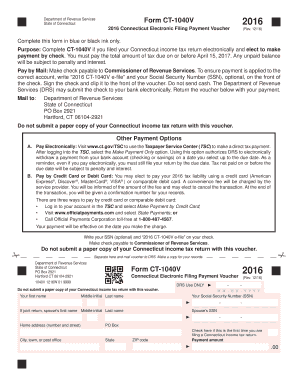
Form CT 1040V CT Gov Ct


What is the Form CT 1040V CT gov Ct
The Form CT 1040V is a payment voucher used by taxpayers in Connecticut to submit their state income tax payments. This form is essential for individuals who owe taxes and want to ensure their payments are processed correctly by the Connecticut Department of Revenue Services. The CT 1040V helps streamline the payment process, allowing taxpayers to provide necessary details such as their name, address, and Social Security number, along with the payment amount. Using this form can help avoid delays and ensure compliance with state tax regulations.
How to use the Form CT 1040V CT gov Ct
To use the Form CT 1040V effectively, start by downloading the form from the official Connecticut government website or accessing it through authorized tax software. Fill in your personal information, including your name, address, and Social Security number. Indicate the payment amount you are submitting. After completing the form, you can either mail it along with your payment to the designated address or submit it electronically if your payment method allows for it. Ensure that you keep a copy of the completed form for your records.
Steps to complete the Form CT 1040V CT gov Ct
Completing the Form CT 1040V involves several straightforward steps:
- Download the form from the Connecticut Department of Revenue Services website.
- Enter your personal information, including your full name, address, and Social Security number.
- Specify the payment amount you are submitting.
- Review the form for accuracy to avoid any potential issues.
- Choose your submission method: mail it with your payment or submit electronically.
- Keep a copy of the completed form and payment for your records.
Legal use of the Form CT 1040V CT gov Ct
The Form CT 1040V is legally recognized as a valid method for submitting state income tax payments in Connecticut. It serves as proof of payment when filed correctly. To ensure its legal standing, taxpayers must adhere to all relevant tax laws and regulations. This includes submitting the form by the appropriate deadlines and providing accurate information. Failure to comply with these requirements may result in penalties or delays in processing payments.
Filing Deadlines / Important Dates
Understanding the filing deadlines for the Form CT 1040V is crucial for taxpayers. Typically, payments are due on the same day as the state income tax return, which is usually April 15 for most individuals. If this date falls on a weekend or holiday, the deadline may be extended. It is important to stay informed about any changes to deadlines announced by the Connecticut Department of Revenue Services to avoid late fees or penalties.
Form Submission Methods (Online / Mail / In-Person)
Taxpayers have several options for submitting the Form CT 1040V. The most common methods include:
- Mail: Send the completed form along with your payment to the address specified on the form.
- Online: Use the Connecticut Department of Revenue Services' online payment system, which may allow for electronic submission of the form.
- In-Person: Visit a local Department of Revenue Services office to submit the form and payment directly.
Choosing the right submission method can help ensure timely processing of your payment.
Quick guide on how to complete form ct 1040v ct gov ct
Complete Form CT 1040V CT gov Ct effortlessly on any device
Digital document management has become increasingly favored by businesses and individuals. It serves as an ideal eco-friendly substitute for conventional printed and signed papers, as you can easily locate the appropriate form and securely store it online. airSlate SignNow provides you with all the resources you need to create, modify, and eSign your documents quickly without delays. Handle Form CT 1040V CT gov Ct on any platform with airSlate SignNow Android or iOS applications and simplify any document-related process today.
How to modify and eSign Form CT 1040V CT gov Ct with ease
- Find Form CT 1040V CT gov Ct and then click Get Form to begin.
- Utilize the tools we offer to fill out your document.
- Highlight important sections of the documents or obscure sensitive information with tools that airSlate SignNow provides specifically for that purpose.
- Create your eSignature using the Sign tool, which takes just seconds and has the same legal validity as a traditional wet ink signature.
- Review all the details and then click on the Done button to save your changes.
- Select how you would like to send your form, either by email, text message (SMS), or invite link, or download it to your computer.
Eliminate concerns about lost or misplaced documents, tedious form searching, or mistakes that require printing new document copies. airSlate SignNow takes care of all your document management needs in just a few clicks from your preferred device. Edit and eSign Form CT 1040V CT gov Ct and ensure excellent communication throughout your form preparation process with airSlate SignNow.
Create this form in 5 minutes or less
Create this form in 5 minutes!
How to create an eSignature for the form ct 1040v ct gov ct
How to create an electronic signature for a PDF online
How to create an electronic signature for a PDF in Google Chrome
How to create an e-signature for signing PDFs in Gmail
How to create an e-signature right from your smartphone
How to create an e-signature for a PDF on iOS
How to create an e-signature for a PDF on Android
People also ask
-
What is Form CT 1040V CT gov Ct?
Form CT 1040V CT gov Ct is a payment voucher form used by taxpayers in Connecticut to submit payments with their income tax returns. This form helps ensure that payments are processed accurately by the state and is essential for meeting your tax obligations.
-
How can airSlate SignNow help with Form CT 1040V CT gov Ct?
airSlate SignNow streamlines the process of filling out and sending Form CT 1040V CT gov Ct. Our user-friendly platform allows for easy eSigning and document management, ensuring that your tax forms are submitted securely and efficiently.
-
Is there a cost associated with using airSlate SignNow for Form CT 1040V CT gov Ct?
Yes, airSlate SignNow offers various pricing plans that are budget-friendly for businesses and individuals alike. Each plan provides access to essential features to manage documents like Form CT 1040V CT gov Ct effectively, ensuring a cost-effective solution for eSigning.
-
What features does airSlate SignNow offer for Form CT 1040V CT gov Ct?
Our platform offers features such as easy eSignature capture, customizable workflows, and secure document storage specifically for handling forms like Form CT 1040V CT gov Ct. These tools can help you streamline your tax filing process and enhance document integrity.
-
Can I integrate airSlate SignNow with other applications for Form CT 1040V CT gov Ct?
Yes, airSlate SignNow offers integrations with various applications such as Google Drive, Dropbox, and CRMs, which facilitate the easy management of documents like Form CT 1040V CT gov Ct. This allows you to centralize your workflows and keep your documents organized.
-
What are the benefits of using airSlate SignNow for Form CT 1040V CT gov Ct?
Using airSlate SignNow for Form CT 1040V CT gov Ct simplifies the eSigning process, reduces paperwork, and enhances overall efficiency. You can track your document's status in real-time, ensuring that your tax submissions are handled promptly.
-
How secure is airSlate SignNow for handling Form CT 1040V CT gov Ct?
airSlate SignNow prioritizes security with features like encryption and compliance with various regulations. When handling sensitive forms like Form CT 1040V CT gov Ct, you can trust that your information is protected and managed with the highest standards of security.
Get more for Form CT 1040V CT gov Ct
- Student handbook studentparent acknowledgement form
- Ymca basketball score sheet ymcaspokane form
- Eagle reference cover letter san francisco bay area council sfbac form
- De 1545te edd form
- Spotlight vet centers ecu form
- Arizona rural health plan crh arizona form
- Bl garza middle school bbrandempowermentbbcomb form
- Tv show contract template form
Find out other Form CT 1040V CT gov Ct
- Electronic signature Pennsylvania Business Operations Promissory Note Template Later
- Help Me With Electronic signature North Dakota Charity Resignation Letter
- Electronic signature Indiana Construction Business Plan Template Simple
- Electronic signature Wisconsin Charity Lease Agreement Mobile
- Can I Electronic signature Wisconsin Charity Lease Agreement
- Electronic signature Utah Business Operations LLC Operating Agreement Later
- How To Electronic signature Michigan Construction Cease And Desist Letter
- Electronic signature Wisconsin Business Operations LLC Operating Agreement Myself
- Electronic signature Colorado Doctors Emergency Contact Form Secure
- How Do I Electronic signature Georgia Doctors Purchase Order Template
- Electronic signature Doctors PDF Louisiana Now
- How To Electronic signature Massachusetts Doctors Quitclaim Deed
- Electronic signature Minnesota Doctors Last Will And Testament Later
- How To Electronic signature Michigan Doctors LLC Operating Agreement
- How Do I Electronic signature Oregon Construction Business Plan Template
- How Do I Electronic signature Oregon Construction Living Will
- How Can I Electronic signature Oregon Construction LLC Operating Agreement
- How To Electronic signature Oregon Construction Limited Power Of Attorney
- Electronic signature Montana Doctors Last Will And Testament Safe
- Electronic signature New York Doctors Permission Slip Free