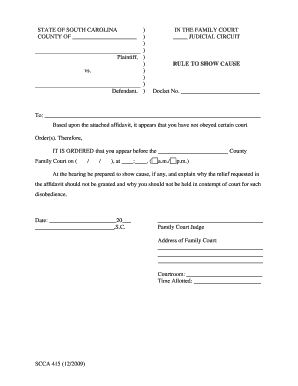
SCCA Form 223B 2 DOC Judicial State Sc


Understanding the SCCA Form 223B 2
The SCCA Form 223B 2, also known as the South Carolina Rule Show Cause, is a legal document used in South Carolina courts. It serves as a mechanism for a party to request the court to compel another party to appear and explain why they have not complied with a previous court order. This form is essential for ensuring that legal obligations are met and that the judicial process is upheld.
How to Complete the SCCA Form 223B 2
Filling out the SCCA Form 223B 2 requires careful attention to detail. Begin by entering the case number and the names of the parties involved. Clearly state the specific order that has not been complied with and provide a detailed explanation of the non-compliance. It is important to include any relevant dates and supporting evidence that may strengthen your request. Finally, ensure that all signatures are properly executed before submission.
Obtaining the SCCA Form 223B 2
The SCCA Form 223B 2 can be obtained from the South Carolina Judicial Department's website or directly from the clerk of court's office in your jurisdiction. It is advisable to ensure you have the most recent version of the form to avoid any issues during the filing process.
Legal Implications of the SCCA Form 223B 2
Using the SCCA Form 223B 2 carries significant legal weight. If the court grants the request, the non-compliant party may be required to appear in court and provide justification for their actions. Failure to comply with a court order can result in penalties, including fines or other legal consequences. Understanding the implications of this form is crucial for all parties involved in a legal matter.
State-Specific Guidelines for the SCCA Form 223B 2
In South Carolina, specific rules govern the use of the SCCA Form 223B 2. It is important to familiarize yourself with local court rules and procedures, as they may vary by jurisdiction. Adhering to these guidelines ensures that your filing is accepted and processed without unnecessary delays.
Examples of Scenarios for Using the SCCA Form 223B 2
The SCCA Form 223B 2 may be utilized in various situations, such as when a party fails to pay child support, does not comply with discovery requests, or neglects to adhere to any other court order. Each scenario requires a clear presentation of facts and evidence to support the request for the court's intervention.
Quick guide on how to complete scca form 223b 2 doc judicial state sc
Effortlessly Prepare SCCA Form 223B 2 doc Judicial State Sc on Any Device
Managing documents online has gained traction among businesses and individuals alike. It offers an ideal eco-friendly substitute for traditional printed and signed documents, allowing you to obtain the necessary form and securely archive it online. airSlate SignNow equips you with all the tools needed to create, edit, and electronically sign your documents swiftly without delays. Manage SCCA Form 223B 2 doc Judicial State Sc on any device using airSlate SignNow's Android or iOS applications and enhance any document-focused task today.
The easiest way to modify and electronically sign SCCA Form 223B 2 doc Judicial State Sc effortlessly
- Obtain SCCA Form 223B 2 doc Judicial State Sc and click on Get Form to begin.
- Use the tools we offer to finalize your document.
- Emphasize important portions of your documents or obscure sensitive information with tools designed specifically for that purpose by airSlate SignNow.
- Create your signature using the Sign feature, which takes only seconds and has the same legal validity as a traditional wet ink signature.
- Verify the details and click on the Done button to save your modifications.
- Choose your preferred method for sending your form: via email, SMS, an invitation link, or download it to your computer.
Eliminate concerns about lost or misplaced documents, tedious form searches, or mistakes that require printing out new copies. airSlate SignNow addresses all your document management needs in just a few clicks from your chosen device. Modify and electronically sign SCCA Form 223B 2 doc Judicial State Sc to ensure excellent communication throughout your form preparation journey with airSlate SignNow.
Create this form in 5 minutes or less
Create this form in 5 minutes!
How to create an eSignature for the scca form 223b 2 doc judicial state sc
How to create an electronic signature for a PDF online
How to create an electronic signature for a PDF in Google Chrome
How to create an e-signature for signing PDFs in Gmail
How to create an e-signature right from your smartphone
How to create an e-signature for a PDF on iOS
How to create an e-signature for a PDF on Android
People also ask
-
What is sc scca415 and how does it benefit my business?
Sc scca415 is a powerful feature of airSlate SignNow that allows businesses to streamline their document signing process. By utilizing sc scca415, you can enhance efficiency, reduce turnaround times, and improve customer satisfaction through easy electronic signatures.
-
How much does airSlate SignNow with sc scca415 cost?
The pricing for airSlate SignNow, including the sc scca415 feature, is competitive and varies based on the subscription plan you choose. We offer flexible pricing options that cater to businesses of all sizes, ensuring that you get the best value for your investment.
-
What features are included with sc scca415 in airSlate SignNow?
With sc scca415, airSlate SignNow offers a range of features including customizable templates, real-time tracking of document status, and secure cloud storage. These features help you manage your documents effectively and ensure a smooth signing process.
-
Can I integrate sc scca415 with other software?
Yes, airSlate SignNow with sc scca415 provides easy integrations with various third-party applications, including CRM and accounting software. This seamless integration allows you to enhance your workflow and keep your documents synchronized across platforms.
-
Is sc scca415 secure for my business documents?
Absolutely! Sc scca415 is built with security in mind, incorporating advanced encryption and compliance with regulations such as GDPR. Your documents are safe, ensuring that sensitive information remains confidential while you manage signatures.
-
How does sc scca415 improve the document signing process?
Sc scca415 simplifies the document signing process by eliminating the need for printing and scanning. This not only saves time but also reduces paper waste, making it an environmentally friendly option for businesses looking to optimize their operations.
-
Can I use sc scca415 on mobile devices?
Yes, airSlate SignNow, including the sc scca415 feature, is fully optimized for mobile devices. This allows you to send and eSign documents on-the-go, giving you flexibility and convenience in managing your business transactions.
Get more for SCCA Form 223B 2 doc Judicial State Sc
Find out other SCCA Form 223B 2 doc Judicial State Sc
- How Can I eSign Hawaii Banking Document
- How Do I eSign Hawaii Banking Document
- How Do I eSign Hawaii Banking Document
- Help Me With eSign Hawaii Banking Document
- How To eSign Hawaii Banking Document
- Can I eSign Hawaii Banking Presentation
- Can I Sign Iowa Courts Form
- Help Me With eSign Montana Banking Form
- Can I Sign Kentucky Courts Document
- How To eSign New York Banking Word
- Can I eSign South Dakota Banking PPT
- How Can I eSign South Dakota Banking PPT
- How Do I eSign Alaska Car Dealer Form
- How To eSign California Car Dealer Form
- Can I eSign Colorado Car Dealer Document
- How Can I eSign Colorado Car Dealer Document
- Can I eSign Hawaii Car Dealer Word
- How To eSign Hawaii Car Dealer PPT
- How To eSign Hawaii Car Dealer PPT
- How Do I eSign Hawaii Car Dealer PPT