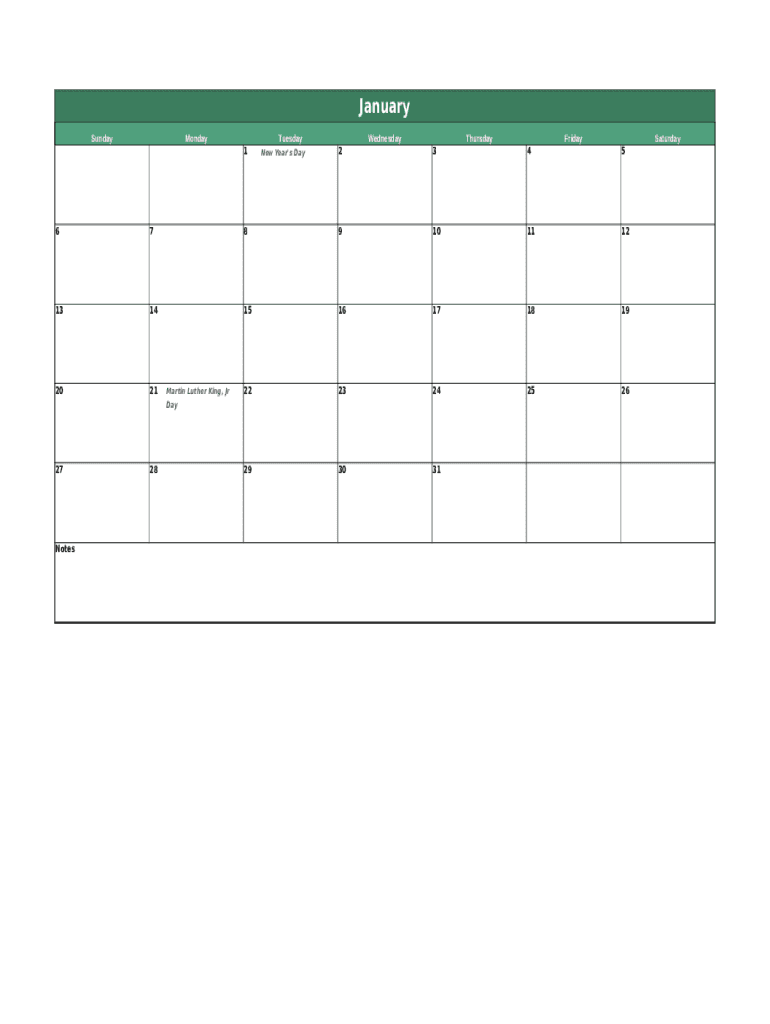
Annual Calendar Form


What is the Annual Calendar
The annual calendar is a structured document that outlines important dates and deadlines throughout the year. It serves as a vital tool for individuals and businesses to track significant events, including tax filing deadlines, compliance dates, and other critical timelines. This document helps ensure that all necessary actions are taken in a timely manner, reducing the risk of penalties and missed opportunities.
How to Use the Annual Calendar
Using the annual calendar effectively involves regularly consulting it to stay informed about upcoming deadlines. Individuals can mark personal or professional milestones, while businesses can incorporate compliance dates relevant to their operations. It is advisable to review the calendar monthly to ensure that no important dates are overlooked. Utilizing digital tools can enhance accessibility and reminders for key events.
Steps to Complete the Annual Calendar
Completing the annual calendar involves several steps:
- Identify all relevant dates, including tax deadlines, business renewals, and important personal events.
- Organize these dates chronologically to create a clear timeline.
- Incorporate reminders for each date to ensure timely action.
- Regularly update the calendar as new dates or changes arise.
By following these steps, users can maintain an organized approach to managing their time and responsibilities throughout the year.
Legal Use of the Annual Calendar
The annual calendar must adhere to legal requirements, particularly concerning deadlines for tax submissions and compliance with regulations. Understanding the legal implications of each date is crucial for individuals and businesses to avoid penalties. Utilizing a reliable digital solution can help ensure that all entries are compliant with relevant laws and regulations.
Filing Deadlines / Important Dates
Filing deadlines are a critical component of the annual calendar. Key dates often include:
- April 15: Individual tax return deadline.
- March 15: Deadline for S corporations and partnerships.
- Various quarterly estimated tax payment deadlines.
Keeping track of these dates helps individuals and businesses avoid late fees and legal issues.
Examples of Using the Annual Calendar
Individuals may use the annual calendar to track personal milestones such as birthdays and anniversaries, while businesses can utilize it for financial reporting deadlines and compliance dates. For example, a small business owner might mark the due date for their annual tax return and set reminders for quarterly estimated tax payments. This proactive approach helps in managing responsibilities efficiently.
Quick guide on how to complete annual calendar
Complete Annual Calendar effortlessly on any device
Digital document management has gained traction among companies and individuals. It offers a superb eco-friendly substitute for traditional printed and signed paperwork, as you can easily find the appropriate form and securely store it online. airSlate SignNow equips you with all the necessary tools to generate, modify, and eSign your documents quickly without delays. Manage Annual Calendar on any device using airSlate SignNow applications for Android or iOS and enhance any document-oriented process today.
How to modify and eSign Annual Calendar without hassle
- Locate Annual Calendar and click on Get Form to begin.
- Utilize the tools we provide to complete your document.
- Highlight important sections of your documents or obscure sensitive information with tools that airSlate SignNow offers specifically for that purpose.
- Create your signature with the Sign feature, which takes seconds and carries the same legal validity as a conventional wet ink signature.
- Review the details and click on the Done button to save your modifications.
- Choose how you would like to send your form, via email, SMS, or invitation link, or download it to your computer.
Forget about lost or mislaid files, tedious form searches, or errors that require printing new document copies. airSlate SignNow meets your needs in document management in just a few clicks from any device of your choosing. Modify and eSign Annual Calendar and ensure excellent communication at any stage of your form preparation process with airSlate SignNow.
Create this form in 5 minutes or less
Create this form in 5 minutes!
How to create an eSignature for the annual calendar
How to create an electronic signature for a PDF online
How to create an electronic signature for a PDF in Google Chrome
How to create an e-signature for signing PDFs in Gmail
How to create an e-signature right from your smartphone
How to create an e-signature for a PDF on iOS
How to create an e-signature for a PDF on Android
People also ask
-
What is an annual calendar in the context of airSlate SignNow?
The annual calendar in airSlate SignNow helps businesses keep track of important deadlines and document signing timelines. By integrating an annual calendar into your workflow, you can ensure that all team members are aware of key dates, making document management more efficient.
-
How can I use airSlate SignNow's annual calendar feature?
With airSlate SignNow, you can easily view and manage your annual calendar directly from the dashboard. This feature allows you to schedule eSignatures, set reminders, and track document deadlines, ensuring that no important dates are missed throughout the year.
-
Is there a pricing plan associated with the annual calendar feature?
Yes, airSlate SignNow offers various pricing plans that include access to the annual calendar feature. These plans are designed to cater to different business sizes and needs, allowing you to choose the one that best fits your requirements and budget.
-
What are the main benefits of using an annual calendar with airSlate SignNow?
Using the annual calendar with airSlate SignNow streamlines your document signing process by keeping all relevant dates organized. It enhances collaboration among team members, reduces missed deadlines, and increases productivity by allowing everyone to focus on the most critical tasks throughout the year.
-
Can I integrate my existing calendar with airSlate SignNow's annual calendar?
Absolutely! airSlate SignNow allows for seamless integration with popular calendar applications. By connecting your existing calendar, you can ensure that your annual calendar remains synchronized, making document management even more effortless.
-
How does airSlate SignNow ensure the security of documents in relation to the annual calendar?
AirSlate SignNow prioritizes the security of your documents, especially when linked with the annual calendar feature. With end-to-end encryption and compliance with industry security standards, you can trust that your documents remain safe and secure, even as you manage them throughout the year.
-
What types of documents can I manage using the annual calendar in airSlate SignNow?
You can manage various types of documents using the annual calendar in airSlate SignNow, including contracts, agreements, and approval forms. The tool allows you to set specific signing dates, ensuring that all document flows align perfectly with your annual schedule.
Get more for Annual Calendar
Find out other Annual Calendar
- eSignature Maine Business purchase agreement Simple
- eSignature Arizona Generic lease agreement Free
- eSignature Illinois House rental agreement Free
- How To eSignature Indiana House rental agreement
- Can I eSignature Minnesota House rental lease agreement
- eSignature Missouri Landlord lease agreement Fast
- eSignature Utah Landlord lease agreement Simple
- eSignature West Virginia Landlord lease agreement Easy
- How Do I eSignature Idaho Landlord tenant lease agreement
- eSignature Washington Landlord tenant lease agreement Free
- eSignature Wisconsin Landlord tenant lease agreement Online
- eSignature Wyoming Landlord tenant lease agreement Online
- How Can I eSignature Oregon lease agreement
- eSignature Washington Lease agreement form Easy
- eSignature Alaska Lease agreement template Online
- eSignature Alaska Lease agreement template Later
- eSignature Massachusetts Lease agreement template Myself
- Can I eSignature Arizona Loan agreement
- eSignature Florida Loan agreement Online
- eSignature Florida Month to month lease agreement Later