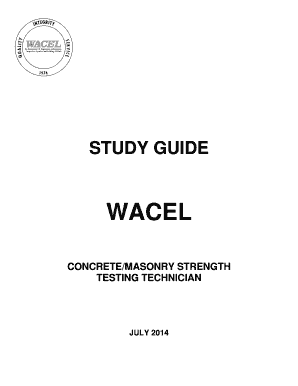
Wacel Concrete 1 Form


What is the Wacel Concrete 1
The Wacel Concrete 1 form is a specific document used primarily for legal and administrative purposes. It serves as a standardized way to collect necessary information related to concrete projects, ensuring compliance with local regulations. This form is essential for contractors, builders, and other stakeholders involved in construction, as it outlines key details such as project specifications, contractor information, and compliance with safety standards.
How to use the Wacel Concrete 1
Using the Wacel Concrete 1 form involves several straightforward steps. First, gather all necessary information relevant to your concrete project, including project location, contractor details, and specific requirements. Next, fill out the form accurately, ensuring that all fields are completed to avoid delays. Once completed, the form can be submitted electronically or in paper format, depending on the requirements of the local authority overseeing the project.
Steps to complete the Wacel Concrete 1
Completing the Wacel Concrete 1 form requires careful attention to detail. Follow these steps for successful completion:
- Gather all relevant project information, including contractor details and project specifications.
- Access the Wacel Concrete 1 form through the designated platform or local authority website.
- Fill in each section of the form, ensuring accuracy and completeness.
- Review the form for any errors or omissions before submission.
- Submit the completed form according to the specified submission methods, either online or by mail.
Legal use of the Wacel Concrete 1
The Wacel Concrete 1 form must be used in accordance with local laws and regulations. This ensures that all projects comply with safety and construction standards. Failure to use the form correctly can result in legal repercussions, including fines or project delays. It is essential for users to understand the legal implications of submitting the form and to ensure that all information provided is truthful and accurate.
Key elements of the Wacel Concrete 1
Several key elements are critical to the Wacel Concrete 1 form. These include:
- Project Identification: Clear identification of the project, including location and scope.
- Contractor Information: Details about the contractor or organization responsible for the project.
- Compliance Statements: Affirmations that the project meets all necessary regulations and standards.
- Signatures: Required signatures from authorized individuals to validate the form.
Examples of using the Wacel Concrete 1
Examples of using the Wacel Concrete 1 form can vary based on project type. For instance, a contractor may use the form to document a residential concrete installation, detailing the scope of work and compliance with local building codes. Similarly, a commercial project may require the form to outline specific safety measures and contractor qualifications. Each example highlights the form's versatility in different construction scenarios.
Quick guide on how to complete wacel concrete 1
Complete Wacel Concrete 1 seamlessly on any device
Digital document management has gained traction among businesses and individuals. It offers an ideal environmentally friendly substitute for traditional printed and signed documents, as you can easily locate the right form and securely store it online. airSlate SignNow equips you with all the tools necessary to create, modify, and eSign your documents promptly without delays. Manage Wacel Concrete 1 on any device using the airSlate SignNow Android or iOS applications and enhance any document-based operation today.
How to alter and eSign Wacel Concrete 1 effortlessly
- Find Wacel Concrete 1 and click Get Form to begin.
- Use the tools we provide to finish your form.
- Mark important sections of the documents or obscure sensitive details with tools that airSlate SignNow provides specifically for that purpose.
- Create your signature using the Sign tool, which only takes seconds and carries the same legal validity as a conventional wet ink signature.
- Review all the details and click the Done button to store your changes.
- Decide how you would like to send your form, via email, SMS, or invitation link, or download it to your computer.
Forget about lost or misplaced documents, tedious form searching, or errors that necessitate printing new document copies. airSlate SignNow takes care of all your document management needs in just a few clicks from any device you prefer. Modify and eSign Wacel Concrete 1 and ensure exceptional communication throughout the document preparation process with airSlate SignNow.
Create this form in 5 minutes or less
Create this form in 5 minutes!
How to create an eSignature for the wacel concrete 1
How to create an electronic signature for a PDF online
How to create an electronic signature for a PDF in Google Chrome
How to create an e-signature for signing PDFs in Gmail
How to create an e-signature right from your smartphone
How to create an e-signature for a PDF on iOS
How to create an e-signature for a PDF on Android
People also ask
-
What is Wacel and how does it relate to airSlate SignNow?
Wacel refers to a comprehensive solution for document management and electronic signatures. airSlate SignNow incorporates Wacel's features to provide users with a seamless, user-friendly experience for sending and signing documents electronically.
-
What pricing plans does airSlate SignNow offer?
AirSlate SignNow offers various pricing plans tailored to meet different business needs, including options that incorporate Wacel features. Each plan provides varying levels of access to key functionalities, ensuring that organizations can choose the one that best fits their budget.
-
What features does airSlate SignNow provide?
The features of airSlate SignNow include document templates, custom workflows, and advanced security measures. With Wacel integration, users can enjoy enhanced capabilities that streamline document signing and management processes.
-
How can Wacel improve my document signing process?
Wacel enhances the document signing process by providing intuitive tools for managing and tracking documents. With airSlate SignNow, businesses can send, sign, and store documents more efficiently, saving time and reducing paperwork.
-
Can I integrate airSlate SignNow with other applications using Wacel?
Yes, airSlate SignNow can be integrated with various applications to enhance functionality. Wacel supports these integrations, allowing users to connect their favorite tools seamlessly for improved document and workflow management.
-
What are the benefits of using airSlate SignNow for my business?
Using airSlate SignNow, empowered by Wacel, allows businesses to reduce time spent on document management. With features like eSigning, automated workflows, and secure storage, companies can improve efficiency and reduce operational costs.
-
Is airSlate SignNow suitable for small businesses as well as enterprises?
Yes, airSlate SignNow is designed to be scalable, making it suitable for both small businesses and large enterprises. The inclusion of Wacel features allows organizations of any size to benefit from efficient document management and eSigning capabilities.
Get more for Wacel Concrete 1
- Si 2oo 2012 form
- California form association
- Business property statement boe 571 l and boe placer county placer ca form
- Contractor license letter cslb form
- Bbs weekly summary of hours option 2 form
- Stae of california housing and community development power of attorney 2006 form
- Of and barbercosmo form
- Request for dispatch of an apprentice das 142 california form
Find out other Wacel Concrete 1
- Help Me With Sign Michigan Education Document
- How Can I Sign Michigan Education Document
- How Do I Sign South Carolina Education Form
- Can I Sign South Carolina Education Presentation
- How Do I Sign Texas Education Form
- How Do I Sign Utah Education Presentation
- How Can I Sign New York Finance & Tax Accounting Document
- How Can I Sign Ohio Finance & Tax Accounting Word
- Can I Sign Oklahoma Finance & Tax Accounting PPT
- How To Sign Ohio Government Form
- Help Me With Sign Washington Government Presentation
- How To Sign Maine Healthcare / Medical PPT
- How Do I Sign Nebraska Healthcare / Medical Word
- How Do I Sign Washington Healthcare / Medical Word
- How Can I Sign Indiana High Tech PDF
- How To Sign Oregon High Tech Document
- How Do I Sign California Insurance PDF
- Help Me With Sign Wyoming High Tech Presentation
- How Do I Sign Florida Insurance PPT
- How To Sign Indiana Insurance Document