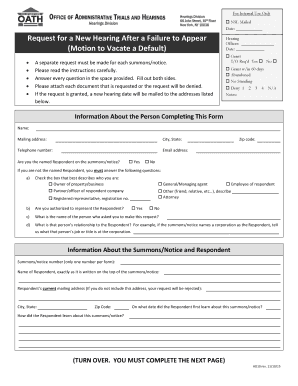
Request for a New Hearing After a Failure to Appear Form


What is the request for a new hearing after a failure to appear
The request for a new hearing after a failure to appear is a formal document that individuals can submit to a court or administrative agency when they have missed a scheduled hearing. This request is typically made to seek a second opportunity to present their case or defend against allegations. The reasons for missing the original hearing can vary, including personal emergencies, lack of notice, or other unforeseen circumstances. Understanding this process is crucial for individuals who wish to ensure their rights are protected and to pursue a fair resolution.
Key elements of the request for a new hearing after a failure to appear
When preparing a request for a new hearing, several key elements must be included to enhance the likelihood of approval. These elements typically consist of:
- Identification of the case: Clearly state the case number and the parties involved.
- Reason for failure to appear: Provide a detailed explanation of why the hearing was missed.
- Request for a new hearing: Explicitly ask for the opportunity to reschedule the hearing.
- Supporting documentation: Include any relevant documents that support the reason for the absence, such as medical records or proof of an emergency.
- Signature and date: Ensure the request is signed and dated to validate the submission.
Steps to complete the request for a new hearing after a failure to appear
Completing the request for a new hearing involves several important steps to ensure it is properly submitted. These steps typically include:
- Gather necessary information: Collect all relevant details about the case and the missed hearing.
- Draft the request: Write a clear and concise request, incorporating all required elements.
- Attach supporting documents: Include any evidence that substantiates your reason for not appearing.
- Review the request: Check for accuracy and completeness before submission.
- Submit the request: File the document with the appropriate court or agency, following their submission guidelines.
Legal use of the request for a new hearing after a failure to appear
The legal use of the request for a new hearing is grounded in the right to due process. Courts generally allow individuals to seek a new hearing if they can demonstrate valid reasons for their absence. This process helps ensure that individuals have the opportunity to present their case, even if they initially missed the hearing. It is important to note that each jurisdiction may have specific rules governing the submission and approval of such requests, so understanding local laws is essential.
Filing deadlines and important dates
Filing deadlines for a request for a new hearing after a failure to appear can vary significantly based on jurisdiction and the type of case. It is crucial to be aware of these deadlines to avoid missing the opportunity for a new hearing. Generally, requests should be submitted as soon as possible after the missed hearing. Some courts may have specific time frames, such as within thirty days of the missed date, while others may allow for longer periods. Always consult local court rules or legal counsel for precise deadlines applicable to your situation.
Who issues the request for a new hearing after a failure to appear
The request for a new hearing is typically issued by the individual who failed to appear, often referred to as the petitioner or respondent, depending on the case context. This request is directed to the court or administrative agency that originally scheduled the hearing. In some cases, legal representation may assist in drafting and submitting the request, ensuring that all legal requirements are met and that the document is properly formatted and filed.
Quick guide on how to complete request for a new hearing after a failure to appear
Effortlessly Prepare Request For A New Hearing After A Failure To Appear on Any Device
Managing documents online has become increasingly popular among businesses and individuals alike. It offers a sustainable alternative to traditional printed and signed documents, allowing you to easily locate the necessary form and securely store it online. airSlate SignNow provides you with all the tools required to create, modify, and electronically sign your documents quickly and without delays. Manage Request For A New Hearing After A Failure To Appear on any platform using airSlate SignNow's Android or iOS applications and simplify any document-driven task today.
How to Adjust and eSign Request For A New Hearing After A Failure To Appear with Ease
- Locate Request For A New Hearing After A Failure To Appear and click on Get Form to begin.
- Utilize the tools we provide to fill out your form.
- Select relevant sections of your documents or conceal sensitive information with tools that airSlate SignNow specifically provides for that purpose.
- Create your electronic signature using the Sign feature, which only takes seconds and holds the same legal validity as a conventional ink signature.
- Verify the details and click on the Done button to save your modifications.
- Decide how you wish to share your form, whether via email, text message (SMS), or a shareable link, or download it to your computer.
No more worries about lost or misplaced files, cumbersome form searching, or errors that necessitate printing new document copies. airSlate SignNow addresses all your document management needs with just a few clicks from any device you choose. Modify and eSign Request For A New Hearing After A Failure To Appear and ensure seamless communication throughout your form preparation process with airSlate SignNow.
Create this form in 5 minutes or less
Create this form in 5 minutes!
How to create an eSignature for the request for a new hearing after a failure to appear
How to create an electronic signature for a PDF online
How to create an electronic signature for a PDF in Google Chrome
How to create an e-signature for signing PDFs in Gmail
How to create an e-signature right from your smartphone
How to create an e-signature for a PDF on iOS
How to create an e-signature for a PDF on Android
People also ask
-
What should I do if I missed my hearing date?
If you missed your hearing date, you may need to request for a new hearing after a failure to appear. It's essential to act quickly, as each jurisdiction has its own rules regarding how long you have to submit this request. Using airSlate SignNow, you can easily fill out and eSign the necessary documents to expedite your process.
-
How can airSlate SignNow assist in the process of requesting a new hearing?
airSlate SignNow streamlines the process of requesting a new hearing after a failure to appear by allowing you to prepare, send, and eSign your documents online. Our user-friendly platform ensures that you can quickly manage your legal documentation without hassle, all while keeping track of your requests.
-
Is there a cost associated with using airSlate SignNow for legal documents?
Yes, airSlate SignNow offers various pricing plans that are affordable and cater to different needs. Depending on the frequency and volume of your document signing requirements, you can choose a plan that fits your budget while ensuring you can easily request for a new hearing after a failure to appear.
-
What features does airSlate SignNow offer for users needing to manage legal documents?
airSlate SignNow provides features such as customizable templates, multiparty signing capabilities, and secure cloud storage. These tools are particularly useful when you need to prepare documents to request for a new hearing after a failure to appear, making the process efficient and organized.
-
Can I integrate airSlate SignNow with other applications?
Yes, airSlate SignNow integrates seamlessly with several applications, including popular tools like Google Drive and Dropbox. This integration allows you to efficiently manage your documents, including those necessary to request for a new hearing after a failure to appear, without disrupting your existing workflow.
-
What are the benefits of using airSlate SignNow for my legal needs?
Using airSlate SignNow for your legal needs simplifies the process with its easy-to-use interface and fast eSigning capabilities. You'll save time and reduce stress when preparing to request for a new hearing after a failure to appear, ensuring your documents are submitted promptly and correctly.
-
How does airSlate SignNow ensure the security of my documents?
airSlate SignNow takes document security seriously by employing advanced encryption methods and secure access controls. This ensures that your sensitive information remains protected, especially when you are filling out or submitting your request for a new hearing after a failure to appear.
Get more for Request For A New Hearing After A Failure To Appear
Find out other Request For A New Hearing After A Failure To Appear
- Help Me With eSign New York Doctors PPT
- Can I eSign Hawaii Education PDF
- How To eSign Hawaii Education Document
- Can I eSign Hawaii Education Document
- How Can I eSign South Carolina Doctors PPT
- How Can I eSign Kansas Education Word
- How To eSign Kansas Education Document
- How Do I eSign Maine Education PPT
- Can I eSign Maine Education PPT
- How To eSign Massachusetts Education PDF
- How To eSign Minnesota Education PDF
- Can I eSign New Jersey Education Form
- How Can I eSign Oregon Construction Word
- How Do I eSign Rhode Island Construction PPT
- How Do I eSign Idaho Finance & Tax Accounting Form
- Can I eSign Illinois Finance & Tax Accounting Presentation
- How To eSign Wisconsin Education PDF
- Help Me With eSign Nebraska Finance & Tax Accounting PDF
- How To eSign North Carolina Finance & Tax Accounting Presentation
- How To eSign North Dakota Finance & Tax Accounting Presentation