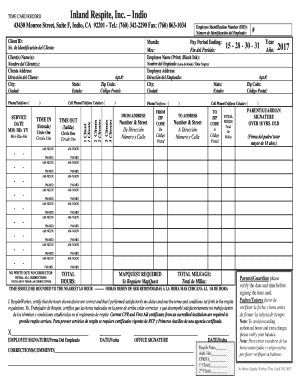
Respite Timesheet Form


What is the inland respite timesheet?
The inland respite timesheet is a crucial document used to track and report hours worked by caregivers providing respite services. This form is essential for ensuring that caregivers receive appropriate compensation for their services. It typically includes sections for the caregiver's name, the recipient's information, dates of service, and total hours worked. Understanding the purpose of this timesheet is vital for both caregivers and agencies that manage these services.
How to use the inland respite timesheet
Using the inland respite timesheet involves several straightforward steps. First, caregivers should fill in their personal details, including their name and contact information. Next, they must enter the name of the individual receiving care and the specific dates when services were rendered. It's important to accurately record the total hours worked each day. Once completed, the timesheet should be submitted to the appropriate agency for processing. This ensures timely payment and compliance with service agreements.
Steps to complete the inland respite timesheet
Completing the inland respite timesheet requires careful attention to detail. Follow these steps for accurate submission:
- Begin by entering your name and contact information at the top of the form.
- Provide the name of the individual receiving respite services.
- List the dates of service, ensuring each date is clearly marked.
- Record the total hours worked for each date, making sure to double-check your calculations.
- Sign and date the form to certify that the information provided is accurate.
Legal use of the inland respite timesheet
The inland respite timesheet serves as a legally binding document when filled out correctly. It is essential to comply with local regulations regarding respite care services. This includes ensuring that all required fields are completed and that the form is submitted to the appropriate agency. Additionally, retaining a copy of the completed timesheet can be beneficial for record-keeping and potential audits.
Key elements of the inland respite timesheet
Several key elements must be included in the inland respite timesheet to ensure its validity:
- Caregiver Information: Full name and contact details of the caregiver.
- Recipient Information: Name of the individual receiving care.
- Service Dates: Specific dates when services were provided.
- Total Hours: Accurate recording of hours worked each day.
- Signature: Caregiver's signature and date to validate the form.
Examples of using the inland respite timesheet
Examples of using the inland respite timesheet can illustrate its practical application. For instance, a caregiver providing services for a child with special needs may use the timesheet to document hours worked during a week. This documentation can then be submitted to the agency managing the respite program for reimbursement. Another example includes a caregiver assisting an elderly individual, where accurate reporting of hours ensures compliance with funding requirements.
Quick guide on how to complete respite timesheet
Effortlessly Prepare Respite Timesheet on Any Device
Managing documents online has gained traction among companies and individuals. It offers an ideal eco-friendly alternative to traditional printed and signed papers, as you can find the necessary template and securely store it on the web. airSlate SignNow equips you with all the resources you require to create, modify, and eSign your documents quickly and efficiently. Handle Respite Timesheet on any device with airSlate SignNow's Android or iOS applications and simplify any document-related task today.
How to Alter and eSign Respite Timesheet with Ease
- Find Respite Timesheet and click on Get Form to begin.
- Use the tools we offer to fill out your document.
- Highlight important sections of the documents or obscure sensitive information with tools that airSlate SignNow provides specifically for that purpose.
- Create your eSignature with the Sign feature, which takes seconds and holds the same legal validity as a conventional wet ink signature.
- Review all the details and click on the Done button to save your modifications.
- Choose how you want to send your form, via email, text message (SMS), or an invitation link, or download it to your computer.
Eliminate the worry of lost or misfiled documents, tedious form searching, or mistakes that necessitate printing new document copies. airSlate SignNow fulfills all your document management needs in just a few clicks from any device you prefer. Modify and eSign Respite Timesheet and ensure outstanding communication at every stage of the form preparation process with airSlate SignNow.
Create this form in 5 minutes or less
Create this form in 5 minutes!
How to create an eSignature for the respite timesheet
How to create an electronic signature for a PDF online
How to create an electronic signature for a PDF in Google Chrome
How to create an e-signature for signing PDFs in Gmail
How to create an e-signature right from your smartphone
How to create an e-signature for a PDF on iOS
How to create an e-signature for a PDF on Android
People also ask
-
What is an inland respite timesheet?
An inland respite timesheet is a document used to track and manage hours for respite services provided within inland areas. This timesheet helps ensure accurate billing and compliance with regulatory requirements. It simplifies the process of recording service hours and managing payments for caregivers.
-
How can airSlate SignNow help with my inland respite timesheet?
airSlate SignNow provides an easy-to-use platform for creating, sending, and eSigning your inland respite timesheet. This ensures that all parties can quickly review and sign off on timesheets from anywhere. With automatic updates and secure storage, airSlate SignNow streamlines your documentation process.
-
Is there a cost associated with using airSlate SignNow for inland respite timesheets?
Yes, airSlate SignNow offers various pricing plans depending on the number of users and features you need. We provide a cost-effective solution for managing your inland respite timesheet, ensuring you can access essential tools without breaking the bank. Contact us for detailed pricing tailored to your business needs.
-
What features does airSlate SignNow offer for managing inland respite timesheets?
airSlate SignNow includes features such as customizable templates, document tracking, and automated reminders, all designed to enhance your inland respite timesheet management. You can easily edit timesheet templates and monitor their status in real time. These tools make the process more efficient and effective.
-
Can I integrate airSlate SignNow with other software for inland respite timesheet management?
Absolutely! airSlate SignNow integrates smoothly with various software applications to help you manage your inland respite timesheet. This means you can sync data with your existing systems, such as accounting or project management tools, streamlining your workflow further.
-
What are the benefits of using airSlate SignNow for my inland respite timesheet?
Using airSlate SignNow for your inland respite timesheet enables faster processing, reduces paper usage, and enhances document security. The electronic signing feature saves time by eliminating the need for physical signatures. Additionally, the platform ensures all your timesheets are easily accessible and organized.
-
How secure is airSlate SignNow when managing inland respite timesheets?
Security is a top priority at airSlate SignNow. We implement advanced encryption protocols and secure data storage to protect your inland respite timesheet and personal information. Our platform is compliant with industry standards to ensure the confidentiality and integrity of your documents.
Get more for Respite Timesheet
Find out other Respite Timesheet
- Help Me With Sign Wyoming High Tech Presentation
- How Do I Sign Florida Insurance PPT
- How To Sign Indiana Insurance Document
- Can I Sign Illinois Lawers Form
- How To Sign Indiana Lawers Document
- How To Sign Michigan Lawers Document
- How To Sign New Jersey Lawers PPT
- How Do I Sign Arkansas Legal Document
- How Can I Sign Connecticut Legal Document
- How Can I Sign Indiana Legal Form
- Can I Sign Iowa Legal Document
- How Can I Sign Nebraska Legal Document
- How To Sign Nevada Legal Document
- Can I Sign Nevada Legal Form
- How Do I Sign New Jersey Legal Word
- Help Me With Sign New York Legal Document
- How Do I Sign Texas Insurance Document
- How Do I Sign Oregon Legal PDF
- How To Sign Pennsylvania Legal Word
- How Do I Sign Wisconsin Legal Form