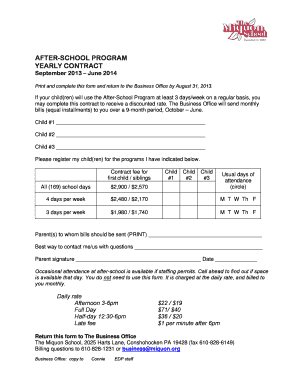
After School Care Contract Template Form


What is the After School Care Contract Template
The after school care contract template is a formal document that outlines the terms and conditions of care services provided to children after school hours. This template serves as a legal agreement between parents or guardians and the care provider, ensuring that both parties understand their rights and responsibilities. It typically includes details such as the hours of operation, fees, payment methods, and the responsibilities of the caregiver. By using this template, families can ensure clarity and security in their after school arrangements.
Key elements of the After School Care Contract Template
Essential components of an after school care contract template include:
- Contact Information: Names and contact details of both the caregiver and the parents or guardians.
- Service Description: A clear outline of the services provided, including activities and supervision.
- Hours of Operation: Specific times when care will be provided, including early dismissal days.
- Fees and Payment Terms: Detailed information about costs, payment schedules, and accepted payment methods.
- Health and Safety Policies: Guidelines regarding emergency procedures, allergies, and medical information.
- Termination Clause: Conditions under which either party can terminate the agreement.
How to use the After School Care Contract Template
Using the after school care contract template involves several straightforward steps. First, download the template from a reliable source. Next, fill in the necessary details, ensuring accuracy in contact information and service specifics. Once completed, review the document with all parties involved to confirm understanding and agreement. Finally, both parties should sign the contract, either digitally or in print, to make it legally binding. Retain copies for future reference to ensure compliance with the agreed terms.
Legal use of the After School Care Contract Template
For the after school care contract template to be legally binding, it must meet specific criteria. Both parties should willingly agree to the terms outlined in the contract. The document should clearly state the responsibilities of each party and comply with relevant state laws regarding child care. Additionally, electronic signatures are recognized under U.S. law, provided that the signing process adheres to the requirements set by the ESIGN Act and UETA. This ensures that the contract is enforceable in a court of law if disputes arise.
Steps to complete the After School Care Contract Template
Completing the after school care contract template involves the following steps:
- Download the Template: Obtain a copy from a trusted source.
- Fill in Details: Enter all relevant information, including names, addresses, and service specifics.
- Review Terms: Ensure that all terms are clear and acceptable to both parties.
- Sign the Document: Both parties should sign the contract, either digitally or in print.
- Distribute Copies: Provide each party with a signed copy for their records.
Quick guide on how to complete contract after school
Complete contract after school effortlessly on any device
Web-based document management has become increasingly favored by both companies and individuals. It serves as an excellent environmentally-friendly alternative to conventional printed and signed documents, enabling you to locate the right form and securely keep it online. airSlate SignNow equips you with all the necessary tools to create, modify, and electronically sign your documents quickly without delays. Manage contract after school on any device using the airSlate SignNow Android or iOS applications and enhance any document-related process today.
How to modify and electronically sign after school care contract template with ease
- Find after school program contract template and click on Get Form to commence.
- Utilize the tools we provide to complete your form.
- Emphasize important sections of the documents or redact sensitive information with tools that airSlate SignNow offers specifically for this purpose.
- Create your signature using the Sign tool, which takes mere seconds and carries the same legal validity as a conventional wet ink signature.
- Review all the details and then click the Done button to save your changes.
- Select how you wish to send your form, whether by email, SMS, invitation link, or download it to your computer.
Eliminate concerns about lost or misdirected files, tedious form searching, or mistakes that necessitate printing new document copies. airSlate SignNow addresses your document management needs in just a few clicks from your preferred device. Modify and electronically sign miquon school to ensure excellent communication at every stage of your form preparation process with airSlate SignNow.
Create this form in 5 minutes or less
Create this form in 5 minutes!
How to create an eSignature for the after school care contract template
How to create an electronic signature for a PDF online
How to create an electronic signature for a PDF in Google Chrome
How to create an e-signature for signing PDFs in Gmail
How to create an e-signature right from your smartphone
How to create an e-signature for a PDF on iOS
How to create an e-signature for a PDF on Android
People also ask miquon school
-
What is airSlate SignNow, and how can it help with a contract after school?
airSlate SignNow is an eSignature solution that facilitates the easy signing and management of documents. With its user-friendly interface, you can efficiently handle a contract after school, streamlining the signing process and saving you valuable time.
-
How does airSlate SignNow ensure the security of my contract after school?
Security is a top priority for airSlate SignNow. We use industry-standard encryption and comply with global security regulations, ensuring that your contract after school remains confidential and protected from unauthorized access.
-
What pricing plans does airSlate SignNow offer for managing a contract after school?
airSlate SignNow provides several pricing plans to fit different needs, starting from a free trial option. Whether you're an individual needing a simple contract after school or a business requiring more complex features, there's a plan designed for you.
-
Can I customize my contract after school using airSlate SignNow?
Yes, airSlate SignNow allows you to customize your contract after school to meet specific requirements. You can add fields for signatures, dates, and even include branding elements to enhance the professionalism of your documents.
-
What are the benefits of using airSlate SignNow for my contract after school?
Using airSlate SignNow for your contract after school provides numerous benefits, including faster turnaround times and improved workflow efficiency. You can easily track the signing status and get reminders, ensuring that your documents are signed in a timely manner.
-
Does airSlate SignNow integrate with other software for managing a contract after school?
Absolutely! airSlate SignNow integrates seamlessly with various third-party applications, enhancing your ability to manage a contract after school. This ensures that your workflow is smooth and that you can centralize your operations.
-
Is it easy to use airSlate SignNow for someone unfamiliar with eSignatures for a contract after school?
Yes, airSlate SignNow is designed to be intuitive and user-friendly. Even if you're new to eSignatures, you will find it simple to navigate and manage your contract after school without any prior experience.
Get more for contract after school
- Record of duty status sharp bus lines form
- Head start agency list california head start association form
- T2202a form agence du revenu du canada cra arc gc
- Nm form mvd 10002 2009 2019
- Certificate of innocence form
- Mli mvtrip alabama gov form
- Entry service form
- 3 petition for letters of administration gaprobateorg form
Find out other after school care contract template
- How To Integrate Sign in Banking
- How To Use Sign in Banking
- Help Me With Use Sign in Banking
- Can I Use Sign in Banking
- How Do I Install Sign in Banking
- How To Add Sign in Banking
- How Do I Add Sign in Banking
- How Can I Add Sign in Banking
- Can I Add Sign in Banking
- Help Me With Set Up Sign in Government
- How To Integrate eSign in Banking
- How To Use eSign in Banking
- How To Install eSign in Banking
- How To Add eSign in Banking
- How To Set Up eSign in Banking
- How To Save eSign in Banking
- How To Implement eSign in Banking
- How To Set Up eSign in Construction
- How To Integrate eSign in Doctors
- How To Use eSign in Doctors