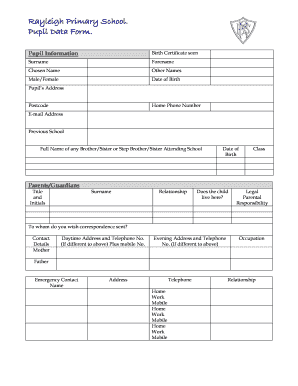
Pupil Data Form


What is the Pupil Data Form
The pupil data form is a crucial document used by educational institutions to collect essential information about students. This form typically includes personal details such as the pupil's name, date of birth, address, and emergency contact information. It may also request details related to the pupil's medical history, educational background, and any special needs. The purpose of this form is to ensure that schools have the necessary information to provide a safe and supportive learning environment for all students.
How to use the Pupil Data Form
Using the pupil data form involves several steps to ensure accurate and comprehensive information is collected. First, gather all necessary personal and medical information about the pupil. Next, carefully fill out each section of the form, ensuring that all details are correct and up to date. Once completed, the form may need to be submitted digitally or in paper format, depending on the school's requirements. It is essential to review the form for any errors before submission to avoid delays in processing.
Steps to complete the Pupil Data Form
Completing the pupil data form can be straightforward if you follow these steps:
- Gather necessary documents, including identification and medical records.
- Fill in personal information accurately, ensuring spelling and details are correct.
- Provide emergency contact details, including names and phone numbers.
- Include any relevant medical information, such as allergies or conditions.
- Review the entire form for completeness and accuracy.
- Submit the form according to the school’s guidelines, whether online or in person.
Legal use of the Pupil Data Form
The legal use of the pupil data form is governed by various privacy laws and regulations. In the United States, the Family Educational Rights and Privacy Act (FERPA) protects the privacy of student education records. Schools must ensure that the information collected through the pupil data form is stored securely and only shared with authorized personnel. Additionally, compliance with state-specific regulations regarding student data is essential to maintain legal standards and protect student privacy.
Key elements of the Pupil Data Form
Key elements of the pupil data form include:
- Personal Information: Full name, date of birth, and address.
- Emergency Contacts: Names and phone numbers of individuals to contact in case of an emergency.
- Medical History: Information about allergies, medications, and any chronic conditions.
- Educational Background: Previous schools attended and any special educational needs.
- Parental Consent: Signatures from parents or guardians authorizing the use of the information provided.
Form Submission Methods
The pupil data form can typically be submitted through various methods, depending on the school's policies. Common submission methods include:
- Online Submission: Many schools offer a secure portal for submitting forms electronically.
- Mail: Parents may choose to print the form and send it via postal service.
- In-Person: Some schools allow parents to drop off the completed form at the administrative office.
Quick guide on how to complete school data form
Easily manage school data form on any device
Digital document administration has gained popularity among businesses and individuals alike. It serves as an ideal environmentally friendly alternative to conventional printed and signed paperwork, allowing you to access the necessary form and securely store it online. airSlate SignNow equips you with all the tools required to create, edit, and eSign your documents swiftly without delays. Manage pupil data form on any platform using the airSlate SignNow apps for Android or iOS and simplify any document-related task today.
The easiest way to edit and eSign school data form effortlessly
- Obtain out going pupils data form and then click Get Form to begin.
- Utilize the tools we offer to complete your document.
- Emphasize essential sections of the documents or obscure sensitive information using the tools that airSlate SignNow specifically provides for that purpose.
- Create your signature with the Sign tool, which takes just seconds and holds the same legal validity as a conventional handwritten signature.
- Review all the details and then click on the Done button to save your changes.
- Select how you wish to send your form, by email, SMS, or invite link, or download it to your computer.
Say goodbye to lost or misplaced documents, tedious form searches, or mistakes that require printing new copies. airSlate SignNow meets your document management needs in just a few clicks from any device of your choice. Modify and eSign pupil data form and ensure excellent communication at every stage of your form preparation process with airSlate SignNow.
Create this form in 5 minutes or less
Related searches to out going pupils data form
Create this form in 5 minutes!
How to create an eSignature for the pupil data form
How to create an electronic signature for a PDF online
How to create an electronic signature for a PDF in Google Chrome
How to create an e-signature for signing PDFs in Gmail
How to create an e-signature right from your smartphone
How to create an e-signature for a PDF on iOS
How to create an e-signature for a PDF on Android
People also ask out going pupils data form
-
What is a pupil data form and how can airSlate SignNow help?
A pupil data form is a document that collects important information about students. With airSlate SignNow, you can easily create, send, and eSign pupil data forms, ensuring secure and efficient data management for schools and educational institutions.
-
What features does airSlate SignNow offer for pupil data forms?
airSlate SignNow provides various features for pupil data forms, including customizable templates, secure eSigning, and real-time tracking. These features help streamline the data collection process, making it easier for educators to manage student information efficiently.
-
Is there a cost to use airSlate SignNow for pupil data forms?
Yes, airSlate SignNow offers various pricing plans to accommodate different needs, starting with a free trial. This allows you to explore all the features available for pupil data forms without any immediate financial commitment.
-
How does airSlate SignNow ensure the security of pupil data forms?
Security is a top priority for airSlate SignNow. All pupil data forms are encrypted, and the platform complies with industry-standard data protection regulations, ensuring that sensitive student information remains secure during transmission and storage.
-
Can I integrate airSlate SignNow with other tools for managing pupil data forms?
Absolutely! airSlate SignNow integrates seamlessly with various applications, including Google Workspace and Microsoft 365, which enhances the handling of pupil data forms. This integration allows for easy data entry and document management within your existing workflows.
-
What are the benefits of using airSlate SignNow for pupil data forms?
Using airSlate SignNow for pupil data forms provides numerous benefits, including increased efficiency, reduced paperwork, and improved accuracy. The ability to eSign and manage documents online simplifies processes for both educators and parents, making communications smoother.
-
How can I get started with creating pupil data forms in airSlate SignNow?
Getting started with airSlate SignNow is easy! Simply sign up for an account, choose a template for your pupil data form, customize it as needed, and start sending. The user-friendly interface ensures you can create and manage forms quickly, even without prior experience.
Get more for pupil data form
- How to authorize people krogers pharmacy form
- My health care directive park nicollet form
- Pd 044 authorization for release of information michigan
- Bank levy response form final draftdoc vlpnet
- Instructions for completing worldwide car rental insurance form
- Ufcw 496 form
- Apply for factory jobs online form
- Form no 97 marriage
Find out other school data form
- How To Integrate Sign in Banking
- How To Use Sign in Banking
- Help Me With Use Sign in Banking
- Can I Use Sign in Banking
- How Do I Install Sign in Banking
- How To Add Sign in Banking
- How Do I Add Sign in Banking
- How Can I Add Sign in Banking
- Can I Add Sign in Banking
- Help Me With Set Up Sign in Government
- How To Integrate eSign in Banking
- How To Use eSign in Banking
- How To Install eSign in Banking
- How To Add eSign in Banking
- How To Set Up eSign in Banking
- How To Save eSign in Banking
- How To Implement eSign in Banking
- How To Set Up eSign in Construction
- How To Integrate eSign in Doctors
- How To Use eSign in Doctors