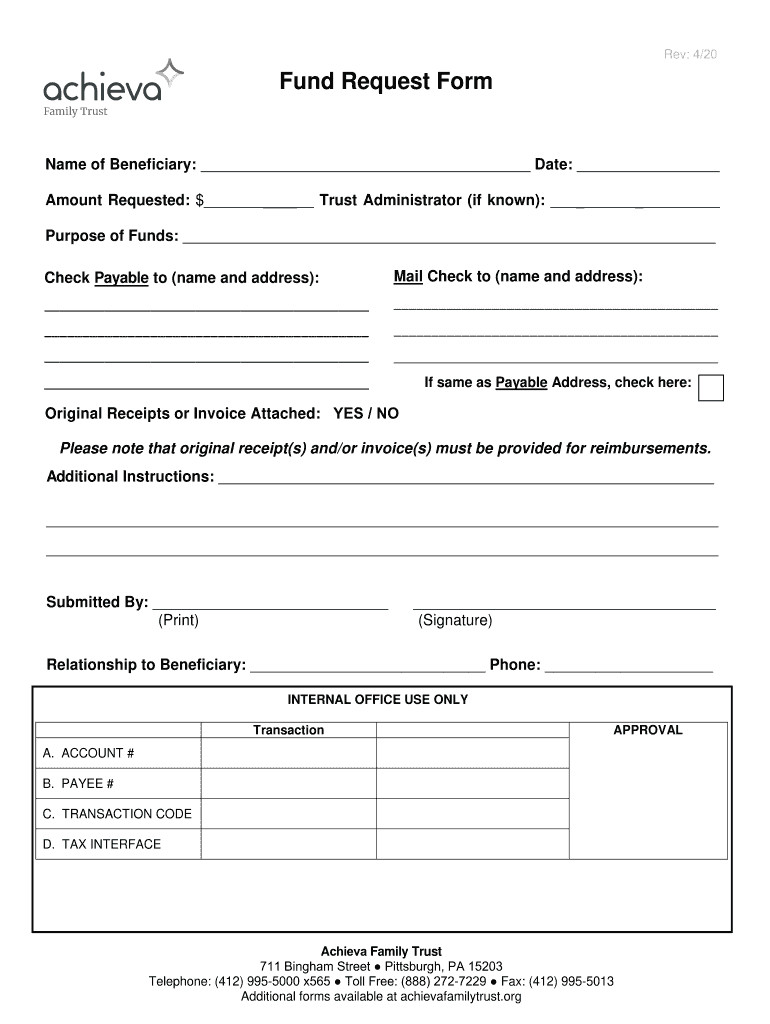
Achieva Family Trust Forms


What is the Achieva Family Trust Forms
The Achieva Family Trust forms are essential legal documents used to establish a family trust in the United States. These forms facilitate the transfer of assets, ensuring that family members can manage and distribute their wealth according to the trust creator's wishes. The Achieva Family Trust is designed to provide financial security and streamline the estate planning process, allowing for smoother transitions of assets upon the creator's passing. This type of trust can help avoid probate, minimize taxes, and protect assets from creditors.
How to Use the Achieva Family Trust Forms
Using the Achieva Family Trust forms involves several key steps. First, gather all necessary information about your assets, beneficiaries, and any specific instructions you wish to include. Next, access the forms, which can be obtained through various legal resources or financial institutions. Carefully fill out the forms, ensuring all information is accurate and complete. Once completed, the forms must be signed in the presence of a notary public to ensure their legal validity. Finally, store the completed trust documents in a safe place and provide copies to your beneficiaries.
Steps to Complete the Achieva Family Trust Forms
Completing the Achieva Family Trust forms requires careful attention to detail. Follow these steps for successful completion:
- Identify the assets you wish to place in the trust, including real estate, bank accounts, and investments.
- Determine the beneficiaries who will receive the assets and any specific terms regarding distribution.
- Fill out the Achieva Family Trust forms, ensuring all sections are completed accurately.
- Review the forms for any errors or omissions.
- Sign the forms in front of a notary public to validate the trust.
- Distribute copies of the signed trust to all relevant parties.
Legal Use of the Achieva Family Trust Forms
The Achieva Family Trust forms are legally binding documents that must comply with state laws governing trusts. To ensure legal validity, the forms must be executed according to the requirements of the state in which the trust is established. This includes proper signatures, notarization, and adherence to any state-specific regulations. Consulting with a legal professional can help clarify any uncertainties and ensure that the trust is set up correctly.
Key Elements of the Achieva Family Trust Forms
Key elements of the Achieva Family Trust forms include:
- Grantor Information: Details about the individual creating the trust.
- Trustee Designation: The person or entity responsible for managing the trust.
- Beneficiary Designation: Individuals or entities who will benefit from the trust.
- Asset List: A comprehensive list of assets included in the trust.
- Distribution Instructions: Specific guidelines on how assets should be distributed to beneficiaries.
State-Specific Rules for the Achieva Family Trust Forms
Each state in the U.S. has its own regulations regarding family trusts, which can affect the Achieva Family Trust forms. It is important to be aware of these state-specific rules to ensure compliance. Factors such as the required number of witnesses, notarization requirements, and tax implications can vary significantly. Researching your state’s laws or consulting with a legal expert can provide clarity and ensure that your trust is established correctly.
Quick guide on how to complete achieva family trust forms
Accomplish Achieva Family Trust Forms seamlessly on any device
Managing documents online has become increasingly favored by businesses and individuals alike. It offers an ideal eco-friendly substitute for conventional printed and signed paperwork, enabling you to easily locate the necessary form and securely store it online. airSlate SignNow equips you with all the resources essential to create, modify, and eSign your documents promptly without any holdups. Handle Achieva Family Trust Forms on any platform using airSlate SignNow's Android or iOS applications and enhance any document-oriented process today.
How to modify and eSign Achieva Family Trust Forms effortlessly
- Locate Achieva Family Trust Forms and then click Get Form to begin.
- Utilize the tools we provide to complete your document.
- Emphasize important sections of the documents or obscure sensitive details with tools specifically designed by airSlate SignNow for this purpose.
- Create your eSignature using the Sign feature, which takes mere seconds and carries the same legal authority as a conventional wet ink signature.
- Review the information and then hit the Done button to save your changes.
- Select how you wish to send your form, whether by email, SMS, invitation link, or download it to your computer.
Eliminate concerns about lost or misplaced files, tedious form searches, or mistakes that necessitate printing new document copies. airSlate SignNow fulfills all your document management needs in just a few clicks from any device of your choice. Modify and eSign Achieva Family Trust Forms and ensure optimal communication at every stage of the form preparation process with airSlate SignNow.
Create this form in 5 minutes or less
Create this form in 5 minutes!
How to create an eSignature for the achieva family trust forms
How to create an electronic signature for a PDF online
How to create an electronic signature for a PDF in Google Chrome
How to create an e-signature for signing PDFs in Gmail
How to create an e-signature right from your smartphone
How to create an e-signature for a PDF on iOS
How to create an e-signature for a PDF on Android
People also ask
-
What are Achieva Family Trust forms?
Achieva Family Trust forms are legal documents used to establish a family trust, which can help manage assets and financial arrangements for beneficiaries. Using airSlate SignNow, you can easily create, fill out, and eSign these forms securely online, streamlining the process.
-
How do I use airSlate SignNow for Achieva Family Trust forms?
To use airSlate SignNow for Achieva Family Trust forms, simply upload your pre-existing forms or create new documents directly within the platform. You can then add fields for signatures, dates, and any additional information before sending them to the relevant parties for eSigning.
-
Are there any costs associated with using Achieva Family Trust forms on airSlate SignNow?
Yes, while airSlate SignNow offers a free trial, there are various pricing plans available based on your needs. These plans provide features specifically designed for handling Achieva Family Trust forms and other documentation services, ensuring cost-effective solutions for businesses.
-
What features support the use of Achieva Family Trust forms on airSlate SignNow?
airSlate SignNow provides features like templates for Achieva Family Trust forms, customizable fields, secure cloud storage, and integration options with other software. These features enhance usability and help ensure you can manage your trust documents effectively.
-
Can I integrate other applications with airSlate SignNow for Achieva Family Trust forms?
Absolutely! airSlate SignNow seamlessly integrates with various applications like Google Drive, Dropbox, and CRM software. This functionality allows you to manage your Achieva Family Trust forms alongside your other business processes effortlessly.
-
What are the benefits of using airSlate SignNow for Achieva Family Trust forms?
Using airSlate SignNow for Achieva Family Trust forms offers numerous benefits, including time-saving eSigning capabilities, secure document management, and a user-friendly interface. This makes it easier for users to handle the paperwork associated with family trusts.
-
Is airSlate SignNow secure for handling Achieva Family Trust forms?
Yes, airSlate SignNow takes security seriously, employing advanced encryption and authentication measures to protect your data. When handling sensitive documents such as Achieva Family Trust forms, you can trust that your information is safe.
Get more for Achieva Family Trust Forms
- Air medical exemption form
- Cca division of taxation 205 w saint clair ave cle form
- Mu form
- Schedule or tse ap oregon transit self employment tax apportionment 150 500 051 form
- Form 4854
- All department forms ampamp instructions nh dept of revenue
- Mv 95 form
- For use with custom construction jobs on the owners property form
Find out other Achieva Family Trust Forms
- eSign Florida Plumbing Business Plan Template Now
- How To eSign Georgia Plumbing Cease And Desist Letter
- eSign Florida Plumbing Credit Memo Now
- eSign Hawaii Plumbing Contract Mobile
- eSign Florida Plumbing Credit Memo Fast
- eSign Hawaii Plumbing Claim Fast
- eSign Hawaii Plumbing Letter Of Intent Myself
- eSign Hawaii Plumbing Letter Of Intent Fast
- Help Me With eSign Idaho Plumbing Profit And Loss Statement
- eSign Illinois Plumbing Letter Of Intent Now
- eSign Massachusetts Orthodontists Last Will And Testament Now
- eSign Illinois Plumbing Permission Slip Free
- eSign Kansas Plumbing LLC Operating Agreement Secure
- eSign Kentucky Plumbing Quitclaim Deed Free
- eSign Legal Word West Virginia Online
- Can I eSign Wisconsin Legal Warranty Deed
- eSign New Hampshire Orthodontists Medical History Online
- eSign Massachusetts Plumbing Job Offer Mobile
- How To eSign Pennsylvania Orthodontists Letter Of Intent
- eSign Rhode Island Orthodontists Last Will And Testament Secure