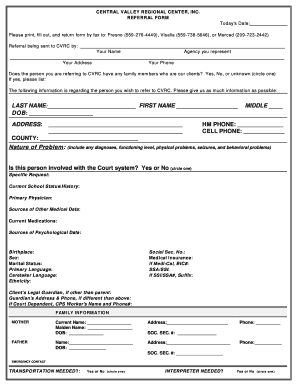
Referral Form Central Valley Regional Center


What is the CVRC Referral Form
The CVRC referral form is a crucial document utilized by individuals seeking services from the Central Valley Regional Center, Inc. This form is designed to facilitate the referral process for individuals with developmental disabilities. By completing the CVRC referral form, applicants can initiate their request for assessment and access to various support services provided by the center. The form captures essential information about the individual, including personal details, specific needs, and any relevant medical or educational history.
How to Use the CVRC Referral Form
Using the CVRC referral form involves several straightforward steps. First, ensure that you have the latest version of the form, which can typically be downloaded from the Central Valley Regional Center's official website. Next, fill out the form accurately, providing all required information. It is important to review the form for completeness before submission. After completing the form, you can submit it online, by mail, or in person at a designated office. Each submission method may have specific guidelines, so it's advisable to check the instructions provided with the form.
Steps to Complete the CVRC Referral Form
Completing the CVRC referral form requires careful attention to detail. Follow these steps for a successful submission:
- Download the CVRC referral form from the official website.
- Fill in your personal information, including name, address, and contact details.
- Provide information about the individual being referred, including their date of birth and any known disabilities.
- Detail the specific services or support needed.
- Review the form for accuracy and completeness.
- Submit the form through your chosen method: online, by mail, or in person.
Legal Use of the CVRC Referral Form
The CVRC referral form is legally binding when completed correctly and submitted according to the established guidelines. It is essential to understand that the form must comply with relevant laws and regulations concerning the rights of individuals with disabilities. This includes adherence to confidentiality and privacy standards. By using the form, applicants affirm that the information provided is accurate and truthful, which is critical for the processing of their referral.
Key Elements of the CVRC Referral Form
Several key elements are vital to the CVRC referral form. These include:
- Personal Information: Details about the applicant and the individual being referred.
- Service Needs: A clear description of the specific services or support required.
- Medical History: Relevant medical information that may impact service delivery.
- Consent: A section for signatures indicating consent to share information with the Central Valley Regional Center.
Eligibility Criteria for the CVRC Referral Form
To be eligible for services through the Central Valley Regional Center, individuals must meet specific criteria. Generally, eligibility is based on having a developmental disability as defined by state and federal laws. This may include conditions such as intellectual disabilities, autism spectrum disorders, or cerebral palsy. Additionally, applicants must demonstrate a need for services or support that can be provided by the center. It is advisable to review the eligibility requirements thoroughly before completing the CVRC referral form.
Quick guide on how to complete referral form central valley regional center
Effortlessly Prepare Referral Form Central Valley Regional Center on Any Device
Managing documents online has become increasingly favored among businesses and individuals alike. It offers an excellent eco-friendly alternative to traditional printed and signed documents, allowing you to obtain the necessary form and securely store it in the cloud. airSlate SignNow equips you with all the resources needed to create, edit, and electronically sign your documents swiftly without delays. Handle Referral Form Central Valley Regional Center on any device using the airSlate SignNow Android or iOS applications and simplify any document-related process today.
The Easiest Way to Edit and eSign Referral Form Central Valley Regional Center Without Hassle
- Locate Referral Form Central Valley Regional Center and click on Get Form to begin.
- Utilize the tools we provide to complete your form.
- Emphasize important sections of your documents or conceal sensitive information with specialized tools offered by airSlate SignNow.
- Create your signature using the Sign tool, which takes mere seconds and possesses the same legal validity as a traditional handwritten signature.
- Review all the details and click the Done button to save your modifications.
- Select your preferred method to share your form, whether by email, SMS, or an invitation link, or download it to your computer.
Say goodbye to lost or misplaced documents, tedious form searching, and mistakes that necessitate printing new copies. airSlate SignNow meets your document management needs in just a few clicks from any device you prefer. Edit and eSign Referral Form Central Valley Regional Center and ensure outstanding communication at every stage of the form preparation process with airSlate SignNow.
Create this form in 5 minutes or less
Create this form in 5 minutes!
How to create an eSignature for the referral form central valley regional center
How to create an electronic signature for a PDF online
How to create an electronic signature for a PDF in Google Chrome
How to create an e-signature for signing PDFs in Gmail
How to create an e-signature right from your smartphone
How to create an e-signature for a PDF on iOS
How to create an e-signature for a PDF on Android
People also ask
-
What is a CVRC referral in the context of airSlate SignNow?
A CVRC referral is a feature in airSlate SignNow that facilitates the electronic signing and management of documents. It streamlines the referral process, allowing users to send and receive relevant documents quickly. By integrating CVRC referrals into your workflow, you enhance efficiency and ensure all necessary signatures are collected promptly.
-
How does airSlate SignNow handle CVRC referral pricing?
airSlate SignNow offers competitive pricing plans that cater to businesses looking to utilize CVRC referrals. The pricing is designed to be cost-effective, ensuring that even small businesses can access the powerful features necessary for handling CVRC referrals. You can choose from various plans based on your team size and specific needs.
-
What are the main features that support CVRC referral processes in airSlate SignNow?
Key features that support CVRC referral processes include document templates, customizable workflows, and real-time tracking of document status. These features allow users to create, send, and manage CVRC referrals effortlessly. Additionally, the platform supports multiple file formats and ensures security through encryption.
-
What are the benefits of using airSlate SignNow for CVRC referrals?
Using airSlate SignNow for CVRC referrals brings numerous benefits, such as increased efficiency, reduced turnaround time, and enhanced document security. It allows teams to collaborate seamlessly, ensuring that all stakeholders are informed and involved in the referral process. Moreover, the user-friendly interface makes it accessible for all team members.
-
Can I integrate airSlate SignNow with other tools to manage CVRC referrals?
Yes, airSlate SignNow offers integrations with various tools and platforms that can enhance the management of CVRC referrals. This includes CRM systems, project management tools, and cloud storage services, allowing users to streamline their processes even further. These integrations ensure that you can work seamlessly within your existing tech stack.
-
Is it easy to get started with CVRC referrals using airSlate SignNow?
Absolutely! Getting started with CVRC referrals on airSlate SignNow is straightforward and user-friendly. The platform offers a simple onboarding process with guides and tutorials to help users familiarize themselves with the features. You'll be able to send your first CVRC referral documents in no time.
-
What types of businesses benefit from using CVRC referrals with airSlate SignNow?
Various businesses across different industries benefit from using CVRC referrals with airSlate SignNow, including healthcare, legal, and education sectors. Any organization that requires efficient document signing and processing can leverage this feature. It’s especially valuable for teams that handle numerous referrals regularly.
Get more for Referral Form Central Valley Regional Center
- Doa gov guam form
- Application for employment cobarnesndus form
- Tax return 2021 use form sa1002021 to file a tax return report your income and to claim tax reliefs and any repayment due youll
- Msf 4201 rev 05 21 form
- Attachment c incident report form oig 1 156 and instructions
- Instructions and application for emergency and temporary orders to discharge waste into or adjacent to water in the state of form
- Tc 721nr form
- Initial workers compensation exemption registration form
Find out other Referral Form Central Valley Regional Center
- Sign Maryland Courts Quitclaim Deed Free
- How To Sign Massachusetts Courts Quitclaim Deed
- Can I Sign Massachusetts Courts Quitclaim Deed
- eSign California Business Operations LLC Operating Agreement Myself
- Sign Courts Form Mississippi Secure
- eSign Alabama Car Dealer Executive Summary Template Fast
- eSign Arizona Car Dealer Bill Of Lading Now
- How Can I eSign Alabama Car Dealer Executive Summary Template
- eSign California Car Dealer LLC Operating Agreement Online
- eSign California Car Dealer Lease Agreement Template Fast
- eSign Arkansas Car Dealer Agreement Online
- Sign Montana Courts Contract Safe
- eSign Colorado Car Dealer Affidavit Of Heirship Simple
- eSign Car Dealer Form Georgia Simple
- eSign Florida Car Dealer Profit And Loss Statement Myself
- eSign Georgia Car Dealer POA Mobile
- Sign Nebraska Courts Warranty Deed Online
- Sign Nebraska Courts Limited Power Of Attorney Now
- eSign Car Dealer Form Idaho Online
- How To eSign Hawaii Car Dealer Contract