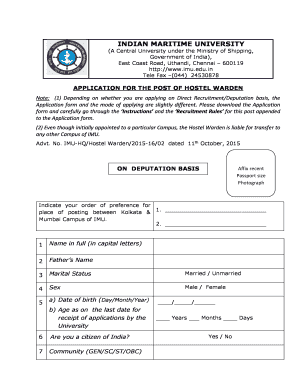
Application for Warden Form


What is the application for warden?
The permission application letter for hostel warden serves as a formal request to the hostel management for various purposes, such as seeking permission for leave, addressing grievances, or requesting accommodations. This letter is essential for students living in hostels, as it outlines their needs and reasons for the request. The application must clearly state the purpose, duration, and any other relevant details to ensure that the warden understands the request fully.
Steps to complete the application for warden
Completing the permission application letter for hostel warden involves several key steps:
- Identify the purpose: Clearly define why you are writing the letter, whether it is for leave, a complaint, or another reason.
- Gather necessary information: Include your name, room number, and any relevant dates or details related to your request.
- Draft the letter: Start with a formal greeting, state your request clearly, and provide any necessary explanations or justifications.
- Review and edit: Check for grammatical errors and ensure that the letter is polite and concise.
- Sign the letter: Add your signature to authenticate the document before submission.
Key elements of the application for warden
To ensure that the permission application letter for hostel warden is effective, it should include the following key elements:
- Subject line: A brief statement indicating the purpose of the letter.
- Salutation: A respectful greeting to the warden.
- Body: A detailed explanation of the request, including relevant dates and reasons.
- Closing: A polite ending that expresses gratitude for the warden's consideration.
- Signature: Your full name and contact information for follow-up.
Legal use of the application for warden
The permission application letter for hostel warden can be considered a legally binding document if it meets certain criteria. When submitted electronically, it is essential to use a reliable platform that provides an electronic signature and maintains compliance with laws such as ESIGN and UETA. This ensures that the application is recognized as valid and can be used in any necessary legal context. Proper documentation and adherence to institutional policies enhance the legitimacy of the request.
Form submission methods
The permission application letter for hostel warden can typically be submitted through various methods, depending on the hostel's policies:
- Online submission: Many institutions allow for electronic submissions via email or dedicated portals.
- Mail: You may also send a printed version of the application through traditional postal services.
- In-person delivery: Handing the letter directly to the warden's office can be an effective way to ensure receipt.
Examples of using the application for warden
There are several scenarios in which a permission application letter for hostel warden may be utilized:
- Leave of absence: Requesting time off for personal reasons, such as family events or medical issues.
- Grievance submission: Addressing concerns regarding living conditions or roommate issues.
- Request for special accommodations: Seeking permission for guests or adjustments due to specific needs.
Quick guide on how to complete warden application letter
Complete warden application letter effortlessly on any gadget
Online document administration has gained traction among companies and individuals. It offers a superb environmentally friendly substitute to traditional printed and signed papers, as you can easily find the right template and securely store it online. airSlate SignNow provides you with all the instruments necessary to create, alter, and electronically sign your documents swiftly without interruptions. Manage permission application letter for hostel warden on any device with airSlate SignNow apps for Android or iOS and enhance any document-oriented process today.
The simplest way to modify and electronically sign application letter for hostel warden job seamlessly
- Obtain application letter for hostel warden and click on Get Form to commence.
- Utilize the features we provide to complete your document.
- Emphasize pertinent sections of the documents or obscure sensitive information with tools that airSlate SignNow specifically supplies for that purpose.
- Craft your electronic signature using the Sign tool, which takes mere seconds and has the same legal validity as a conventional wet ink signature.
- Review the details and click on the Done button to preserve your changes.
- Choose your method of delivering your form, via email, SMS, or invitation link, or download it to your computer.
Eliminate the hassle of lost or mislaid files, tedious form navigation, or mistakes that require printing new document copies. airSlate SignNow accommodates your document management needs in just a few clicks from a device of your preference. Alter and electronically sign hostel warden application and ensure effective communication at every stage of the document preparation process with airSlate SignNow.
Create this form in 5 minutes or less
Create this form in 5 minutes!
How to create an eSignature for the application for hostel warden job
How to create an electronic signature for a PDF online
How to create an electronic signature for a PDF in Google Chrome
How to create an e-signature for signing PDFs in Gmail
How to create an e-signature right from your smartphone
How to create an e-signature for a PDF on iOS
How to create an e-signature for a PDF on Android
People also ask leave letter to warden madam
-
What is a permission application letter for hostel warden?
A permission application letter for hostel warden is a formal request made by students seeking approval to stay in the hostel for a specific duration. This letter typically outlines the reason for the request and provides necessary details like dates and personal information. Utilizing airSlate SignNow can simplify this process by enabling easy document creation and eSignature.
-
How can airSlate SignNow assist in drafting a permission application letter for hostel warden?
airSlate SignNow offers templates and tools to help you draft a permission application letter for hostel warden efficiently. You can customize these templates with personalized information, ensuring that your requests are clear and professional. Additionally, the platform allows for quick eSigning, streamlining the approval process.
-
Is there a cost associated with using airSlate SignNow for permission application letters?
Yes, airSlate SignNow provides various pricing plans that cater to different needs, including features for creating permission application letters for hostel warden. Pricing is based on the number of users and features required, ensuring businesses can find a cost-effective plan suitable for their size. You can start with a free trial to explore its capabilities.
-
What features can I use to enhance my permission application letter for hostel warden?
With airSlate SignNow, you can enhance your permission application letter for hostel warden by utilizing features such as document templates, electronic signatures, and real-time collaboration. The platform also allows for tracking the status of your document, ensuring you know when it’s been signed. These features streamline the application process and improve communication.
-
Can I integrate airSlate SignNow with other applications when drafting a permission application letter for hostel warden?
Yes, airSlate SignNow offers integrations with several other applications, which can help you when drafting a permission application letter for hostel warden. You can connect it with tools such as Google Drive, Dropbox, and CRM systems to access files and enhance your workflow. This level of integration makes managing documents easy and efficient.
-
What benefits does using airSlate SignNow provide for submitting permission application letters?
Using airSlate SignNow for submitting permission application letters offers benefits such as improved efficiency and faster approval times. The ability to eSign documents means you can quickly complete applications without the need for printing or scanning. This not only saves time but also reduces paper usage, benefiting the environment.
-
How secure is airSlate SignNow for handling my permission application letter for hostel warden?
airSlate SignNow takes security seriously and provides a secure platform for handling permission application letters for hostel warden. With bank-level encryption and compliance with various legal standards, your documents are protected throughout the signing process. This ensures that your sensitive information remains confidential and secure.
Get more for warden application
- 2018 publication 1001 supplemental guidelines to california adjustments 2018 publication 1001 supplemental guidelines to form
- N 15 10715notice regarding indian tax exempt form
- 2019 general instructions for forms w 2 and w 3 general instructions for forms w 2 and w 3 including forms w 2as w 2cm w 2gu w
- March 2019 s 240 wisconsin temporary event operator and seller information
- September 2019 w 204 wt 4 employees wisconsin withholding exemption certificatenew hire reporting form
- Wisconsin international fuel tax license application form
- 2018 form 3533 b change of address for businesses exempt organizations estates and trusts 2018 form 3533 b change of address
- 2019 oklahoma resident individual income tax forms and
Find out other letter for hostel warden
- Electronic signature North Carolina Banking Claim Secure
- Electronic signature North Carolina Banking Separation Agreement Online
- How Can I Electronic signature Iowa Car Dealer Promissory Note Template
- Electronic signature Iowa Car Dealer Limited Power Of Attorney Myself
- Electronic signature Iowa Car Dealer Limited Power Of Attorney Fast
- How Do I Electronic signature Iowa Car Dealer Limited Power Of Attorney
- Electronic signature Kentucky Car Dealer LLC Operating Agreement Safe
- Electronic signature Louisiana Car Dealer Lease Template Now
- Electronic signature Maine Car Dealer Promissory Note Template Later
- Electronic signature Maryland Car Dealer POA Now
- Electronic signature Oklahoma Banking Affidavit Of Heirship Mobile
- Electronic signature Oklahoma Banking Separation Agreement Myself
- Electronic signature Hawaii Business Operations Permission Slip Free
- How Do I Electronic signature Hawaii Business Operations Forbearance Agreement
- Electronic signature Massachusetts Car Dealer Operating Agreement Free
- How To Electronic signature Minnesota Car Dealer Credit Memo
- Electronic signature Mississippi Car Dealer IOU Now
- Electronic signature New Hampshire Car Dealer NDA Now
- Help Me With Electronic signature New Hampshire Car Dealer Warranty Deed
- Electronic signature New Hampshire Car Dealer IOU Simple